写这些主要是为了回顾与沉淀,再次编写的过程中也会提出自己的一些理解,有不恰当的地方希望指出。
在这里推荐一个线上 IDE, 我没事敲一些代码 demo 就用它了 StackBlitz,还是比较好使的,但是推荐在设置中改为保存的时候再更新,不然编写的时候更新太频繁会经常出问题。
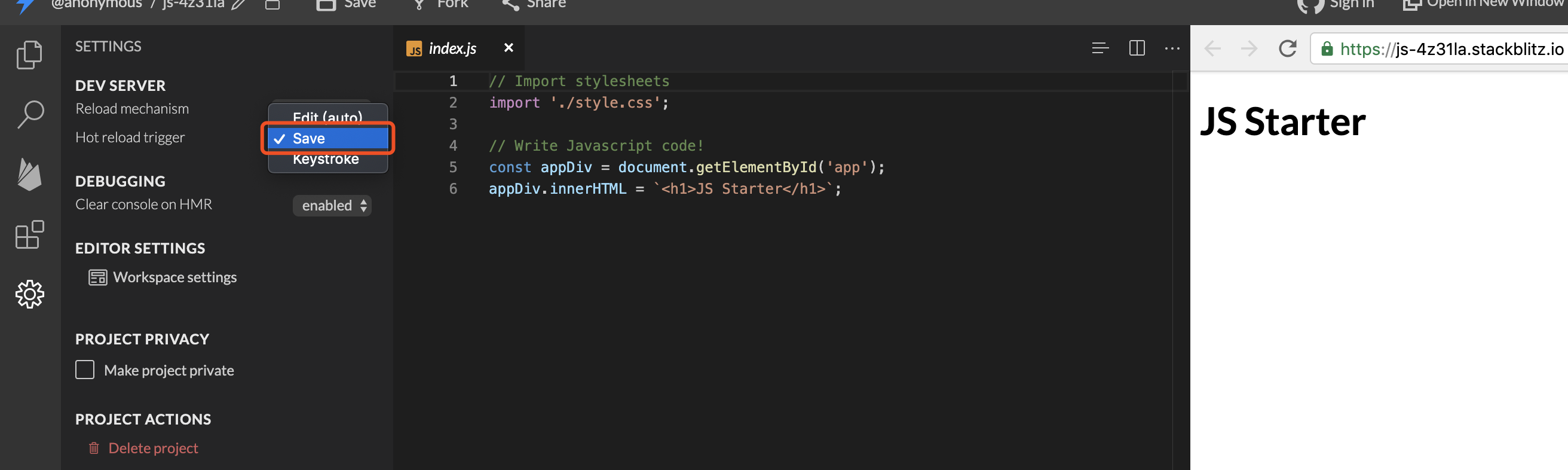
实现 new
先用文字描述一下 new 的实现过程
- 新定义一个 json 对象
- 对象 继承 构造函数的原型链
- 将构造函数的 this 指向这个对象
- 根据构造函数的返回值类型返回结果,
function myNew(fn) {
let obj = {}
obj = Object.create(fn.prototype)
let args = Array.prototype.slice.call(arguments, 1) // 获取除去fn之外的参数
let result = fn.call(obj, ...args)
return typeof result === 'object'||result instanceof Function ? result : obj;
}
function foo() {
this.name = 'ciel'
this.arg = arguments[0]
}
foo.prototype.callName = function() {
console.log(this.name)
}
// 测试
let test = myNew(foo, 'hhh', '123', 'saf')
test.callName()
console.log(test.arg)
这里解释一下 return typeof result === 'object' ? result : obj; 这句代码:
在JavaScript构造函数中:如果return值类型,那么对构造函数没有影响,实例化对象返回空对象;如果return引用类型(数组,函数,对象),那么实例化对象就会返回该引用类型;
可以测试以下两个构造函数在 new 之后返回的值就可以理解这句话的意思了
function foo() {
this.name = 'ciel'
return function() {
}
}
new foo() // fn(){}
function bar() {
this.name = 'ciel'
return 1
}
new bar() // {name: ciel}
实现 call
先看看伪代码是如何使用 myCall 的
fn.myCall(obj, args)
分析下代码应该怎么实现
- myCall 应该挂在 Function.prototype 上
- fn 的 this 指向 为 obj
- myCall 的 args 透传给 fn
Function.prototype.myCall = function(target, ...args) {
// this 指向调用 myCall函数的对象
if (typeof this !== "function") {
throw new TypeError("not a function")
}
target = target || window
target.fn = this // 隐式绑定,改变构造函数的调用者间接改变 this 指向
let result = target.fn(...args)
return result
};
// 测试
let obj = { name: 123 }
function foo(...args) {
console.log(this.name, args)
}
let s = foo.myCall(obj, '111', '222')
实现 apply
回忆一下 apply 与 call 的区别: apply 参数要为数组。 其他和 call 实现一样
Function.prototype.myApply = function(target) {
if (typeof this !== "function") {
throw new TypeError("not a function");
}
if (!Array.isArray(arguments[1])) {
throw new Error('arg not a array')
}
target = target || window
target.fn = this
let args = arguments[1]
let result = target.fn(args)
return result
};
const obj = { name: 123 };
function foo(...args) {
console.log(this.name, args);
}
foo.prototype.name = 123;
const s1 = [1, 2, 3, 4, 5];
const s = foo.myApply(obj,s1);
实现 bind
- 与 call 与 apply 的区别: fn.bind(obj) 不会立即执行 fn 函数,而 call, apply 会立即执行
- bind 返回的新函数可以普通调用也可以构造函数方式调用,当为构造函数时,this 是指向实例的
- bind() 方法的参数具有一个特性,就是函数柯里化,简单来说就是保留一个参数的位置,再第二次传参的时候自动把参数存入到这个位置中
Function.prototype.mybind = function(thisArg) {
if (typeof this !== 'function') {
throw TypeError("Bind must be called on a function");
}
const args = Array.prototype.slice.call(arguments, 1),
self = this,
// 构建一个干净的函数,用于保存原函数的原型
nop = function() {},
// 绑定的函数
bound = function() {
// this instanceof nop, 判断是否使用 new 来调用 bound
// 如果是 new 来调用的话,this的指向就是其实例,
// 如果不是 new 调用的话,就改变 this 指向到指定的对象 o
return self.apply(
this instanceof nop ? this : thisArg,
args.concat(Array.prototype.slice.call(arguments))
);
};
// 箭头函数没有 prototype,箭头函数this永远指向它所在的作用域
if (this.prototype) {
nop.prototype = this.prototype;
}
// 修改绑定函数的原型指向
bound.prototype = new nop();
return bound;
}
// 测试
let obj = { name: "ciel" }
function test(x,y,z) {
console.log(this.name) // ciel
console.log(x+y+z) // 6
}
let Bound = test.mybind(obj, 1, 2)
Bound(3) // 6
new Bound() // bound {}
实现 reduce
arr.reduce((res,cur, index, arr) => res+cur, 0)
- 参数: 一个回调函数,一个初始化参数 (非必须)
- 回调函数参数有 4 个值(res: 代表累加值,cur: 目前值,index: 第几个,arr 调用 reduce 的数组)
- 整体返回 res 累加值
Array.prototype.myReduce = function(cb, initValue) {
if (!Array.isArray(this)) {
throw new TypeError("not a array")
}
// 数组为空,并且有初始值,报错
if (this.length === 0 && arguments.length < 2) {
throw new TypeError('Reduce of empty array with no initial value')
}
let arr = this
let res = null
// 判断有没有初始值
if (arguments.length > 1) {
res = initValue
} else {
res = arr.splice(0,1)[0] //没有就取第一个值
}
arr.forEach((item, index) => {
res = cb(res, item, index, arr) // cb 每次执行完都会返回一个新的 res值,覆盖之前的 res
})
return res
};
// 测试结果
let arr = [1,2,3,4]
let result = arr.myReduce((res, cur) => {
return res + cur
})
console.log(result) // 10
tip: 平时在工作中 处理数据的时候经常会用到 reduce, 实现一个数据处理原本多次遍历,由 reduce 实现可能就只需要遍历一次
实现 Currying
什么是柯里化? 将复杂问题分解为多个可编程的小问题,实现多参函数提供了一个递归降解的实现思路——把接受多个参数的函数变换成接受一个单一参数(最初函数的第一个参数)的函数,并且返回接受余下的参数而且返回结果的新函数 结合一个例子,实现如下效果
sum(1,2) // 3
sum(1,2)(3) // 6
sum(4,5)(10) // 19
实现代码
function sum() {
let allArgs = Array.prototype.slice.call(arguments);
let add = function(){
allArgs.push(...arguments) // 每次调用 sum 函数都收集参数
return add
}
// 重写 toString 方法,函数执行的时候会自动调用toString()方法,计算返回所有参数结果
add.toString = function () {
return allArgs.reduce((a, b) => a+b)
}
return add
}
测试结果
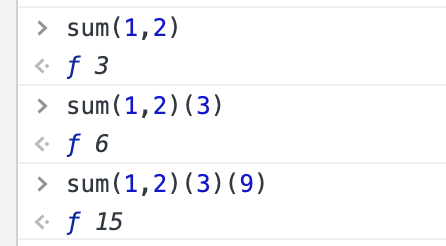
实现防抖
防抖:触发高频事件后 n 秒内函数只会执行一次,如果 n 秒内高频事件再次被触发,则重新计算时间(取最后一次) 思路:每次触发前都取消之前的延时调用方法
function debounce(fn, delay) {
let timer = null
return function() {
let self = this // 这获取 this 是因为 debounce() 返回的是内部函数,在这才能捕获到 this。
let args = Array.prototype.slice.call(arguments)
if (timer) clearTimeout(timer) // 取消之前的 timer
timer = setTimeout(function () {
fn.call(self, ...args) // 防止 this 指向改变,确保上下文为当前的this,传递参数
}, delay)
}
}
function testFn() {
console.log('被点击了', this)
}
// 测试
document.addEventListener('click', debounce(testFn, 1000))
实现节流
节流:高频事件触发,但在 n 秒内只会执行一次,所以节流会稀释函数的执行频率 思路:每次触发事件时都判断当前是否有等待执行的延时函数,需要一个标记
function throtting(fn, delay) {
let timer = null
let isCancel = false
return function() {
if (isCancel) return
isCancel = true
clearTimeout(timer)
let self = this;
let args = Array.prototype.slice.call(arguments)
if (timer) clearTimeout(timer)
timer = setTimeout(function () {
fn.call(self, ...args)
isCancel = false
}, delay)
}
}
function testFn() {
console.log('输入了', this)
}
document.addEventListener('input', throtting(testFn, 1000))
在一定时间内只执行一次,判断当前是否有等待执行的延时函数,有就返回