1、效果如图(爱心动画)

<!DOCTYPE html>
<html>
<head>
<meta charset="utf-8">
<script defer src="https://use.fontawesome.com/releases/v5.0.6/js/all.js"></script>
<title></title>
<style type="text/css">
* {
margin: 0;
padding: 0;
}
body {
background: black;
height: 100vh;
display: flex;
justify-content: center;
align-items: center;
}
ul {
width: 380px;
display: flex;
height: 200px;
}
li {
width: 20px;
height: 20px;
border-radius: 10px;
margin-right: 20px;
}
li:nth-child(1) {
background: red;
animation: lover1 4s 0s infinite;
}
li:nth-child(2) {
background: darkturquoise;
animation: lover2 4s 0.2s infinite;
}
li:nth-child(3) {
background: darksalmon;
animation: lover3 4s 0.4s infinite;
}
li:nth-child(4) {
background: deeppink;
animation: lover4 4s 0.6s infinite;
}
li:nth-child(5) {
background: yellow;
animation: lover5 4s 0.8s infinite;
}
li:nth-child(6) {
background: deeppink;
animation: lover4 4s 1.0s infinite;
}
li:nth-child(7) {
background: darksalmon;
animation: lover3 4s 1.2s infinite;
}
li:nth-child(8) {
background: darkturquoise;
animation: lover2 4s 1.4s infinite;
}
li:nth-child(9) {
background: red;
animation: lover1 4s 1.6s infinite;
}
@keyframes lover1 {
30%,
50% {
height: 60px;
transform: translateY(-30px);
}
70%,
100% {
height: 0px;
transform: translateY(0px);
}
}
@keyframes lover2 {
30%,
50% {
height: 125px;
transform: translateY(-60px);
}
70%,
100% {
height: 0px;
transform: translateY(0px);
}
}
@keyframes lover3 {
30%,
50% {
height: 160px;
transform: translateY(-75px);
}
70%,
100% {
height: 0px;
transform: translateY(0px);
}
}
@keyframes lover4 {
30%,
50% {
height: 180px;
transform: translateY(-30px);
}
70%,
100% {
height: 0px;
transform: translateY(0px);
}
}
@keyframes lover5 {
30%,
50% {
height: 200px;
transform: translateY(-45px);
}
70%,
100% {
height: 0px;
transform: translateY(0px);
}
}
</style>
</head>
<body>
<ul>
<li></li>
<li></li>
<li></li>
<li></li>
<li></li>
<li></li>
<li></li>
<li></li>
<li></li>
</ul>
</body>
</html>
2、效果如图
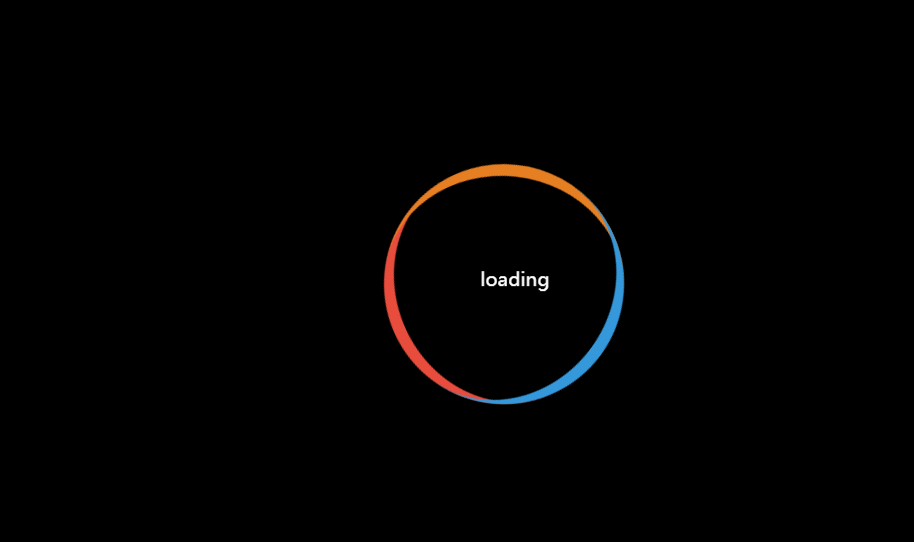
<!DOCTYPE html>
<html>
<head>
<meta charset="utf-8">
<script defer src="https://use.fontawesome.com/releases/v5.0.6/js/all.js"></script>
<title></title>
<style type="text/css">
* {
margin: 0;
padding: 0;
}
body{
background: black;
height: 100vh;
display: flex;
align-items: center;
justify-content: center;
}
.loading{
color:white;
width: 200px;
height: 200px;
/* background: red; */
box-sizing: border-box;
border-radius: 50%;
border-top: 10px solid #e74c3c;
/* text-align: center;
line-height: 200px; */
position:relative;
animation: a1 2s linear infinite;
}
.loading span{
width: 200px;
height: 200px;
display: block;
text-align: center;
line-height: 200px;
animation: a2 2s linear infinite;
}
.loading:before,.loading:after{
content: '';
width: 200px;
height: 200px;
/* background: red; */
position: absolute;
left: 0;
top: -10px;
box-sizing: border-box;
border-radius: 50%;
}
.loading:before{
border-top: 10px solid #e67e22;
transform: rotate(120deg);
}
.loading:after{
border-top: 10px solid #3498db;
transform: rotate(-120deg);
}
@keyframes a1{
to{
transform: rotate(360deg);
}
}
@keyframes a2{
to{
transform: rotate(-360deg);
}
}
</style>
</head>
<body>
<div class="loading">
<span>loading</span>
</div>
</body>
</html>