公众号 数据分析那些事儿

Echarts是一个使用 JavaScript 实现的开源可视化库,可以流畅的运行在 PC 和移动设备上,兼容当前绝大部分浏览器(IE8/9/10/11,Chrome,Firefox,Safari等),底层依赖矢量图形库 ZRender,提供直观,交互丰富,可高度个性化定制的数据可视化图表。
ECharts 提供了常规的折线图、柱状图、散点图、饼图、K线图,用于统计的盒形图,用于地理数据可视化的地图、热力图、线图,用于关系数据可视化的关系图、treemap、旭日图,多维数据可视化的平行坐标,还有用于 BI 的漏斗图,仪表盘,并且支持图与图之间的混搭。
而 Python 是一门富有表达力的语言,很适合用于数据处理。当数据分析遇上数据可视化时, Pyecharts诞生了。
1 柱状图
from pyecharts import options as opts
from pyecharts.charts import Bar
from pyecharts.faker import Faker
c = (
Bar()
.add_xaxis(Faker.choose())
.add_yaxis("商家A", Faker.values(), gap="0%")
.add_yaxis("商家B", Faker.values(), gap="0%")
.set_global_opts(title_opts=opts.TitleOpts(title="Bar-不同系列柱间距离"))
.render("bar_different_series_gap.html")
)
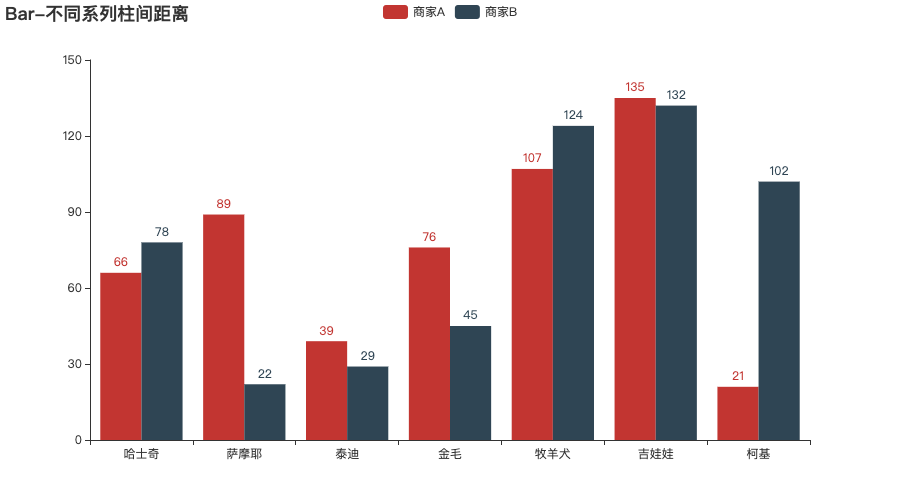
2 饼图
from pyecharts import options as opts
from pyecharts.charts import Pie
from pyecharts.faker import Faker
c = (
Pie()
.add(
"",
[
list(z)
for z in zip(
Faker.choose() + Faker.choose() + Faker.choose(),
Faker.values() + Faker.values() + Faker.values(),
)
],
center=["40%", "50%"],
)
.set_global_opts(
title_opts=opts.TitleOpts(title="Pie-Legend 滚动"),
legend_opts=opts.LegendOpts(type_="scroll", pos_left="80%", orient="vertical"),
)
.set_series_opts(label_opts=opts.LabelOpts(formatter="{b}: {c}"))
.render("pie_scroll_legend.html")
)
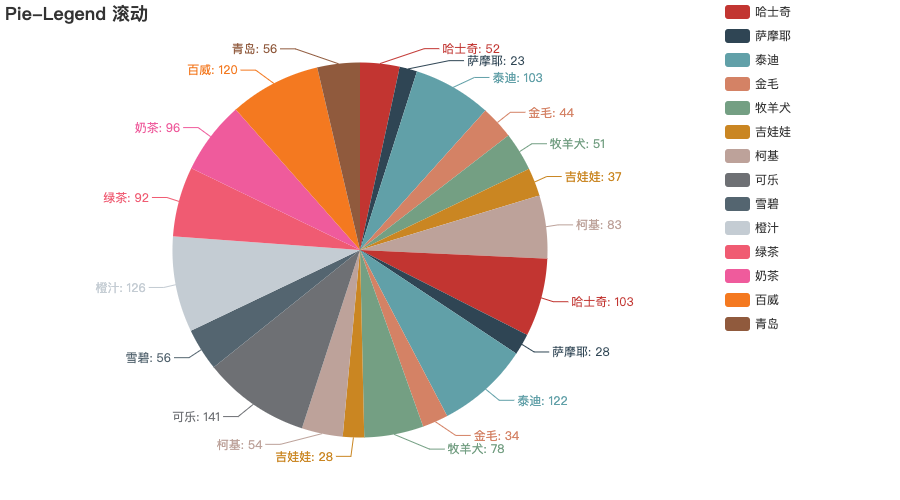
3 雷达图
import pyecharts.options as opts
from pyecharts.charts import Radar
v1 = [[4300, 10000, 28000, 35000, 50000, 19000]]
v2 = [[5000, 14000, 28000, 31000, 42000, 21000]]
(
Radar(init_opts=opts.InitOpts(bg_color="#CCCCCC"))
.add_schema(
schema=[
opts.RadarIndicatorItem(name="销售(sales)", max_=6500),
opts.RadarIndicatorItem(name="管理(Administration)", max_=16000),
opts.RadarIndicatorItem(name="信息技术(Information Technology)", max_=30000),
opts.RadarIndicatorItem(name="客服(Customer Support)", max_=38000),
opts.RadarIndicatorItem(name="研发(Development)", max_=52000),
opts.RadarIndicatorItem(name="市场(Marketing)", max_=25000),
],
splitarea_opt=opts.SplitAreaOpts(
is_show=True, areastyle_opts=opts.AreaStyleOpts(opacity=1)
),
textstyle_opts=opts.TextStyleOpts(color="#fff"),
)
.add(
series_name="预算分配(Allocated Budget)",
data=v1,
linestyle_opts=opts.LineStyleOpts(color="#CD0000"),
)
.add(
series_name="实际开销(Actual Spending)",
data=v2,
linestyle_opts=opts.LineStyleOpts(color="#5CACEE"),
)
.set_series_opts(label_opts=opts.LabelOpts(is_show=False))
.set_global_opts(
title_opts=opts.TitleOpts(title="基础雷达图"), legend_opts=opts.LegendOpts()
)
.render("basic_radar_chart.html")
)
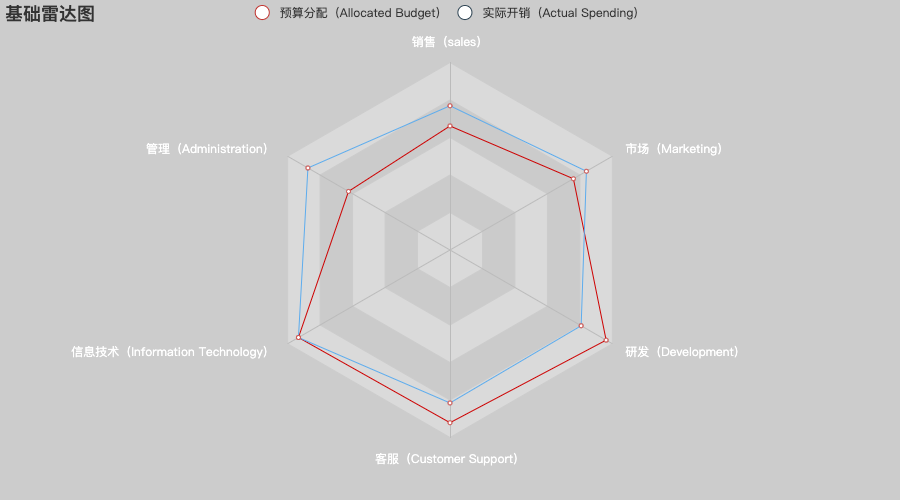
4 漏斗图
from pyecharts import options as opts
from pyecharts.charts import Funnel
from pyecharts.faker import Faker
c = (
Funnel()
.add(
"商品",
[list(z) for z in zip(Faker.choose(), Faker.values())],
label_opts=opts.LabelOpts(position="inside"),
)
.set_global_opts(title_opts=opts.TitleOpts(title="Funnel-Label(inside)"))
.render("funnel_label_inside.html")
)
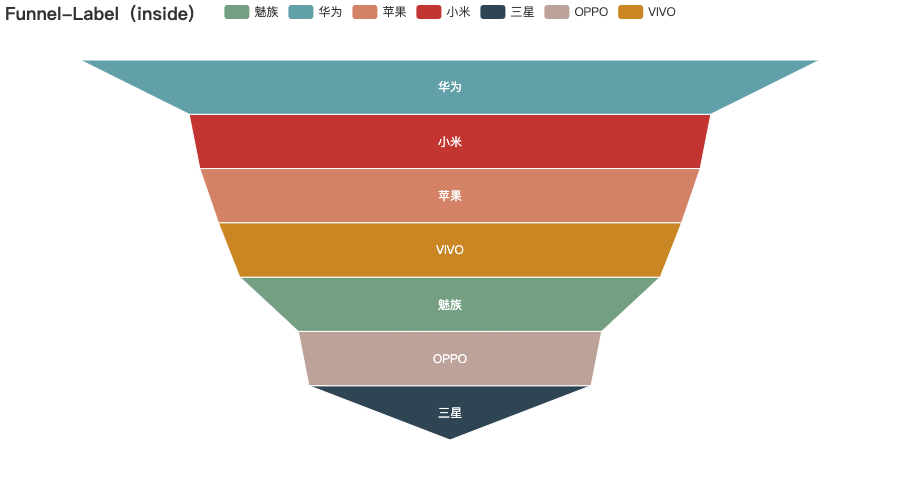
5 热力图
import random
from pyecharts import options as opts
from pyecharts.charts import HeatMap
from pyecharts.faker import Faker
value = [[i, j, random.randint(0, 50)] for i in range(24) for j in range(7)]
c = (
HeatMap()
.add_xaxis(Faker.clock)
.add_yaxis(
"series0",
Faker.week,
value,
label_opts=opts.LabelOpts(is_show=True, position="inside"),
)
.set_global_opts(
title_opts=opts.TitleOpts(title="HeatMap-Label 显示"),
visualmap_opts=opts.VisualMapOpts(),
)
.render("heatmap_with_label_show.html")
)
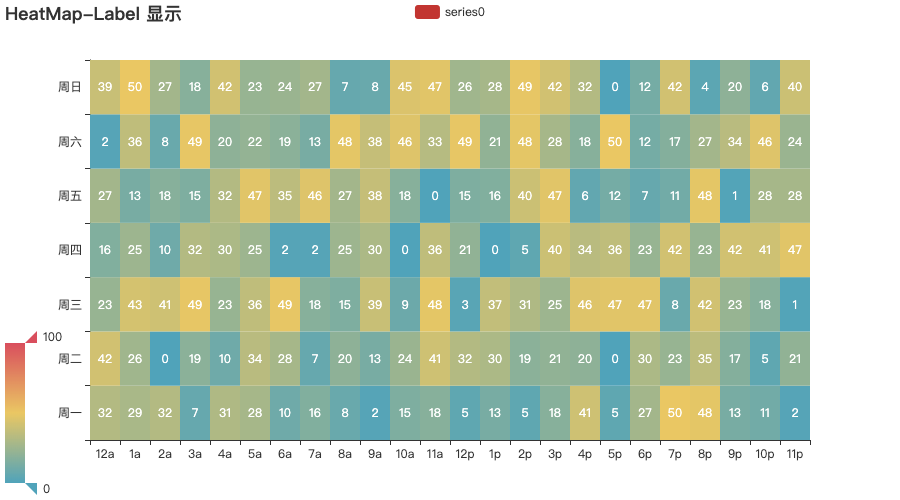
6 关系图
import json
from pyecharts import options as opts
from pyecharts.charts import Graph
with open("les-miserables.json", "r", encoding="utf-8") as f:
j = json.load(f)
nodes = j["nodes"]
links = j["links"]
categories = j["categories"]
c = (
Graph(init_opts=opts.InitOpts(width="1000px", height="600px"))
.add(
"",
nodes=nodes,
links=links,
categories=categories,
layout="circular",
is_rotate_label=True,
linestyle_opts=opts.LineStyleOpts(color="source", curve=0.3),
label_opts=opts.LabelOpts(position="right"),
)
.set_global_opts(
title_opts=opts.TitleOpts(title="Graph-Les Miserables"),
legend_opts=opts.LegendOpts(orient="vertical", pos_left="2%", pos_top="20%"),
)
.render("graph_les_miserables.html")
)
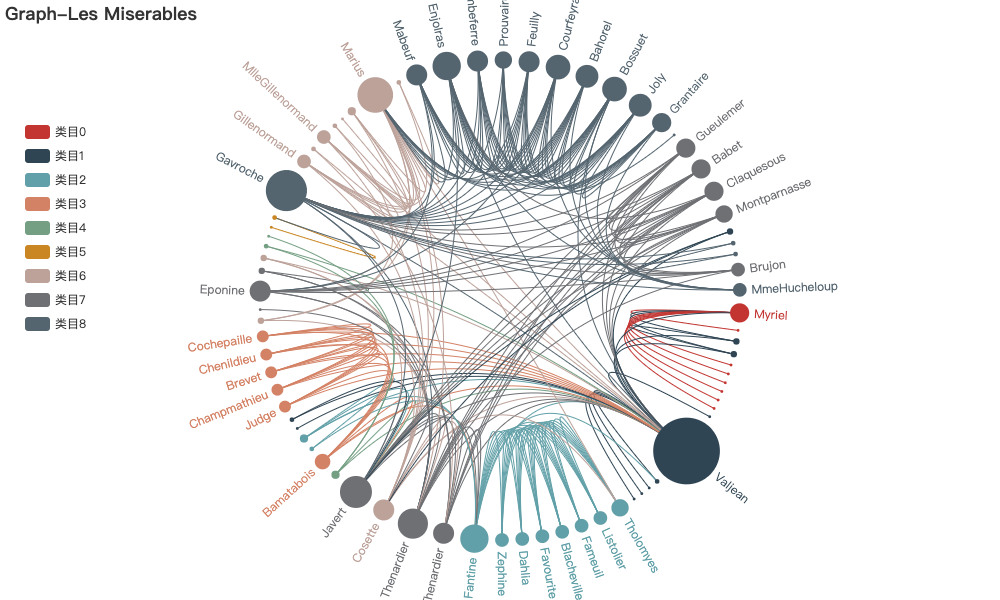
7 旭日图
from pyecharts.charts import Sunburst
from pyecharts import options as opts
data = [
opts.SunburstItem(
name="Grandpa",
children=[
opts.SunburstItem(
name="Uncle Leo",
value=15,
children=[
opts.SunburstItem(name="Cousin Jack", value=2),
opts.SunburstItem(
name="Cousin Mary",
value=5,
children=[opts.SunburstItem(name="Jackson", value=2)],
),
opts.SunburstItem(name="Cousin Ben", value=4),
],
),
opts.SunburstItem(
name="Father",
value=10,
children=[
opts.SunburstItem(name="Me", value=5),
opts.SunburstItem(name="Brother Peter", value=1),
],
),
],
),
opts.SunburstItem(
name="Nancy",
children=[
opts.SunburstItem(
name="Uncle Nike",
children=[
opts.SunburstItem(name="Cousin Betty", value=1),
opts.SunburstItem(name="Cousin Jenny", value=2),
],
)
],
),
]
sunburst = (
Sunburst(init_opts=opts.InitOpts(width="1000px", height="600px"))
.add(series_name="", data_pair=data, radius=[0, "90%"])
.set_global_opts(title_opts=opts.TitleOpts(title="Sunburst-基本示例"))
.set_series_opts(label_opts=opts.LabelOpts(formatter="{b}"))
.render("basic_sunburst.html")
)
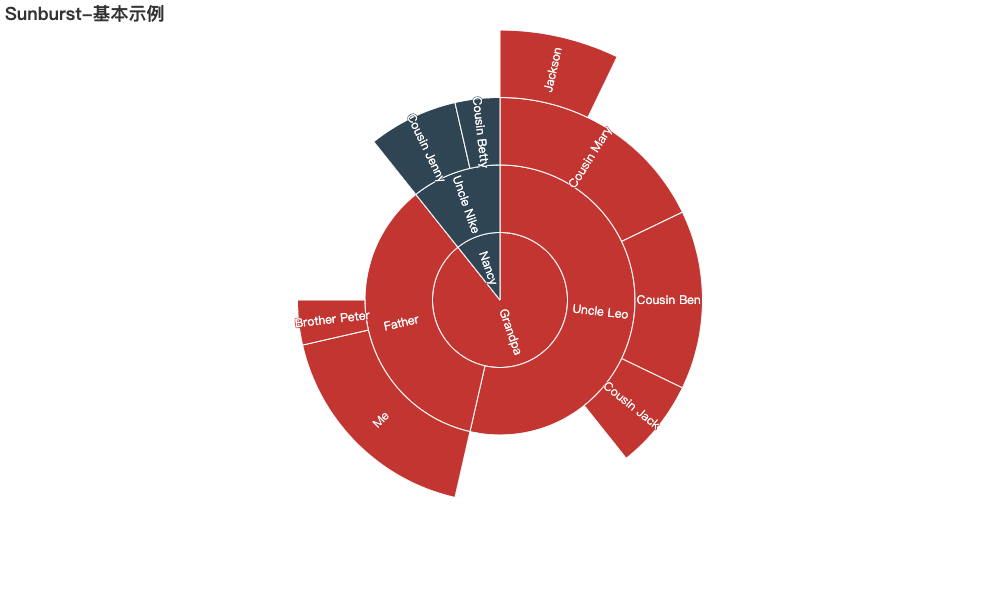
8 桑基图
import asyncio
from aiohttp import TCPConnector, ClientSession
import pyecharts.options as opts
from pyecharts.charts import Sankey
async def get_json_data(url: str) -> dict:
async with ClientSession(connector=TCPConnector(ssl=False)) as session:
async with session.get(url=url) as response:
return await response.json()
# 获取官方的数据
data = asyncio.run(
get_json_data(url="https://echarts.baidu.com/examples/data/asset/data/energy.json")
)
(
Sankey()
.add(
series_name="",
nodes=data["nodes"],
links=data["links"],
itemstyle_opts=opts.ItemStyleOpts(border_width=1, border_color="#aaa"),
linestyle_opt=opts.LineStyleOpts(color="source", curve=0.5, opacity=0.5),
tooltip_opts=opts.TooltipOpts(trigger_on="mousemove"),
)
.set_global_opts(title_opts=opts.TitleOpts(title="Sankey Diagram"))
.render("sankey_diagram.html")
)
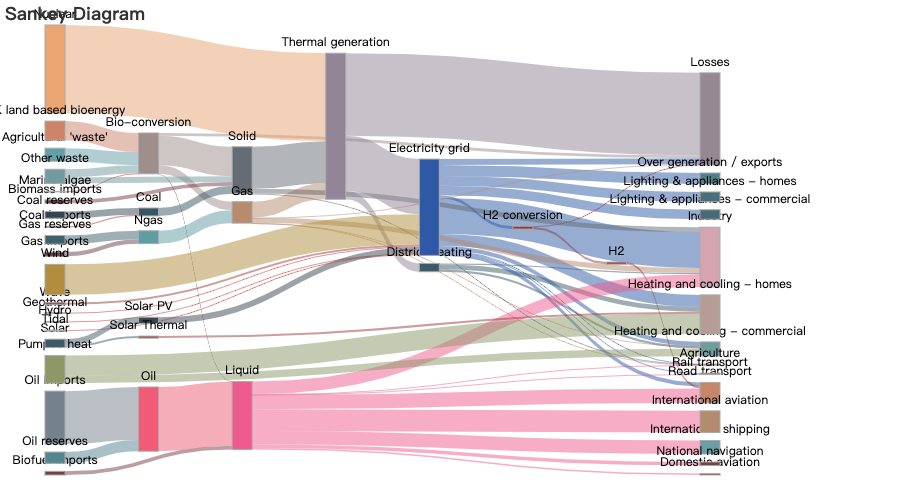
9 词云图
import pyecharts.options as opts
from pyecharts.charts import WordCloud
data = [
("生活资源", "999"),
("供热管理", "888"),
("供气质量", "777"),
("生活用水管理", "688"),
("一次供水问题", "588"),
("交通运输", "516"),
("供电管理", "223"),
("燃气管理", "152"),
("教育管理", "152"),
("医疗纠纷", "152"),
("执法监督", "152"),
......
("房屋与图纸不符", "11"),
("有线电视安装及调试维护", "11"),
("低保管理", "11"),
("劳动争议", "11"),
("社会福利及事务", "11"),
("一次供水问题", "11"),
]
(
WordCloud()
.add(series_name="热点分析", data_pair=data, word_size_range=[6, 66])
.set_global_opts(
title_opts=opts.TitleOpts(
title="热点分析", title_textstyle_opts=opts.TextStyleOpts(font_size=23)
),
tooltip_opts=opts.TooltipOpts(is_show=True),
)
.render("basic_wordcloud.html")
)

10 地图
from pyecharts import options as opts
from pyecharts.charts import Map
from pyecharts.faker import Faker
c = (
Map()
.add("商家A", [list(z) for z in zip(Faker.provinces, Faker.values())], "china")
.set_global_opts(
title_opts=opts.TitleOpts(title="Map-VisualMap(分段型)"),
visualmap_opts=opts.VisualMapOpts(max_=200, is_piecewise=True),
)
.render("map_visualmap_piecewise.html")
)
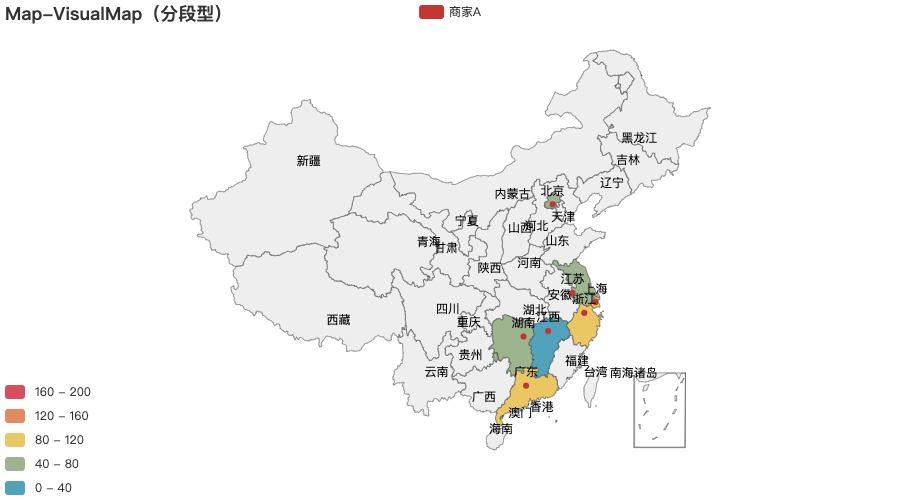
参考http://pyecharts.org/#/