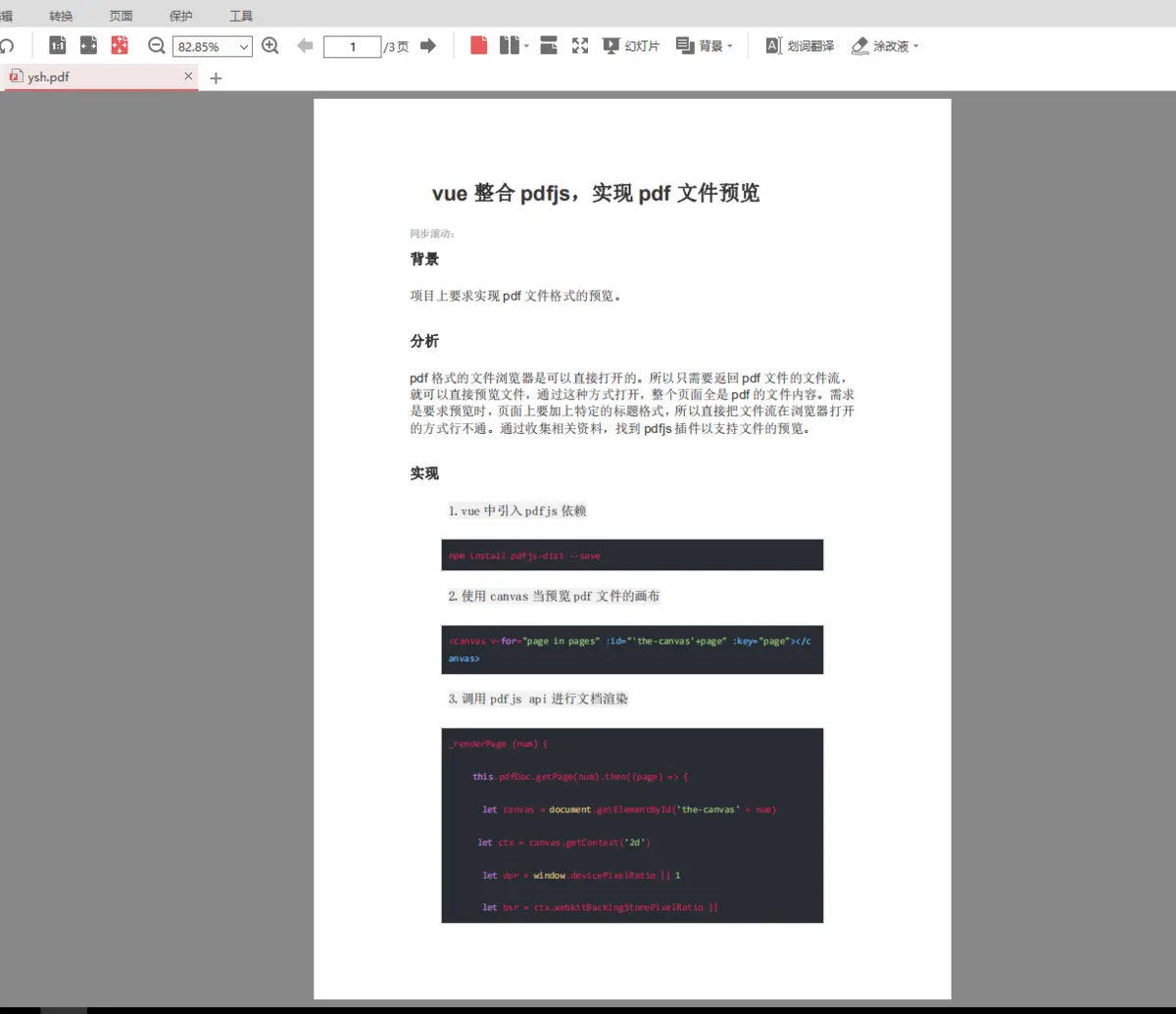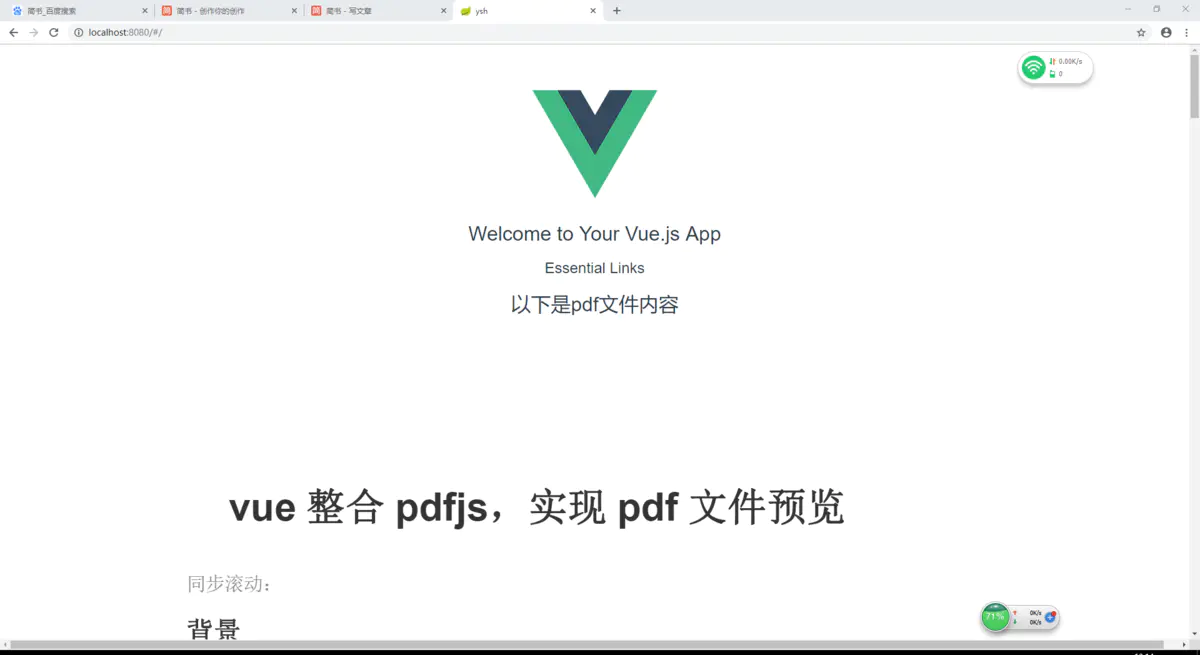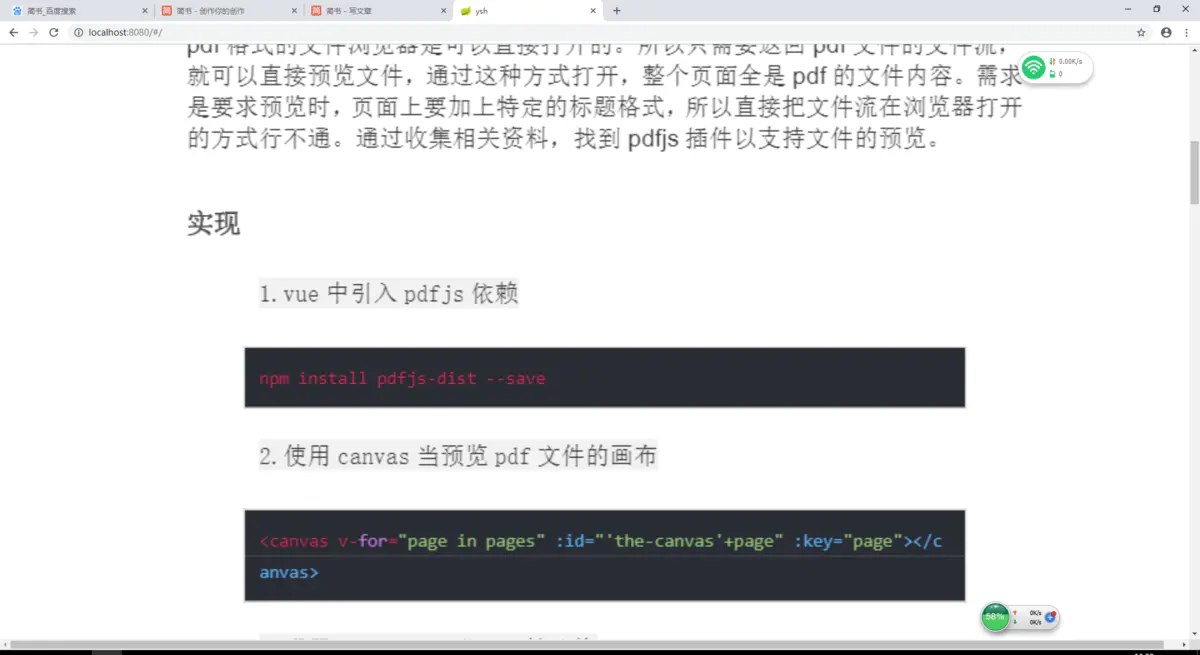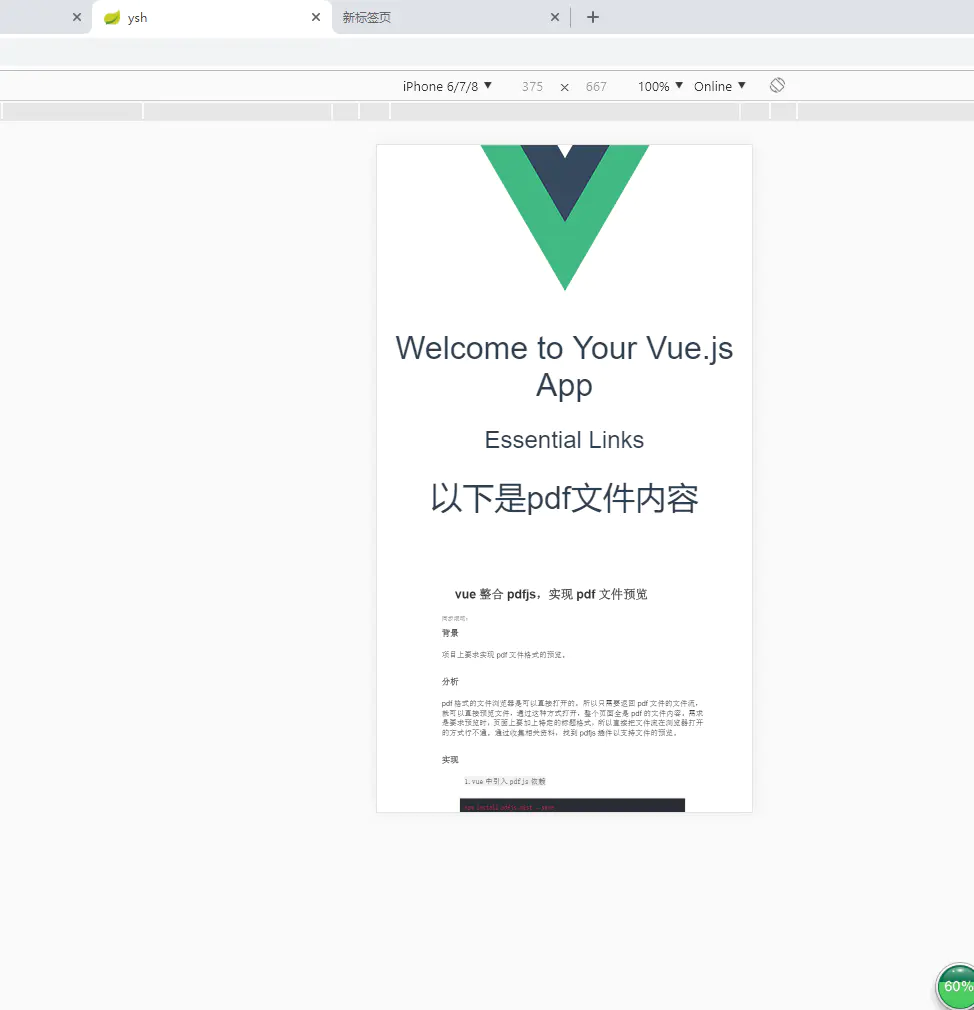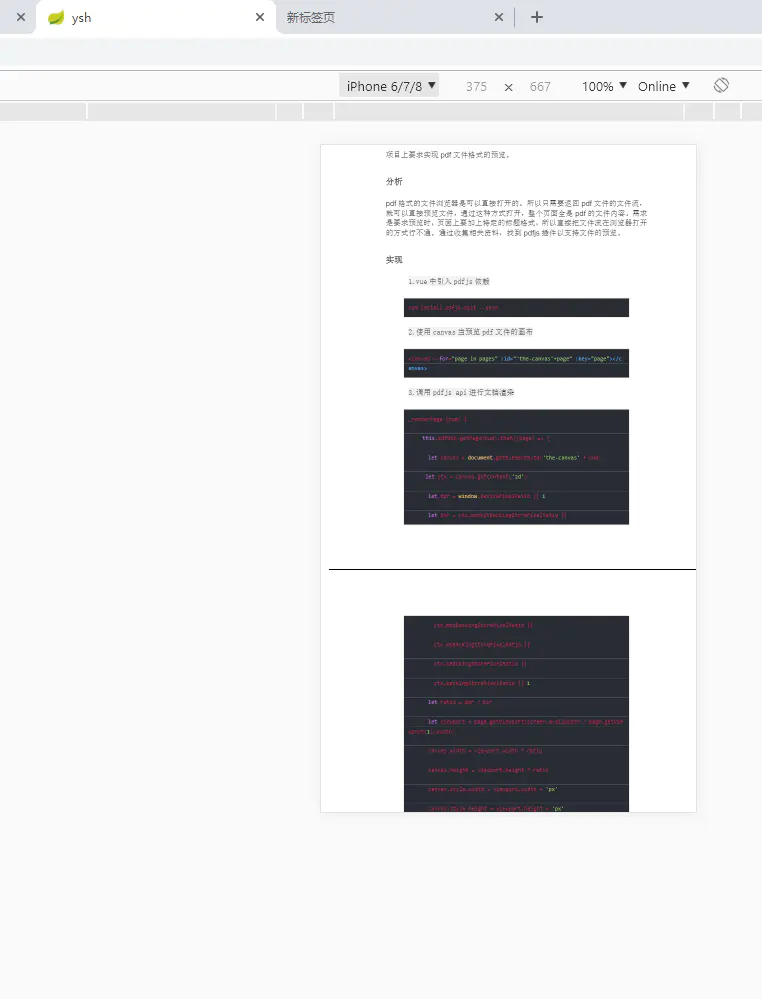背景
项目上要求实现pdf文件格式的预览。
分析
pdf格式的文件浏览器是可以直接打开的。所以只需要返回pdf文件的文件流,就可以直接预览文件,通过这种方式打开,整个页面全是pdf的文件内容。需求是要求预览时,页面上要加上特定的标题格式,所以直接把文件流在浏览器打开的方式行不通。通过收集相关资料,找到pdfjs插件以支持文件的预览。
实现
1.vue中引入pdfjs依赖
npm install pdfjs-dist --save2.使用canvas当预览pdf文件的画布
<canvas v-for="page in pages" :id="'the-canvas'+page" :key="page"></canvas>3.调用pdfjs api进行文档渲染
_renderPage (num) { this.pdfDoc.getPage(num).then((page) => { let canvas = document.getElementById('the-canvas' + num) let ctx = canvas.getContext('2d') let dpr = window.devicePixelRatio || 1 let bsr = ctx.webkitBackingStorePixelRatio || ctx.mozBackingStorePixelRatio || ctx.msBackingStorePixelRatio || ctx.oBackingStorePixelRatio || ctx.backingStorePixelRatio || 1 let ratio = dpr / bsr let viewport = page.getViewport(screen.availWidth / page.getViewport(1).width) canvas.width = viewport.width * ratio canvas.height = viewport.height * ratio canvas.style.width = viewport.width + 'px' canvas.style.height = viewport.height + 'px' ctx.setTransform(ratio, 0, 0, ratio, 0, 0) let renderContext = { canvasContext: ctx, viewport: viewport } page.render(renderContext) if (this.pages > num) { this._renderPage(num + 1) } }) }, _loadFile (url) { PDFJS.getDocument(url).then((pdf) => { this.pdfDoc = pdf console.log(pdf) this.pages = this.pdfDoc.numPages this.$nextTick(() => { this._renderPage(1) }) }) }4.使用时传递url
this._loadFile('/data/ystest/test')5.反向代理,解决跨域
proxyTable: { '/data': { target: 'http://127.0.0.1:8081', pathRewrite: {'^/data': ''} }, }
效果演示
原始文件.png
pc端效果1.png
pc端效果2.png
手机ipone.png
手机ipone2.png
结语
目前常见的大部分需求都是可以找到相关资料。特此记录。
作者:帅哥哥写代码
链接:https://www.jianshu.com/p/b48af7917656
来源:简书
著作权归作者所有。商业转载请联系作者获得授权,非商业转载请注明出处。