郑重声明: 本文仅供学习使用,禁止用于非法用途,否则后果自负,如有侵权,烦请告知删除,谢谢合作!
模拟伪装
现在已经还原了算法的实现逻辑,下一步就是如何更好地伪造自己,本文提供临时设置的实现方式,方便在不修改之前复现代码的基础上实现扩展,当然也可以直接在还原算法源码中写入伪造代码.
值得注意的是,这种 Object.defineProperty 方式只会临时生效而且仅仅针对使用 js 代码获取对象属性的值,并不会真正修改对象属性!
- 设置用户代理
/**
* 设置用户代理,检测方式: navigator.userAgent
*/
chromeHelper.setUserAgent = function(userAgent) {
if (!userAgent) {
userAgent = "Mozilla5.0 (Macintosh; Intel Mac OS X 10_15_2) AppleWebKit537.36 (KHTML, like Gecko) Chrome80.0.3987.87 Safari537.36";
}
Object.defineProperty(navigator, "userAgent", {
value: userAgent,
writable: false
});
}
- 设置浏览器语言
/**
* 设置浏览器语言,检测方式: navigator.language
*/
chromeHelper.setLanguage = function(language) {
if (!language) {
language = "zh-CN";
}
Object.defineProperty(navigator, "language", {
value: language,
writable: false
});
}
- 设置浏览器语言
/**
* 设置浏览器语言,检测方式: navigator.languages
*/
chromeHelper.setLanguages = function(languages) {
if (!languages) {
languages = ["zh-CN", "zh", "en"];
}
Object.defineProperty(navigator, "languages", {
value: languages,
writable: false
});
}
- 设置屏幕颜色深度
/**
* 设置屏幕颜色深度,检测方式: screen.colorDepth
*/
chromeHelper.setColorDepth = function(colorDepth) {
if (!colorDepth) {
colorDepth = 24;
}
Object.defineProperty(screen, "colorDepth", {
value: colorDepth,
writable: false
});
}
- 设置设备像素比率
/**
* 设置设备像素比率,检测方式: window.devicePixelRatio
*/
chromeHelper.setDevicePixelRatio = function(devicePixelRatio) {
if (!devicePixelRatio) {
devicePixelRatio = 24;
}
Object.defineProperty(window, "devicePixelRatio", {
value: devicePixelRatio,
writable: false
});
}
- 设置屏幕宽度
/**
* 设置屏幕宽度,检测方式: screen.width
*/
chromeHelper.setWidth = function(width) {
if (!width) {
width = 1280;
}
Object.defineProperty(screen, "width", {
value: width,
writable: false
});
}
- 设置屏幕高度
/**
* 设置屏幕高度,检测方式: screen.height
*/
chromeHelper.setHeight = function(height) {
if (!height) {
height = 800;
}
Object.defineProperty(screen, "height", {
value: height,
writable: false
});
}
- 设置屏幕可用宽度
/**
* 设置屏幕可用宽度,检测方式: screen.availWidth
*/
chromeHelper.setAvailWidth = function(availWidth) {
if (!availWidth) {
availWidth = 1280;
}
Object.defineProperty(screen, "availWidth", {
value: availWidth,
writable: false
});
}
- 设置屏幕可用高度
/**
* 设置屏幕可用高度,检测方式: screen.availHeight
*/
chromeHelper.setAvailHeight = function(availHeight) {
if (!availHeight) {
availHeight = 777;
}
Object.defineProperty(screen, "availHeight", {
value: availHeight,
writable: false
});
}
- 设置Session存储
/**
* 设置Session存储,检测方式: !!window.sessionStorage
*/
chromeHelper.setSessionStorage = function(sessionStorage) {
if (!sessionStorage) {
sessionStorage = 1;
}
if (sessionStorage) {
window.sessionStorage = 1
} else {
delete window.sessionStorage
}
}
- 设置Local存储
/**
* 设置Local存储,检测方式: !!window.localStorage
*/
chromeHelper.setLocalStorage = function(localStorage) {
if (!localStorage) {
localStorage = 1;
}
if (localStorage) {
window.localStorage = 1
} else {
delete window.localStorage
}
}
- 设置indexedDB存储
/**
* 设置indexedDB存储,检测方式: !!window.indexedDB
*/
chromeHelper.setIndexedDB = function(indexedDB) {
if (!indexedDB) {
indexedDB = 1;
}
if (indexedDB) {
window.indexedDB = 1
} else {
delete window.indexedDB
}
}
- 设置addBehavior存储
/**
* 设置addBehavior存储,检测方式: !!document.body.addBehavior
*/
chromeHelper.setAddBehavior = function(addBehavior) {
if (!addBehavior) {
addBehavior = 1;
}
if (addBehavior) {
document.body.addBehavior = 1
} else {
delete document.body.addBehavior
}
}
- 设置Cpu类型
/**
* 设置Cpu类型,检测方式: navigator.cpuClass
*/
chromeHelper.setCpuClass = function(cpuClass) {
if (!cpuClass) {
cpuClass = "unknown";
}
Object.defineProperty(navigator, "cpuClass", {
value: cpuClass,
writable: false
});
}
- 设置平台类型
/**
* 设置平台类型,检测方式: navigator.platform
*/
chromeHelper.setPlatform = function(platform) {
if (!platform) {
platform = "MacIntel";
}
Object.defineProperty(navigator, "platform", {
value: platform,
writable: false
});
}
- 设置反追踪
/**
* 设置反追踪,检测方式: navigator.doNotTrack
*/
chromeHelper.setDoNotTrack = function(doNotTrack) {
if (!doNotTrack) {
doNotTrack = "unknown";
}
Object.defineProperty(navigator, "doNotTrack", {
value: doNotTrack,
writable: false
});
}
- 设置插件
/**
* 设置插件,检测方式: navigator.plugins
*/
chromeHelper.setPlugins = function(plugins) {
}
- 设置Canvas
/**
* 设置Canvas,检测方式: TODO
*/
chromeHelper.setCanvas = function(canvas) {
}
- 设置Webgl
/**
* 设置Webgl,检测方式: TODO
*/
chromeHelper.setWebgl = function(webgl) {
}
- 设置AdBlock
/**
* 设置AdBlock,检测方式: TODO
*/
chromeHelper.setAdBlock = function(AdBlock) {
}
- 设置AdBlock
/**
* 设置AdBlock,检测方式: TODO
*/
chromeHelper.setAdBlock = function(AdBlock) {
}
- 设置字体
/**
* 设置字体,检测方式: TODO
*/
chromeHelper.setFonts = function(fonts) {
}
- 设置最多触控点
/**
* 设置最多触控点,检测方式: navigator.maxTouchPoints
*/
chromeHelper.setMaxTouchPoints = function(maxTouchPoints) {
if (!maxTouchPoints) {
maxTouchPoints = 0;
}
Object.defineProperty(navigator, "maxTouchPoints", {
value: maxTouchPoints,
writable: false
});
}
- 设置ontouchstart事件
/**
* 设置ontouchstart事件,检测方式: "ontouchstart" in window
*/
chromeHelper.setTouchEvent = function(ontouchstart) {
if (!ontouchstart) {
ontouchstart = false;
}
if (ontouchstart) {
window.ontouchstart = true
} else {
delete window.ontouchstart
}
}
- 设置app代码名称代码
/**
* 设置app代码名称代码,检测方式: navigator.appCodeName.toString()
*/
chromeHelper.setAppCodeName = function(appCodeName) {
if (!appCodeName) {
appCodeName = "Mozilla";
}
Object.defineProperty(navigator, "appCodeName", {
value: appCodeName,
writable: false
});
}
- 设置app代码名称代码
/**
* 设置app代码名称代码,检测方式: navigator.appName.toString()
*/
chromeHelper.setAppName = function(appName) {
if (!appName) {
appName = "Netscape";
}
Object.defineProperty(navigator, "appName", {
value: appName,
writable: false
});
}
- 设置Java是否启用
/**
* 设置Java是否启用,检测方式: navigator.javaEnabled()
*/
chromeHelper.setJavaEnabled = function(javaEnabled) {
}
- 设置媒体类型
/**
* 设置媒体类型,检测方式: navigator.mimeTypes
*/
chromeHelper.setMimeTypes = function(mimeTypes) {
}
- 设置cookie是否启用
/**
* 设置cookie是否启用,检测方式: navigator.cookieEnabled
*/
chromeHelper.setCookieEnabled = function(cookieEnabled) {
if (!cookieEnabled) {
cookieEnabled = true;
}
Object.defineProperty(navigator, "cookieEnabled", {
value: cookieEnabled,
writable: false
});
}
- 设置是否在线
/**
* 设置是否在线,检测方式: navigator.onLine.toString()
*/
chromeHelper.setOnLine = function(onLine) {
if (!onLine) {
onLine = true;
}
Object.defineProperty(navigator, "onLine", {
value: onLine,
writable: false
});
}
- 添加历史记录
/**
* 添加历史记录,检测方式: window.history
*/
chromeHelper.pushHistory = function(newUrls) {
for (url in newUrls) {
history.pushState(null, '', url);
}
}
使用示例
亲测构造请求 /otn/HttpZF/logdevice时,关于参数 algID 经常性发生变化,因此无法提供静态的请求方法,建议根据实际情况实时改变.
通过翻阅源码实现,最终发现关于发送请求的代码是这样的:
e = c.hashAlg(m, a, e);
a = e.key;
e = e.value;
a += "\x26timestamp\x3d" + (new Date).getTime();
$a.getJSON("https://kyfw.12306.cn/otn/HttpZF/logdevice" + ("?algID\x3dmBxuYhGXYR\x26hashCode\x3d" + e + a), null, function(a) {
var b = JSON.parse(a);
void 0 != mb && mb.postMessage(a, r.parent);
for (var d in b)
"dfp" == d ? G("RAIL_DEVICEID") != b[d] && (V("RAIL_DEVICEID", b[d], 1E3),
c.deviceEc.set("RAIL_DEVICEID", b[d])) : "exp" == d ? V("RAIL_EXPIRATION", b[d], 1E3) : "cookieCode" == d && (c.ec.set("RAIL_OkLJUJ", b[d]),
V("RAIL_OkLJUJ", "", 0))
})
其中,参数 a 表示的是加密后的浏览器指纹信息,(new Date).getTime() 是当前时间戳,而 algID\x3dmBxuYhGXYR\x26hashCode\x3d 这部分的 algID 算法参数是暂时性静态的,比如今天一段时间都是 mBxuYhGXYR 而第二天这个值就变成其他值了.
hashCode 参数的值就是程序运行结果的 value 值,最后面的变量 a 代表的是剩下的浏览器指纹信息,即运行结果的 key.
假设此时此刻为例,演示如何使用该 js 文件:
function ajax(req){
var xhr=new XMLHttpRequest();
xhr.onreadystatechange=function(){
if(xhr.readyState===4){
req.success&&req.success(xhr.responseText,xhr.status);
}
}
req.method=req.method?req.method.toUpperCase():'GET';
var data=null;
var url=req.url;
if(req.data){
var arg='';
for(var n in req.data){
arg+=n+'='+encodeURIComponent(req.data[n])+'&'
}
arg=arg.slice(0,-1);
if(req.method==='GET'){
url=url+'?'+arg;
}else{
data=arg;
}
}
if(req.headers){
for(var h in req.headers){
var v=req.headers[h];
xhr.setRequestHeader(h,v);
}
}
xhr.open(req.method,url);
xhr.send(data);
}
e = chromeHelper.prototype.encryptedFingerPrintInfo();
a = e.key;
e = e.value;
a += "\x26timestamp\x3d" + (new Date).getTime();
ajax({
url:"https://kyfw.12306.cn/otn/HttpZF/logdevice" + ("?algID\x3dmBxuYhGXYR\x26hashCode\x3d" + e + a),
success:function(data){
console.log("data",data);
startIndex = "callbackFunction('".length;
endIndex = data.lastIndexOf("')");
jsonStrData = data.substring(startIndex,endIndex);
console.log("jsonStrData",jsonStrData);
jsonData = JSON.parse(jsonStrData);
console.log("jsonData",jsonData);
exp = jsonData.exp;
cookieCode = jsonData.cookieCode;
dfp = jsonData.dfp;
console.log("RAIL_DEVICEID::: "+dfp+" RAIL_EXPIRATION::: " + exp +" RAIL_OkLJUJ::: " + cookieCode);
}
});
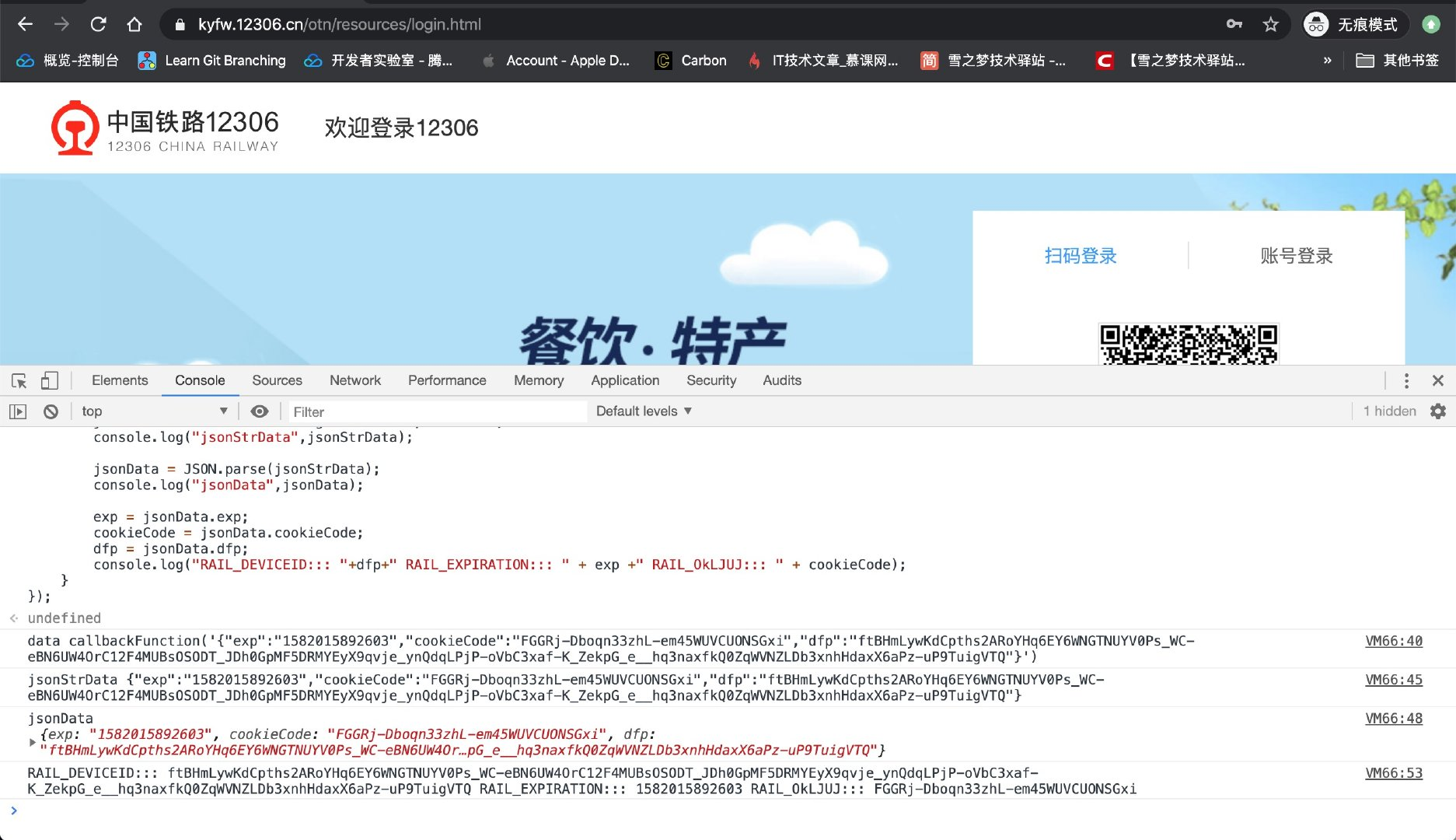
回顾展望
在还原算法实现过程中,充分复习了 web 前端开发的调试技巧,针对通篇无意义的变量命名方式,有效的应对方式就是采用正则表达式精确匹配进行查找.
同时,为了验证自己的猜想是否正确,还需要结合断点调试,如果存在反调试手段,那么只能靠自己硬啃压缩混淆代码了,我只能说:考验真正技术的时候,到了!
本文给我们留下了不少启发供后续工作学习使用,从开发者的角度上来讲:
- 不完全依靠现成加密技术,哪怕真正加密时没自己实现也要在加密前后实现自己的混淆逻辑.
例如重新打乱字符串,将字符串分隔成三份,按照首尾中或者尾中首等反人类次序重新排序等.
- 重复使用同一数据时也不一定要抽象成同一个方法,不同对象调用不同的处理逻辑,更是让人防不胜防,陷入思维惯性误区.
例如获取用户代理采用不同的正则表达式进行替换,获取浏览器语言时采用另外的途径验证上一步获取结果是否造假等.
- 无序更胜似有序,看似规整优美的代码是给开发人员看的而不该给机器看,一定不能使用源码上线而是要加密处理或者其他处理.
只有要基本的开发经验很容易一叶知秋,进而判断相关技术栈,因为技术都是通用的方案,非常容易复制,打造独特的技术流会增大破解成本,进而吓退一部分菜鸟小白.
- 前端和后端需要密切配合协同协作,缺少统一指挥难以避免一方或者多方偷懒进而暴露我方阵地.
重要的业务逻辑肯定是放在后端进行处理,哪怕前端已经处理过相同逻辑也不能偷懒,更要保证前后端处理逻辑的一致性.
攻防是矛与盾,作为攻克方要做的一点就是打铁还需自身硬,多了解不同的技术栈才能做到有的放矢而不至于临阵脱逃,望而却步!
最后祝大家抢票愉快,需要买票时人人都有票,再也不需要抢票回家,人生苦短何必浪费生命去抢票?
再次声明,本文仅供学习研究,一切用作它途的行为均与本人无关,如有侵权,烦请告知,谢谢合作.
参考资料
- Chrome - JavaScript调试技巧总结(浏览器调试JS)
- 如何使用Chrome DevTools花式打断点
- 【译】Chrome浏览器开发者工具的13个有趣技巧——希望你已经掌握
- HTML5前端数据库——Web SQL Database
- localStorage兼容ie6/7 用addBehavior 实现
- 前端存储之indexedDB
- localstorage || globalStorage || userData
- navigator,JS检测浏览器插件
如果你觉得本文对你有所帮助,欢迎点赞留言告诉我,你的鼓励是我继续创作的动力,不妨顺便关注下个人公众号「雪之梦技术驿站」,定期更新优质文章哟!
