概述
ContiPerf 是一个轻量级的单元测试工具,基于JUnit 4二次开发,使用它基于注解的方式,快速在本地进行单元压测并提供详细的报告。
Example
1. 新建 SpringBoot 工程
核心依赖如下
<dependency>
<groupId>org.springframework.boot</groupId>
<artifactId>spring-boot-starter-test</artifactId>
<scope>test</scope>
</dependency>
<dependency>
<groupId>org.databene</groupId>
<artifactId>contiperf</artifactId>
<version>2.1.0</version>
<scope>test</scope>
</dependency>2. 测试接口以及实现
package com.wuwenze.contiperf.service;
import java.util.List;
public interface ContiperfExampleService {
List<String> findAll();
}import com.wuwenze.contiperf.service.ContiperfExampleService;
import org.springframework.stereotype.Service;
import java.util.ArrayList;
import java.util.List;
import java.util.Random;
import lombok.extern.slf4j.Slf4j;
@Slf4j
@Service
public class ContiperfExampleServiceImpl implements ContiperfExampleService {
private final Random RANDOM = new Random();
@Override
public List<String> findAll() {
try {
int sleepSecond = RANDOM.nextInt(10);
log.info("#findAll(): sleep {} seconds..", sleepSecond);
Thread.sleep(sleepSecond * 1000);
} catch (InterruptedException e) {
// ignore
}
List<String> resultList = new ArrayList<>();
for (int i = 0; i < 1000; i++) {
resultList.add("string_" + i);
}
return resultList;
}
}3. 构建单元测试
package com.wuwenze.contiperf.service;
import com.wuwenze.contiperf.ContiperfExamplesApplication;
import org.databene.contiperf.PerfTest;
import org.databene.contiperf.junit.ContiPerfRule;
import org.junit.Rule;
import org.junit.Test;
import org.junit.runner.RunWith;
import org.springframework.beans.factory.annotation.Autowired;
import org.springframework.boot.test.context.SpringBootTest;
import org.springframework.test.context.junit4.SpringRunner;
@RunWith(SpringRunner.class)
@SpringBootTest(classes = ContiperfExamplesApplication.class)
public class ContiperfExampleServiceTest {
@Rule
public ContiPerfRule i = new ContiPerfRule();
@Autowired
private ContiperfExampleService contiperfExampleService;
@Test
@PerfTest(threads = 1000, duration = 1500)
public void findAll() {
contiperfExampleService
.findAll()
.forEach(System.out::println);
}
}4. 最终执行效果
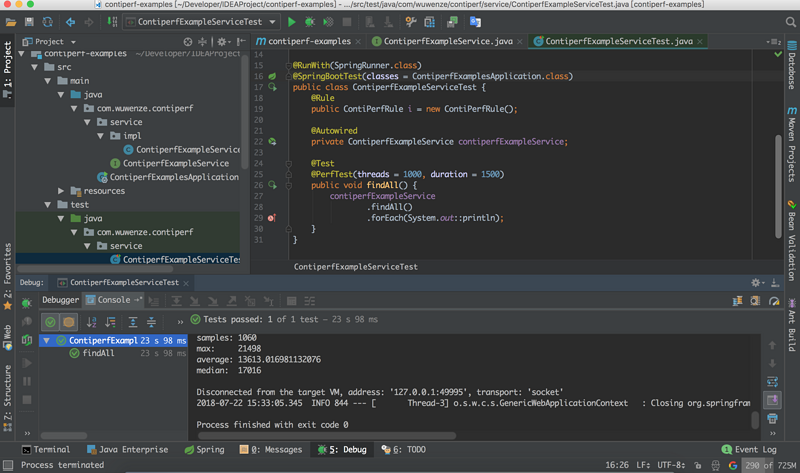
查看测试报告: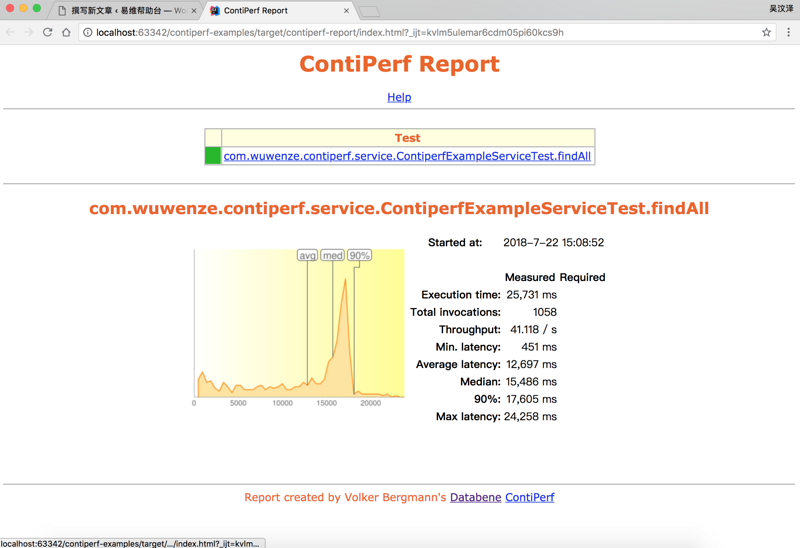
总结
1)PerfTest参数
@PerfTest(invocations = 300):执行300次,和线程数量无关,默认值为1,表示执行1次;
@PerfTest(threads=30):并发执行30个线程,默认值为1个线程;
@PerfTest(duration = 20000):重复地执行测试至少执行20s。
三个属性可以组合使用,其中Threads必须和其他两个属性组合才能生效。当Invocations和Duration都有指定时,以执行次数多的为准。
例,@PerfTest(invocations = 300, threads = 2, duration = 100),如果执行方法300次的时候执行时间还没到100ms,则继续执行到满足执行时间等于100ms,如果执行到50次的时候已经100ms了,则会继续执行之100次。
如果你不想让测试连续不间断的跑完,可以通过注释设置等待时间,例,@PerfTest(invocations = 1000, threads = 10, timer = RandomTimer.class, timerParams = { 30, 80 }) ,每执行完一次会等待30~80ms然后才会执行下一次调用。
在开多线程进行并发压测的时候,如果一下子达到最大进程数有些系统可能会受不了,ContiPerf还提供了“预热”功能,例,@PerfTest(threads = 10, duration = 60000, rampUp = 1000) ,启动时会先起一个线程,然后每个1000ms起一线程,到9000ms时10个线程同时执行,那么这个测试实际执行了69s,如果只想衡量全力压测的结果,那么可以在注释中加入warmUp,即@PerfTest(threads = 10, duration = 60000, rampUp = 1000, warmUp = 9000) ,那么统计结果的时候会去掉预热的9s。
2)Required参数
@Required(throughput = 20):要求每秒至少执行20个测试;
@Required(average = 50):要求平均执行时间不超过50ms;
@Required(median = 45):要求所有执行的50%不超过45ms;
@Required(max = 2000):要求没有测试超过2s;
@Required(totalTime = 5000):要求总的执行时间不超过5s;
@Required(percentile90 = 3000):要求90%的测试不超过3s;
@Required(percentile95 = 5000):要求95%的测试不超过5s;
@Required(percentile99 = 10000):要求99%的测试不超过10s;
@Required(percentiles = "66:200,96:500"):要求66%的测试不超过200ms,96%的测试不超过500ms。
3)测试报告
最终的测试报告位于target/contiperf-report/index.html,使用浏览器打开即可。