本文基于OkHttp 4.3.1源码分析 OkHttp - 官方地址 OkHttp - GitHub代码地址
概述
OkHttp整体流程(本文覆盖红色部分)
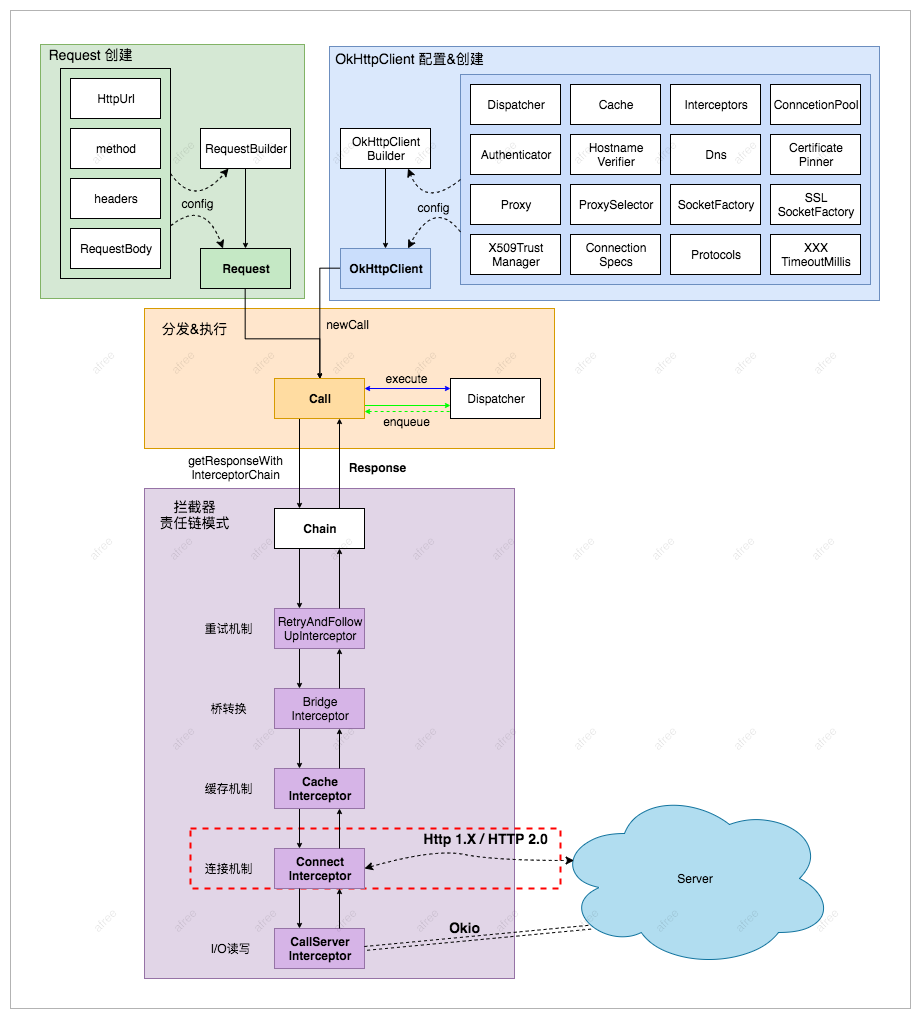
连接时序图
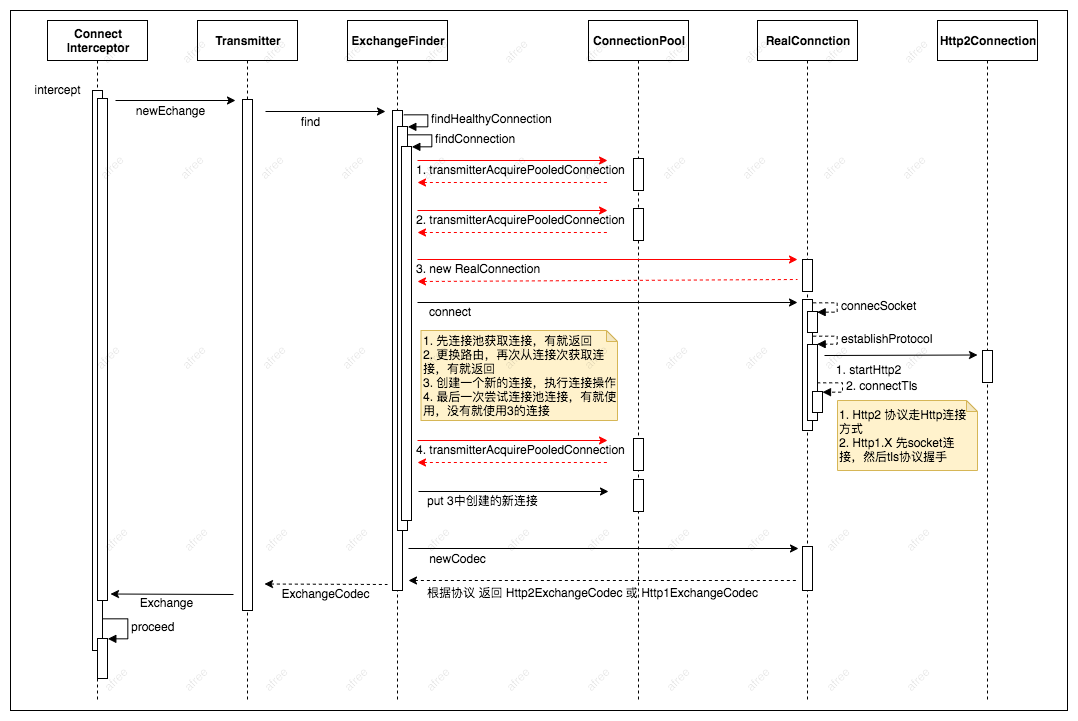
HTTP不同协议连接区分 参考:HTTP/2 是如何建立连接的
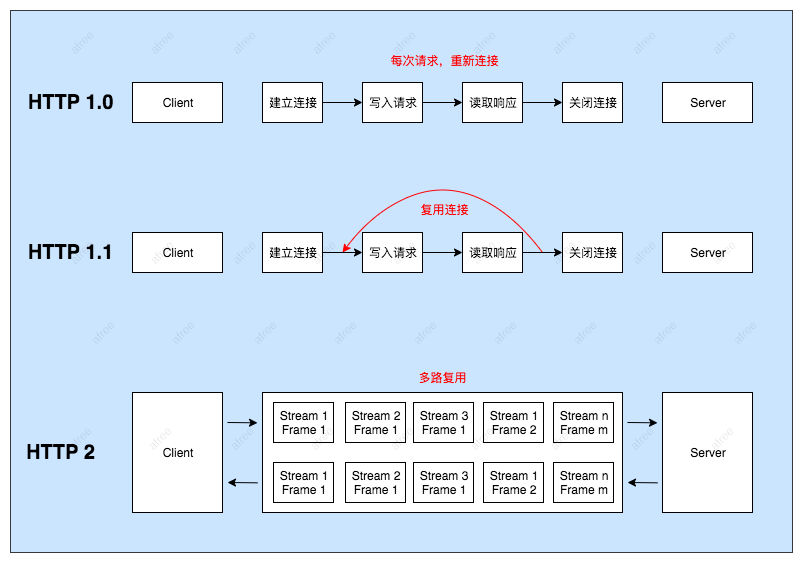
源码分析
ConnectInterceptor
- 获取发射机
- 获取有效连接,RealConnection
- 创建编码器,ExchangeCodex,实际I/O工作逻辑
- 创建一个Exchange,封装上面结果,为后续网络读写工作提供API
object ConnectInterceptor : Interceptor {
@Throws(IOException::class)
override fun intercept(chain: Interceptor.Chain): Response {
val realChain = chain as RealInterceptorChain
val request = realChain.request()
// 取发射机,RealCall 创建时默认会创建一个实例
val transmitter = realChain.transmitter()
// 对于非GET请求 检查为true
val doExtensiveHealthChecks = request.method != "GET"
// 构建Exchange
val exchange = transmitter.newExchange(chain, doExtensiveHealthChecks)
return realChain.proceed(request, transmitter, exchange)
}
}
发射机 Transmitter
Bridge between OkHttp's application and network layers. This class exposes high-level application layer primitives: connections, requests, responses, and streams.
OkHttp 应用层和网络层的桥梁,它提供了应用层连接、请求、响应的最上层函数
Transmitter构造方法
RealCall 创建时默认会创建一个实例,持有client、call、connectionPool的引用
class Transmitter(
private val client: OkHttpClient,
private val call: Call
) {
// 持有连接池引用
private val connectionPool: RealConnectionPool = client.connectionPool.delegate
// 监听器
private val eventListener: EventListener = client.eventListenerFactory.create(call)
}
Transmitter.prepareToConnect
准备连接,触发时机:重试桥开始会执行此方法
fun prepareToConnect(request: Request) {
if (this.request != null) {
if (this.request!!.url.canReuseConnectionFor(request.url) && exchangeFinder!!.hasRouteToTry()) {
return // 可以重用下,结束
}
check(exchange == null)
// 重置
if (exchangeFinder != null) {
maybeReleaseConnection(null, true)
exchangeFinder = null
}
}
// 构造一个ExchangeFinder实例(下面介绍)
this.request = request
this.exchangeFinder = ExchangeFinder(
this, connectionPool, createAddress(request.url), call, eventListener)
}
交换器
核心类
- Exchange ,单个Http请求,传输交换数据实现类
- ExchangeFinder ,请求连接获取,请求编解码实例构建,逻辑累
- ExchangeCodec,Http连接I/O操作上层封装类
Transmitter.newExchange
- 获取连接 RealConnection
- 构造连接的编码器,ExchangeCodec
- 创建Exchange,它主要负责HTTP连接的维护管理及通知ExchangeCodec编码器进行实际的I/O操作
internal fun newExchange(chain: Interceptor.Chain, doExtensiveHealthChecks: Boolean): Exchange {
...
// 建立连接初始方法,获取连接后,会创建一个ExchangeCodec用于I/O工作
val codec = exchangeFinder!!.find(client, chain, doExtensiveHealthChecks)
// 创建一个 Exchange
val result = Exchange(this, call, eventListener, exchangeFinder!!, codec)
synchronized(connectionPool) {
this.exchange = result
this.exchangeRequestDone = false
this.exchangeResponseDone = false
return result
}
}
ExchangeFinder.find
- 获取连接 RealConnection
- 构造连接的编码器,ExchangeCodec
fun find(
client: OkHttpClient,
chain: Interceptor.Chain,
doExtensiveHealthChecks: Boolean
): ExchangeCodec {
val connectTimeout = chain.connectTimeoutMillis()
val readTimeout = chain.readTimeoutMillis()
val writeTimeout = chain.writeTimeoutMillis()
val pingIntervalMillis = client.pingIntervalMillis
val connectionRetryEnabled = client.retryOnConnectionFailure
try {
// 获取有效连接
val resultConnection = findHealthyConnection(
connectTimeout = connectTimeout,
readTimeout = readTimeout,
writeTimeout = writeTimeout,
pingIntervalMillis = pingIntervalMillis,
connectionRetryEnabled = connectionRetryEnabled,
doExtensiveHealthChecks = doExtensiveHealthChecks
)
// 创建 编码器
return resultConnection.newCodec(client, chain)
} catch (e: RouteException) {
trackFailure()
throw e
} catch (e: IOException) {
trackFailure()
throw RouteException(e)
}
}
ExchangeFinder.findHealthyConnection
- 执行获取连接方法,获取连接
- 如果连接是新创建的连接,则直接返回结果
- 如果连接是复用连接池的连接,则继续判断该连接是否可用,可用则返回,不可用则继续find
private fun findHealthyConnection(
connectTimeout: Int,
readTimeout: Int,
writeTimeout: Int,
pingIntervalMillis: Int,
connectionRetryEnabled: Boolean,
doExtensiveHealthChecks: Boolean
): RealConnection {
while (true) {
// 执行连接获取方法
val candidate = findConnection(
connectTimeout = connectTimeout,
readTimeout = readTimeout,
writeTimeout = writeTimeout,
pingIntervalMillis = pingIntervalMillis,
connectionRetryEnabled = connectionRetryEnabled
)
// 新创建的连接,无需判断可用,可以直接返回连接结果
synchronized(connectionPool) {
if (candidate.successCount == 0) {
return candidate
}
}
// 判断该连接是否可用
if (!candidate.isHealthy(doExtensiveHealthChecks)) {
candidate.noNewExchanges()
continue
}
return candidate
}
}
ExchangeFinder.findConnection
获取连接过程
- 第一次,先从连接池获取连接
- 第二次,选择新的路由,再次尝试从连接池获取
- 构造一个新的连接
- 第三次,在高并发情况下,尝试走HTTP2的多路复用连接
- 如果连接池没有获取到连接,则走构造的那个新的连接,新的连接会加入到连接池
private fun findConnection(
connectTimeout: Int,
readTimeout: Int,
writeTimeout: Int,
pingIntervalMillis: Int,
connectionRetryEnabled: Boolean
): RealConnection {
var foundPooledConnection = false
var result: RealConnection? = null
var selectedRoute: Route? = null
var releasedConnection: RealConnection?
val toClose: Socket?
synchronized(connectionPool) {
if (transmitter.isCanceled) throw IOException("Canceled")
hasStreamFailure = false
// 之前的连接
releasedConnection = transmitter.connection
// 前连接不为null 且不支持新的ExChange了则释放连接 否则toClose 赋值null
toClose = if (transmitter.connection != null && transmitter.connection!!.noNewExchanges) {
transmitter.releaseConnectionNoEvents()
} else {
null
}
if (transmitter.connection != null) {
// 之前的连接可用,直接赋值result
result = transmitter.connection
releasedConnection = null
}
// 没有可用连接,则尝试获取新的连接
if (result == null) {
// 先从连接池获取链接
if (connectionPool.transmitterAcquirePooledConnection(address, transmitter, null, false)) {
foundPooledConnection = true
result = transmitter.connection
} else if (nextRouteToTry != null) {
selectedRoute = nextRouteToTry
nextRouteToTry = null
} else if (retryCurrentRoute()) {
selectedRoute = transmitter.connection!!.route()
}
}
}
// 如果等待close的连接不为null则关闭掉
toClose?.closeQuietly()
// 释放的连接不为空,事件通知连接回收
if (releasedConnection != null) {
eventListener.connectionReleased(call, releasedConnection!!)
}
// 连接池获取的连接不为空,事件通知连接连接获得
if (foundPooledConnection) {
eventListener.connectionAcquired(call, result!!)
}
if (result != null) {
// 找到了连接,返回连接,结束方法
return result!!
}
// 如果至此没有获取到可用连接,则尝试更改路由,在连接
var newRouteSelection = false
if (selectedRoute == null && (routeSelection == null || !routeSelection!!.hasNext())) {
// 有新的路由,则标记选了新的路由,以及获取新的路由
newRouteSelection = true
routeSelection = routeSelector.next()
}
var routes: List<Route>? = null
synchronized(connectionPool) {
if (transmitter.isCanceled) throw IOException("Canceled")
if (newRouteSelection) {
// 如果更改了路由,则有新的一批地址,尝试从新的一批地址获取可用连接
routes = routeSelection!!.routes
if (connectionPool.transmitterAcquirePooledConnection(
address, transmitter, routes, false)) {
foundPooledConnection = true
result = transmitter.connection
}
}
if (!foundPooledConnection) {
if (selectedRoute == null) {
selectedRoute = routeSelection!!.next()
}
// 如果仍然没有获取到可用连接,则直接创建一个新的连接实例
result = RealConnection(connectionPool, selectedRoute!!)
connectingConnection = result
}
}
// 如果第二次从连接池中找到了可用连接,则直接返回该连接
if (foundPooledConnection) {
eventListener.connectionAcquired(call, result!!)
return result!!
}
// 如果没有找到直接用的连接,则尝试TCP+TLC握手(阻塞过程)
result!!.connect(
connectTimeout,
readTimeout,
writeTimeout,
pingIntervalMillis,
connectionRetryEnabled,
call,
eventListener
)
// 连接 可用,则从路由黑名单中移除 该路由地址
connectionPool.routeDatabase.connected(result!!.route())
var socket: Socket? = null
synchronized(connectionPool) {
connectingConnection = null
// 最后一次尝试连接 (这个只在一个host多个并发连接情况下发生)
if (connectionPool.transmitterAcquirePooledConnection(address, transmitter, routes, true)) {
// 如果成功,则优先使用连接池的连接,并关闭之前创建的连接socket
result!!.noNewExchanges = true
socket = result!!.socket()
result = transmitter.connection
nextRouteToTry = selectedRoute
} else {
// 没有从连接池获取到连接,则把之前创建的连接存储进入
connectionPool.put(result!!)
transmitter.acquireConnectionNoEvents(result!!)
}
}
socket?.closeQuietly()
eventListener.connectionAcquired(call, result!!)
return result!!
}
连接池
初始化时机
OkHttpClient.Builder构造时,会默认构造一个连接池
class Builder constructor() {
internal var connectionPool: ConnectionPool = ConnectionPool()
}
ConnectionPool
连接池,管理HTTP 和HTTP/2的所有连接,维护一定的连接,清理超过配置的连接,及提供可复用的连接。 默认最大空闲连接数目5个,最长连接时长5分钟
结构:内部持有delegate为RealConnectionPool,它是连接池管理的逻辑实现类
class ConnectionPool internal constructor(
internal val delegate: RealConnectionPool // 连接池管理逻辑真正实现类
) {
constructor(
maxIdleConnections: Int,
keepAliveDuration: Long,
timeUnit: TimeUnit
) : this(RealConnectionPool(
taskRunner = TaskRunner.INSTANCE, // 工作线程
maxIdleConnections = maxIdleConnections, // 最大空闲连接数5
keepAliveDuration = keepAliveDuration, // 最长连接时长5min
timeUnit = timeUnit
))
constructor() : this(5, 5, TimeUnit.MINUTES)
fun idleConnectionCount(): Int = delegate.idleConnectionCount()
fun connectionCount(): Int = delegate.connectionCount()
/** Close and remove all idle connections in the pool. */
fun evictAll() {
delegate.evictAll()
}
}
RealConnectionPool.transmitterAcquirePooledConnection
前面我们知道Transmitter持有ConnectionPool,且看它持有的变量是直接以RealConnectionPool作为类型的,可以显示执行到它的其它方法 transmitterAcquirePooledConnection尝试获取连接池中的连接,达到复用连接的目的 一共两种情况可以使用复用的连接,1.需要多路复用连接且有支持多路复用的连接;2.能给目标Address分配stream的连接
fun transmitterAcquirePooledConnection(
address: Address,
transmitter: Transmitter,
routes: List<Route>?,
requireMultiplexed: Boolean
): Boolean {
this.assertThreadHoldsLock()
for (connection in connections) {
// 需要复用连接 && 该连接不支持复用连接(HTTP2) 则该连接不可用
if (requireMultiplexed && !connection.isMultiplexed) continue
// 如果该连接可以给对应的 address 分配stream 则返回true
if (!connection.isEligible(address, routes)) continue
// 满足条件下,获取
transmitter.acquireConnectionNoEvents(connection)
return true
}
return false
}
RealConnectionPool.acquireConnectionNoEvents
获取连接,然后在连接实例中的transmitters中添加对应承载的Transmitter弱引用
fun acquireConnectionNoEvents(connection: RealConnection) {
connectionPool.assertThreadHoldsLock()
check(this.connection == null)
this.connection = connection
// 连接的transmitters集合添加一个弱引用
connection.transmitters.add(TransmitterReference(this, callStackTrace))
}
RealConnectionPool.put
ExchangeFinder最后find的connection是创建的新的connection,则会执行Pool的put新连接方法 put方法 先将新的连接添加到连接集合中,然后执行清理任务
fun put(connection: RealConnection) {
this.assertThreadHoldsLock()
connections.add(connection)
cleanupQueue.schedule(cleanupTask) // 执行清理任务一次
}
RealConnectionPool.cleanup
对连接池的连接进行维护,主要是清理长时间无用的连接(超过空闲连接个数且超过最大空闲时长)
fun cleanup(now: Long): Long {
var inUseConnectionCount = 0
var idleConnectionCount = 0
var longestIdleConnection: RealConnection? = null
var longestIdleDurationNs = Long.MIN_VALUE
synchronized(this) {
for (connection in connections) {
// 如果该连接正在被使用,则继续遍历,使用连接数+1
if (pruneAndGetAllocationCount(connection, now) > 0) {
inUseConnectionCount++
continue
}
// 空闲连接数+1
idleConnectionCount++
// 记录最长空闲时长,以及最长空闲时长对应的连接
val idleDurationNs = now - connection.idleAtNanos
if (idleDurationNs > longestIdleDurationNs) {
longestIdleDurationNs = idleDurationNs
longestIdleConnection = connection
}
}
when {
// 当连接最长空闲时长大于配置的时长 & 空闲连接个是> 配置的个数
longestIdleDurationNs >= this.keepAliveDurationNs
|| idleConnectionCount > this.maxIdleConnections -> {
// 则移除 最大的那个空闲连接
connections.remove(longestIdleConnection)
// 如果连接为空了,则停止所有的清除任务
if (connections.isEmpty()) cleanupQueue.cancelAll()
}
// 其它情况则结束语句
... }
}
// 关闭被移除的连接,释放资源
longestIdleConnection!!.socket().closeQuietly()
// Cleanup again immediately.
return 0L
}
连接
RealConnection.connect
连接操作,根据是否代理会做两个逻辑区分,最后都是执行socket连接,然后进行协议的处理
fun connect(
connectTimeout: Int,
readTimeout: Int,
writeTimeout: Int,
pingIntervalMillis: Int,
connectionRetryEnabled: Boolean,
call: Call,
eventListener: EventListener
) {
check(protocol == null) { "already connected" }
var routeException: RouteException? = null
val connectionSpecs = route.address.connectionSpecs
val connectionSpecSelector = ConnectionSpecSelector(connectionSpecs)
...
while (true) {
try {
// 是否走代理通道, 即一个HTTPS请求 但是其有HTTP的代理通道
if (route.requiresTunnel()) {
// 通过代理通道建立连接 ,也叫隧道连接
connectTunnel(connectTimeout, readTimeout, writeTimeout, call, eventListener)
if (rawSocket == null) {
// We were
break
}
} else {
// 建立连接
connectSocket(connectTimeout, readTimeout, call, eventListener)
}
establishProtocol(connectionSpecSelector, pingIntervalMillis, call, eventListener)
eventListener.connectEnd(call, route.socketAddress, route.proxy, protocol)
break
} catch (e: IOException) {
... // 异常处理
}
}
if (route.requiresTunnel() && rawSocket == null) {
throw RouteException(ProtocolException(
"Too many tunnel connections attempted: $MAX_TUNNEL_ATTEMPTS"))
}
}
RealConnection.connectSocket
- 创建原生Socket
- 进行Socket连接,至此对应的底层Socket通道已经建立
private fun connectSocket(
connectTimeout: Int,
readTimeout: Int,
call: Call,
eventListener: EventListener
) {
val proxy = route.proxy
val address = route.address
// 创建原生Socket
val rawSocket = when (proxy.type()) {
Proxy.Type.DIRECT, Proxy.Type.HTTP -> address.socketFactory.createSocket()!!
else -> Socket(proxy)
}
this.rawSocket = rawSocket
// 发送开始连接事件
eventListener.connectStart(call, route.socketAddress, proxy)
rawSocket.soTimeout = readTimeout
try {
// 找应用对应的平台 进行连接
Platform.get().connectSocket(rawSocket, route.socketAddress, connectTimeout)
} catch (e: ConnectException) {
throw ConnectException("Failed to connect to ${route.socketAddress}").apply {
initCause(e)
}
}
...
}
RealConnection.establishProtocol
前面已经建立Socket连接通道,现在是对各个协议进行支持
- 非HTTPS,1. 支持HTTP2情况下,优先走HTTP/2协议连接,2. 不支持,则走HTTP/1协议
- HTTPS,则先进行TLS握手,握手成功后,如果是HTTP/2协议,则走HTTP/2连接方式
private fun establishProtocol(
connectionSpecSelector: ConnectionSpecSelector,
pingIntervalMillis: Int,
call: Call,
eventListener: EventListener
) {
if (route.address.sslSocketFactory == null) {
if (Protocol.H2_PRIOR_KNOWLEDGE in route.address.protocols) {
// 非HTTPS,支持HTTP2,优先走HTTP2
socket = rawSocket
protocol = Protocol.H2_PRIOR_KNOWLEDGE
startHttp2(pingIntervalMillis)
return
}
socket = rawSocket
protocol = Protocol.HTTP_1_1
return
}
// 加密连接开始
eventListener.secureConnectStart(call)
// 开始Tls连接
connectTls(connectionSpecSelector)
// 加密连接结束
eventListener.secureConnectEnd(call, handshake)
if (protocol === Protocol.HTTP_2) {
startHttp2(pingIntervalMillis)
}
}
RealConnection.connectTls
进行Tls连接
- 基于之前的原生Socket建立包装的SSLSocket
- 对SSLSocket进行相关安全信息的配置
- 通过SSLSocket进行握手,及握手过程中,进行一些证书信息校验
- 握手成功,构建对应连接的source及sink读写流
private fun connectTls(connectionSpecSelector: ConnectionSpecSelector) {
val address = route.address
val sslSocketFactory = address.sslSocketFactory
var success = false
var sslSocket: SSLSocket? = null
try {
// 基于之前创建的原生Socket 建立一个SSLSocket
sslSocket = sslSocketFactory!!.createSocket(
rawSocket, address.url.host, address.url.port, true /* autoClose */) as SSLSocket
// 对sslSocket进行 安全连接的配置 以及Tls的扩展配置
val connectionSpec = connectionSpecSelector.configureSecureSocket(sslSocket)
if (connectionSpec.supportsTlsExtensions) {
Platform.get().configureTlsExtensions(sslSocket, address.url.host, address.protocols)
}
// 开始握手
sslSocket.startHandshake()
// 获取sslSession
val sslSocketSession = sslSocket.session
val unverifiedHandshake = sslSocketSession.handshake()
// 验证证书对主机是否ok
if (!address.hostnameVerifier!!.verify(address.url.host, sslSocketSession)) {
val peerCertificates = unverifiedHandshake.peerCertificates
if (peerCertificates.isNotEmpty()) {
val cert = peerCertificates[0] as X509Certificate
throw SSLPeerUnverifiedException("""
|Hostname ${address.url.host} not verified:
| certificate: ${CertificatePinner.pin(cert)}
| DN: ${cert.subjectDN.name}
| subjectAltNames: ${OkHostnameVerifier.allSubjectAltNames(cert)}
""".trimMargin())
} else {
throw SSLPeerUnverifiedException(
"Hostname ${address.url.host} not verified (no certificates)")
}
}
val certificatePinner = address.certificatePinner!!
handshake = Handshake(unverifiedHandshake.tlsVersion, unverifiedHandshake.cipherSuite,
unverifiedHandshake.localCertificates) {
certificatePinner.certificateChainCleaner!!.clean(unverifiedHandshake.peerCertificates,
address.url.host)
}
// Check that the certificate pinner is satisfied by the certificates presented.
certificatePinner.check(address.url.host) {
handshake!!.peerCertificates.map { it as X509Certificate }
}
// Success! Save the handshake and the ALPN protocol.
val maybeProtocol = if (connectionSpec.supportsTlsExtensions) {
Platform.get().getSelectedProtocol(sslSocket)
} else {
null
}
// 握手成功,获取source和sink流
socket = sslSocket
source = sslSocket.source().buffer()
sink = sslSocket.sink().buffer()
protocol = if (maybeProtocol != null) Protocol.get(maybeProtocol) else Protocol.HTTP_1_1
success = true
} finally {
if (sslSocket != null) {
Platform.get().afterHandshake(sslSocket)
}
if (!success) {
sslSocket?.closeQuietly()
}
}
}
RealConnection.startHttp2
构建一个Http2Connection,然后启动HTTP/2协议连接, http2连接实现是OkHttp中http2的包模块进行实现的
private fun startHttp2(pingIntervalMillis: Int) {
val socket = this.socket!!
val source = this.source!!
val sink = this.sink!!
socket.soTimeout = 0
// 构建Http2Connection ,然后启动
val http2Connection = Http2Connection.Builder(client = true, taskRunner = TaskRunner.INSTANCE)
.socket(socket, route.address.url.host, source, sink)
.listener(this) // 添加RealConnection作为listerner
.pingIntervalMillis(pingIntervalMillis)
.build()
this.http2Connection = http2Connection
this.allocationLimit = Http2Connection.DEFAULT_SETTINGS.getMaxConcurrentStreams()
http2Connection.start()
}
RealConnection.newCodec
构造编码器,Http2ExchangeCodec 或者 Http1ExchangeCodec,它们的作用封装了对请求和响应的读写操作
@Throws(SocketException::class)
internal fun newCodec(client: OkHttpClient, chain: Interceptor.Chain): ExchangeCodec {
val socket = this.socket!!
val source = this.source!!
val sink = this.sink!!
val http2Connection = this.http2Connection
return if (http2Connection != null) {
Http2ExchangeCodec(client, this, chain, http2Connection)
} else {
socket.soTimeout = chain.readTimeoutMillis()
source.timeout().timeout(chain.readTimeoutMillis().toLong(), MILLISECONDS)
sink.timeout().timeout(chain.writeTimeoutMillis().toLong(), MILLISECONDS)
Http1ExchangeCodec(client, this, source, sink)
}
}
HTTP2连接
Http2Connection.start
配置HTTP2的请求前置信息,开启线程进行连接前置的信息读取
fun start(sendConnectionPreface: Boolean = true) {
if (sendConnectionPreface) { // 必为true
// 配置“连接前奏”,每个端点都需要发送连接前奏作为正在使用的协议的最终确认,并建立 HTTP/2 连接的初始设置。
writer.connectionPreface()
writer.settings(okHttpSettings)
val windowSize = okHttpSettings.initialWindowSize
if (windowSize != DEFAULT_INITIAL_WINDOW_SIZE) {
writer.windowUpdate(0, (windowSize - DEFAULT_INITIAL_WINDOW_SIZE).toLong())
}
}
// 开启线程 进行连接前奏的读取工作
Thread(readerRunnable, connectionName).start()
}
Http2Connection.ReaderRunnable
读取连接前奏信息,确认连接正常
inner class ReaderRunnable internal constructor(
internal val reader: Http2Reader
) : Runnable, Http2Reader.Handler {
override fun run() {
var connectionErrorCode = ErrorCode.INTERNAL_ERROR
var streamErrorCode = ErrorCode.INTERNAL_ERROR
var errorException: IOException? = null
try {
// 读取连接前奏信息
reader.readConnectionPreface(this)
while (reader.nextFrame(false, this)) {
}
connectionErrorCode = ErrorCode.NO_ERROR
streamErrorCode = ErrorCode.CANCEL
} catch (e: IOException) {
errorException = e
connectionErrorCode = ErrorCode.PROTOCOL_ERROR
streamErrorCode = ErrorCode.PROTOCOL_ERROR
} finally {
close(connectionErrorCode, streamErrorCode, errorException)
reader.closeQuietly()
}
}