背景
Feign是一个声明式的Web Service客户端,它的目的就是让Web Service调用更加简单。Feign提供了HTTP请求的模板,通过编写简单的接口和插入注解,就可以定义好HTTP请求的参数、格式、地址等信息。
而Feign则会完全代理HTTP请求,我们只需要像调用方法一样调用它就可以完成服务请求及相关处理。Feign整合了Ribbon和Hystrix(关于Hystrix我们后面再讲),可以让我们不再需要显式地使用这两个组件。
特点
总起来说,Feign具有如下特性:
-
可插拔的注解支持,包括Feign注解和JAX-RS注解;
-
支持可插拔的HTTP编码器和解码器;
-
支持Hystrix和它的Fallback;
-
支持Ribbon的负载均衡;
-
支持HTTP请求和响应的压缩。
FeignClient注解的一些属性

快速开始
1.引入Feign
<dependency>
<groupId>org.springframework.cloud</groupId>
<artifactId>spring-cloud-starter-openfeign</artifactId>
</dependency>
2.@FeignClient注解
SpringbootApplication启动类加上@FeignClient注解
import org.springframework.boot.SpringApplication;
import org.springframework.boot.autoconfigure.SpringBootApplication;
import org.springframework.cloud.netflix.eureka.EnableEurekaClient;
import org.springframework.cloud.openfeign.EnableFeignClients;
@SpringBootApplication
@EnableEurekaClient
@EnableFeignClients
public class ServiceFeignApplication {
public static void main(String[] args) {
SpringApplication.run(ServiceFeignApplication.class, args);
}
}
//@EnableDiscoveryClient 和@EnableEurekaClient是等效的
3.yaml配置
eureka:
client:
serviceUrl:
defaultZone: http://localhost:8761/eureka/
server:
port: 8765
spring:
application:
name: service-feign
4.Feign的使用
feign接口
@FeignClient(value = "service-hi")
public interface SchedualServiceHi {
@RequestMapping(value = "/hi", method = RequestMethod.GET)
String sayHiFromClientOne(@RequestParam("name") String name);
}
访问接口
@RestController
public class HiController {
@Autowired
SchedualServiceHi schedualServiceHi;
@GetMapping(value = "/hi")
public String sayHi(@RequestParam String name){
return schedualServiceHi.sayHiFromClientOne(name);
}
}
实战
1.创建项目
创建一个Maven项目feign,新建2个module service-hi和service-feign
2.service-hi
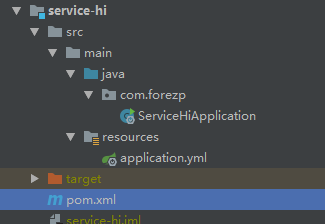
pom
<dependencies>
<dependency>
<groupId>org.springframework.cloud</groupId>
<artifactId>spring-cloud-starter-netflix-eureka-client</artifactId>
</dependency>
<dependency>
<groupId>org.springframework.boot</groupId>
<artifactId>spring-boot-starter-web</artifactId>
</dependency>
</dependencies>
yml
server:
port: 8763
spring:
application:
name: service-hi
eureka:
client:
serviceUrl:
defaultZone: http://localhost:8761/eureka/
ServiceHiApplication
@SpringBootApplication
@EnableEurekaClient
@EnableDiscoveryClient
@RestController
public class ServiceHiApplication {
public static void main(String[] args) {
SpringApplication.run( ServiceHiApplication.class, args );
}
@Value("${server.port}")
String port;
@RequestMapping("/hi")
public String home(@RequestParam(value = "name", defaultValue = "forezp") String name) {
return "hi " + name + " ,i am from port:" + port;
}
}
3.service-feign
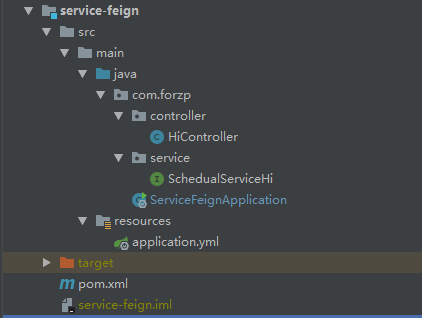
<dependencies>
<dependency>
<groupId>org.springframework.cloud</groupId>
<artifactId>spring-cloud-starter-netflix-eureka-client</artifactId>
</dependency>
<dependency>
<groupId>org.springframework.boot</groupId>
<artifactId>spring-boot-starter-web</artifactId>
</dependency>
<dependency>
<groupId>org.springframework.cloud</groupId>
<artifactId>spring-cloud-starter-openfeign</artifactId>
</dependency>
</dependencies>
yml
eureka:
client:
serviceUrl:
defaultZone: http://localhost:8761/eureka/
server:
port: 8765
spring:
application:
name: service-feign
ServiceFeignApplication
@SpringBootApplication
@EnableEurekaClient
@EnableDiscoveryClient
@EnableFeignClients
public class ServiceFeignApplication {
public static void main(String[] args) {
SpringApplication.run(ServiceFeignApplication.class, args);
}
}
SchedualServiceHi
@FeignClient(value = "service-hi")
public interface SchedualServiceHi {
@RequestMapping(value = "/hi", method = RequestMethod.GET)
String sayHiFromClientOne(@RequestParam("name") String name);
}
HiController
@RestController
public class HiController {
@Autowired
SchedualServiceHi schedualServiceHi;
@GetMapping(value = "/hi")
public String sayHi(@RequestParam String name){
return schedualServiceHi.sayHiFromClientOne(name);
}
}
测试
启动eureka 访问http://localhost:8761/
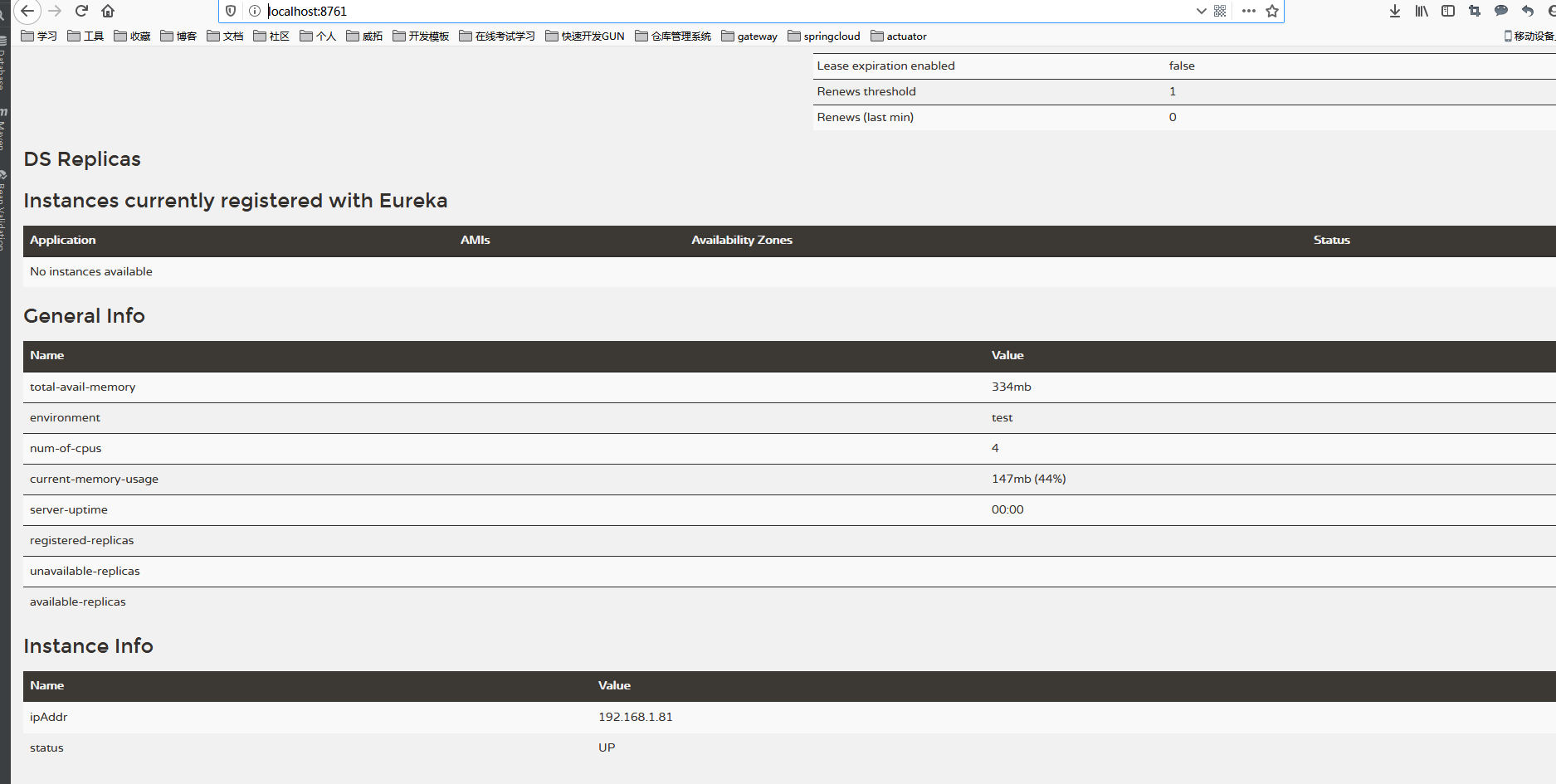
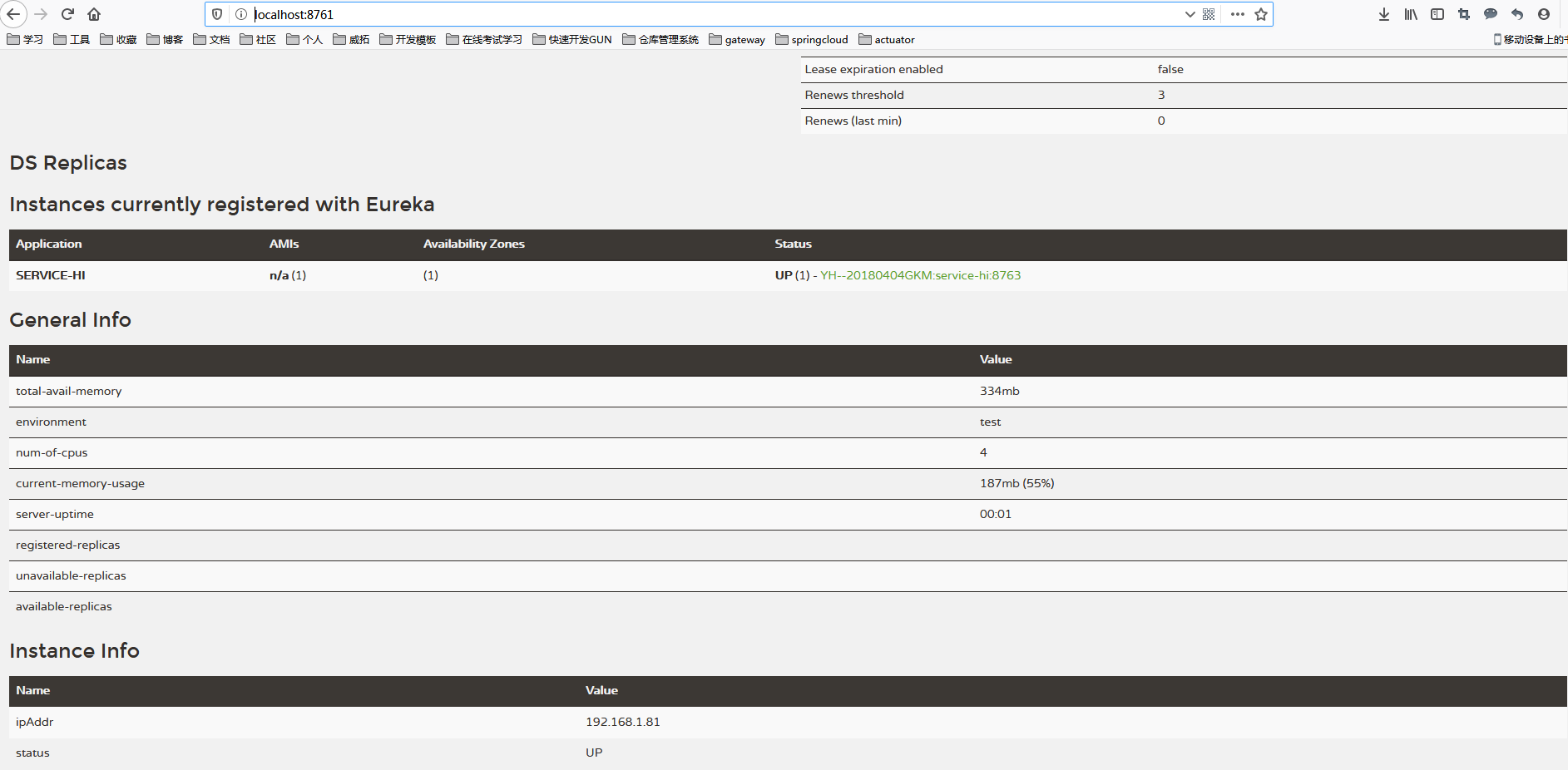
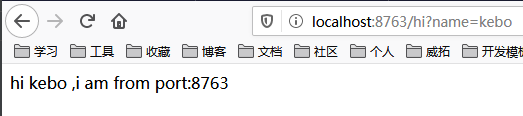
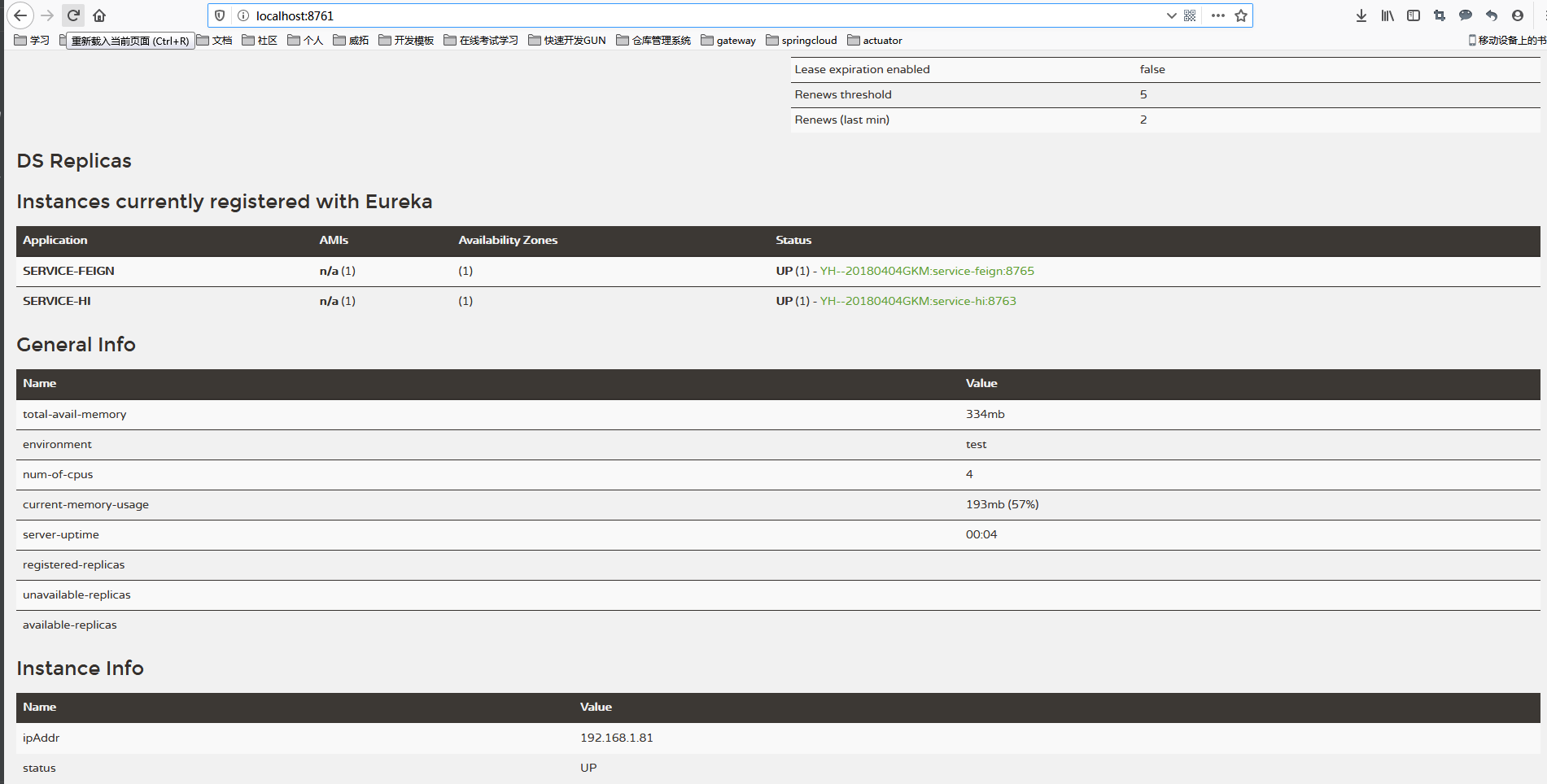
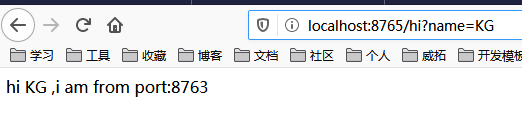
公众号:
