背景:pc后台管理系统需要支持国际化,项目使用的的是vue全家桶。
i18n是什么
i18n(其来源是英文单词 internationalization的首末字符i和n,18为中间的字符数)是“国际化”的简称
实现过程
页面中单个dom节点的国际化,比如说某个div的内容,中文状态:盒子,英文状态:box
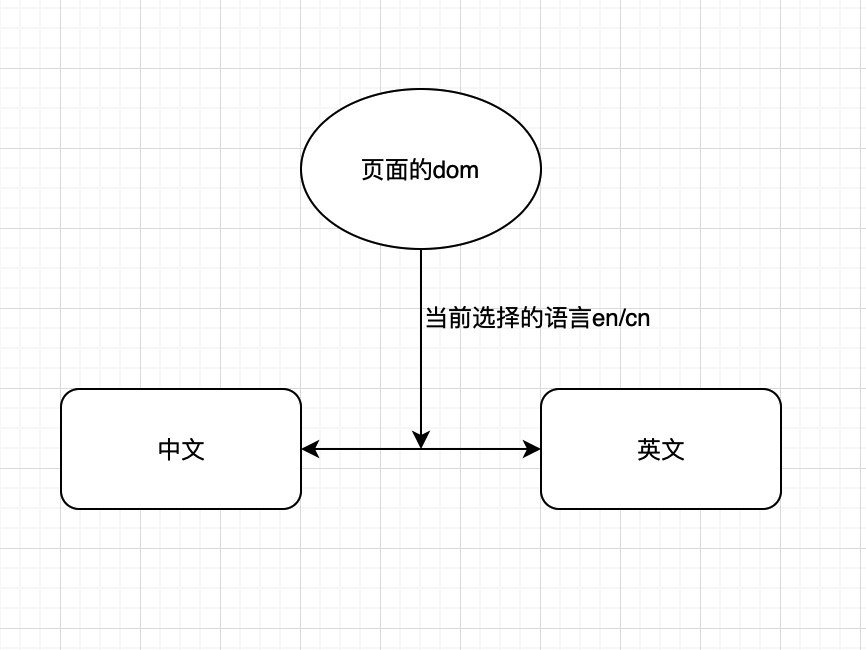
使用vue-i18n方案实现
1、安装依赖
npm install vue-i18n2、实例化和挂载
// 使用该插件
import Vue from 'vue'import VueI18n from 'vue-i18n'
Vue.use(VueI18n)
const messages = {
en: {
message: {
hello: 'hello world'
}
},
ja: {
message: {
hello: 'こんにちは、世界'
}
}
}
// 实例化
const i18n = new VueI18n({
locale: 'en' | 'zh' | 'es' messages
})
// 挂载到dom上
new Vue({
el: '#app', i18n, render: h => h(App)
})3、使用
<el-dropdown-item> {{ $t('message.hello') }}</el-dropdown-item>