因为项目需要实现类似蚂蚁森林收集能量的效果,于是上网找了一波,没能找到完整的案例,于是自己着手写了一个,以供有需要的人参考,如有需要优化及不足的地方,欢迎指出。
github地址:github.com/Xiangfs/ant…
最开始想采用纯canvas实现,但是实现的过程中发现canvas实现有诸多问题点,于是最后还是放弃了
实现过程
实现思路:其实就是在树的上方生成若干个浮动的点,然后点击的时候以树中心为目标移动,到达之后消失的一个过程
定义变量:
export default {
data() {
return {
cWitdh: window.innerWidth, // 屏幕宽度
cHeight: window.innerHeight, // 屏幕高度
circlePadding: 50, // 左右边距,也会影响到生成的球的横坐标边界
treeWidth: 200, // 树的宽度
treeHeight: 300, // 树的高度
// 上面是基本的变量,下面的变量在点的移动和计算的时候需要用到
moveTarget: null, // 移动对象
targetIndex: null, // 被点击的对象的索引
isMoving: false, // 是否在移动中
moveEnd: false, // 移动结束状态,用于触发树的动画
circleArr: [], // 所有点的集合数组
xArr: [], // 所有点的横坐标数组
easing: 0.15, // 阻尼系数
r: 24 // 圆形半径
}
}
}
生成随机点
// 生成随机数方法
randomNum (from, to) {
return Math.floor(Math.random() * (to - from + 1) + from)
},
createList(count) {
let { cWidth, cHeight, circlePadding, treeHeight } = this
let index = 0
while (this.circleArr.length < count) {
if (index > 100) return false // 防止死循环
index++
var x = this.randomNum(circlePadding, cWidth - circlePadding)
// y的范围为树的最高点到屏幕顶部
var y = this.randomNum(cHeight - treeHeight - 220, cHeight - treeHeight - 120)
this.circleArr.push({
x,
y,
r: this.r,
count: this.randomNum(1, 20),
scale: 1 // 用于动画缩放倍数的参数,默认为1
)}
}
}
}
这样生成的点与点之间会存在太近导致重叠过多的问题,于是做了如下处理:
// 生成随机数方法
randomNum (from, to) {
return Math.floor(Math.random() * (to - from + 1) + from)
},
// 生成圆点方法
createList (count) {
let { cWidth, cHeight, circlePadding, treeHeight } = this
let index = 0
while (this.circleArr.length < count) {
if (index > 100) return false // 防止死循环
index++
var x = this.randomNum(circlePadding, cWidth - circlePadding)
// y的范围为树的最高点到屏幕顶部
var y = this.randomNum(cHeight - treeHeight - 220, cHeight - treeHeight - 120)
// 判断是否与已有的点太近
if (!this.isNear(x)) {
this.circleArr.push({
x,
y,
r: this.r,
count: this.randomNum(1, 20),
scale: 1 // 用于动画缩放倍数的参数,默认为1
})
// xArr用于判断点与点是否太近
this.xArr.push(x)
}
}
},
isNear (x) {
var near = false
this.xArr.forEach(val => {
// 本来为至少要小于2倍半径,但如果其余的点把屏幕均分了,下一个点就永远满足不了条件,故改为小于1.5倍半径,即有多于4/3个圆的部分重叠,则判断为太近
// 这里可以根据需要更改判断条件
if (Math.abs(x - val) < (this.r * 3) / 2) {
near = true
}
})
return near
}
}
效果图:
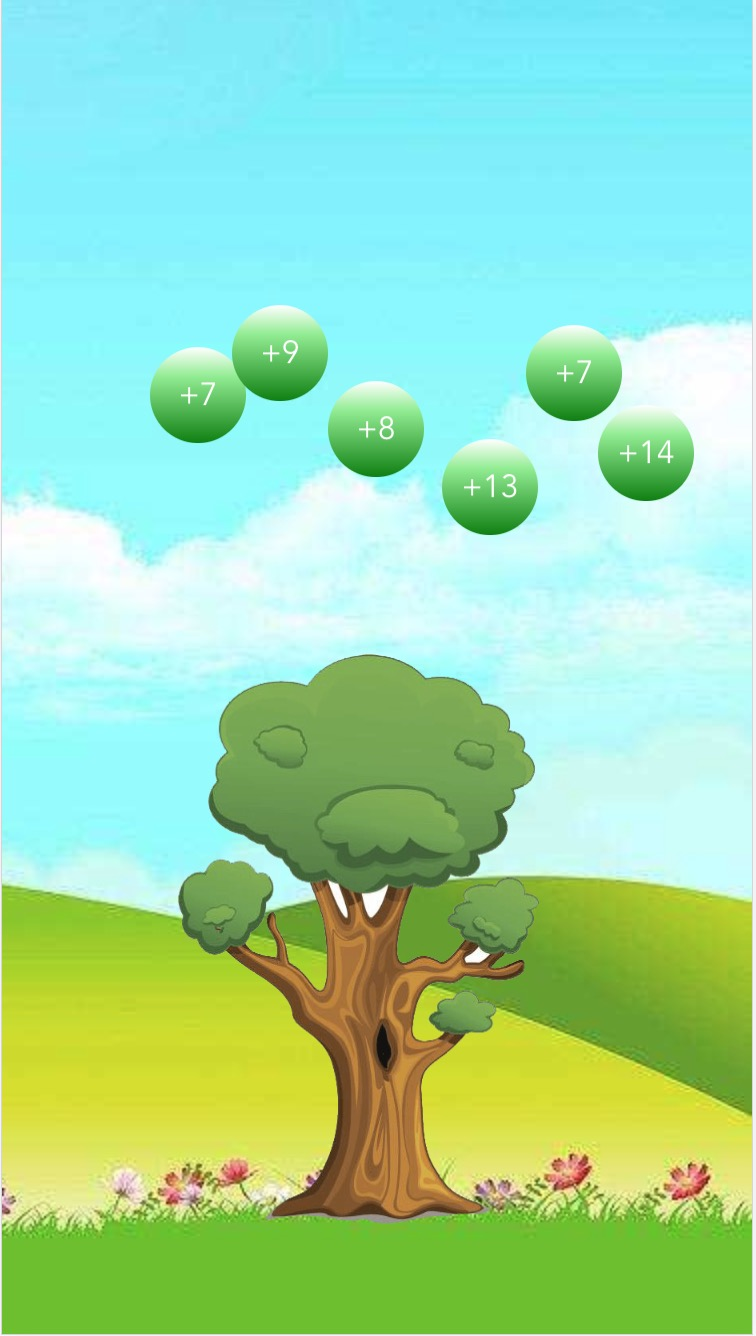
实现动画
startMove (index) {
if (!this.isMoving) {
this.moveTarget = this.circleArr[index] // 保存要移动的目标对象
this.targetIndex = index // 保存移动目标的索引
this.isMoving = true
this.move()
}
},
move () {
if (this.moveTarget) {
let { moveTarget, centerX, centerY, easing } = this
// 当目标距离中心点很近的时候停止动画,否则继续执行动画
if (Math.abs(moveTarget.x - centerX) > 5 && Math.abs(moveTarget.y - centerY) > 5) {
// 每次移动距离目标点剩余距离的阻尼倍数的距离,以此实现阻尼效果
moveTarget.x += (centerX - moveTarget.x) * easing
moveTarget.y += (centerY - moveTarget.y) * easing
moveTarget.scale -= 0.02
window.requestAnimationFrame(this.move)
} else {
// 重置移动相关参数
this.isMoving = false
this.moveTarget = null
this.targetIndex = null
this.circleArr.splice(this.targetIndex, 1) // 删除移动完成的点
}
}
},
附上圆点上下浮动以及收集完成后树弹动的动画
/* 圆点浮动 */
@keyframes wave {
0% {
transform: translateY(-3px);
}
50% {
transform: translateY(3px);
}
100% {
transform: translateY(-3px);
}
}
/* 树的弹动 */
@keyframes treeFlip {
from {
transform: scale3d(1, 1, 1) translateX(-50%);
}
25% {
transform: scale3d(1, 1.05, 1) translateX(-50%);
}
50% {
transform: scale3d(1, 0.95, 1) translateX(-50%);
}
75% {
transform: scale3d(1, 1.05, 1) translateX(-50%);
}
to {
transform: scale3d(1, 1, 1) translateX(-50%);
}
}
最终效果

后记
主要注重实现效果,所以背景图以及树的图片都比较粗糙~~敬请谅解(╹▽╹)
目前只能实现单个圆点动画完成后再执行下一个圆点的动画,如何让几个圆点的动画可以同时进行有待研究,希望有大神指点迷津。
如果觉得这篇文章对你有帮助,记得点star哦