项目中常用 CSS 代码复用。将其封装成 mixin. (收藏)
1、文本溢出显示 ... 的样式.
- 固定行数(支持多行)
@mixin ellipsis($rowCount: 1) {
@if $rowCount <=1 {
overflow: hidden;
text-overflow: ellipsis;
white-space: nowrap;
} @else {
min-width: 0;
overflow: hidden;
text-overflow: ellipsis;
display: -webkit-box;
-webkit-line-clamp: $rowCount;
-webkit-box-orient: vertical;
}
}
- 行数不固定 (对最后一行进行缩略)
/**
* 行数不确定的情况
* 1.{max-height} : 文本所在区域的最大高度
* 2.{line-height} : 文本的行高。
*/
@mixin mls-ellipsis($maxHeight: 200px, $lineHeight: 22px) {
overflow: hidden;
position: relative;
max-height: $maxHeight;
line-height: $lineHeight;
&::after {
position: absolute;
right: 0;
bottom: 1px;
padding-left: 25px;
background: linear-gradient(to right, transparent, #fff 50%);
content: "...";
}
}
2、移动端 1px
移动端由于像素密度比的问题, 实际的1px边框看起来比较粗, 如果想要更"细"可以使用下面的代码. 不同像素密度比的设备都可以兼容(pc/手机), 还支持任意数量圆角.
/**
* 真.1px边框
* {List}: 多个方向边框, 默认值为bottom, 你可以根据需要传入(top, left, bottom, right) 4个方向;
* {Color} 边框的颜色, 默认#ccc;
* {List} 4个圆角半径, 默认0;
* {String} 一个高级设置, 一般都不需要改动, 由于细边框的实现使用了css的伪类, 所以为了规避可能出现的样式冲突, 我们可以自己指定使用:after还是:before, 默认after;
*/
@mixin thinBorder(
$directionMaps: bottom,
$color: #ccc,
$radius: (
0,
0,
0,
0
),
$position: after
) {
// 是否只有一个方向
$isOnlyOneDir: string==type-of($directionMaps);
@if ($isOnlyOneDir) {
$directionMaps: ($directionMaps);
}
@each $directionMap in $directionMaps {
border-#{$directionMap}: 1px solid $color;
}
// 判断圆角是list还是number
@if (list==type-of($radius)) {
border-radius: nth($radius, 1)
nth($radius, 2)
nth($radius, 3)
nth($radius, 4);
} @else {
border-radius: $radius;
}
@media only screen and (-webkit-min-device-pixel-ratio: 2) {
& {
position: relative;
// 删除1像素密度比下的边框
@each $directionMap in $directionMaps {
border-#{$directionMap}: none;
}
}
&:#{$position} {
content: "";
position: absolute;
top: 0;
left: 0;
display: block;
width: 200%;
height: 200%;
transform: scale(0.5);
box-sizing: border-box;
padding: 1px;
transform-origin: 0 0;
pointer-events: none;
border: 0 solid $color;
@each $directionMap in $directionMaps {
border-#{$directionMap}-width: 1px;
}
// 判断圆角是list还是number
@if (list==type-of($radius)) {
border-radius: nth($radius, 1) *
2
nth($radius, 2) *
2
nth($radius, 3) *
2
nth($radius, 4) *
2;
} @else {
border-radius: $radius * 2;
}
}
}
@media only screen and (-webkit-min-device-pixel-ratio: 3) {
&:#{$position} {
// 判断圆角是list还是number
@if (list==type-of($radius)) {
border-radius: nth($radius, 1) *
3
nth($radius, 2) *
3
nth($radius, 3) *
3
nth($radius, 4) *
3;
} @else {
border-radius: $radius * 3;
}
width: 300%;
height: 300%;
transform: scale(0.3333);
}
}
}
3、三角图标
常用来做下拉菜单的方向指示
/**
* 等边三角形
* @param {String} 尺寸
* @param {Color} 颜色
* @param {String} 方向
*/
@mixin triangle($size: 5px, $color: rgba(0, 0, 0, 0.6), $dir: bottom) {
width: 0;
height: 0;
border-style: solid;
@if (bottom==$dir) {
border-width: $size $size 0 $size;
border-color: $color transparent transparent transparent;
} @else if (top==$dir) {
border-width: 0 $size $size $size;
border-color: transparent transparent $color transparent;
} @else if (right==$dir) {
border-width: $size 0 $size $size;
border-color: transparent transparent transparent $color;
} @else if (left==$dir) {
border-width: $size $size $size 0;
border-color: transparent $color transparent transparent;
}
}
4、loading

可调节大小
@mixin loading-half-circle($width: 1em) {
display: inline-block;
height: $width;
width: $width;
border-radius: $width;
border-style: solid;
border-width: $width/10;
border-color: transparent currentColor transparent transparent;
animation: rotate 0.6s linear infinite;
vertical-align: middle;
}
5、棋盘 (不常用,先收藏)
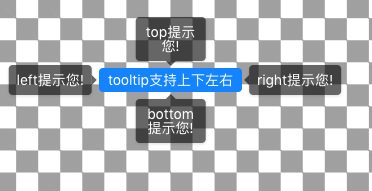
/**
* 棋盘背景
* @param {Color} 背景色
*/
@mixin bgChessboard($color: #aaa) {
background-image: linear-gradient(
45deg,
$color 25%,
transparent 25%,
transparent 75%,
$color 75%,
$color
),
linear-gradient(
45deg,
$color 26%,
transparent 26%,
transparent 74%,
$color 74%,
$color
);
background-size: 10vw 10vw;
background-position: 0 0, 5vw 5vw;
}