一、前言
笔者通过对flutter widget的一些学习,组合一起使用得多,遇到的问题可能会相应的增加,为此,在这里分享了一些使用过程遇到的问题,希望能够帮助到各位。
二、TextField 输入框组件
出现的问题:
在使用时,点击了TextField输入框之后,界面显示了超出或者有黄色警告条的提示信息等 。
(在此不放效果图)
解决方案:
在TextField 外层包裹一层SingleChildScrollView,这样输入法键盘打开时输入框可以上移,即解决,出现同样的情况也可以通过这个方法尝试解决。
三、Column 与ListView 组件
出现的问题:
想要用Column组件包裹ListView组件时,出现了页面空白异常。
Container(
height: 300,
color: Colors.blue,
child:
Column(
children: <Widget>[
ListView.builder(
padding: EdgeInsets.all(5.0),
itemExtent: 50.0,
itemBuilder: (BuildContext context,int index){
return Text("text $index");
},
),
],
),
),
数据显示空白
解决方案:
在ListView外层包裹一层Expanded组件。
例:
Container(
height: 300,
color: Colors.blue,
child:
Column(
children: <Widget>[
Expanded(
child: ListView.builder(
padding: EdgeInsets.all(5.0),
itemExtent: 50.0,
itemBuilder: (BuildContext context,int index){
return Text("text $index");
},
),
),
],
),
),
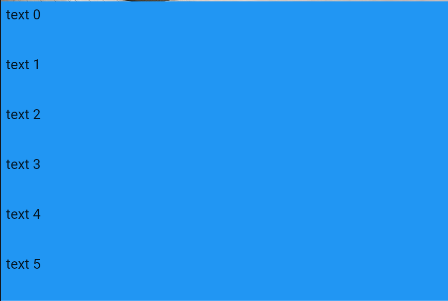
四、ListView 组件
出现的问题:
垂直ListView嵌套水平ListView时报错'constraints.hasBoundedHeight': is not true.' 或者不显示。
解决方案:
ListView => Container => 水平ListView
由Container 组件来约束宽高,在水平ListView外层包裹一个Container 设置宽高比例即可
五、CupertinoPicker 组件
出现的问题:
想让CupertinoPicker 组件内容项拥有控制滑动的效果。
解决方案:
为CupertinoPicker这个控件设置索引,能让它根据索引选择到具体的项,一般滑动都是通过controller控制的,controller拥有控制滑动的功能,
具体使用方法:
...
class _DemoPageState extends State<SuperMasterPage> {
ScrollController _controller = new FixedExtentScrollController(
initialItem: 1
);
...
...
final picker = CupertinoPicker( //在定义控制时,使用控制它
scrollController: _controller,
itemExtent: 40,
backgroundColor: Colors.white,
onSelectedItemChanged: (position){
print('The position is $position');
mDefaultPosition = position;
},
children: [
Text("abc",style: TextStyle(fontSize: 20,color: Colors.black),),
Text("123",style: TextStyle(fontSize: 20,color: Colors.black),),
Text("cba",style: TextStyle(fontSize: 20,color: Colors.black),),
]
);