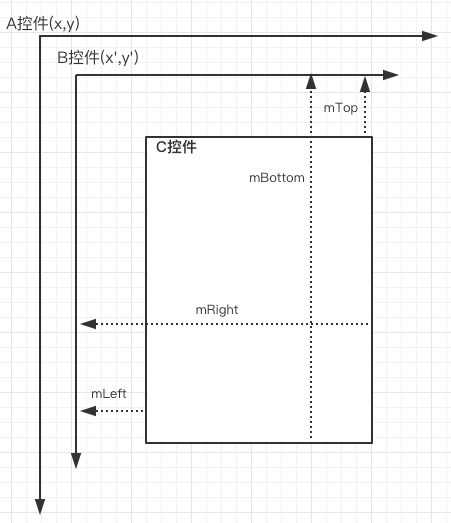上篇文章,juejin.cn/post/684490… 介绍了UI绘制流程中的测量流程,今天来介绍下布局流程。
通过测量流程,可以确定View的显示的大小,那么剩下的就是确定View的位置,这个就是通过performLayout来完成的。
private void performLayout(WindowManager.LayoutParams lp, int desiredWindowWidth,
int desiredWindowHeight) {
mLayoutRequested = false;
mScrollMayChange = true;
mInLayout = true;
final View host = mView;
if (host == null) {
return;
}
if (DEBUG_ORIENTATION || DEBUG_LAYOUT) {
Log.v(mTag, "Laying out " + host + " to (" +
host.getMeasuredWidth() + ", " + host.getMeasuredHeight() + ")");
}
Trace.traceBegin(Trace.TRACE_TAG_VIEW, "layout");
try {
host.layout(0, 0, host.getMeasuredWidth(), host.getMeasuredHeight());
mInLayout = false;
int numViewsRequestingLayout = mLayoutRequesters.size();
if (numViewsRequestingLayout > 0) {
// requestLayout() was called during layout.
// If no layout-request flags are set on the requesting views, there is no problem.
// If some requests are still pending, then we need to clear those flags and do
// a full request/measure/layout pass to handle this situation.
ArrayList<View> validLayoutRequesters = getValidLayoutRequesters(mLayoutRequesters,
false);
if (validLayoutRequesters != null) {
// Set this flag to indicate that any further requests are happening during
// the second pass, which may result in posting those requests to the next
// frame instead
mHandlingLayoutInLayoutRequest = true;
// Process fresh layout requests, then measure and layout
int numValidRequests = validLayoutRequesters.size();
for (int i = 0; i < numValidRequests; ++i) {
final View view = validLayoutRequesters.get(i);
Log.w("View", "requestLayout() improperly called by " + view +
" during layout: running second layout pass");
view.requestLayout();
}
measureHierarchy(host, lp, mView.getContext().getResources(),
desiredWindowWidth, desiredWindowHeight);
mInLayout = true;
host.layout(0, 0, host.getMeasuredWidth(), host.getMeasuredHeight());
mHandlingLayoutInLayoutRequest = false;
// Check the valid requests again, this time without checking/clearing the
// layout flags, since requests happening during the second pass get noop'd
validLayoutRequesters = getValidLayoutRequesters(mLayoutRequesters, true);
if (validLayoutRequesters != null) {
final ArrayList<View> finalRequesters = validLayoutRequesters;
// Post second-pass requests to the next frame
getRunQueue().post(new Runnable() {
@Override
public void run() {
int numValidRequests = finalRequesters.size();
for (int i = 0; i < numValidRequests; ++i) {
final View view = finalRequesters.get(i);
Log.w("View", "requestLayout() improperly called by " + view +
" during second layout pass: posting in next frame");
view.requestLayout();
}
}
});
}
}
}
} finally {
Trace.traceEnd(Trace.TRACE_TAG_VIEW);
}
mInLayout = false;
}
}
调用View.layout()方法,设置自身的位置,即左上,右下。
public void layout(int l, int t, int r, int b) {
if ((mPrivateFlags3 & PFLAG3_MEASURE_NEEDED_BEFORE_LAYOUT) != 0) {
onMeasure(mOldWidthMeasureSpec, mOldHeightMeasureSpec);
mPrivateFlags3 &= ~PFLAG3_MEASURE_NEEDED_BEFORE_LAYOUT;
}
int oldL = mLeft;
int oldT = mTop;
int oldB = mBottom;
int oldR = mRight;
boolean changed = isLayoutModeOptical(mParent) ?
setOpticalFrame(l, t, r, b) : setFrame(l, t, r, b);
if (changed || (mPrivateFlags & PFLAG_LAYOUT_REQUIRED) == PFLAG_LAYOUT_REQUIRED) {
onLayout(changed, l, t, r, b);
if (shouldDrawRoundScrollbar()) {
if(mRoundScrollbarRenderer == null) {
mRoundScrollbarRenderer = new RoundScrollbarRenderer(this);
}
} else {
mRoundScrollbarRenderer = null;
}
mPrivateFlags &= ~PFLAG_LAYOUT_REQUIRED;
ListenerInfo li = mListenerInfo;
if (li != null && li.mOnLayoutChangeListeners != null) {
ArrayList<OnLayoutChangeListener> listenersCopy =
(ArrayList<OnLayoutChangeListener>)li.mOnLayoutChangeListeners.clone();
int numListeners = listenersCopy.size();
for (int i = 0; i < numListeners; ++i) {
listenersCopy.get(i).onLayoutChange(this, l, t, r, b, oldL, oldT, oldR, oldB);
}
}
}
mPrivateFlags &= ~PFLAG_FORCE_LAYOUT;
mPrivateFlags3 |= PFLAG3_IS_LAID_OUT;
if ((mPrivateFlags3 & PFLAG3_NOTIFY_AUTOFILL_ENTER_ON_LAYOUT) != 0) {
mPrivateFlags3 &= ~PFLAG3_NOTIFY_AUTOFILL_ENTER_ON_LAYOUT;
notifyEnterOrExitForAutoFillIfNeeded(true);
}
}
还会调用onLayout()方法,接口方法,如果是ViewGroup需要实现该方法,用来设置其内部View的位置。
/**
* Called from layout when this view should
* assign a size and position to each of its children.
*
* Derived classes with children should override
* this method and call layout on each of
* their children.
* @param changed This is a new size or position for this view
* @param left Left position, relative to parent
* @param top Top position, relative to parent
* @param right Right position, relative to parent
* @param bottom Bottom position, relative to parent
*/
protected void onLayout(boolean changed, int left, int top, int right, int bottom) {
}
综上,可知
View的布局流程如下:
- 调用View.layout()来确定自身的位置,mLeft,mTop,mBottom,mRight。
- 如果是ViewGroup,需要实现onLayout()方法,确定子View的位置。会在调用子View.layout()方法,这样就实现递归调用。
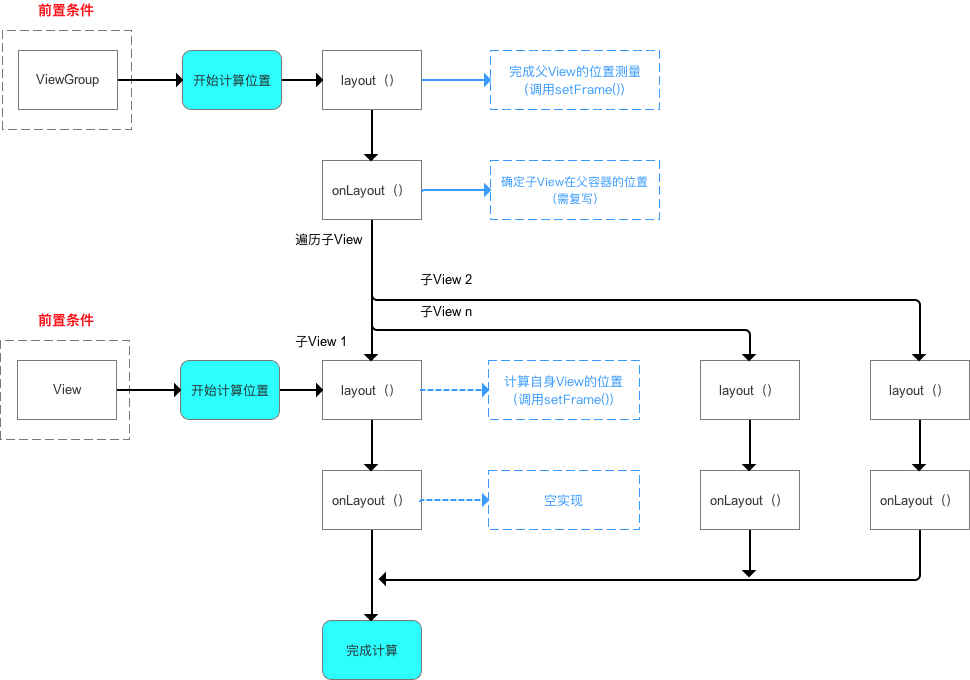
最后,简要说下,View的坐标系