- 原文地址:Linear Algebra: Vectors
- 原文作者:Rodion Chachura
- 译文出自:掘金翻译计划
- 本文永久链接:github.com/xitu/gold-m…
- 译者:lsvih
- 校对者:Endone
本文是“JavaScript 线性代数”教程的一部分。
向量是用于精确表示空间中方向的方法。向量由一系列数值构成,每维数值都是向量的一个分量。在下图中,你可以看到一个由两个分量组成的、在 2 维空间内的向量。在 3 维空间内,向量会由 3 个分量组成。
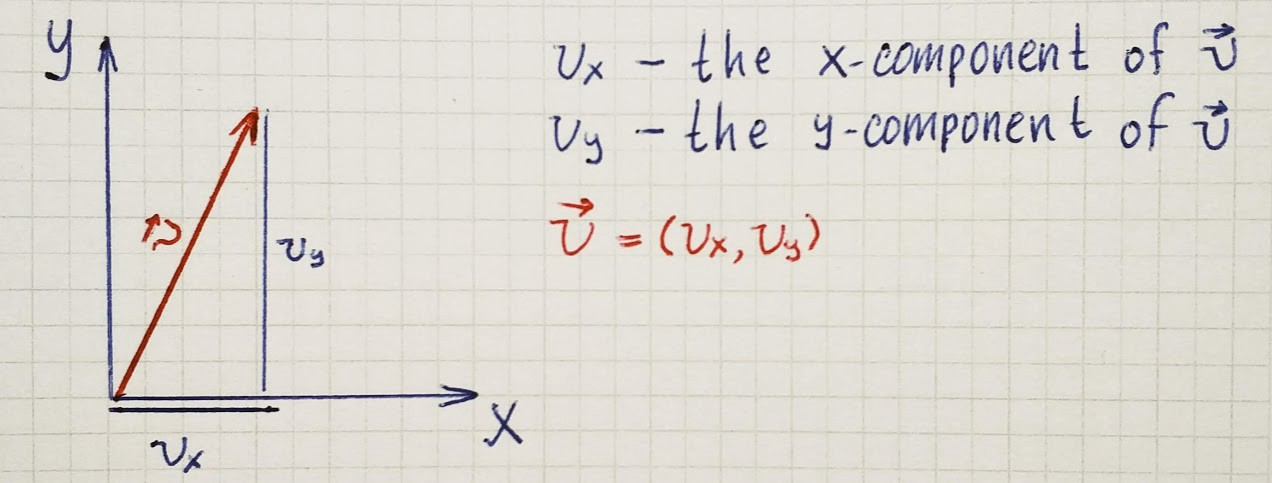
我们可以为 2 维空间的向量创建一个 Vector2D 类,然后为 3 维空间的向量创建一个 Vector3D 类。但是这么做有一个问题:向量并不仅用于表示物理空间中的方向。比如,我们可能需要将颜色(RGBA)表示为向量,那么它会有 4 个分量:红色、绿色、蓝色和 alpha 通道。或者,我们要用向量来表示有不同占比的 n 种选择(比如表示 5 匹马赛马,每匹马赢得比赛的概率的向量)。因此,我们会创建一个不指定维度的类,并像这样使用它:
class Vector {
constructor(...components) {
this.components = components
}
}
const direction2d = new Vector(1, 2)
const direction3d = new Vector(1, 2, 3)
const color = new Vector(0.5, 0.4, 0.7, 0.15)
const probabilities = new Vector(0.1, 0.3, 0.15, 0.25, 0.2)
向量运算
考虑有两个向量的情况,可以对它们定义以下运算:
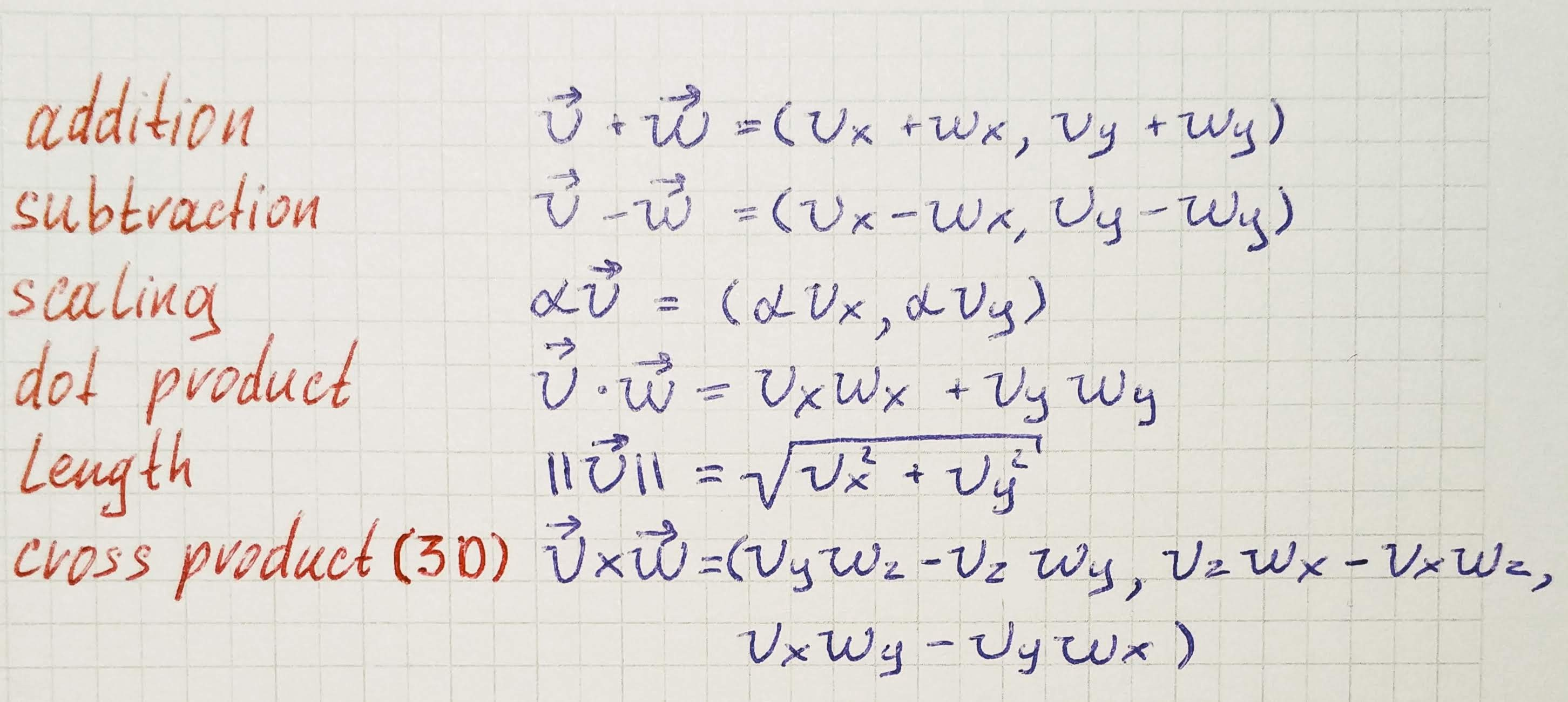
其中,α ∈ R 为任意常数。
我们对除了叉积之外的运算进行了可视化,你可以在此处找到相关示例。此 GitHub 仓库里有用来创建这些可视化示例的 React 项目和相关的库。如果你想知道如何使用 React 和 SVG 来制作这些二维可视化示例,请参考本文。
加法与减法
与数值运算类似,你可以对向量进行加法与减法运算。对向量进行算术运算时,可以直接对向量各自的分量进行数值运算得到结果:
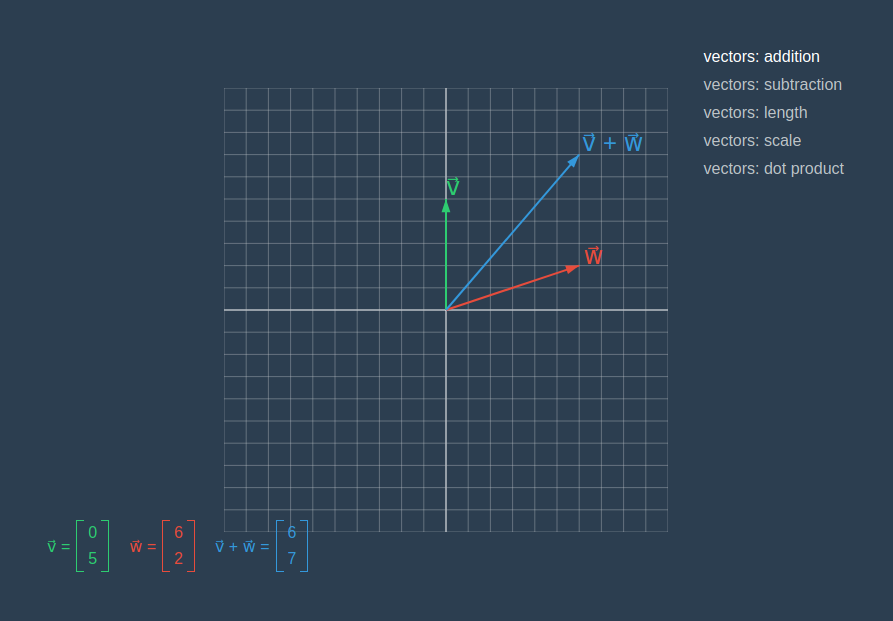
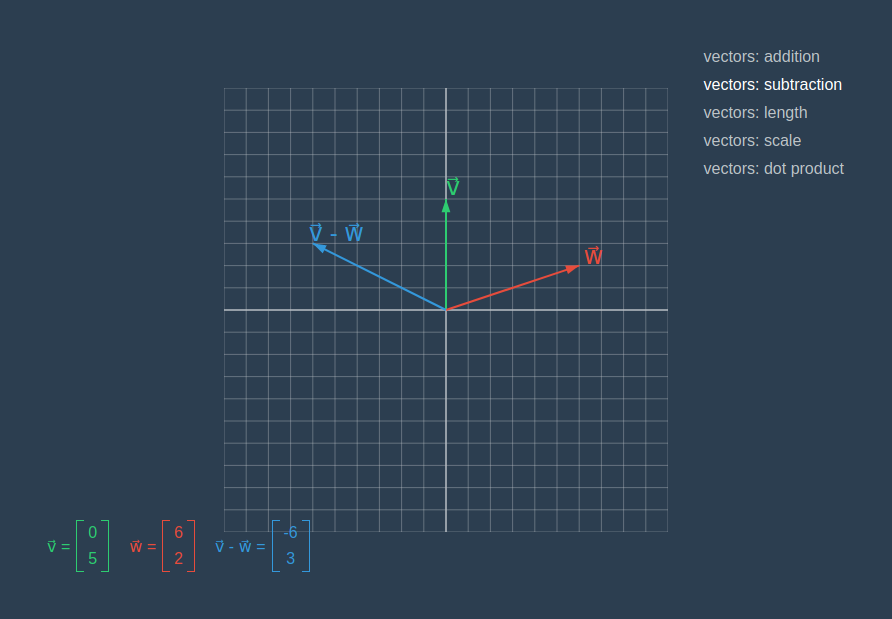
加法函数接收另一个向量作为参数,并将对应的向量分量相加,返回得出的新向量。减法函数与之类似,不过会将加法换成减法:
class Vector {
constructor(...components) {
this.components = components
}
add({ components }) {
return new Vector(
...components.map((component, index) => this.components[index] + component)
)
}
subtract({ components }) {
return new Vector(
...components.map((component, index) => this.components[index] - component)
)
}
}
const one = new Vector(2, 3)
const other = new Vector(2, 1)
console.log(one.add(other))
// Vector { components: [ 4, 4 ] }
console.log(one.subtract(other))
// Vector { components: [ 0, 2 ] }
缩放
我们可以对一个向量进行缩放,缩放比例可为任意数值 α ∈ R。缩放时,对所有向量分量都乘以缩放因子 α。当 α > 1 时,向量会变得更长;当 0 ≤ α < 1 时,向量会变得更短。如果 α 是负数,缩放后的向量将会指向原向量的反方向。
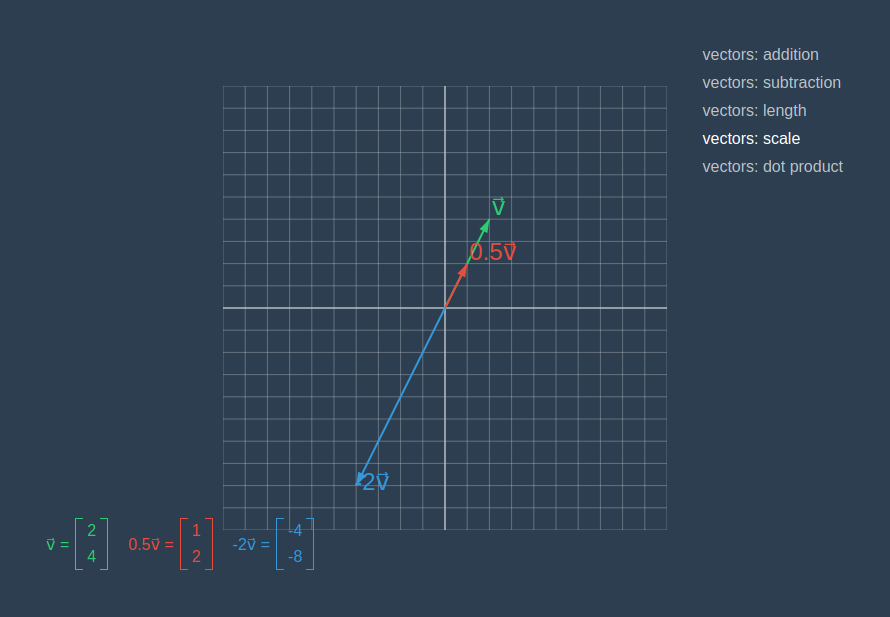
在 scaleBy 方法中,我们对所有的向量分量都乘上传入参数的数值,得到新的向量并返回:
class Vector {
constructor(...components) {
this.components = components
}
// ...
scaleBy(number) {
return new Vector(
...this.components.map(component => component * number)
)
}
}
const vector = new Vector(1, 2)
console.log(vector.scaleBy(2))
// Vector { components: [ 2, 4 ] }
console.log(vector.scaleBy(0.5))
// Vector { components: [ 0.5, 1 ] }
console.log(vector.scaleBy(-1))
// Vector { components: [ -1, -2 ] }
长度
向量长度可由勾股定理导出:
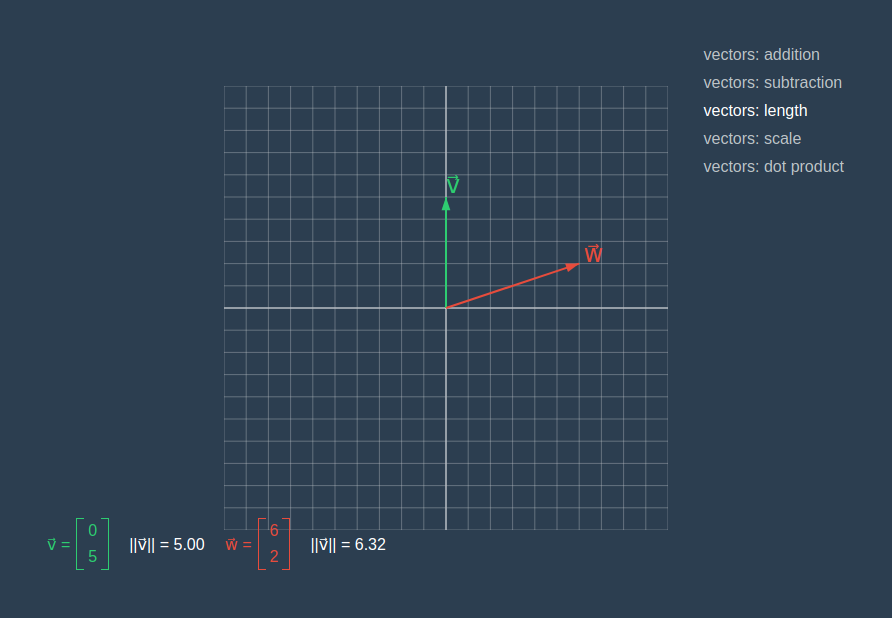
由于在 JavaScript 内置的 Math 对象中有现成的函数,因此计算长度的方法非常简单:
class Vector {
constructor(...components) {
this.components = components
}
// ...
length() {
return Math.hypot(...this.components)
}
}
const vector = new Vector(2, 3)
console.log(vector.length())
// 3.6055512754639896
点积
点积可以计算出两个向量的相似程度。点积方法接收两个向量作为输入,并输出一个数值。两个向量的点积等于它们各自对应分量的乘积之和。
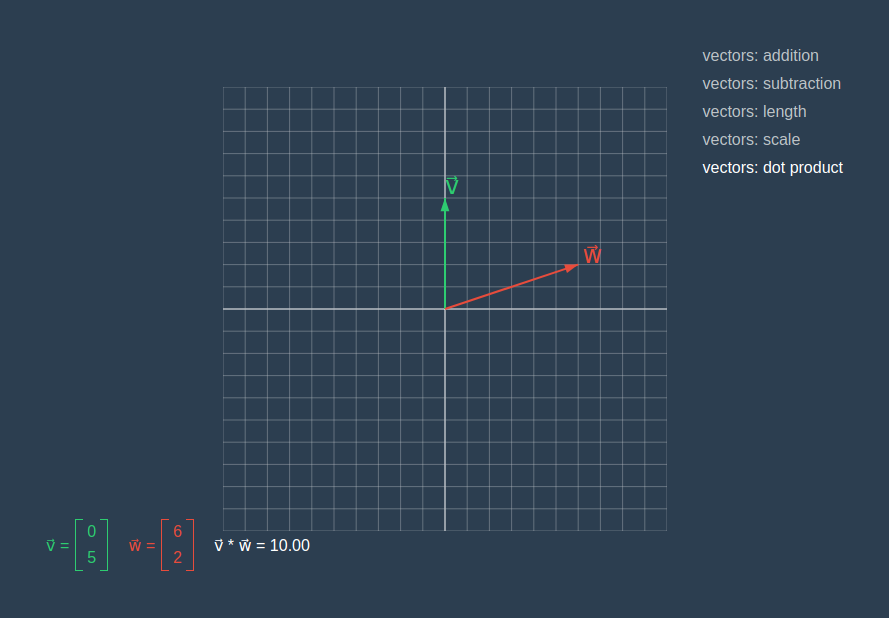
在 dotProduct 方法中,接收另一个向量作为参数,通过 reduce 方法来计算对应分量的乘积之和:
class Vector {
constructor(...components) {
this.components = components
}
// ...
dotProduct({ components }) {
return components.reduce((acc, component, index) => acc + component * this.components[index], 0)
}
}
const one = new Vector(1, 4)
const other = new Vector(2, 2)
console.log(one.dotProduct(other))
// 10
在我们观察几个向量间的方向关系前,需要先实现一种将向量长度归一化为 1 的方法。这种归一化后的向量在许多情景中都会用到。比如说当我们需要在空间中指定一个方向时,就需要用一个归一化后的向量来表示这个方向。
class Vector {
constructor(...components) {
this.components = components
}
// ...
normalize() {
return this.scaleBy(1 / this.length())
}
}
const vector = new Vector(2, 4)
const normalized = vector.normalize()
console.log(normalized)
// Vector { components: [ 0.4472135954999579, 0.8944271909999159 ] }
console.log(normalized.length())
// 1
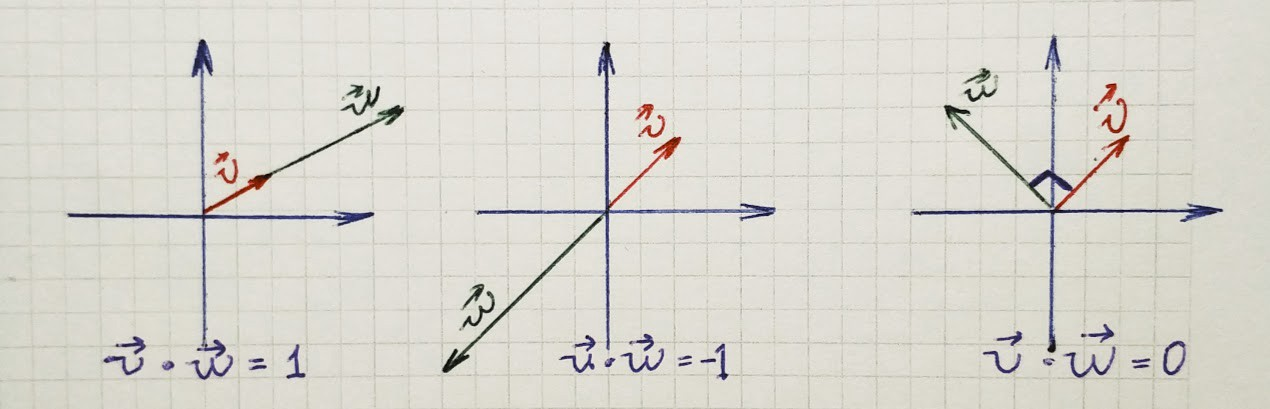
如果两个归一化后的向量的点积结果等于 1,则意味着这两个向量的方向相同。我们创建了 areEqual 函数用来比较两个浮点数:
const EPSILON = 0.00000001
const areEqual = (one, other, epsilon = EPSILON) =>
Math.abs(one - other) < epsilon
class Vector {
constructor(...components) {
this.components = components
}
// ...
haveSameDirectionWith(other) {
const dotProduct = this.normalize().dotProduct(other.normalize())
return areEqual(dotProduct, 1)
}
}
const one = new Vector(2, 4)
const other = new Vector(4, 8)
console.log(one.haveSameDirectionWith(other))
// true
如果两个归一化后的向量点积结果等于 -1,则表示它们的方向完全相反:
class Vector {
constructor(...components) {
this.components = components
}
// ...
haveOppositeDirectionTo(other) {
const dotProduct = this.normalize().dotProduct(other.normalize())
return areEqual(dotProduct, -1)
}
}
const one = new Vector(2, 4)
const other = new Vector(-4, -8)
console.log(one.haveOppositeDirectionTo(other))
// true
如果两个归一化后的向量的点积结果为 0,则表示这两个向量是相互垂直的:
class Vector {
constructor(...components) {
this.components = components
}
// ...
isPerpendicularTo(other) {
const dotProduct = this.normalize().dotProduct(other.normalize())
return areEqual(dotProduct, 0)
}
}
const one = new Vector(-2, 2)
const other = new Vector(2, 2)
console.log(one.isPerpendicularTo(other))
// true
叉积
叉积仅对三维向量适用,它会产生垂直于两个输入向量的向量:
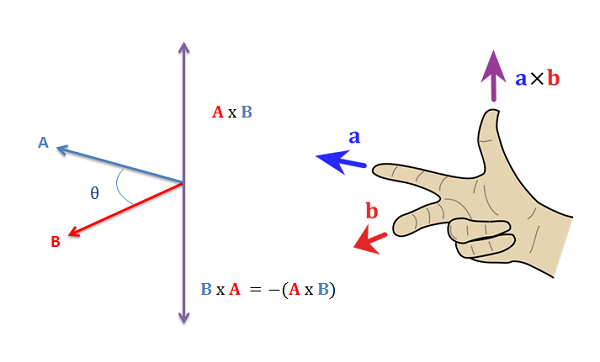
我们实现叉积时,假定它只用于计算三维空间内的向量。
class Vector {
constructor(...components) {
this.components = components
}
// ...
// 只适用于 3 维向量
crossProduct({ components }) {
return new Vector(
this.components[1] * components[2] - this.components[2] * components[1],
this.components[2] * components[0] - this.components[0] * components[2],
this.components[0] * components[1] - this.components[1] * components[0]
)
}
}
const one = new Vector(2, 1, 1)
const other = new Vector(1, 2, 2)
console.log(one.crossProduct(other))
// Vector { components: [ 0, -3, 3 ] }
console.log(other.crossProduct(one))
// Vector { components: [ 0, 3, -3 ] }
其它常用方法
在现实生活的应用中,上述方法是远远不够的。比如说,我们有时需要找到两个向量的夹角、将一个向量反向,或者计算一个向量在另一个向量上的投影等。
在开始编写上面说的方法前,需要先写下面两个函数,用于在角度与弧度间相互转换:
const toDegrees = radians => (radians * 180) / Math.PI
const toRadians = degrees => (degrees * Math.PI) / 180
夹角
class Vector {
constructor(...components) {
this.components = components
}
// ...
angleBetween(other) {
return toDegrees(
Math.acos(
this.dotProduct(other) /
(this.length() * other.length())
)
)
}
}
const one = new Vector(0, 4)
const other = new Vector(4, 4)
console.log(one.angleBetween(other))
// 45.00000000000001
反向
当需要将一个向量的方向指向反向时,我们可以对这个向量进行 -1 缩放:
class Vector {
constructor(...components) {
this.components = components
}
// ...
negate() {
return this.scaleBy(-1)
}
}
const vector = new Vector(2, 2)
console.log(vector.negate())
// Vector { components: [ -2, -2 ] }
投影
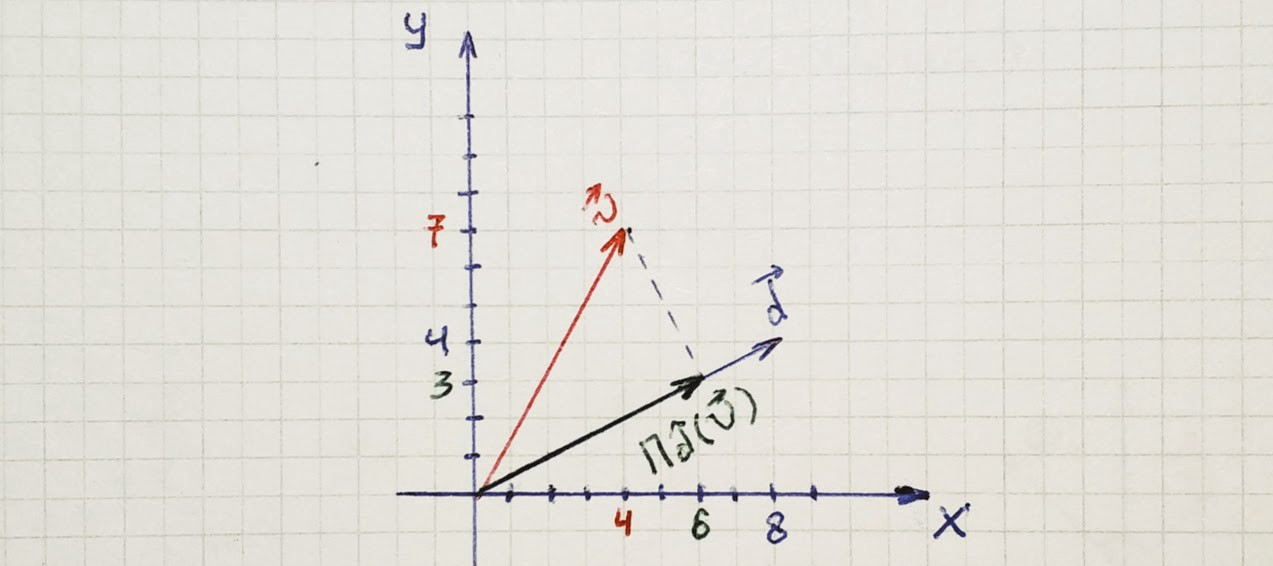
class Vector {
constructor(...components) {
this.components = components
}
// ...
projectOn(other) {
const normalized = other.normalize()
return normalized.scaleBy(this.dotProduct(normalized))
}
}
const one = new Vector(8, 4)
const other = new Vector(4, 7)
console.log(other.projectOn(one))
// Vector { components: [ 6, 3 ] }
设定长度
当需要给向量指定一个长度时,可以使用如下方法:
class Vector {
constructor(...components) {
this.components = components
}
// ...
withLength(newLength) {
return this.normalize().scaleBy(newLength)
}
}
const one = new Vector(2, 3)
console.log(one.length())
// 3.6055512754639896
const modified = one.withLength(10)
// 10
console.log(modified.length())
判断相等
为了判断两个向量是否相等,可以对它们对应的分量使用 areEqual 函数:
class Vector {
constructor(...components) {
this.components = components
}
// ...
equalTo({ components }) {
return components.every((component, index) => areEqual(component, this.components[index]))
}
}
const one = new Vector(1, 2)
const other = new Vector(1, 2)
console.log(one.equalTo(other))
// true
const another = new Vector(2, 1)
console.log(one.equalTo(another))
// false
单位向量与基底
我们可以将一个向量看做是“在 x 轴上走 的距离、在 y 轴上走
的距离、在 z 轴上走
的距离”。我们可以使用
、
和
分别乘上一个值更清晰地表示上述内容。下图分别是
、
、
轴上的单位向量:
任何数值乘以 向量,都可以得到一个第一维分量等于该数值的向量。例如:
向量中最重要的一个概念是基底。设有一个 3 维向量 ,它的基底是一组向量:
,这组向量也可以作为
的坐标系统。如果
是一组基底,则可以将任何向量
表示为该基底的系数
:
向量 是通过在
方向上测量
的距离、在
方向上测量
的距离、在
方向上测量
的距离得出的。
在不知道一个向量的基底前,向量的系数三元组并没有什么意义。只有知道向量的基底,才能将类似于 三元组的数学对象转化为现实世界中的概念(比如颜色、概率、位置等)。
如果发现译文存在错误或其他需要改进的地方,欢迎到 掘金翻译计划 对译文进行修改并 PR,也可获得相应奖励积分。文章开头的 本文永久链接 即为本文在 GitHub 上的 MarkDown 链接。
掘金翻译计划 是一个翻译优质互联网技术文章的社区,文章来源为 掘金 上的英文分享文章。内容覆盖 Android、iOS、前端、后端、区块链、产品、设计、人工智能等领域,想要查看更多优质译文请持续关注 掘金翻译计划、官方微博、知乎专栏。