Spring Boot+Spring Security+Ajax 实现自定义登录
自定义的用户需要实现UserDetails接口,Security这个框架不关心你的应用时怎么存储用户和权限信息的。只要取出来的时候把它包装成一个UserDetails对象就OK。:
User.class:
package com.example.demo.model;
import lombok.AllArgsConstructor;
import lombok.Getter;
import lombok.NoArgsConstructor;
import lombok.Setter;
import lombok.extern.slf4j.Slf4j;
import org.springframework.security.core.GrantedAuthority;
import org.springframework.security.core.authority.SimpleGrantedAuthority;
import org.springframework.security.core.userdetails.UserDetails;
import java.util.ArrayList;
import java.util.Collection;
import java.util.List;
@Setter
@Getter
@AllArgsConstructor
@NoArgsConstructor
@Slf4j
public class User implements UserDetails{
private Integer id;
private String username;
private String password;
private List<Role> roles;
// private String role;
// private String status;
// private boolean checkLockIsOrNot=true;
public User(String username,String password){
this.username = username;
this.password = password;
}
//不涉及用户角色,直接赋予管理员角色
@Override
public Collection<? extends GrantedAuthority> getAuthorities() {
List<GrantedAuthority> auths = new ArrayList<>();
auths.add(new SimpleGrantedAuthority("ROLE_ADMIN");
return auths;
}
//账户是否过期
@Override
public boolean isAccountNonExpired() {
return true;
}
//账户是否锁定
@Override
public boolean isAccountNonLocked() {
return true;
}
//密码是否过期
@Override
public boolean isCredentialsNonExpired() {
return true;
}
//是否可用
@Override
public boolean isEnabled() {
return true;
}
}
UserDetailsService接口用来加载用户信息,然后在loadUserByUsername方法中,构造一个User对象返回,这里实现这个接口来定义自己的Service
MyUserDetailService.class:
package com.example.demo.service;
import com.example.demo.exception.ValidateCodeException;
import com.example.demo.mapper.LockUserMapper;
import com.example.demo.model.LockUser;
import com.example.demo.model.User;
import com.example.demo.model.UserLoginAttempts;
import lombok.extern.slf4j.Slf4j;
import org.springframework.beans.factory.annotation.Autowired;
import org.springframework.security.core.GrantedAuthority;
import org.springframework.security.core.userdetails.UserDetails;
import org.springframework.security.core.userdetails.UserDetailsService;
import org.springframework.security.core.userdetails.UsernameNotFoundException;
import org.springframework.social.connect.web.HttpSessionSessionStrategy;
import org.springframework.social.connect.web.SessionStrategy;
import org.springframework.stereotype.Component;
import org.springframework.web.context.request.RequestContextHolder;
import org.springframework.web.context.request.ServletRequestAttributes;
import javax.servlet.http.HttpServletRequest;
import java.util.ArrayList;
import java.util.List;
/**
* Created by linziyu on 2019/2/9.
*
*
*/
@Component("MyUserDetailService")
@Slf4j
public class MyUserDetailService implements UserDetailsService{
@Autowired
private UserService userService;
// @Autowired
// private LockUserMapper lockUserMapper;
// private SessionStrategy sessionStrategy = new HttpSessionSessionStrategy();
@Override
public UserDetails loadUserByUsername(String s) throws UsernameNotFoundException {
// List<GrantedAuthority> grantedAuthorityList = new ArrayList<>();
// grantedAuthorityList.add(new GrantedAuthority() {
// @Override
// public String getAuthority() {
// return "admin";
// }
// });
User user = userService.findByUserName(s);//数据库查询 看用户是否存在
// ServletRequestAttributes servletRequestAttributes = (ServletRequestAttributes) RequestContextHolder.getRequestAttributes();
// HttpServletRequest request = servletRequestAttributes.getRequest();
// request.setAttribute("username",s);
if (user == null){
throw new ValidateCodeException("用户不存在");
}
// LockUser lockUser = lockUserMapper.findLockUserById(user.getId());
// log.info("{}",lockUser);
// if ( lockUser != null) {
// // throw new LockedException("LOCK");
// user.setCheckLockIsOrNot(false);
// }
return user;
}
}
Spring Security的核心配置类:
因为只聚焦登录验证这个操作,其它功能就先注释掉了。
BrowerSecurityConfig.class:
package com.example.demo.config;
import com.example.demo.filter.ValidateCodeFilter;
import com.example.demo.handle.UserAuthenticationAccessDeniedHandler;
import com.example.demo.handle.UserLoginAuthenticationFailureHandler;
import com.example.demo.handle.UserLoginAuthenticationSuccessHandler;
import com.example.demo.handle.UserLogoutSuccessHandler;
import com.example.demo.service.MyUserDetailService;
import lombok.extern.slf4j.Slf4j;
import org.springframework.beans.factory.annotation.Autowired;
import org.springframework.context.annotation.Bean;
import org.springframework.context.annotation.Configuration;
import org.springframework.security.config.annotation.authentication.builders.AuthenticationManagerBuilder;
import org.springframework.security.config.annotation.method.configuration.EnableGlobalMethodSecurity;
import org.springframework.security.config.annotation.web.builders.HttpSecurity;
import org.springframework.security.config.annotation.web.configuration.EnableWebSecurity;
import org.springframework.security.config.annotation.web.configuration.WebSecurityConfigurerAdapter;
import org.springframework.security.crypto.bcrypt.BCryptPasswordEncoder;
import org.springframework.security.crypto.password.PasswordEncoder;
import org.springframework.security.web.authentication.UsernamePasswordAuthenticationFilter;
import org.springframework.security.web.authentication.rememberme.JdbcTokenRepositoryImpl;
import org.springframework.security.web.authentication.rememberme.PersistentTokenRepository;
import javax.annotation.Resource;
import javax.sql.DataSource;
/**
* Created by linziyu on 2019/2/8.
*
*Spirng Security 核心配置类
*
*/
@Configuration//标识为配置类
@EnableWebSecurity//启动Spring Security的安全管理
// @EnableGlobalMethodSecurity(securedEnabled = true)
// @Slf4j
public class BrowerSecurityConfig extends WebSecurityConfigurerAdapter {
private final static BCryptPasswordEncoder ENCODER = new BCryptPasswordEncoder();
// @Resource(name = "dataSource")
// DataSource dataSource;
@Bean
public PasswordEncoder passwordEncoder(){//密码加密类
return new BCryptPasswordEncoder();
}
@Bean
public MyUserDetailService myUserDetailService(){
return new MyUserDetailService();
}
// @Bean
// public PersistentTokenRepository persistentTokenRepository() {
// JdbcTokenRepositoryImpl jdbcTokenRepository = new JdbcTokenRepositoryImpl();
// // 配置数据源
// jdbcTokenRepository.setDataSource(dataSource);
// // 第一次启动的时候自动建表(可以不用这句话,自己手动建表,源码中有语句的)
// // jdbcTokenRepository.setCreateTableOnStartup(true);
// return jdbcTokenRepository;
// }
@Autowired
private UserLoginAuthenticationFailureHandler userLoginAuthenticationFailureHandler;//验证失败的处理类
@Autowired
private UserLoginAuthenticationSuccessHandler userLoginAuthenticationSuccessHandler;//验证成功的处理类
// @Autowired
// private UserLogoutSuccessHandler userLogoutSuccessHandler;
// @Autowired
// private UserAuthenticationAccessDeniedHandler userAuthenticationAccessDeniedHandler;
@Override
protected void configure(HttpSecurity http) throws Exception {
// ValidateCodeFilter validateCodeFilter = new ValidateCodeFilter();
// http
// .headers().frameOptions().sameOrigin();//设置弹出层
// http
// .authorizeRequests()
// .and()
// .rememberMe()
// .tokenRepository(persistentTokenRepository())
// .userDetailsService(myUserDetailService());;
http
.authorizeRequests()
// .antMatchers("/admin/**","/setUserAdmin","/setUser","/deleteUserById")
// .access("hasRole('ROLE_ADMIN')")//只有管理员才能访问
.antMatchers("/home","/static/**","/getAllUser","/register_page",
"/register","/checkNameIsExistOrNot","/code/image")//静态资源等不需要验证
.permitAll()//不需要身份认证
.anyRequest().authenticated();//其他路径必须验证身份
http
.formLogin()
.loginPage("/login_page")//登录页面,加载登录的html页面
.loginProcessingUrl("/login")//发送Ajax请求的路径
.usernameParameter("username")//请求验证参数
.passwordParameter("password")//请求验证参数
.failureHandler(userLoginAuthenticationFailureHandler)//验证失败处理
.successHandler(userLoginAuthenticationSuccessHandler)//验证成功处理
.permitAll();//登录页面无需设置验证
// .and()
// .rememberMe()
// .tokenRepository(persistentTokenRepository())
// // 失效时间
// .tokenValiditySeconds(3600)
// .userDetailsService(myUserDetailService());
// http
// .logout()
// .logoutSuccessHandler(userLogoutSuccessHandler)//登出处理
// .permitAll()
// .and()
// .csrf().disable()
// .exceptionHandling().accessDeniedHandler(userAuthenticationAccessDeniedHandler);//无权限时的处理
}
@Autowired
public void configureGlobal(AuthenticationManagerBuilder auth) throws Exception {
auth.userDetailsService(myUserDetailService()).passwordEncoder(new PasswordEncoder() {
@Override
public String encode(CharSequence charSequence) {
return ENCODER.encode(charSequence);
}
//密码匹配,看输入的密码经过加密与数据库中存放的是否一样
@Override
public boolean matches(CharSequence charSequence, String s) {
return ENCODER.matches(charSequence,s);
}
});
}
}
定义认证成功和失败时候的处理:
UserLoginAuthenticationSuccessHandler.class:
package com.example.demo.handle;
import com.example.demo.common.JsonData;
import com.google.gson.Gson;
import lombok.extern.slf4j.Slf4j;
import org.springframework.security.core.Authentication;
import org.springframework.security.web.authentication.SimpleUrlAuthenticationSuccessHandler;
import org.springframework.stereotype.Component;
import javax.servlet.ServletException;
import javax.servlet.http.HttpServletRequest;
import javax.servlet.http.HttpServletResponse;
import java.io.IOException;
import java.io.PrintWriter;
/**
* Created by linziyu on 2019/2/9.
*
* 用户认证成功处理类
*/
@Component("UserLoginAuthenticationSuccessHandler")
@Slf4j
public class UserLoginAuthenticationSuccessHandler extends SimpleUrlAuthenticationSuccessHandler {
@Override
public void onAuthenticationSuccess(HttpServletRequest request, HttpServletResponse response, Authentication authentication) throws IOException, ServletException {
JsonData jsonData = new JsonData(200,"认证OK");
String json = new Gson().toJson(jsonData);
response.setContentType("application/json;charset=utf-8");
PrintWriter out = response.getWriter();
out.write(json);
out.flush();
out.close();
}
}
UserLoginAuthenticationFailureHandler.class:
package com.example.demo.handle;
import com.example.demo.common.DateUtil;
import com.example.demo.common.JsonData;
import com.example.demo.model.User;
import com.example.demo.model.UserLoginAttempts;
import com.example.demo.service.UserService;
import com.google.gson.Gson;
import lombok.extern.slf4j.Slf4j;
import org.springframework.security.core.AuthenticationException;
import org.springframework.security.web.authentication.SimpleUrlAuthenticationFailureHandler;
import org.springframework.stereotype.Component;
import javax.annotation.Resource;
import javax.servlet.ServletException;
import javax.servlet.http.HttpServletRequest;
import javax.servlet.http.HttpServletResponse;
import java.io.IOException;
import java.io.PrintWriter;
/**
* Created by linziyu on 2019/2/9.
*
* 用户认证失败处理类
*/
@Component("UserLoginAuthenticationFailureHandler")
@Slf4j
public class UserLoginAuthenticationFailureHandler extends SimpleUrlAuthenticationFailureHandler {
@Resource
private UserService userService;
@Override
public void onAuthenticationFailure(HttpServletRequest request, HttpServletResponse response,
AuthenticationException exception) throws IOException, ServletException {
// log.info("{}","认证失败");
// log.info("{}",exception.getMessage());
// String username = (String) request.getAttribute("username");
JsonData jsonData = null;
if (exception.getMessage().equals("用户不存在")){
jsonData = new JsonData(402,"用户不存在");
}
if(exception.getMessage().equals("Bad credentials")){
jsonData = new JsonData(403,"密码错误");
// String user_name =userService.findByUserNameAttemps(username);
// if (user_name == null){
// String time = DateUtil.getTimeToString();
// UserLoginAttempts userLoginAttempts = new UserLoginAttempts(username,1,time);
// userService.saveAttempts(userLoginAttempts);
// }
// if(userService.getAttempts(username) == 1){
// String time = DateUtil.getTimeToString();
// userService.setAttempts(username,time);
// jsonData = new JsonData(403,"密码错误,你还有2次机会进行登录操作");
// }
// else if(userService.getAttempts(username) == 3){
// User user = userService.findByUserName(username);
// userService.LockUser(user.getId());
// jsonData = new JsonData(403,"最后一次尝试登陆失败,你已经被冻结了");
// }
// else if (userService.getAttempts(username) ==2 ){
// String time = DateUtil.getTimeToString();
// userService.setAttempts(username,time);
// jsonData = new JsonData(403,"密码错误,你还有1次机会进行登录操作");
// }
}
// if (exception.getMessage().equals("User account is locked")){
// jsonData = new JsonData(100,"LOCK");
// }
String json = new Gson().toJson(jsonData);//包装成Json 发送的前台
response.setContentType("application/json;charset=utf-8");
PrintWriter out = response.getWriter();
out.write(json);
out.flush();
out.close();
}
}
前台页面使用的是LayUI
登录页面:

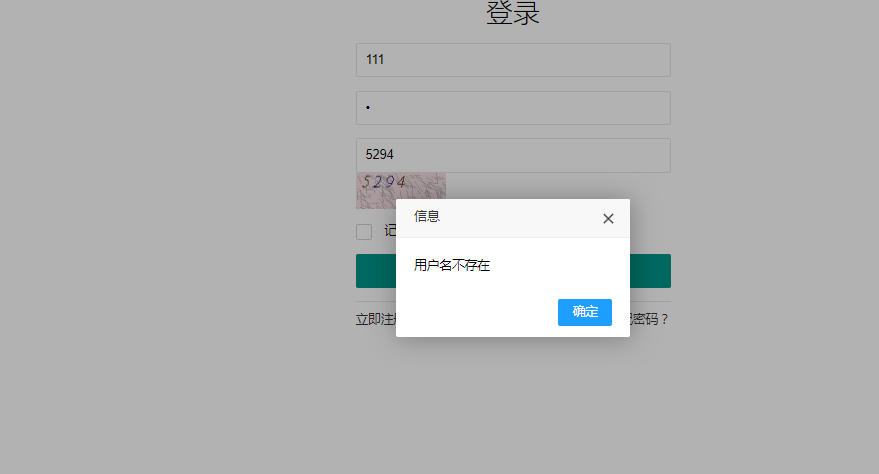
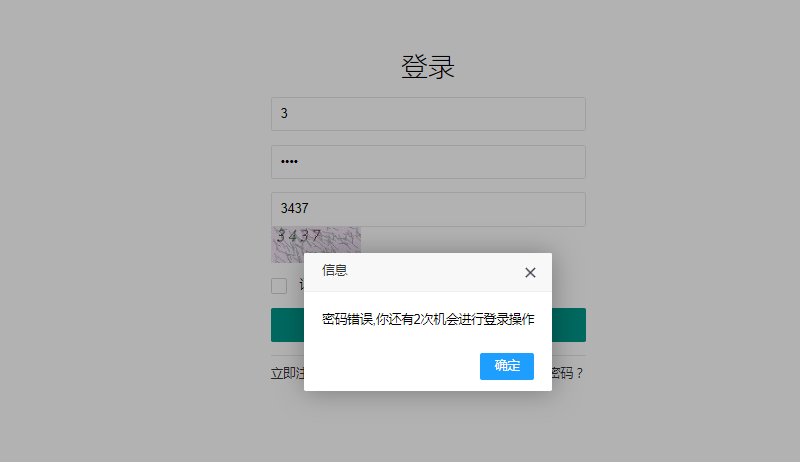
/**
* Created by linziyu on 2019/2/9.
*/
// 登录处理
layui.use(['form','layer','jquery'], function () {
var form = layui.form;
var $ = layui.jquery;
form.on('submit(login)',function (data) {
var username = $('#username').val();
var password = $('#password').val();
var remember = $('input:checkbox:checked').val();
var imageCode = $('#imgcode').val();
$.ajax({
url:"/login",//请求路径
data:{
"username": username,//字段和html页面的要对应 id和name一致
"password": password,//字段和html页面的要对应
// "remember-me":remember,
// "imageCode": imageCode
},
dataType:"json",
type:'post',
async:false,
success:function (data) {
if (data.code == 402){
layer.alert("用户名不存在",function () {
window.location.href = "/login_page"
});
}
if (data.code == 403){
layer.alert(data.msg,function () {
window.location.href = "/login_page"
});
}
// if (data.code == 100){
// layer.alert("该用户已经被冻结,请联系管理员进行解冻",function () {
// window.location.href = "/login_page"
// });
// }
if(data.code == 200){
window.location.href = "/";
}
// if (data.code == 101){
// layer.alert(data.msg,function () {
// window.location.href = "/login_page"
// });
// }
}
});
})
});
关于Ajax请求路径为什么是”/login“可以看源码UsernamePasswordAuthenticationFilter.class这是Spring Security Filter 中的第一个进行执行的Filter可以看到在第26行有默认的设置
//
// Source code recreated from a .class file by IntelliJ IDEA
// (powered by Fernflower decompiler)
//
package org.springframework.security.web.authentication;
import javax.servlet.http.HttpServletRequest;
import javax.servlet.http.HttpServletResponse;
import org.springframework.security.authentication.AuthenticationServiceException;
import org.springframework.security.authentication.UsernamePasswordAuthenticationToken;
import org.springframework.security.core.Authentication;
import org.springframework.security.core.AuthenticationException;
import org.springframework.security.web.authentication.AbstractAuthenticationProcessingFilter;
import org.springframework.security.web.util.matcher.AntPathRequestMatcher;
import org.springframework.util.Assert;
public class UsernamePasswordAuthenticationFilter extends AbstractAuthenticationProcessingFilter {
public static final String SPRING_SECURITY_FORM_USERNAME_KEY = "username";
public static final String SPRING_SECURITY_FORM_PASSWORD_KEY = "password";
private String usernameParameter = "username";
private String passwordParameter = "password";
private boolean postOnly = true;
public UsernamePasswordAuthenticationFilter() {
super(new AntPathRequestMatcher("/login", "POST"));
}
public Authentication attemptAuthentication(HttpServletRequest request, HttpServletResponse response) throws AuthenticationException {
if(this.postOnly && !request.getMethod().equals("POST")) {
throw new AuthenticationServiceException("Authentication method not supported: " + request.getMethod());
} else {
String username = this.obtainUsername(request);
String password = this.obtainPassword(request);
if(username == null) {
username = "";
}
if(password == null) {
password = "";
}
username = username.trim();
UsernamePasswordAuthenticationToken authRequest = new UsernamePasswordAuthenticationToken(username, password);
this.setDetails(request, authRequest);
return this.getAuthenticationManager().authenticate(authRequest);
}
}
protected String obtainPassword(HttpServletRequest request) {
return request.getParameter(this.passwordParameter);
}
protected String obtainUsername(HttpServletRequest request) {
return request.getParameter(this.usernameParameter);
}
protected void setDetails(HttpServletRequest request, UsernamePasswordAuthenticationToken authRequest) {
authRequest.setDetails(this.authenticationDetailsSource.buildDetails(request));
}
public void setUsernameParameter(String usernameParameter) {
Assert.hasText(usernameParameter, "Username parameter must not be empty or null");
this.usernameParameter = usernameParameter;
}
public void setPasswordParameter(String passwordParameter) {
Assert.hasText(passwordParameter, "Password parameter must not be empty or null");
this.passwordParameter = passwordParameter;
}
public void setPostOnly(boolean postOnly) {
this.postOnly = postOnly;
}
public final String getUsernameParameter() {
return this.usernameParameter;
}
public final String getPasswordParameter() {
return this.passwordParameter;
}
}
数据库操作就不啰嗦了,用的是Mybatis+Mysql组合,无非是CRUD了。
具体demo在我的github: github.com/LinZiYU1996…