《HTML5游戏开发》系列文章的目的有:一、以最小的成本去入门egret小项目开发,官方的教程一直都是面向中重型;二、egret可以非常轻量;三、egret相比PIXI.js和spritejs文档更成熟、友好;四、学习从0打造高效的开发工作流。
- HTML5游戏开发(一):3分钟创建一个hello world
- HTML5游戏开发(二):使用TypeScript编写代码
- HTML5游戏开发(三):使用webpack构建TypeScript应用
- HTML5游戏开发(四):飞机大战之显示场景和元素
- HTML5游戏开发(五):飞机大战之让所有元素动起来
接下来的几篇文章里,我们将会创建一个完整的飞机大战的游戏。 本文我们将会:
- 使用工具函数loadImage来快速实现图片载入。
- 显示游戏的背景、友机和敌机。
游戏完整源码:github.com/wildfirecod…
在线展示:wildfirecode.com/egret-plane…
配置游戏区域
在index.html的<div>上增加属性data-content-width和data-content-height来设置游戏区域的大小尺寸。
<div style="margin: auto;width: 100%;height: 100%;"
class="egret-player"
data-entry-class="Main"
data-scale-mode="fixedWidth"
data-content-width="720"
data-content-height="1200">
</div>
现在游戏的宽高为720x1200。
添加图片资源
将背景(background.png)、友机(hero.png)、敌机(enemy.png)图片添加到assets目录。
载入游戏的背景、友机和敌机
为了降低引擎的复杂度以及初学者的成本,我们把加载图片的逻辑做了封装,这就是loadImage函数。
//loadImage方法API
const loadImage: (url: string | string[]) => Promise<egret.Bitmap> | Promise<egret.Bitmap[]>
你可以用它来加载单独的一张图片,此时函数会返回单个位图。在egret中,位图对应的类是egret.Bitmap,它是一个显示对象,可以直接填充到显示容器 Main中。
const image = await loadImage('assets/background.png') as egret.Bitmap;
也可以使用它来并行加载多张图片,它将按顺序返回每个位图。在本例中,我们会用它来并行加载游戏背景、友机和敌机三张图片。随后将它们按顺序直接添加到游戏场景当中
import { loadImage } from "./assetUtil";
const assets = ['assets/background.png', 'assets/hero.png', 'assets/enemy.png'];
const images = await loadImage(assets) as egret.Bitmap[];
const [bg, hero, enemy] = images;//按顺序返回背景、友机、敌机的位图
//将背景添加到游戏场景的最底层
this.addChild(bg);
//将飞机添加到游戏背景之上
this.addChild(hero);
this.addChild(enemy);
下图示意了图片的并行加载。
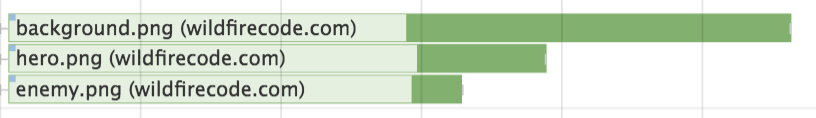
将图片的锚点居中
为了方便定位图片,我们将飞机的锚点同时在垂直和水平方向居中。
createGame() {
...
//设置飞机的锚点为飞机中心点
this.centerAnchor(hero);
this.centerAnchor(enemy);
...
}
centerAnchor(displayObject: egret.DisplayObject) {
displayObject.anchorOffsetX = displayObject.width / 2;
displayObject.anchorOffsetY = displayObject.height / 2;
}
给图片设定位置
我们将敌机在水平方向上居中,垂直方向上将其放置在距离顶部200像素的地方。
createGame() {
...
enemy.x = this.stage.stageWidth / 2;
enemy.y = 200;
...
}
我们将友机在水平方向上居中,垂直方向上将其放置在距离底部100像素的地方。
createGame() {
...
hero.x = this.stage.stageWidth / 2;
hero.y = this.stage.stageHeight - 100;
...
}
运行结果
