一、什么是webp
webp 是由谷歌(google)开发的一种旨在加快图片加载速度的图片格式。与JPEG相同,WebP是一种有损压缩利用预测编码技术。但谷歌表示,这种格式的主要优势在于高效率。在质量相同的情况下,WebP格式图像的体积要比JPEG格式图像小40%,webp 在各大BAT公司得到广泛的运用,如淘宝、腾讯等。
并且阿里云、腾讯云、又拍云都提供了图片直接转换webp的相关服务。以阿里云为例,只要在图片后缀加上 ?x-oss-process=image/format,webp 你的图片瞬间会变小很多:
| 云服务 | 普通图片 | WEBP图片 |
|---|---|---|
| 阿里云 | image-demo.oss-cn-hangzhou.aliyuncs.com/panda.png (18K) | image-demo.oss-cn-hangzhou.aliyuncs.com/panda.png?x… (3.3K) |
阿里云支持GIF转webp啦,体积减小 20% ~ 60%
二、实现webp
该方法可作为底层方法直接使用,代码如下:
/**
* 检查是否支持.webp 格式图片 使用阿里CDN
*
* 支持 webp ?x-oss-process=image/format,webp
* 不支持 ?x-oss-process=image/quality,Q_80 质量变更为80% GIF不作此处理
*/
;
(function() {
var urlarr = [];
// localStorage存在且之前没设置过iswebp
if (localStorage && !localStorage.iswebp) {
var cs = document.createElement('canvas');
// 如果不支持canvas则退出
if (cs.getContext && cs.getContext('2d')) {
try {
localStorage.iswebp = (0 === cs.toDataURL('image/webp').indexOf('data:image/webp'));
} catch (e) {
// safari 浏览器无恒模式在低于11版本会有bug
// https://stackoverflow.com/questions/21159301/quotaexceedederror-dom-exception-22-an-attempt-was-made-to-add-something-to-st
console.error(e);
}
}
}
function getOssImg(url) {
if (!url) {
return url;
}
if(Object.prototype.toString.call(url) !== '[object String]'){
return url;
}
// 是否gif判断
let isGif = false;
urlarr = url.split('.');
if (urlarr.length > 0 && urlarr[urlarr.length - 1] === 'gif') {
isGif = true;
}
// gif已经支持webp
if (isGif) {
if (localStorage && localStorage.iswebp) {
url = url + '?x-oss-process=image/format,webp';
return url;
} else {
url += '';
return url;
}
}
// 不支持localStorage或者没有设置过iswebp或者isweb是false
if (!localStorage || !localStorage.iswebp || localStorage.iswebp === 'false') {
url = url + '?x-oss-process=image/quality,Q_80';
return url;
} else {
url = url + '?x-oss-process=image/format,webp';
return url;
}
}
String.prototype.ossimg = function() {
return getOssImg(this);
};
})();
调用方式.ossimg() 如:
<!DOCTYPE html>
<html>
<head>
<meta charset="utf-8">
<title>checkwebp</title>
</head>
<body>
<div class="J_checkImg"><img src="http://yun.tuidove.com/mami-media/img/ckey3d2q6o.png"></div>
<script src="http://nansenzsl.coding.me/CBS/zepto.js"></script>
<script src="http://nansenzsl.coding.me/CBS/checkwebp.js"></script>
<script>
$(function() {
var $img = $('.J_checkImg img');
$img.attr('src', $img.attr('src').ossimg()); // .ossimg() 转成webp
});
</script>
</body>
</html>
三、兼容性
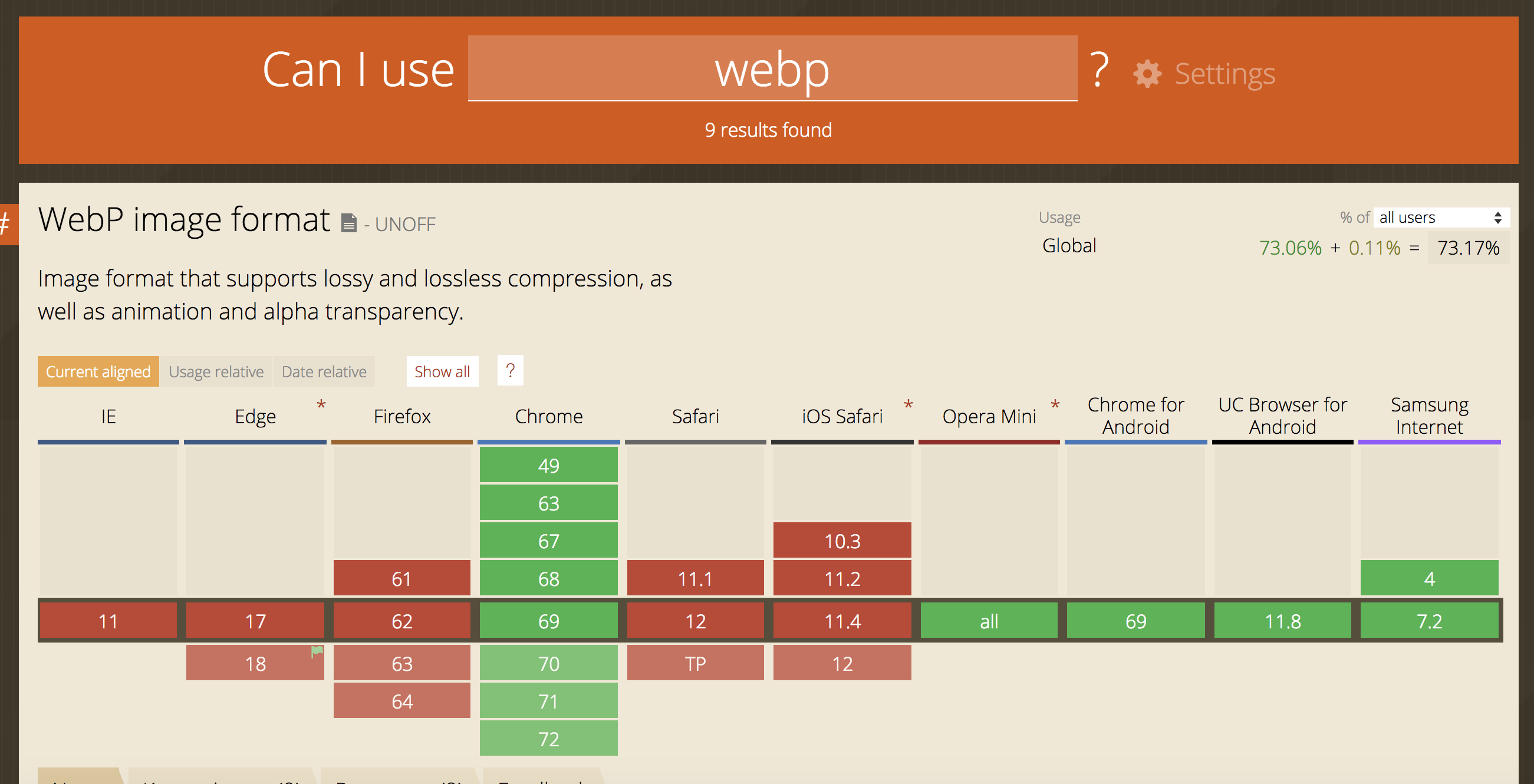
webp的坑点分析(左边是jpg 右边是webp)
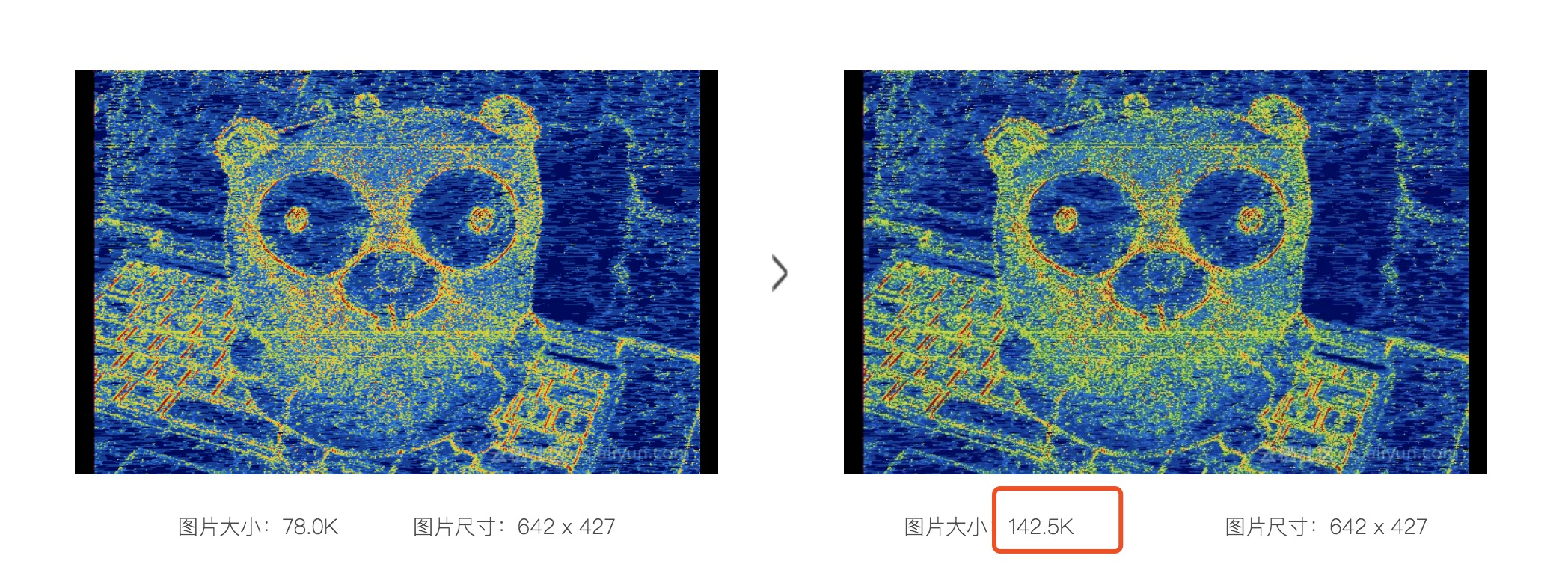
转为webp格式后,体积增加了近一倍,这是为什么呢?
① Type变更:原图的Type为Palette,处理之后的Type为TrueColor,即原图为索引类型,处理之后的图片为RGB真彩色,需要编码的像素点个数是索引类型的三倍,因此导致图片变大
② Colors变多:颜色数目由256增长到了67000多个,说明处理前的图片细节上重复较多,导致了处理后的图片比原图还大了很多
所以使用webp的时候需要注意,当图片有渐变和外发光并且通过tinypng压缩,再转webp格式,图片就会变大。
四、总结
webp能使全站图片缩小30%左右,这不得不说是一个很大的优化,还未使用webp的同学可以用起来。