之前一直用WebStorm编写代码,最近转到VS Code后,对WebStorm的斜体字样式念念不忘,由于本人是个颜值控,比较喜欢好看的字体,骚气的代码配色,所以想办法让VS Code也支持斜体字和连字符特性等,
连字符特性很好解决,只需一行设置即可:
"editor.fontLigatures": true
前提是你设置的编辑器当前字体要支持Font Ligatures特性,比如经典的Fira Code字体,以前非常迷这款字体,但是你们懂的,任何好看的东西,久了都会没新鲜感...
后来喜欢上了Operator Mono, 非常漂亮的字体, 本文图示所用字体采用的就是这款:
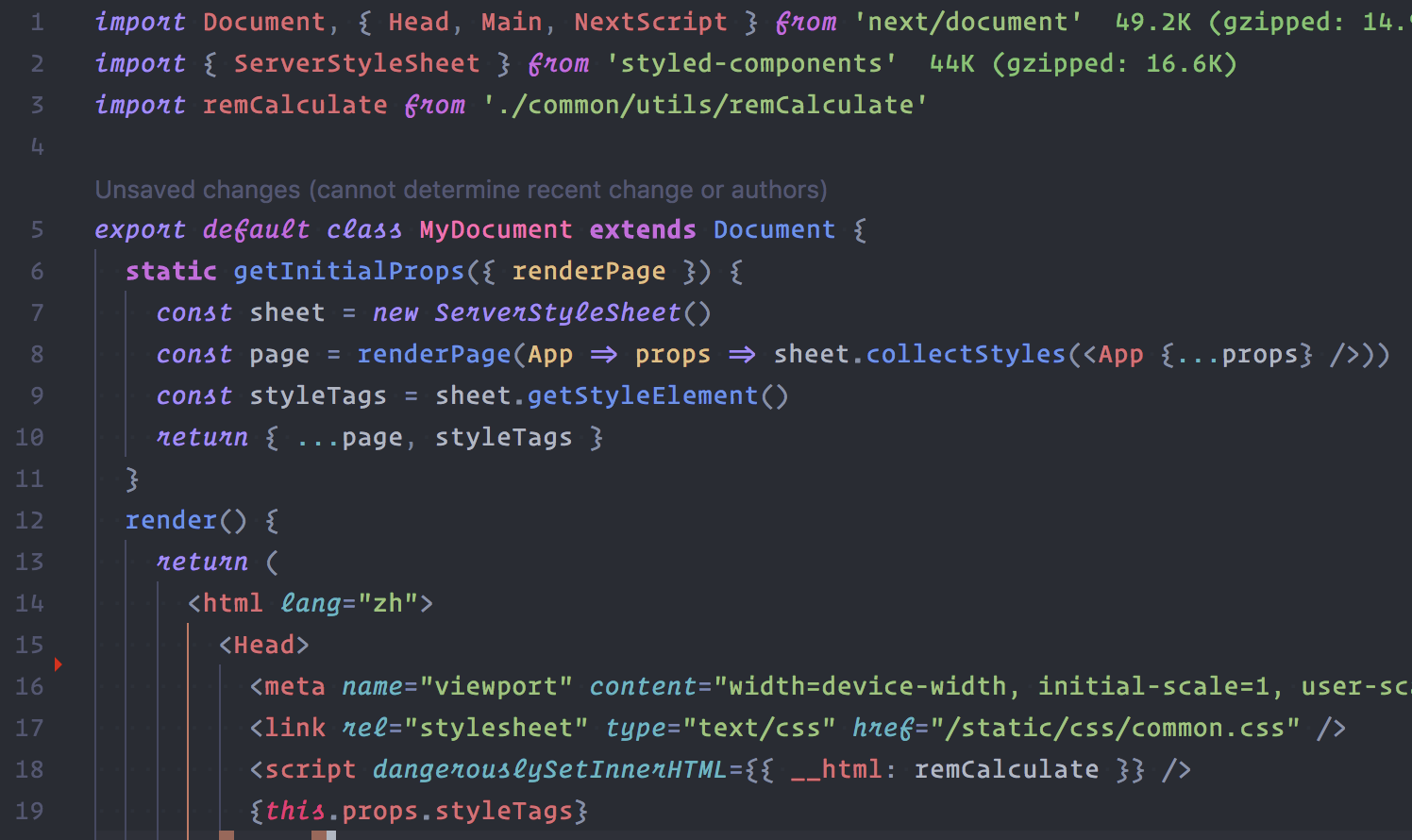
这个斜体配置,需要在自定义设置中添加如下配置项:
"editor.tokenColorCustomizations": {
"textMateRules": [
{
"name": "italic font",
"scope": [
"comment",
"keyword",
"storage",
"keyword.control",
"keyword.control.from",
"keyword.control.flow",
"keyword.operator.new",
"keyword.control.import",
"keyword.control.export",
"keyword.control.default",
"keyword.control.trycatch",
"keyword.control.conditional",
"storage.type",
"storage.type.class",
"storage.modifier.tsx",
"storage.type.function",
"storage.modifier.async",
"variable.language",
"variable.language.this",
"variable.language.super",
"meta.class",
"meta.var.expr",
"constant.language.null",
"support.type.primitive",
"entity.name.method.js",
"entity.other.attribute-name",
"punctuation.definition.comment",
"text.html.basic entity.other.attribute-name",
"tag.decorator.js entity.name.tag.js",
"tag.decorator.js punctuation.definition.tag.js",
"source.js constant.other.object.key.js string.unquoted.label.js",
],
"settings": {
"fontStyle": "italic",
}
},
]
},
以上配置,对js中的一些关键字可以完美支持italic字体,如果不满足你的要求,可以尝试自己添加配置,配置名称的查找可以通过:⇧⌘P -> inspect the scopes 来实现,具体参考VS Code官方文档
所谓萝卜白菜各有所爱,不喜勿喷,同时欢迎大家留言交流。