Angular 实战教程 - 手把手教你构建待办事项应用 Today (Part 2)
为什么知乎开始限制标题长度了?
这是什么?我适合阅读吗?
ng.ant.design/docs/introd…NG-ZORRO 是由阿里巴巴阿里云和计算平台事业部的小伙伴为 Ant Design 开发的 Angular 版本,是一个适用于构建中后台应用的组件库。该系列文章是为 ng-zorro 的用户提供的教程项目 Today 的配套教程。如果你是新用户,想要了解一下 ng-zorro 的使用姿势,或者你是 Angular 初学者,想要通过一个项目来锻炼自己的开发能力,欢迎阅读。
目录和链接
本系列文章共有以下几篇(更新中):
- Angular 实战教程 - 手把手教你构建待办事项应用 Today (Part 1)
- (本篇)编写主界面左侧的 left-control
你可以点击下面的链接预览:
Today点击下面的链接获取源代码:
today-ng点击下面的链接获取按照行文顺序 commit 的源代码:
wendzhue/today-ng-steps从我们上次结束的位置开始,这一篇文章将向你讲解如何编写主界面(main)。由于这一部分的开发量比较大,知乎对于文章的长度又有限制,所以会拆成好几篇来讲。这一篇,我们介绍如何实现主界面的左边部分。
Main Module
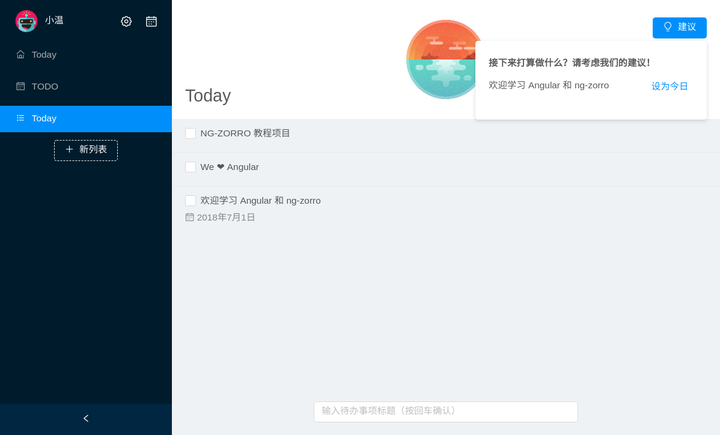
主界面是用户接触最多的界面,用户可以在这里创建列表、待办事项,标记完成等等。
按照之前对项目模块的划分,我们要为主界面创建一个模块和与其对应的组件,在命令行中输入如下命令:
ng g m pages/main
ng g c pages/main --module pages/main
然后在 app-routing.module.ts 添加该组件的路由:
const routes: Routes = [
{ path: 'setup', component: SetupComponent },
{ path: 'main', redirectTo: '/main', pathMatch: 'full' },
{ path: '', redirectTo: '/main', pathMatch: 'full' }
];
按照设计,在我们点击待办事项的时候,会根据待办事项的 ID 来打开一个 URL,弹出的详情页会根据这个 URL 来选择需要展示的待办事项,所以,我们需要在 main 模块里建立子路由。创建 main/main-routing.module.ts 并输入如下内容:
import { NgModule } from '@angular/core';
import { RouterModule, Routes } from '@angular/router';
import { MainComponent } from './main.component';
const routes: Routes = [
{
path: 'main',
component: MainComponent
}
];
@NgModule({
imports: [ RouterModule.forChild(routes) ],
exports: [ RouterModule ]
})
export class MainRoutingModule { }
请自行在 main.module.ts 和 app.module.ts 中声明 imports。
界面布局
可以看见主界面分为左右两大块区域,我们使用 NzLayout 来确定布局,在 main.component.ts 中输入:
<nz-layout class="full-screen">
<nz-sider nzCollapsible
[(nzCollapsed)]="isCollapsed"
[nzWidth]="260">
</nz-sider>
<nz-content class="container">
</nz-content>
</nz-layout>
在 main.component.ts 中添加 isCollapsed = false,Bang,界面布局就搞定了。

left-control
输入如下命令来创建组件:
ng g c pages/main/left-control
然后输入如下代码:
<!-- left-control.component.html -->
<div class="header-wrapper">
<img src="./assets/img/default-avatar.png">
<span class="username-text"
*ngIf="!isCollapsed">
{{ username }}
</span>
<div class="floating-btn header-btn"
*ngIf="!isCollapsed">
<i class="anticon anticon-setting"></i>
</div>
<div class="floating-btn header-btn"
*ngIf="!isCollapsed">
<i class="anticon anticon-calendar"></i>
</div>
</div>
<div class="list-wrapper">
<div class="add-list-btn-wrapper">
<button nz-button
nzGhost
nzType="dashed">
<i class="anticon anticon-plus"></i>
<span *ngIf="!isCollapsed">新列表</span>
</button>
</div>
</div>
// left-control.component.ts
import { Component, OnInit, Input } from '@angular/core';
import { LocalStorageService } from '../../../services/local-storage/local-storage.service';
import { USERNAME } from '../../../services/local-storage/local-storage.namespace';
@Component({
selector: 'app-left-control',
templateUrl: './left-control.component.html',
styleUrls: [ './left-control.component.less' ]
})
export class LeftControlComponent implements OnInit {
@Input() isCollapsed: boolean;
username: string;
constructor(
private store: LocalStorageService
) { }
ngOnInit() {
this.username = this.store.get(USERNAME);
}
}
修改 main.components.html,引入这个新创建的组件。
<nz-layout class="full-screen">
<nz-sider nzCollapsible
[(nzCollapsed)]="isCollapsed"
[nzWidth]="260">
<app-left-control></app-left-control>
</nz-sider>
<nz-content class="container">
</nz-content>
</nz-layout>
你应该得到如下的效果:
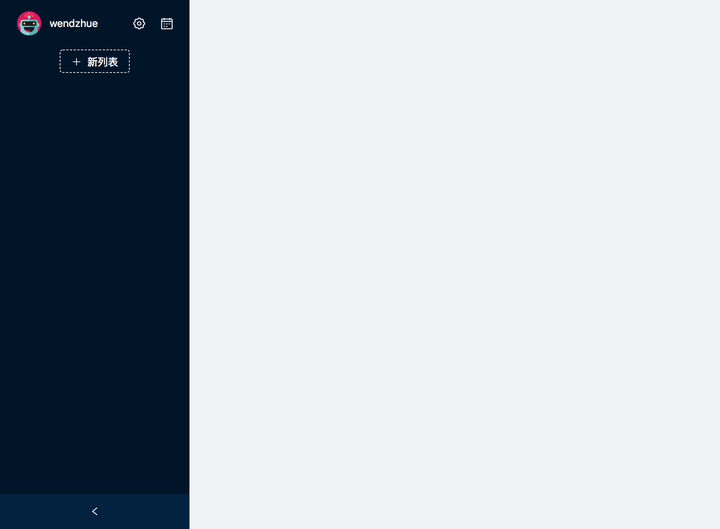
接下来,我们来创建列表。列表包含了一组待办事项,可以对列表进行创建、重命名和删除等操作。在写列表组件之前,我们需要先考虑一下这一部分的设计。
ListService 和 TodoService
我们不应该让 List 组件具有一个保存所有 List 对象的属性,根据 Demo,考虑如下几点:
- 在点击列表的时候,右侧只会显示属于这个列表的待办事项
- 在删除列表的时候,该列表下的待办事项也会被删除
- 右侧的标题区域会显示当前列表的标题
一句话来说,左右两边具有联动关系,所以我们不能让 ListService 来管理 List,而应当交给 ListService 来做。同理,Todo 的管理也应当交给 TodoService。这也符合 MVC 设计模式,如果说 HTML 文件是 UI,component.ts 文件是 Controller,我们就需要另外一个文件作为 Model,service 在这里就很合适。
接下来我们就来写 List Todo 这两个实体类,以及相应的 ListService TodoService。
在 src/domain 目录下创建 entities.ts 文件,声明 List 和 Todo 两个类:
import { generateUUID } from '../utils/uuid';
export class Todo {
_id: string;
title: string;
createdAt: number;
listUUID: string;
desc: string;
completedFlag: boolean;
completedAt: number;
dueAt: number;
planAt: number;
notifyMe = false;
constructor(title: string, listUUID?: string) {
this._id = generateUUID();
this.title = title;
this.listUUID = listUUID;
this.completedFlag = false;
}
}
export class List {
_id: string;
title: string;
createdAt: number;
constructor(title: string) {
this._id = generateUUID();
this.title = title;
}
}
用命令行创建 service:
ng g s services/list/list
ng g s services/todo/todo
在 list.service.ts 中输入:
import { Injectable } from '@angular/core';
import { Subject } from 'rxjs';
import { LocalStorageService } from '../local-storage/local-storage.service';
import { List } from '../../../domain/entities';
import { LISTS } from '../local-storage/local-storage.namespace';
type SpecialListUUID = 'today' | 'todo';
@Injectable()
export class ListService {
private current: List;
private lists: List[] = [];
currentUuid: SpecialListUUID | string = 'today';
currentUuid$ = new Subject<string>();
current$ = new Subject<List>();
lists$ = new Subject<List[]>();
constructor(
private store: LocalStorageService
) { }
private broadCast(): void {
this.lists$.next(this.lists);
this.current$.next(this.current);
this.currentUuid$.next(this.currentUuid);
}
private persist(): void {
this.store.set(LISTS, this.lists);
}
private getByUuid(uuid: string): List {
return this.lists.find(l => l._id === uuid);
}
private update(list: List): void {
const index = this.lists.findIndex(l => l._id === list._id);
if (index === -1) {
this.lists.splice(index, 1, list);
this.persist();
this.broadCast();
}
}
getCurrentListUuid(): SpecialListUUID | string {
return this.currentUuid;
}
getAll(): void {
this.lists = this.store.getList(LISTS);
this.broadCast();
}
setCurrentUuid(uuid: string): void {
this.currentUuid = uuid;
this.current = this.lists.find(l => l._id === uuid);
this.broadCast();
}
add(title: string): void {
const newList = new List(title);
this.lists.push(newList);
this.currentUuid = newList._id;
this.current = newList;
this.broadCast();
this.persist();
}
rename(listUuid: string, title: string) {
const list = this.getByUuid(listUuid);
if (list) {
list.title = title;
this.update(list);
}
}
delete(uuid: string): void {
const i = this.lists.findIndex(l => l._id === uuid);
if (i !== -1) {
this.lists.splice(i, 1);
this.currentUuid = this.lists.length
? this.lists[ this.lists.length - 1 ]._id
: this.currentUuid === 'today'
? 'today'
: 'todo';
this.broadCast();
this.persist();
}
}
}
在 todo.service.ts 中输入:
import { Injectable } from '@angular/core';
import { Subject } from 'rxjs';
import { LocalStorageService } from '../local-storage/local-storage.service';
import { ListService } from '../list/list.service';
import { floorToMinute, ONE_HOUR, getCurrentTime } from '../../../utils/time';
import { Todo } from '../../../domain/entities';
import { TODOS } from '../local-storage/local-storage.namespace';
@Injectable()
export class TodoService {
todo$ = new Subject<Todo[]>();
private todos: Todo[] = [];
constructor(
private listService: ListService,
private store: LocalStorageService
) {
this.todos = this.store.getList(TODOS);
}
private broadCast(): void {
this.todo$.next(this.todos);
}
private persist(): void {
this.store.set(TODOS, this.todos);
}
getAll(): void {
this.todos = this.store.getList(TODOS);
this.broadCast();
}
getRaw(): Todo[] {
// if (!this.todos.length) { this.todos = this.store.getList(TODOS); }
return this.todos;
}
getByUUID(uuid: string): Todo | null {
return this.todos.filter((todo: Todo) => todo._id === uuid)[ 0 ] || null;
}
setTodoToday(uuid: string): void {
const todo = this.getByUUID(uuid);
if (todo && !todo.completedFlag) {
todo.planAt = floorToMinute(new Date()) + ONE_HOUR;
this.update(todo);
}
}
toggleTodoComplete(uuid: string): void {
const todo = this.getByUUID(uuid);
if (todo) {
todo.completedFlag = !todo.completedFlag;
todo.completedAt = todo.completedFlag ? getCurrentTime() : undefined;
this.persist();
}
}
moveToList(uuid: string, listUUID: string): void {
const todo = this.getByUUID(uuid);
if (todo) {
todo.listUUID = listUUID;
this.update(todo);
}
}
add(title: string): void {
const listUUID = this.listService.getCurrentListUuid();
const newTodo = new Todo(title, listUUID);
if (listUUID === 'today') {
newTodo.planAt = floorToMinute(new Date()) + ONE_HOUR;
newTodo.listUUID = 'todo';
}
this.todos.push(newTodo);
this.persist();
this.broadCast();
}
update(todo: Todo): void {
const index = this.todos.findIndex(t => t._id === todo._id);
if (index !== -1) {
todo.completedAt = todo.completedFlag ? getCurrentTime() : undefined;
this.todos.splice(index, 1, todo);
this.persist();
this.broadCast();
}
}
delete(uuid: string): void {
const index = this.todos.findIndex(t => t._id === uuid);
if (index !== -1) {
this.todos.splice(index, 1);
this.persist()
this.broadCast();
}
}
deleteInList(uuid: string): void {
const toDelete = this.todos.filter(t => t.listUUID === uuid);
toDelete.forEach(t => this.delete(t._id));
}
}
在实现了这两个 service 之后,我们就可以来写 List 组件了。别忘了要在顶层 module 的 providers 中声明这些 service。
List 组件
输入如下命令:
ng g c pages/main/left-control/list
然后在 list.component.html 和 list.component.ts 中分别输入如下代码:
<ul nz-menu
[nzTheme]="'dark'"
[nzMode]="'inline'"
[nzInlineCollapsed]="isCollapsed">
<li nz-menu-item
[nzSelected]="currentListUuid === 'today'"
(click)="click('today')">
<span>
<i class="anticon anticon-home"></i>
<span class="nav-text">Today</span>
</span>
</li>
<li nz-menu-item
(click)="click('todo')"
[nzSelected]="currentListUuid === 'todo'">
<span>
<i class="anticon anticon-calendar"></i>
<span class="nav-text">TODO</span>
</span>
</li>
<li nz-menu-item
*ngFor="let list of lists"
[nzSelected]="currentListUuid === list._id"
(click)="click(list._id)"
(contextmenu)="contextMenu($event, contextTemplate, list._id)">
<span>
<i class="anticon anticon-bars"></i>
<span class="nav-text">{{ list.title }}</span>
</span>
</li>
</ul>
<ng-template #contextTemplate>
<ul nz-menu
nzInDropDown
nzSelectable
(nzClick)="close()">
<li nz-menu-item
(click)="openRenameListModal()">
<i class="anticon anticon-edit anticon-right-margin"></i>
<span>重命名</span>
</li>
<li nz-menu-divider></li>
<li nz-menu-item
(click)="delete()">
<i class="anticon anticon-delete anticon-right-margin danger"></i>
<span class="danger">删除列表</span>
</li>
</ul>
</ng-template>
<nz-modal [(nzVisible)]="addListModalVisible"
[nzTitle]="'添加新列表'"
[nzClosable]="true"
[nzWidth]="420"
[nzOkText]="'添加'"
[nzCancelText]="'取消'"
[nzMaskClosable]="true"
(nzOnCancel)="closeAddListModal()"
(nzOnOk)="add(listInput.value); listInput.value = '';">
<form nz-form>
<nz-form-item>
<nz-form-control>
<input nz-input
#listInput
name="listTitle"
placeholder="列表名称"
(keydown.enter)="add(listInput.value); listInput.value = '';">
</nz-form-control>
</nz-form-item>
</form>
</nz-modal>
<nz-modal [(nzVisible)]="renameListModalVisible"
[nzTitle]="'重命名列表'"
[nzClosable]="true"
[nzWidth]="420"
[nzOkText]="'重命名'"
[nzCancelText]="'取消'"
[nzMaskClosable]="true"
(nzOnCancel)="closeRenameListModal()"
(nzOnOk)="rename(listRenameInput.value); listRenameInput.value = '';">
<form nz-form>
<nz-form-item>
<nz-form-control>
<input nz-input
#listRenameInput
placeholder="列表名称"
name="renameListTitle"
(keydown.enter)="rename(listRenameInput.value); listRenameInput.value = '';">
</nz-form-control>
</nz-form-item>
</form>
</nz-modal>
在代码中可以看到,我们不仅用了 NzMenu 来展示列表,同时还用到了 NzModal 来实现新建列表和修改列表 title 的对话框,和 NzDropdownService 来实现右键菜单。
import {
Component,
OnInit,
Input,
TemplateRef,
OnDestroy,
ViewChild,
ElementRef
} from '@angular/core';
import {
NzDropdownService,
NzDropdownContextComponent,
NzModalService
} from 'ng-zorro-antd';
import { Subject } from 'rxjs';
import { takeUntil } from 'rxjs/operators';
import { List } from '../../../../../domain/entities';
import { ListService } from '../../../../services/list/list.service';
import { TodoService } from '../../../../services/todo/todo.service';
@Component({
selector: 'app-list',
templateUrl: './list.component.html',
styleUrls: [ './list.component.css' ]
})
export class ListComponent implements OnInit, OnDestroy {
@Input() isCollapsed: boolean;
@ViewChild('listRenameInput') private listRenameInput: ElementRef;
@ViewChild('listInput') private listInput: ElementRef;
lists: List[];
currentListUuid: string;
contextListUuid: string;
addListModalVisible = false;
renameListModalVisible = false;
private dropdown: NzDropdownContextComponent;
private destroy$ = new Subject();
constructor(
private dropdownService: NzDropdownService,
private listService: ListService,
private todoService: TodoService,
private modal: NzModalService
) { }
ngOnInit() {
this.listService.lists$
.pipe(takeUntil(this.destroy$))
.subscribe(lists => {
this.lists = lists;
});
this.listService.currentUuid$
.pipe(takeUntil(this.destroy$))
.subscribe(uuid => {
this.currentListUuid = uuid;
});
this.listService.getAll();
}
ngOnDestroy() {
this.destroy$.next();
}
closeAddListModal(): void {
this.addListModalVisible = false;
}
closeRenameListModal(): void {
this.renameListModalVisible = false;
}
openAddListModal(): void {
this.addListModalVisible = true;
setTimeout(() => {
this.listInput.nativeElement.focus();
});
}
openRenameListModal(): void {
this.renameListModalVisible = true;
setTimeout(() => {
const title = this.lists.find(l => l._id === this.contextListUuid).title;
console.log(title);
this.listRenameInput.nativeElement.value = title;
this.listRenameInput.nativeElement.focus();
});
}
contextMenu($event: MouseEvent, template: TemplateRef<void>, uuid: string): void {
this.dropdown = this.dropdownService.create($event, template);
this.contextListUuid = uuid;
}
click(uuid: string): void {
this.listService.setCurrentUuid(uuid);
}
rename(title: string): void {
this.listService.rename(this.contextListUuid, title);
this.closeRenameListModal();
}
add(title: string): void {
this.listService.add(title);
this.closeAddListModal();
}
delete(): void {
const uuid = this.contextListUuid;
this.modal.confirm({
nzTitle: '确认删除列表',
nzContent: '该操作会导致该列表下的所有待办事项被删除',
nzOnOk: () =>
new Promise((res, rej) => {
this.listService.delete(uuid);
this.todoService.deleteInList(uuid);
res();
}).catch(() => console.error('Delete list failed'))
});
}
close(): void {
this.dropdown.close();
}
}
你可能会问,既然我们在 ListService 中创建了 lists 数组属性来保存所有的列表对象,而且 ListComponent 也会去访问这个 service 获取列表对象,那为什么不直接把 lists 暴露成 public 的然后让 ListComponent 直接去访问它呢?我们现在通过 rxjs 订阅 lists 发生的变化,并且封装了一系列方法,好像是多此一举的行为。其实这不仅是为了避免发生在意料之外的对数据的改动(你可以确保 lists 不会因为第三方代码而发生出人意料的变化),在之后的文章中你还会看到,如果组件需要一套复杂的逻辑来展示 service 中的数据,那么这种模式会让你清楚的了解数据的流动方式和属性之间的依赖。
我们修改 left-control.component.html 来引入这个组件:
<div class="list-wrapper">
<app-list [isCollapsed]="isCollapsed"></app-list>
<div class="add-list-btn-wrapper">
<button nz-button
nzGhost
nzType="dashed">
<i class="anticon anticon-plus"></i>
<span *ngIf="!isCollapsed">新列表</span>
</button>
</div>
</div>
这时候点击 “+新列表” 按钮,会发现没有反应,为什么呢?原来新增列表的模态框是写在 list 组件里的,而按钮是写在 left-control 组件里的,所以我们需要从 left-control 调用子组件的方法,这就需要用到 Angular 的 ViewChild 装饰器。
修改 left-control.component.html,绑定按钮被点击时调用的方法:
<button nz-button nzGhost nzType="dashed" (click)="openAddListModal()">
<i class="anticon anticon-plus"></i>
<span *ngIf="!isCollapsed">新列表</span>
</button>
修改 left-control.component.ts:
import { Component, OnInit, Input, ViewChild } from '@angular/core';
import { ListComponent } from './list/list.component';
import { LocalStorageService } from '../../../services/local-storage/local-storage.service';
import { USERNAME } from '../../../services/local-storage/local-storage.namespace';
@Component({
selector: 'app-left-control',
templateUrl: './left-control.component.html',
styleUrls: [ './left-control.component.less' ]
})
export class LeftControlComponent implements OnInit {
@Input() isCollapsed: boolean;
@ViewChild(ListComponent) listComponent: ListComponent;
username: string;
constructor(
private store: LocalStorageService
) { }
ngOnInit() {
this.username = this.store.get(USERNAME);
}
openAddListModal(): void {
// 在 Angular 中调用子组件
this.listComponent.openAddListModal();
}
}
再试试看。你可以发现点击按钮后,会弹出一个对话框,输入标题后按回车或点击“添加”,一个新的列表就被创建并选中了——这样我们就完成了主界面左边部分的大部分工作!最后,将 isCollapsed 属性在组件之间进行传递,以便侧边栏收起时能够改变界面的部分外观(请自行完成)。
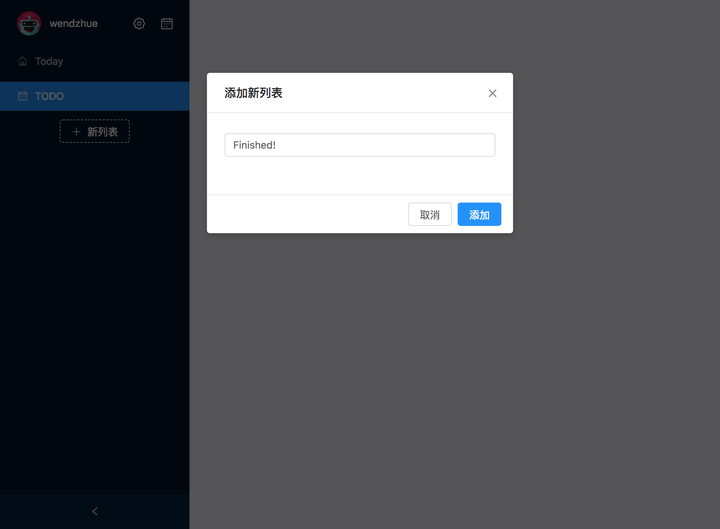
第二篇教程就到这里,简单回顾一下我们学到的知识点:
- NzLayout NzModal NzMenu NzDropdown 等组件的使用
- 利用 service 作为 model 来维护信息源
下一篇文章,我们将会编写界面的右边部分。
我有问题
在写代码的时候遇到问题了吗?请按下面的顺序尝试解决:
- 看 console 中的报错
- 在 Angular 的文档中寻找线索
- 阅读我们提供的源码,看看哪里有不同
- Google,Stackoverflow
- 浏览 ng-zorro 的 issue,看是否有人遇到过同样的问题