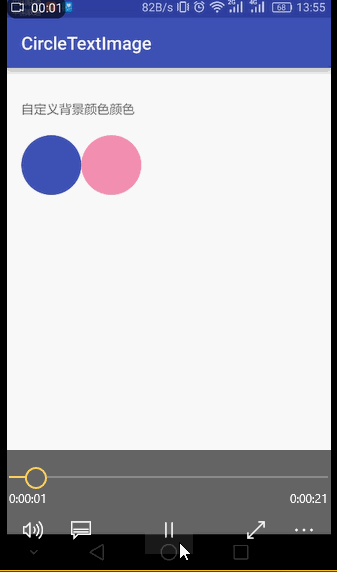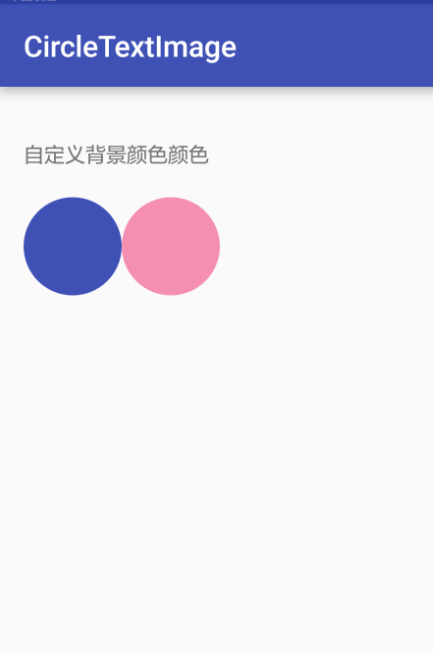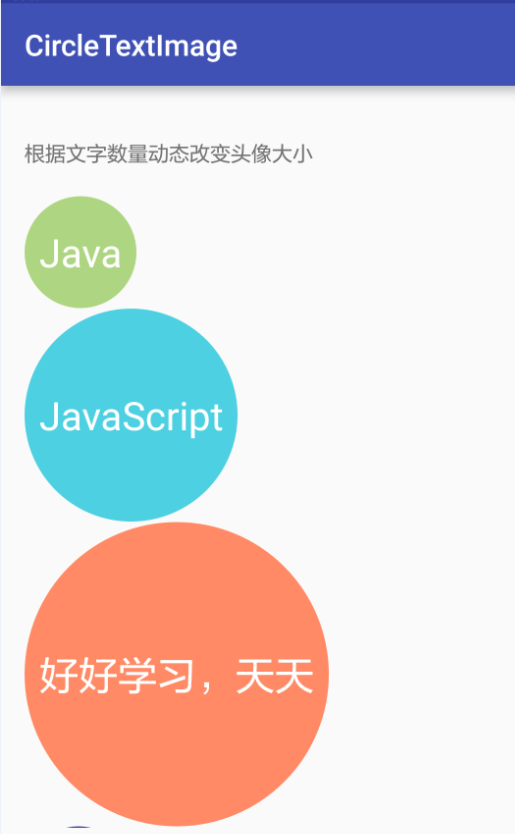A round head, which can be stored on the text, suitable for contact head
show
Property introduction
circletextview:random_color="true" //use random background color, default is not use,false is not use
circletextview:circle_color="#f48fb1" //def your background color,default color is red
circletextview:circle_text_color="#000000" //def your text color ,default color is white
circletextview:sub_first_character="true" //make the first text's character to show in the image, default is show all text.
How to use it
Step 1:
import the lib to your project: gradle:
compile 'circletextimage.viviant.com.circletextimagelib:circletextimagelib:1.2.0'
maven:
<dependency>
<groupId>circletextimage.viviant.com.circletextimagelib</groupId>
<artifactId>circletextimagelib</artifactId>
<version>1.2.0</version>
<type>pom</type>
</dependency>
lvy:
<dependency org='circletextimage.viviant.com.circletextimagelib' name='circletextimagelib' rev='1.2.0'>
<artifact name='$AID' ext='pom'></artifact>
</dependency>
Step2:
Custom background color
use in the xml: circletextview:circle_color="@color/colorPrimary"
<circletextimage.viviant.com.circletextimagelib.view.CircleTextImage
android:layout_width="wrap_content"
android:layout_height="wrap_content"
circletextview:circle_color="@color/colorPrimary"/>
Display random background color
use in the xml: circletextview:random_color="true"
<circletextimage.viviant.com.circletextimagelib.view.CircleTextImage
android:layout_width="wrap_content"
android:layout_height="wrap_content"
circletextview:random_color="true"/>
Display the first character of a text
use in the xml: circletextview:sub_first_character="true"
<circletextimage.viviant.com.circletextimagelib.view.CircleTextImage
android:id="@+id/cti5"
android:layout_width="200dip"
android:layout_height="200dip"
circletextview:sub_first_character="true"/>
And you can set Text in java code:
CircleTextImage cti5 = (CircleTextImage) findViewById(R.id.cti5);
cti5.setText4CircleImage("python");
Custom font color
use in the xml: circletextview:circle_text_color="yourcolor"
<circletextimage.viviant.com.circletextimagelib.view.CircleTextImage
android:id="@+id/cti6"
android:layout_width="wrap_content"
android:layout_height="wrap_content"
circletextview:circle_text_color="#000000"/>
Dynamically changing the size of the head image according to the content
use in the xml: android:layout_width="wrap_content" android:layout_height="wrap_content"
<circletextimage.viviant.com.circletextimagelib.view.CircleTextImage
android:id="@+id/cti1"
android:layout_width="wrap_content"
android:layout_height="wrap_content"
circletextview:random_color="true"/>
<circletextimage.viviant.com.circletextimagelib.view.CircleTextImage
android:id="@+id/cti2"
android:layout_width="wrap_content"
android:layout_height="wrap_content"
circletextview:random_color="true"/>
<circletextimage.viviant.com.circletextimagelib.view.CircleTextImage
android:id="@+id/cti3"
android:layout_width="wrap_content"
android:layout_height="wrap_content"
circletextview:random_color="true"/>
And you can set Text in java code:
CircleTextImage cti1 = (CircleTextImage) findViewById(R.id.cti1);
cti1.setText4CircleImage("Java");
CircleTextImage cti2 = (CircleTextImage) findViewById(R.id.cti2);
cti2.setText4CircleImage("JavaScript");
CircleTextImage cti3 = (CircleTextImage) findViewById(R.id.cti3);
cti3.setText4CircleImage("中文,好好学习,天天");
Contact
Email:viviant1224@gmail.com or 18686672327@163.com user:weiwei.huang
License
Copyright 2016 viviant1224
Licensed under the Apache License, Version 2.0 (the "License"); you may not use this file except in compliance with the License. You may obtain a copy of the License at
Unless required by applicable law or agreed to in writing, software distributed under the License is distributed on an "AS IS" BASIS, WITHOUT WARRANTIES OR CONDITIONS OF ANY KIND, either express or implied. See the License for the specific language governing permissions and limitations under the License.