需求分析
APP某个页面嵌入H5页面,当前H5页面拥有登陆状态。在此之前,用户进入本页面,即使用户在登陆状态,依然显示未登陆,所以需要把APP的登陆状态传给H5,达到免登陆目的。
下面的截图是我们APP的活动页面

目前JS与OC相互调用的方式
目前主要的JS与OC相互调用方式主要有如下6种:
- 在JS 中做一次URL跳转,然后在OC中拦截跳转。(这里分为UIWebView 和 WKWebView两种,UIWebView兼容iOS 6)
- 利用WKWebView 的MessageHandler。
- 利用系统库JavaScriptCore,来做相互调用。(iOS 7推出)
- 利用第三方库WebViewJavascriptBridge。
- 利用第三方cordova库,以前叫PhoneGap。(这是一个库平台的库)
- 当下盛行的React Native。
初步考虑,App兼容iOS7选择JavaScriptCore方式,App只兼容iOS8以上,可以采用WKWebView,并使用MessageHandler方式。
因为我们前端H5采用的是把登陆状态token存放在session Storage里面,采用第二种方式是最简洁方便的。可能有些前端是从URL传登陆状态值的,那这种方式就更简单了,只要把请求URL拼接上APP登陆token(以上两种情况需要后端把APP和H5端登陆信息做统一接口才能最终达到目的。)
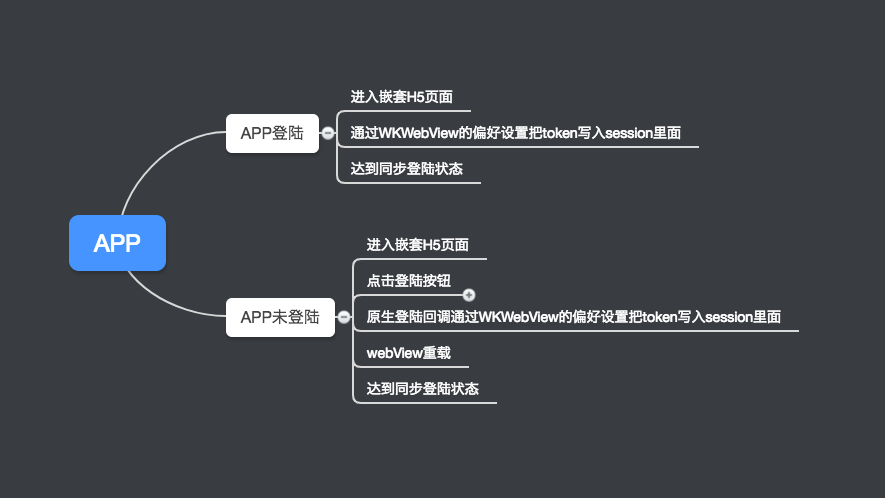
好了废话不多说,上代码
先创建webview然后进行偏好设置configuration
- (void)viewDidLoad {
[super viewDidLoad];
self.view.backgroundColor = UIColorFromRGB(0xf3f6f6);
//添加登陆通知,防止APP端未登陆状态,在后面的代理对h5登陆做拦截处理,回调原生APP的登陆方式,
//然后通过通知方式来重载本页面
[[NSNotificationCenter defaultCenter] addObserver:self selector:@selector(uerislogin) name:@"userIsLogin" object:nil];
JMUserInfoModel *userInfo = [JMLoginManager getInfo];//这是我的本地登陆信息
//进行偏好设置,把token传到session里面去。
WKWebViewConfiguration * configuration = [[WKWebViewConfiguration alloc] init];
_userContent = [[WKUserContentController alloc] init];
//关键的地方来了,这一步是对session添加token信息,就算目前APP未登陆状态,传入空字符串也是没关系,
//后面通知重载页面会重新注入信息。
NSString * js = [NSString stringWithFormat:@"window.sessionStorage.setItem('token','%@')",userInfo.user_token];
WKUserScript * userScript = [[WKUserScript alloc]initWithSource:js injectionTime:WKUserScriptInjectionTimeAtDocumentStart forMainFrameOnly:NO];
[_userContent addUserScript:userScript];
configuration.userContentController = _userContent;
//注意要在创建webview的时候就要把偏好设置给初始化configuration
_webView = [[WKWebView alloc]initWithFrame:CGRectMake(0, 0, DEVICE_WIDTH, DEVICE_HEIGHT- JMHeightGap) configuration:configuration];
_webView.backgroundColor = [UIColor whiteColor];
_webView.UIDelegate = self;
_webView.navigationDelegate = self;
[_webView addObserver:self forKeyPath:@"title" options:NSKeyValueObservingOptionNew context:NULL]; //添加观察者模式 更换标题
NSString *url = [NSString stringWithFormat:@"https://www.jumifinance.com/h5/views/wheel/wheel.html"];
NSURL *weburl =[[NSURL alloc] initWithString:url];
NSURLRequest *request = [[NSURLRequest alloc] initWithURL:weburl];
[self.webView loadRequest:request];
[self.view addSubview:self.webView];
}
在代理里面对H5页面的登陆按钮进行拦截
#pragma mark - UIWebViewDelegate
-(void)webView:(WKWebView *)webView decidePolicyForNavigationAction:(WKNavigationAction *)navigationAction decisionHandler:(void (^)(WKNavigationActionPolicy))decisionHandler
{
NSString *url = [navigationAction.request.URL.absoluteString stringByReplacingPercentEscapesUsingEncoding:NSUTF8StringEncoding];
NSLog(@"请求拦截===== %@",url);
//对请求url进行字符串匹配,如果请求链接里有登陆请求,进行拦截
if ([url rangeOfString:@"common/login.html"].location != NSNotFound) {
//UIAlertView *alertView = [[UIAlertView alloc] initWithTitle:@"方式一" message:@"这是OC原生的弹出窗" delegate:self cancelButtonTitle:@"收到" otherButtonTitles:nil];
//[alertView show];
//调用原生登陆接口
[[JMLoginManager shareLogin] loginAction];
decisionHandler(WKNavigationActionPolicyCancel);
}else
{
decisionHandler(WKNavigationActionPolicyAllow);
}
}
下面代码是修改title的kvo,不需要的可以忽略
/**
获取H5页面 当前页面的标题
@param keyPath key
@param object 对象
@param change 。。
@param context 内容
*/
- (void)observeValueForKeyPath:(NSString *)keyPath ofObject:(id)object change:(NSDictionary *)change context:(void *)context {
if ([keyPath isEqualToString:@"title"])
{
if (object == self.webView) {
self.title = self.webView.title;
}
else
{
[super observeValueForKeyPath:keyPath ofObject:object change:change context:context];
}
}
else {
[super observeValueForKeyPath:keyPath ofObject:object change:change context:context];
}
}
然后是通知的回调
-(void)uerislogin
{
JMUserInfoModel *userInfo = [JMLoginManager getInfo];
NSString * js = [NSString stringWithFormat:@"window.sessionStorage.setItem('token','%@')",userInfo.user_token];
WKUserScript * userScript = [[WKUserScript alloc]initWithSource:js injectionTime:WKUserScriptInjectionTimeAtDocumentStart forMainFrameOnly:NO];
[_userContent addUserScript:userScript];
[self.webView reload];
}
最后记得在dealloc里面进行销毁通知和KVO
-(void)dealloc
{
[_webView removeObserver:self forKeyPath:@"title"];
[[NSNotificationCenter defaultCenter] removeObserver:self];
}
到这里已经实现了完美的APP H5同步登陆需求啦!