- 1.vue报错Component template should contain exactly one root element. If you are using v-if on multiple elements, use v-else-if to chain them instead. 原因及解决办法:vue模板只支持一个元素,不能并列包含两个及以上。一个组件渲染过程中包含了另外一个组件,如果需要,需要在外面套一层比如div即可。如下图
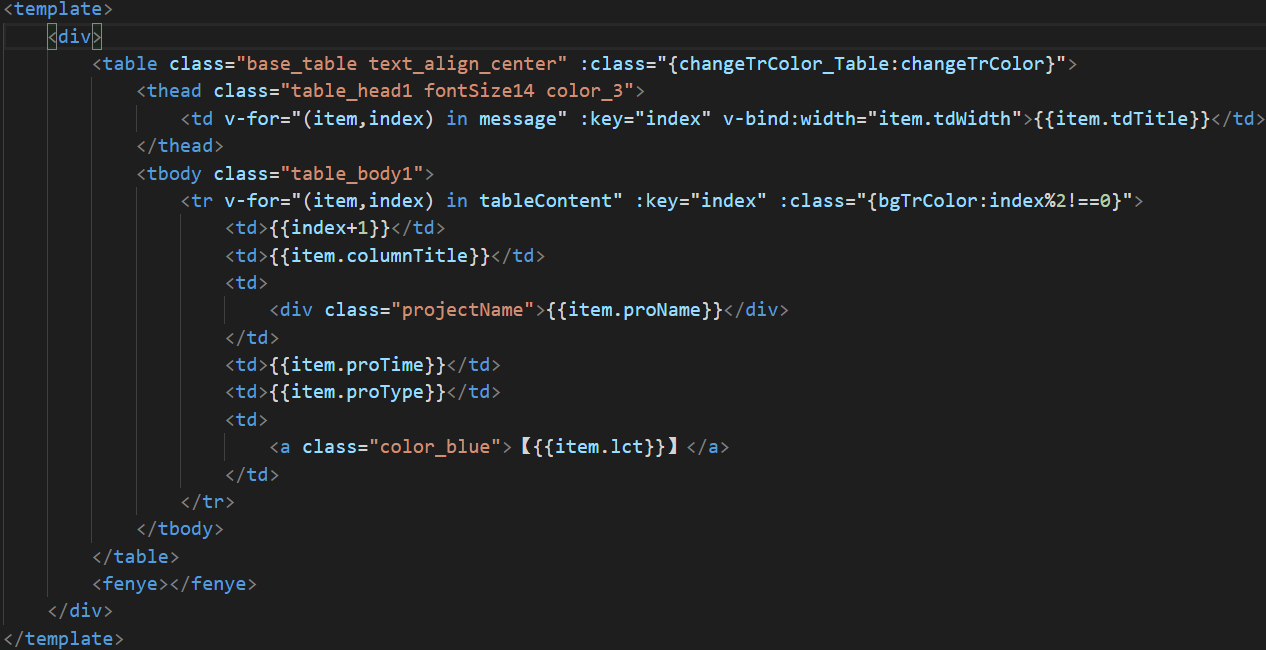
- 2.vue中引入jquery方式,步骤如下: 第一步:在package.json中加入
dependencies:{
"jquery" : "^2.2.3"
}
然后在命令行中执行npm install,安装jquery 第二步:在webpack.base.conf.js里加入
var webpack = require("webpack")
第三步:在module.exports的最后加入
plugins: [
new webpack.optimize.CommonsChunkPlugin('common.js'),
new webpack.ProvidePlugin({
jQuery: "jquery",
$: "jquery"
})
]
第四步:在main.js中引入import $ from 'jquery'。 第五步:重新进行编译执行 npm run dev 在项目中就可以使用了
- 3.vue中组件所引用的样式文件是以本身组件所在路径引用的,不是以最终调用组件的路径引用的,切记。当初因为这个问题搞了好久。
- 4.在父子组件传值的时候,子组件绑定img标签src值。示例: 子组件接收值
<template>
<img :src="getImage" />
</template>
<script>
export default {
name:'myChart',
props:['chartInfo'],
computed:{
getImage(){
return require(`../assets/images/${this.chartInfo.chartImg}`)
}
}
}
</script>
- 5.vue data数据从本地json文件中获取。 先安装axios
npm install --save axios vue-axios
在main.js文件中引入
import axios from 'axios'
Vue.prototype.$http = axios
之后在vue方法中就可以进行请求数据
var self = this;
this.$http.get(url).then(response => {
console.log('数据加载成功');
}, response => {
console.log('数据加载失败')
})
仅记录日常练习和项目中用到的一些问题