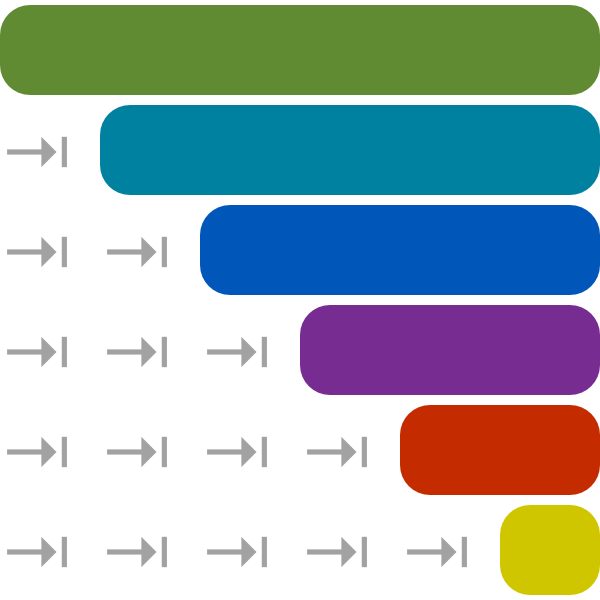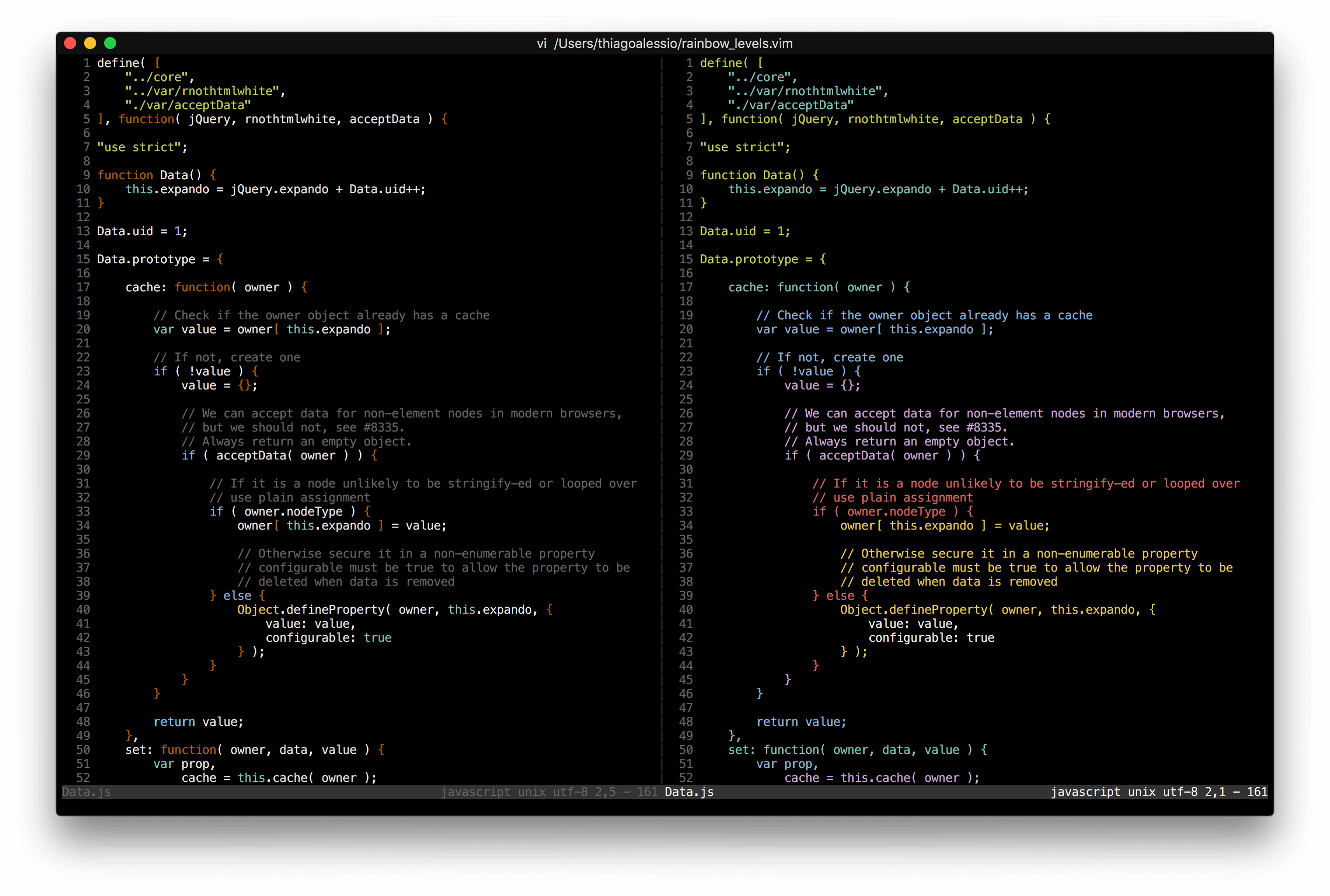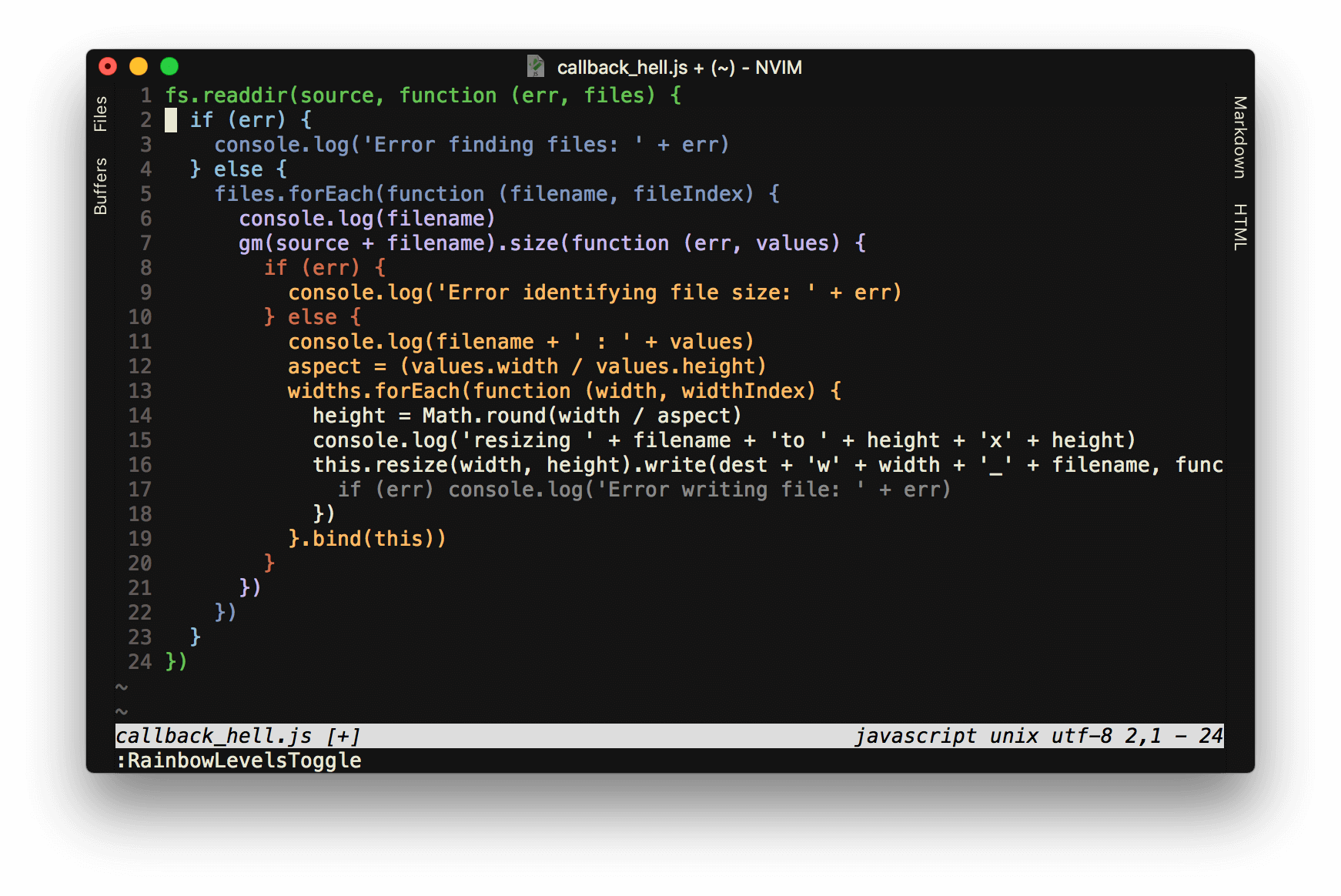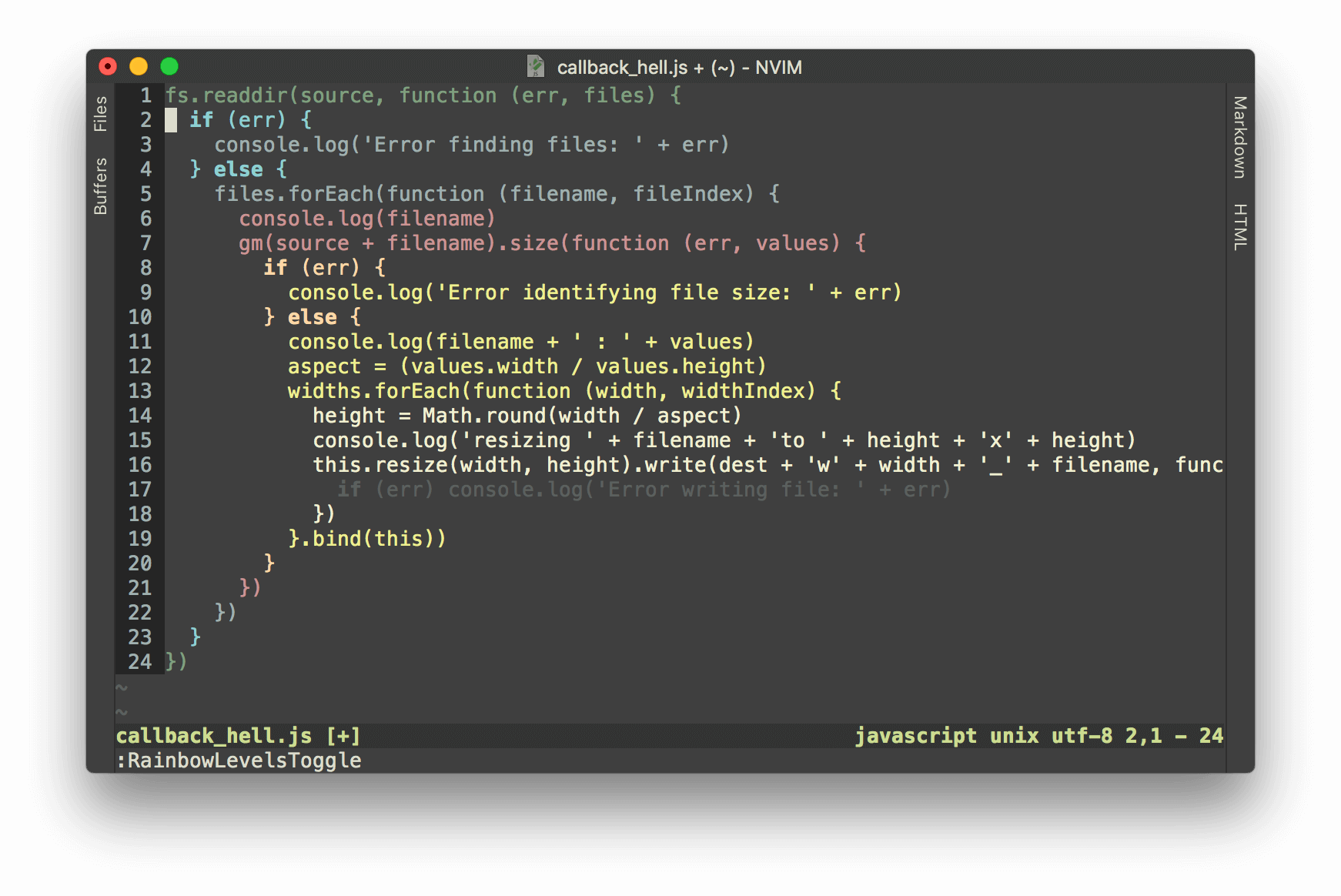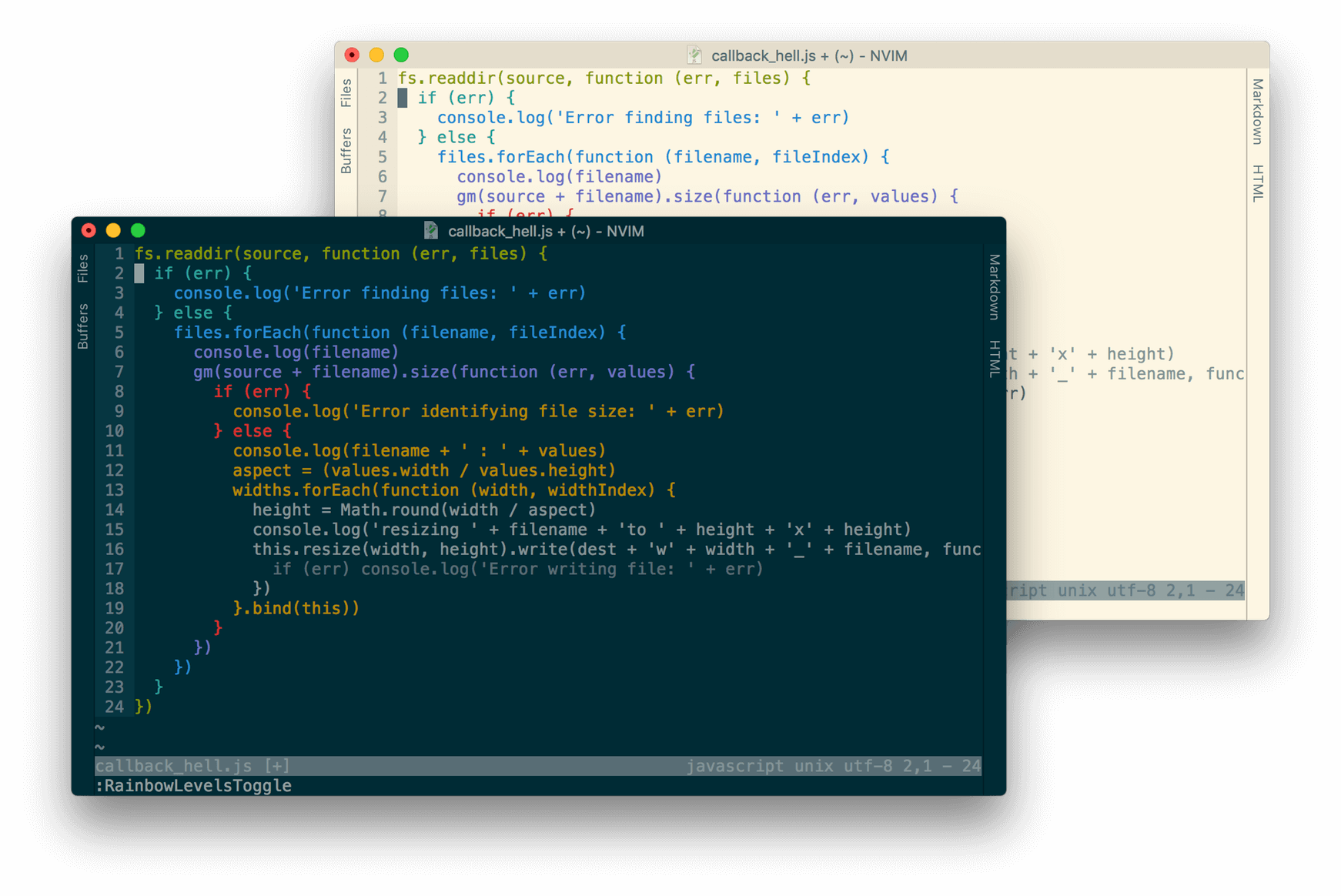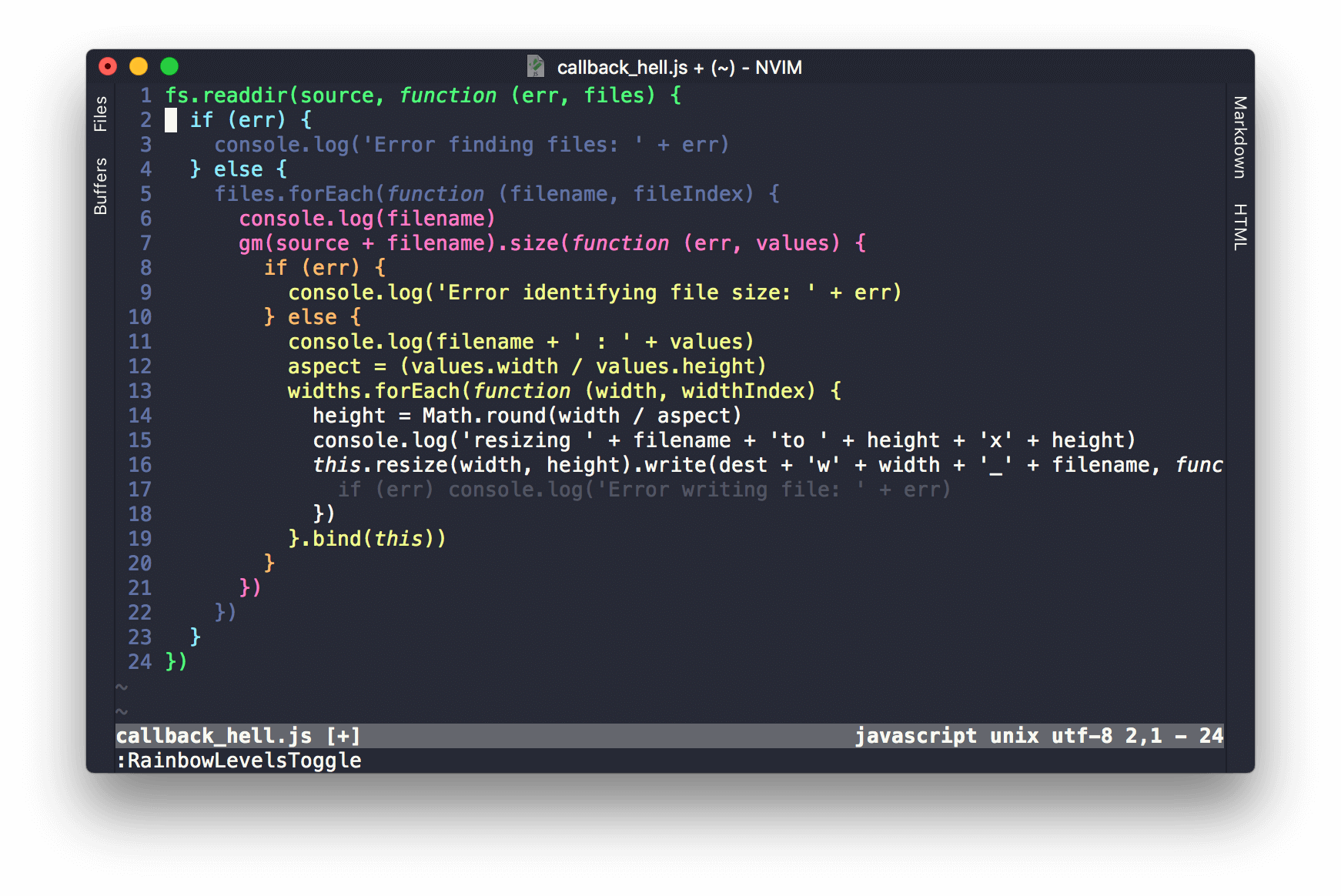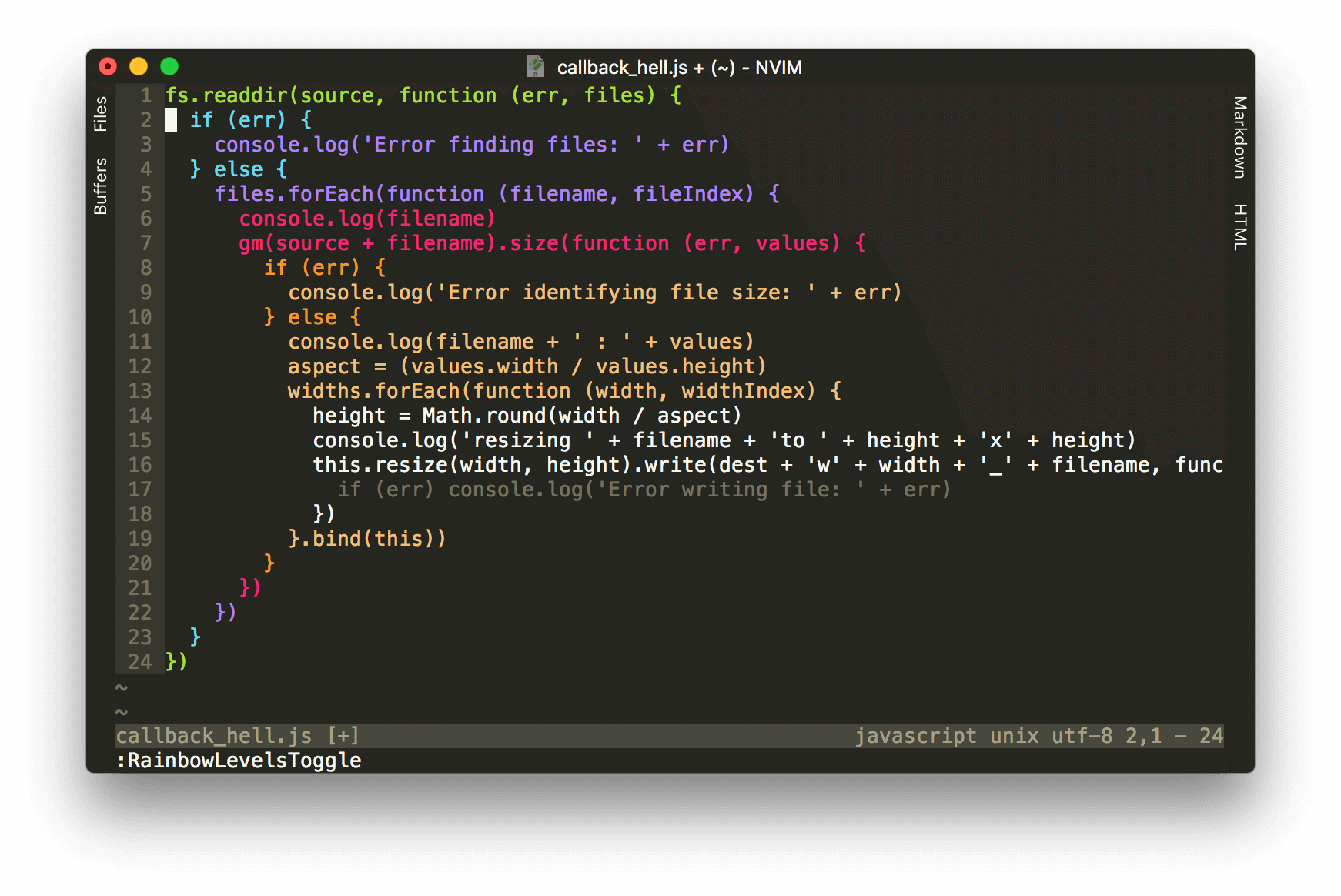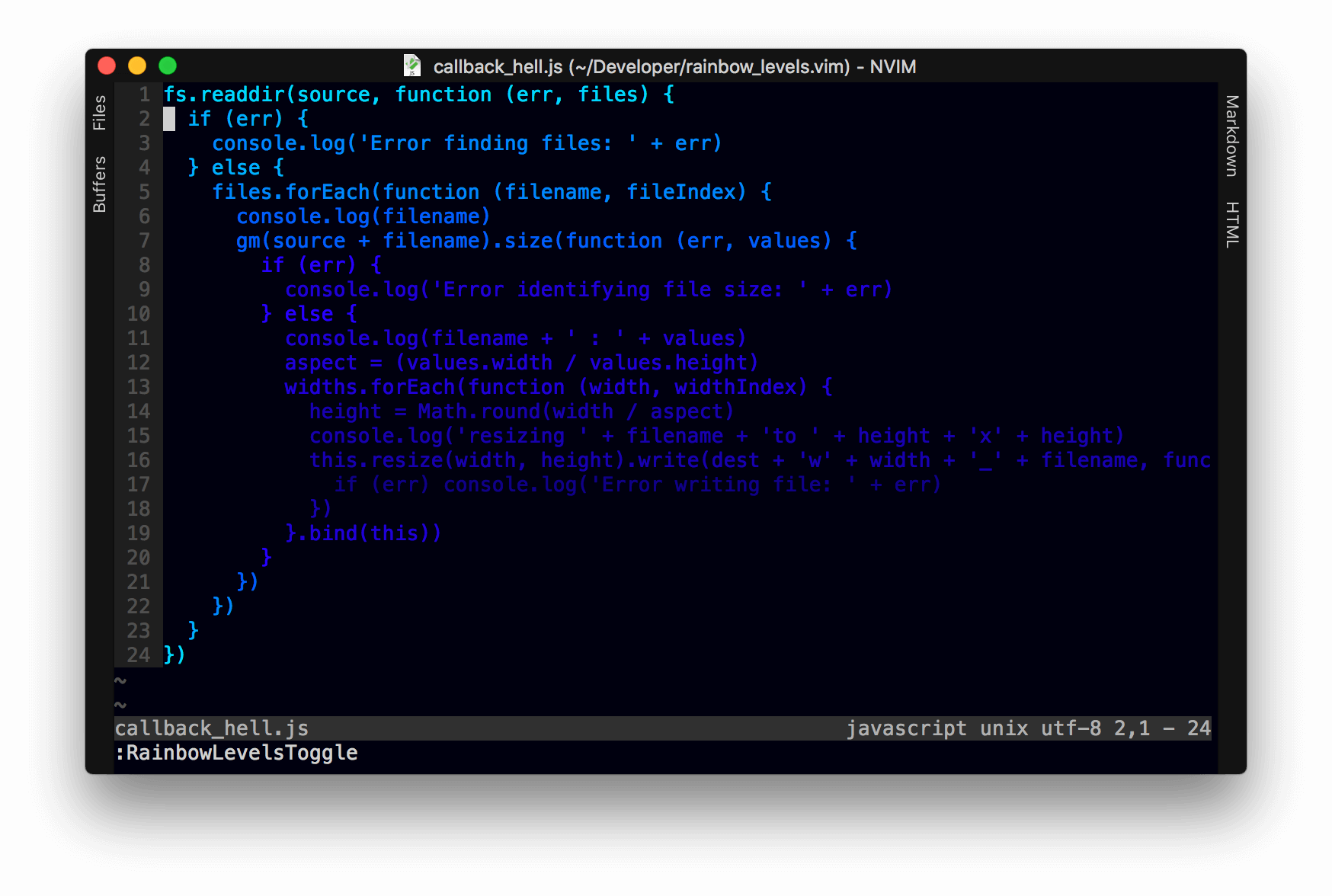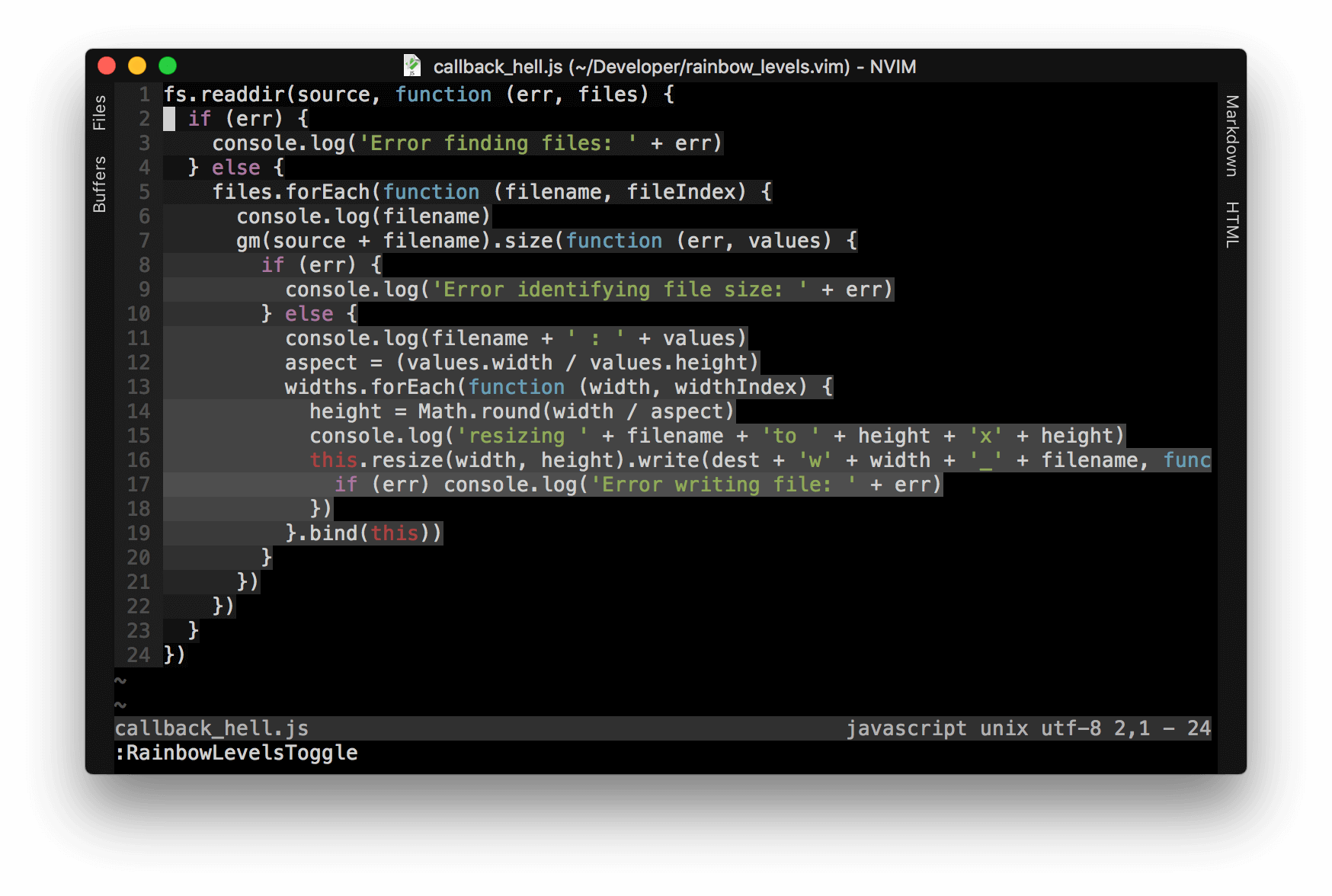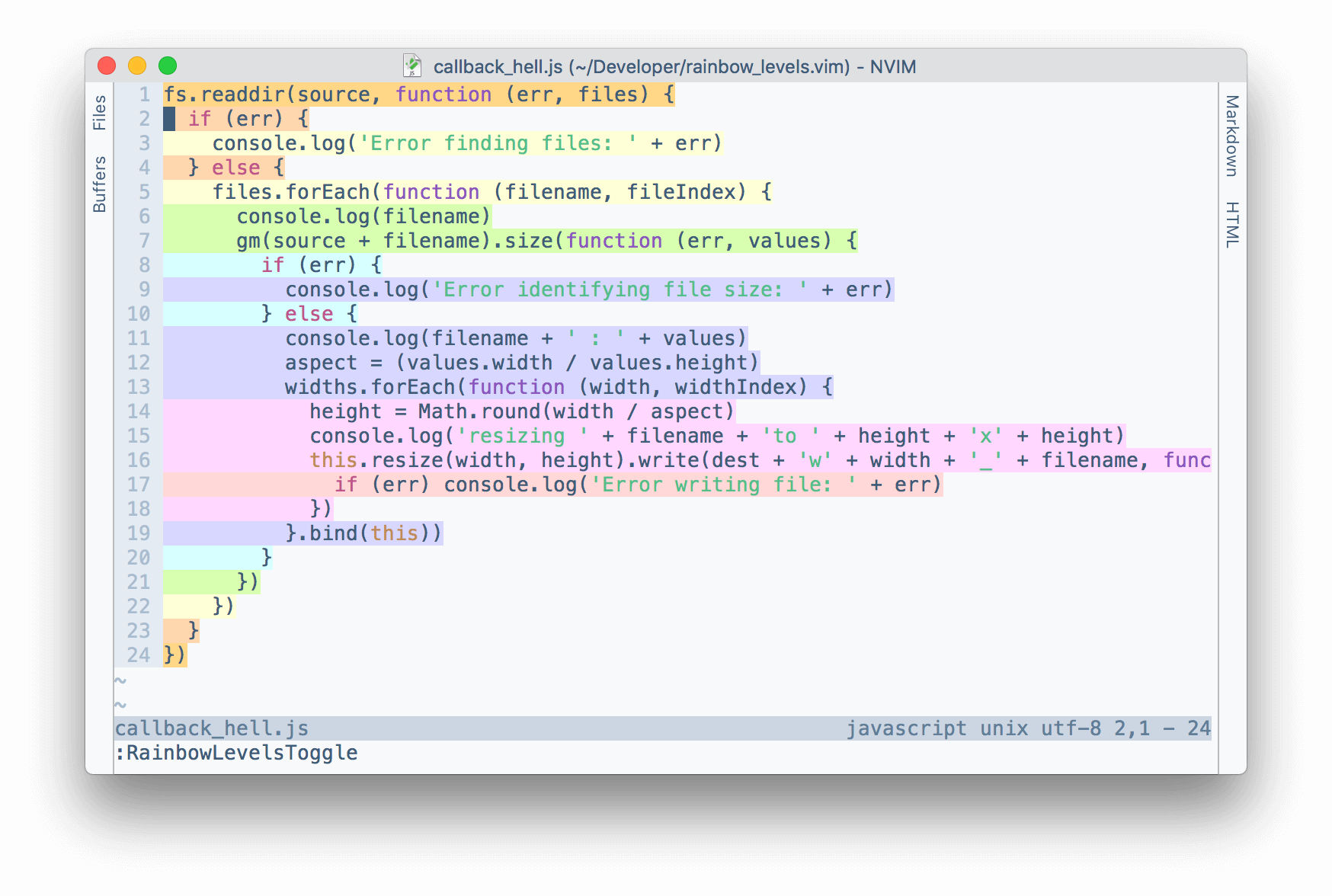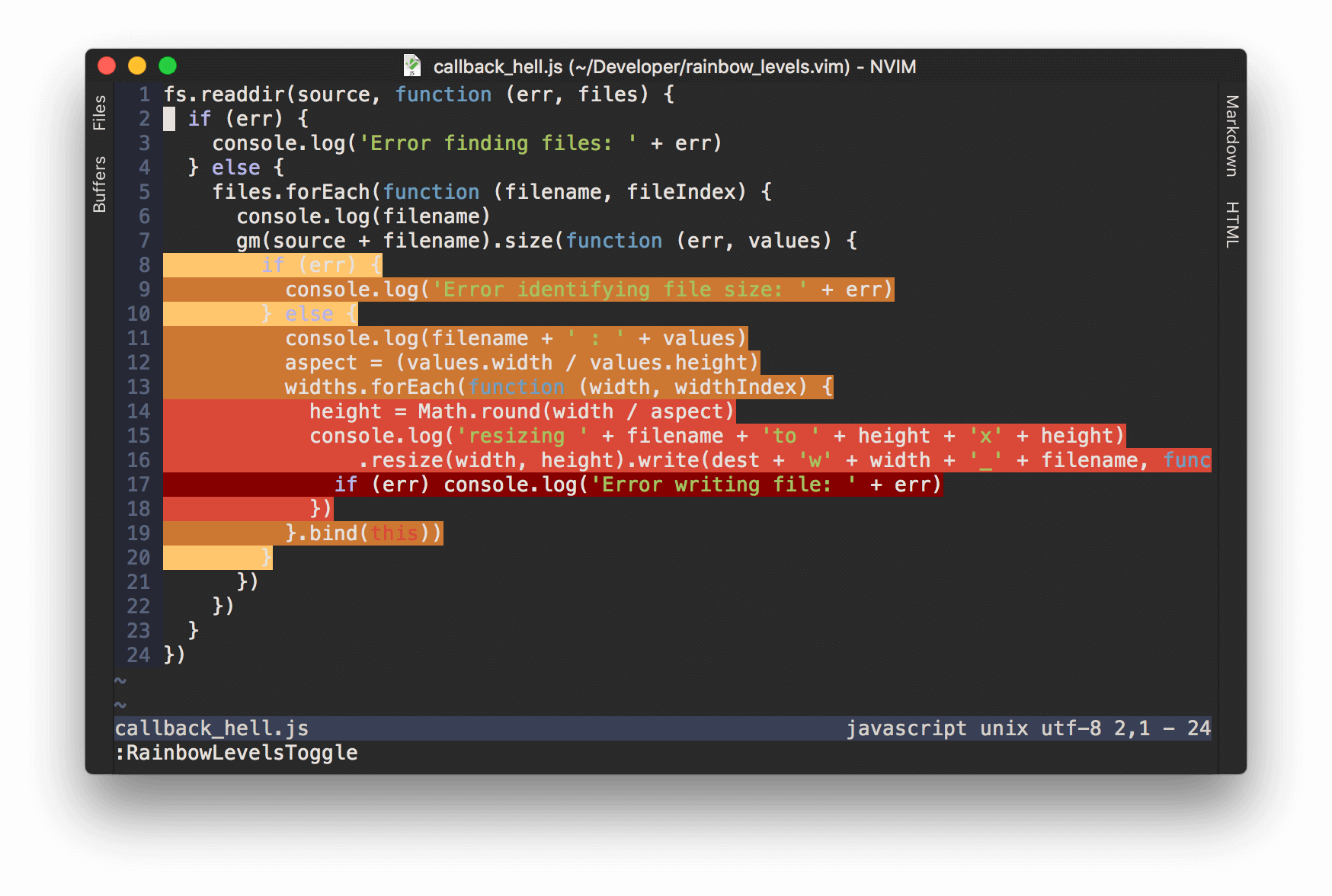A different approach to code highlighting.
This plugin highlights your code by indentation level, instead of language syntax. It is specially useful when dealing with deeply nested code, callback hells, etc.
Screenshot
Usage
This plugin exposes three self-explanatory commands:
:RainbowLevelsToggle:RainbowLevelsOn:RainbowLevelsOff
And you can use them in a variety of ways, for example:
" Creating a mapping to turn it on and off:
map <leader>l :RainbowLevelsToggle<cr>
" Or automatically turning it on for certain file types:
au FileType javascript,python,php,xml,yaml :RainbowLevelsOnIn addition to the commands mentioned above, it also exposes a global variable g:rainbow_levels that can be overridden to change the highlight color of
each level.
Themes
It looks much better if the colors match the current colorscheme, so to save you some time, here is a list of g:rainbow_levels values for some popular colorschemes.
Jellybeans
let g:rainbow_levels = [
\{'ctermfg': 121, 'guifg': '#65c254'},
\{'ctermfg': 81, 'guifg': '#8fbfdc'},
\{'ctermfg': 11, 'guifg': '#8197bf'},
\{'ctermfg': 14, 'guifg': '#c6b6ee'},
\{'ctermfg': 13, 'guifg': '#cf6a4c'},
\{'ctermfg': 121, 'guifg': '#ffb964'},
\{'ctermfg': 7, 'guifg': '#e8e8d3'},
\{'ctermfg': 14, 'guifg': '#888888'}]Zenburn
let g:rainbow_levels = [
\{'ctermfg': 108, 'guifg': '#7f9f7f'},
\{'ctermfg': 116, 'guifg': '#8cd0d3'},
\{'ctermfg': 109, 'guifg': '#9fafaf'},
\{'ctermfg': 174, 'guifg': '#cc9393'},
\{'ctermfg': 223, 'guifg': '#ffd7a7'},
\{'ctermfg': 228, 'guifg': '#efef8f'},
\{'ctermfg': 230, 'guifg': '#f0efd0'},
\{'ctermfg': 240, 'guifg': '#5b605e'}]Solarized
let g:rainbow_levels = [
\{'ctermfg': 2, 'guifg': '#859900'},
\{'ctermfg': 6, 'guifg': '#2aa198'},
\{'ctermfg': 4, 'guifg': '#268bd2'},
\{'ctermfg': 5, 'guifg': '#6c71c4'},
\{'ctermfg': 1, 'guifg': '#dc322f'},
\{'ctermfg': 3, 'guifg': '#b58900'},
\{'ctermfg': 8, 'guifg': '#839496'},
\{'ctermfg': 7, 'guifg': '#586e75'}]Dracula
let g:rainbow_levels = [
\{'ctermfg': 84, 'guifg': '#50fa7b'},
\{'ctermfg': 117, 'guifg': '#8be9fd'},
\{'ctermfg': 61, 'guifg': '#6272a4'},
\{'ctermfg': 212, 'guifg': '#ff79c6'},
\{'ctermfg': 203, 'guifg': '#ffb86c'},
\{'ctermfg': 228, 'guifg': '#f1fa8c'},
\{'ctermfg': 15, 'guifg': '#f8f8f2'},
\{'ctermfg': 231, 'guifg': '#525563'}]Monokai
let g:rainbow_levels = [
\{'ctermfg': 2, 'guifg': '#a6e22e'},
\{'ctermfg': 6, 'guifg': '#66d9ef'},
\{'ctermfg': 4, 'guifg': '#ae81ff'},
\{'ctermfg': 5, 'guifg': '#f92672'},
\{'ctermfg': 1, 'guifg': '#fd971f'},
\{'ctermfg': 3, 'guifg': '#f4bf75'},
\{'ctermfg': 7, 'guifg': '#f8f8f2'},
\{'ctermfg': 0, 'guifg': '#75715e'}]Birds of Paradise
let g:rainbow_levels = [
\{'ctermfg': 185, 'guifg': '#d9d762'},
\{'ctermfg': 109, 'guifg': '#86b4bb'},
\{'ctermfg': 67, 'guifg': '#6c99bb'},
\{'ctermfg': 98, 'guifg': '#8856d2'},
\{'ctermfg': 203, 'guifg': '#ef5d32'},
\{'ctermfg': 215, 'guifg': '#efac32'},
\{'ctermfg': 188, 'guifg': '#e6e1c4'},
\{'ctermfg': 59, 'guifg': '#6b4e32'}]Check the User-Contributed Themes Wiki Page for more ;D
Customization
It doesn't need to look like a rainbow, you can go crazy on how you want to have it colored.
Note: The only limitation at the moment is that you can't repeat colors; Every entry on g:rainbow_levels should be unique.
Shades of Blue
let g:rainbow_levels = [
\{'ctermfg': 51, 'guifg': '#00ffff'},
\{'ctermfg': 45, 'guifg': '#00d7ff'},
\{'ctermfg': 39, 'guifg': '#00afff'},
\{'ctermfg': 33, 'guifg': '#0087ff'},
\{'ctermfg': 27, 'guifg': '#005fff'},
\{'ctermfg': 21, 'guifg': '#0000ff'},
\{'ctermfg': 20, 'guifg': '#0000d7'},
\{'ctermfg': 19, 'guifg': '#0000af'},
\{'ctermfg': 18, 'guifg': '#000087'},
\{'ctermfg': 17, 'guifg': '#00005f'}]Want to keep syntax highlight?
No problem! You can change just the background colors instead.
Shades of Gray (Background)
let g:rainbow_levels = [
\{'ctermbg': 232, 'guibg': '#080808'},
\{'ctermbg': 233, 'guibg': '#121212'},
\{'ctermbg': 234, 'guibg': '#1c1c1c'},
\{'ctermbg': 235, 'guibg': '#262626'},
\{'ctermbg': 236, 'guibg': '#303030'},
\{'ctermbg': 237, 'guibg': '#3a3a3a'},
\{'ctermbg': 238, 'guibg': '#444444'},
\{'ctermbg': 239, 'guibg': '#4e4e4e'},
\{'ctermbg': 240, 'guibg': '#585858'}]Rainbows (Background)
let g:rainbow_levels = [
\{'ctermbg': 222, 'guibg': '#ffd787'},
\{'ctermbg': 223, 'guibg': '#ffd7af'},
\{'ctermbg': 230, 'guibg': '#ffffd7'},
\{'ctermbg': 193, 'guibg': '#d7ffaf'},
\{'ctermbg': 195, 'guibg': '#d7ffff'},
\{'ctermbg': 189, 'guibg': '#d7d7ff'},
\{'ctermbg': 225, 'guibg': '#ffd7ff'},
\{'ctermbg': 224, 'guibg': '#ffd7d7'}]Level "Alert"
let g:rainbow_levels = [
\{'ctermbg': 'none', 'level': 0},
\{'ctermbg': 'none', 'level': 1},
\{'ctermbg': 'none', 'level': 2},
\{'ctermbg': 'none', 'level': 3},
\
\{'ctermbg': 3, 'guibg': '#ffc66d'},
\{'ctermbg': 9, 'guibg': '#cc7833'},
\{'ctermbg': 1, 'guibg': '#da4939'},
\{'ctermbg': 160, 'guibg': '#870000'}]Special Thanks
- Campbell Vertesi and Victor Schröder for the idea to fade the levels in shades of a single color;
- David De Sousa and Lucas Caton for the idea of highlighting only the background color, to keep syntax highlight;
- Derek Shoemaker for creating the very first User-Contributed Theme, with a different "rainbow" order, making a beautiful contrast between levels;
Where to get help
Join the chat at gitter.im/thiagoaless…
License
rainbow_levels.vim is released under the MIT License.