本文框架搭建主要参考 github.com/Snailclimb/… 该文仅对其中的一些关键代码和问题进行分析
项目需求
- Spring Boot版本为2.0.3;
- Spring Security版本为5.1.6;
- Mybatis版本为1.3.2
- 使用插件lombook
效果展示
使用postman来进行效果展示。其中一些效果需要配合我的下一篇文章中介绍的filter异常捕获来实现。
- 正确登录,返回的header中key为Authorization的value即为token。
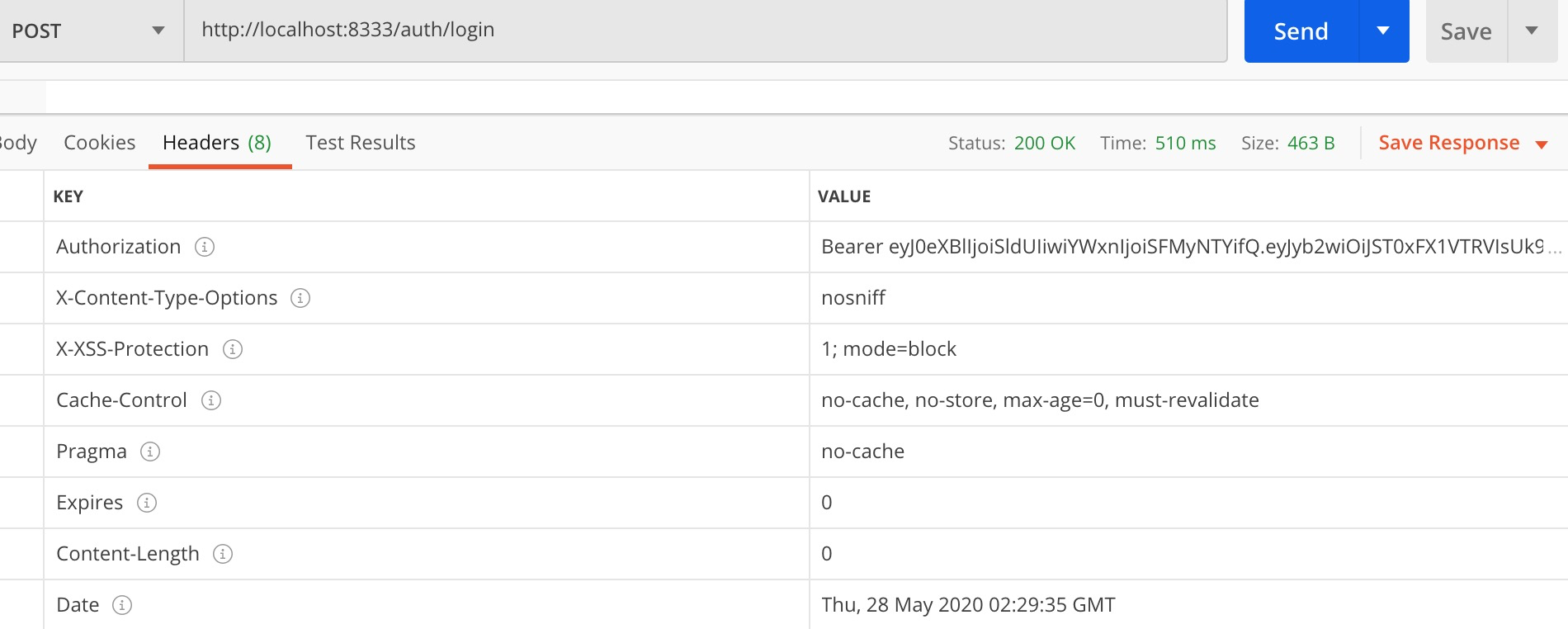
- 账号错误
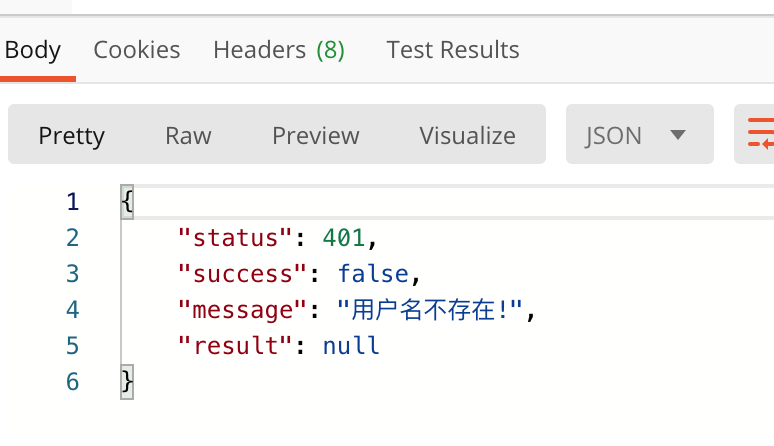
- 密码错误
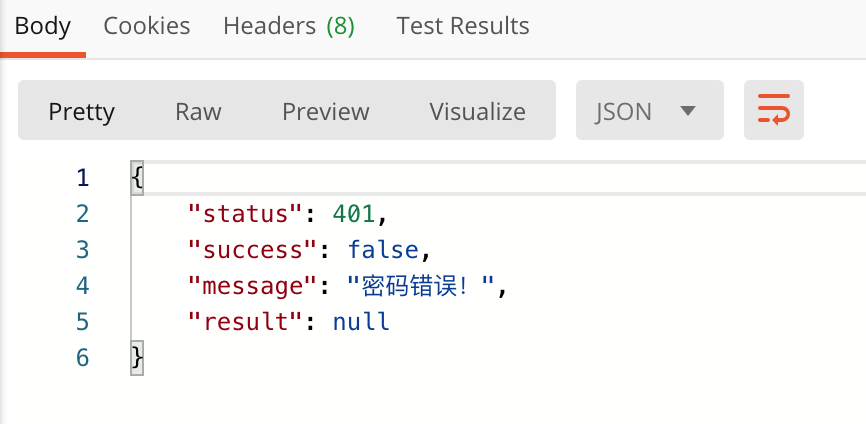
- header中携带正确token访问
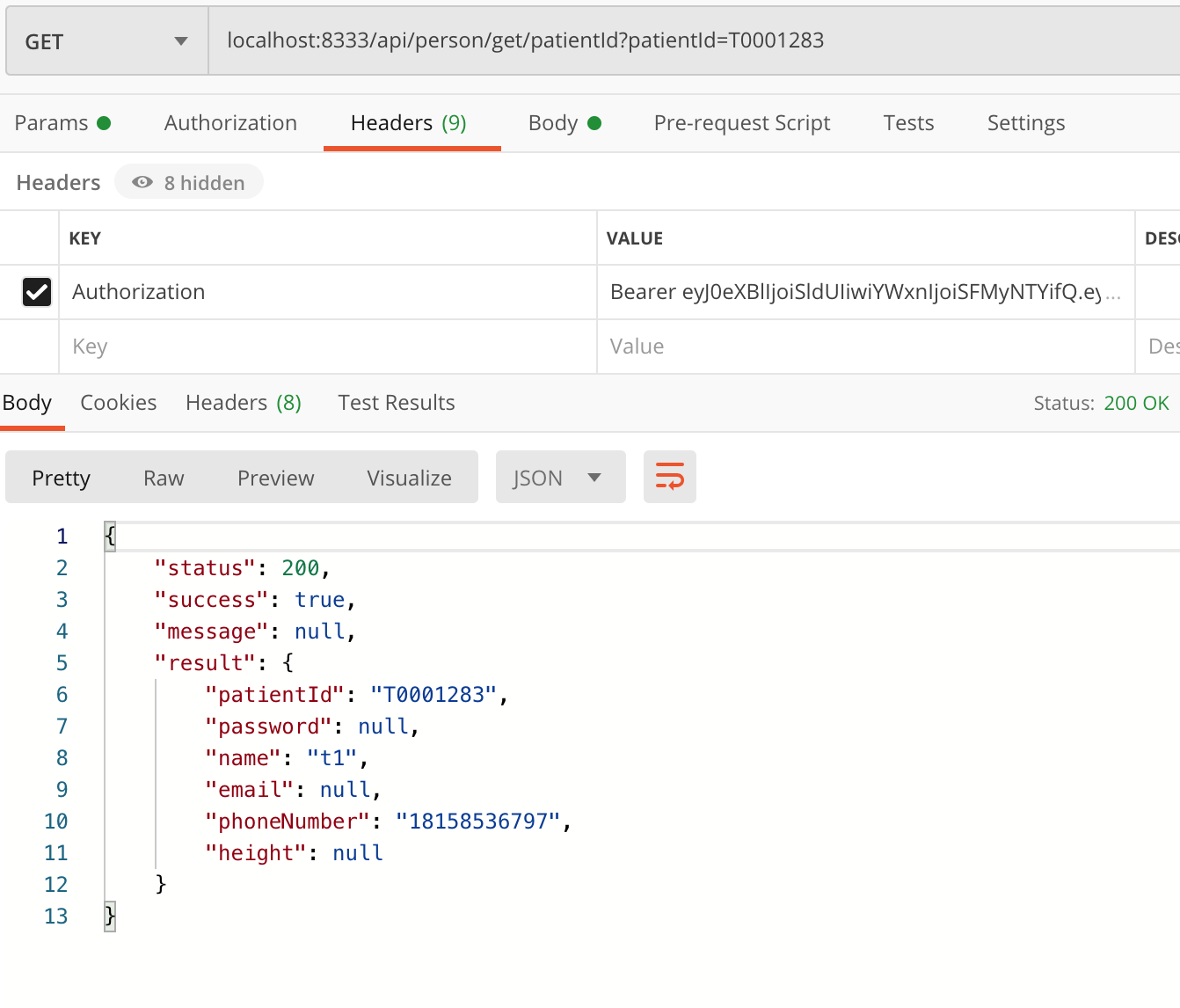
- 携带错误或者过期的token

- 访问权限不足
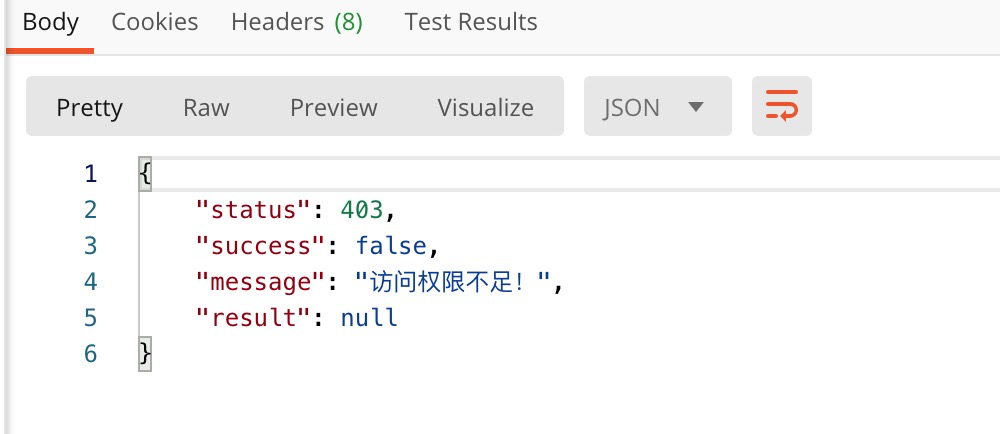
1. 创建用户实体User与权限实体UserRole
@Entity
@Data
public class User {
@Id
@GeneratedValue(strategy = GenerationType.IDENTITY)
private Integer id;
private String username;
private String password;
}
@Data
@Entity
public class UserRole {
@Id
@GeneratedValue(strategy = GenerationType.IDENTITY)
private Long id;
private String username;
private String role;
}
在数据库中建立对应数据表。 构建Mapper,查询语句为
@Select("select * from user_role where username = #{username}")
List<UserRole> getUserRoleByUserName(String username);
2. 创建登录实体
该实体仅用于登录功能
@Data
public class LoginRequest {
private String username;
private String password;
}
3. 实现UserDetails
该项为spring security中必须实现的接口。
private Collection<? extends GrantedAuthority> authorities;
public JwtUser(User user) {
this.id = user.getId();
this.username = user.getUsername();
this.password = user.getPassword();
this.authorities = CurrentUserUtils.getCurrentUserRoles(this.username);
}
其中,getCurrentUserRoles为工具类中的一个静态方法,用于获取当前登录用户的权限。
public static List<SimpleGrantedAuthority> getCurrentUserRoles(String username) {
List<UserRole> userRoles = currentUserUtils.userService.getUserRolesByUsername(username);//在这里加了一层userService的封装,也可以直接调用mapper
List<SimpleGrantedAuthority> authorities = new ArrayList<>();
userRoles.forEach(userRole -> authorities.add(new SimpleGrantedAuthority("ROLE_" + userRole.getRole())));
return authorities;
}
注意,在工具类中注入Bean需要使用如下代码,否则使用@Autrowired,Spring无法找到相应Bean注入
@PostConstruct
public void init() {
currentUserUtils = this;
currentUserUtils.userService = this.userService;
}
4. 实现UserDeatilsService
该项为spring security中必须实现的接口,必须实现其中的loadUserByUsername()函数,来正确地通过用户名来找到相应的用户。该函数会抛出UsernameNotFountException。但是要注意,spring security默认将该异常转换为BadCredentialsException,可以通过在配置中进行配置实现正确抛出该异常,与密码错误相区别,该内容将在下方配置内容中介绍。
@Override
public UserDetails loadUserByUsername(String username) throws UsernameNotFoundException {
User user = userService.findUserByUsername(username);
if(user==null) {
throw new UsernameNotFoundException("用户名不存在!");
}
return new JwtUser(user);
}
5. Token创建工具类
使用工具类JwtTokenUtils.java,通过io.jsonwebtoken.Jwts来实现token的生成,具体代码如下
private static final byte[] apiKeySecretBytes = DatatypeConverter.parseBase64Binary(SecurityConstants.JWT_SECRET_KEY);
//JWT_SECRET_KEY = "C*F-JaNdRgUkXn2r5u8x/A?D(G+KbPeShVmYq3s6v9y$B&E)H@McQfTjWnZr4u7w";用于加密
private static final Key secretKey = Keys.hmacShaKeyFor(apiKeySecretBytes);
public static String createToken(String username, List<String> roles) {
final Date createdDate = new Date();
final Date expirationDate = new Date(createdDate.getTime() + SecurityConstants.EXPIRATION * 1000);
//EXPIRATION = 60 * 60L;过期时间为1小时
String tokenPrefix = Jwts.builder()
.setHeaderParam("type", SecurityConstants.TOKEN_TYPE)
//TOKEN_HEADER = "Authorization";返回的header字段
.signWith(secretKey, SignatureAlgorithm.HS256)
//加密算法
.claim(SecurityConstants.ROLE_CLAIMS, String.join(",", roles))
//ROLE_CLAIMS = "rol";将权限加密
.setIssuer("Ddm")
//签发者
.setIssuedAt(createdDate)
//创建时间
.setSubject(username)
.setExpiration(expirationDate)
.compact();
return SecurityConstants.TOKEN_PREFIX + tokenPrefix;
}
6. 自定义过滤器filter实现
1. 授权过滤器
授权就是在用户登录的时候,验证他的登录信息,如果准确无误,就为他创建一个token并在header中进行返回。
自定义授权过滤器需要实现UsernamePasswordAuthenticationFilter(),主要是实现attemptAuthentication()、successfulAuthentication()、unsuccessfullAuthentication()这三个函数。
实现自定义授权过滤器的目的如下:
-
- 通过自定义的登录信息来正确地验证用户名、密码等信息,如果有除了username、password外的信息,或者username、password字段被修改了,无法正确获取。实际上不太会发生这种情况,所以该函数也可以选择不重写。
-
- UsernamePasswordAuthenticationFilter()中没有successfulAuthentication()的默认实现,需要我们来实现用户名密码验证完成后的授权工作。我们通过自定义的token创建工具(即JwtTokenUtils中的createToken())来创建token,可以与之后的token解析相互对应。
-
- 简单实现unsuccessfulAuthentication(),如果验证用户名与密码错误,就会进入到该函数。
@Override
public Authentication attemptAuthentication(HttpServletRequest request,
HttpServletResponse response) throws AuthenticationException {
ObjectMapper objectMapper = new ObjectMapper();
try {
// 获取登录的信息,源码中通过request.getParameter来获取,实际效果一样
LoginRequest loginRequest = objectMapper.readValue(request.getInputStream(), LoginRequest.class);
// 这部分和attemptAuthentication方法中的源码是一样的
UsernamePasswordAuthenticationToken authentication = new UsernamePasswordAuthenticationToken(
loginRequest.getUsername(), loginRequest.getPassword());
return authenticationManager.authenticate(authentication);//验证用户名与密码
} catch (IOException e) {
e.printStackTrace();
return null;
}
}
/**
* 如果验证成功,就生成token并返回
*/
@Override
protected void successfulAuthentication(HttpServletRequest request,
HttpServletResponse response,
FilterChain chain,
org.springframework.security.core.Authentication authentication) {
JwtUser jwtUser = (JwtUser) authentication.getPrincipal();
List<String> authorities = jwtUser.getAuthorities()
.stream()
.map(GrantedAuthority::getAuthority)
.collect(Collectors.toList());
// 创建 Token
String token = JwtTokenUtils.createToken(jwtUser.getUsername(), authorities);
// Http Response Header 中返回 Token
response.setHeader(SecurityConstants.TOKEN_HEADER, token);
}
@Override
protected void unsuccessfulAuthentication(HttpServletRequest request, HttpServletResponse response, AuthenticationException authenticationException) throws IOException {
response.sendError(HttpServletResponse.SC_UNAUTHORIZED, authenticationException.getMessage());
}
2. 认证过滤器
用户已经得到了授权,但是想要访问我们的其他服务,必须要在header中携带我们之前为他生成的token,这步token验证称为认证,只有通过了认证的用户,才能正确地访问到相应的服务。
自定义认证过滤器主要是重写一下doFilterInternal这个函数,让它通过我们自定义的JwtTokenUtils来获取相应的信息,否则用默认方法,无法得到正确的信息。
@Override
protected void doFilterInternal(HttpServletRequest request,
HttpServletResponse response,
FilterChain chain) throws IOException, ServletException {
String token = request.getHeader(SecurityConstants.TOKEN_HEADER);
if (token == null || !token.startsWith(SecurityConstants.TOKEN_PREFIX)) {
SecurityContextHolder.clearContext();
} else {
UsernamePasswordAuthenticationToken authentication = getAuthentication(token);
SecurityContextHolder.getContext().setAuthentication(authentication);
}
chain.doFilter(request, response);
}
/**
* 获取用户认证信息 Authentication
*/
private UsernamePasswordAuthenticationToken getAuthentication(String authorization) {
String token = authorization.replace(SecurityConstants.TOKEN_PREFIX, "");
try {
String username = JwtTokenUtils.getUsername(token);
logger.info("checking username:" + username);
if (!StringUtils.isEmpty(username)) {
// 这里我们是又从数据库拿了一遍,避免用户的角色信息有变
UserDetails userDetails = userDetailsService.loadUserByUsername(username);
UsernamePasswordAuthenticationToken usernamePasswordAuthenticationToken = new UsernamePasswordAuthenticationToken(username, null, userDetails.getAuthorities());
return userDetails.isEnabled() ? usernamePasswordAuthenticationToken : null;
}
} catch (ExpiredJwtException | MalformedJwtException | IllegalArgumentException exception) {
logger.warning("Request to parse JWT with invalid signature . Detail : " + exception.getMessage());
}
return null;
}
7. 异常处理
1. token错误或者过期
通过实现AuthenticationEntryPoint()函数来解决该异常信息。
public class JwtAuthenticationEntryPoint implements AuthenticationEntryPoint {
/**
* 当用户尝试访问需要权限才能的REST资源而不提供Token或者Token错误或者过期时,
* 将调用此方法发送401响应以及错误信息
*/
@Override
public void commence(HttpServletRequest request,
HttpServletResponse response,
AuthenticationException authException) throws IOException {
response.sendError(HttpServletResponse.SC_UNAUTHORIZED, SecurityConstants.TOKEN_ILLEGAL);
}
}
2. 访问权限不足
比如一个资源必须拥有ADMIN权限才可以访问,USER权限访问就会被拦截,通过实现AcessDeniedHandler()来处理该问题。
public class JwtAccessDeniedHandler implements AccessDeniedHandler {
/**
* 当用户尝试访问需要权限才能的REST资源而权限不足的时候,
* 将调用此方法发送403响应以及错误信息
*/
@Override
public void handle(HttpServletRequest request, HttpServletResponse response, AccessDeniedException accessDeniedException) throws IOException {
response.sendError(HttpServletResponse.SC_FORBIDDEN, SecurityConstants.AUTHORITY_DENY);
}
}
8. 总体配置
- 先将刚才定义的userDetailsServiceImpl,两个异常处理以及BCryptPasswordEncoder(密码加密器,使用后在数据库中无法看到正确的密码)作为@Bean进行注入或初始化。此处,我们就可以通过setHideUserNotFountExceptions(false)来让spring正确返回UsernameNotFoundException。
@Bean
public DaoAuthenticationProvider authenticationProvider() {
DaoAuthenticationProvider provider = new DaoAuthenticationProvider();
provider.setHideUserNotFoundExceptions(false);//用于区分用户名错误与密码错误
provider.setPasswordEncoder(bCryptPasswordEncoder());
provider.setUserDetailsService(userDetailsServiceImpl);
return provider;
}
@Override
protected void configure(AuthenticationManagerBuilder auth) {
// 设置自定义的userDetailsService以及密码编码器
auth.authenticationProvider(authenticationProvider());
}
- 重写configure(AuthenticationManagerBuilder auth)与configure(HttpSecurity http)。
@Override
protected void configure(HttpSecurity http) throws Exception {
http.cors().and()
// 禁用 CSRF
.csrf().disable()
.authorizeRequests()
.antMatchers(HttpMethod.POST, "/auth/*").permitAll()
// 指定路径下的资源需要验证了的用户才能访问)
.antMatchers(HttpMethod.GET, "/api/**").hasRole("USER")
.antMatchers(HttpMethod.DELETE, "/api/**").hasRole("ADMIN")
// 其他都放行了
.anyRequest().permitAll()
.and()
//添加自定义Filter
.addFilter(new JwtAuthenticationFilter(authenticationManager()))
.addFilter(new JwtAuthorizationFilter(authenticationManager(), userDetailsServiceImpl))
// 不需要session(不创建会话)
.sessionManagement().sessionCreationPolicy(SessionCreationPolicy.STATELESS).and()
// 授权异常处理
.exceptionHandling().authenticationEntryPoint(jwtAuthenticationEntryPoint())
.accessDeniedHandler(jwtAccessDeniedHandler());
// 防止H2 web 页面的Frame 被拦截
http.headers().frameOptions().disable();
}
至此,spring security已经全部配置完毕,已经可以实现token授权与认证功能了。