CI/CD 流程的自动部署部分
1. 预览
镜像列表:
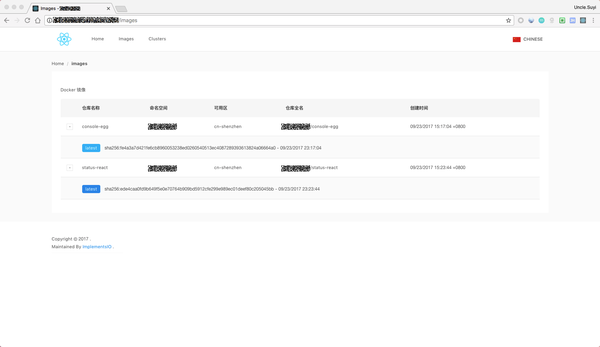
集群列表:
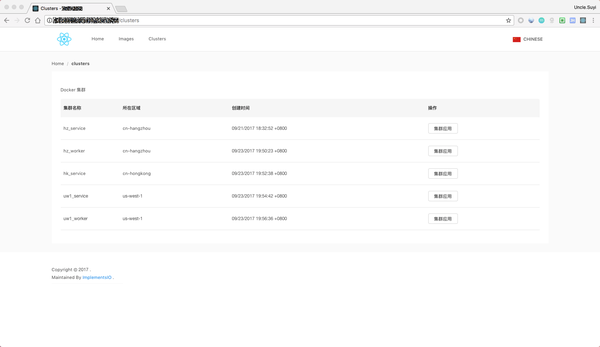
应用列表:
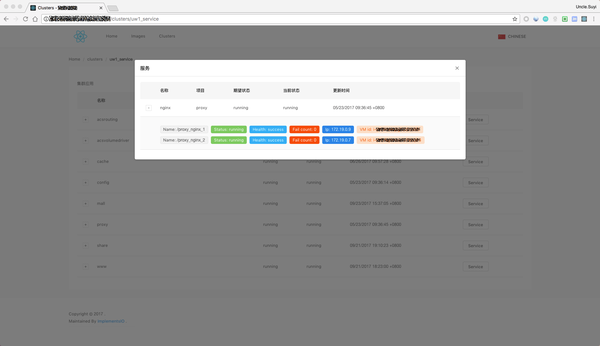
2. 数据表
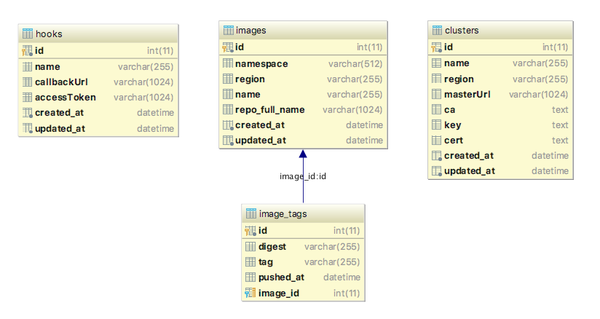
2.1 clusters 集群
// {root}/app/model/cluster.js
'use strict';
module.exports = app => {
const { STRING, TEXT } = app.Sequelize;
const Cluster = app.model.define('cluster', {
name: STRING,
region: STRING,
masterUrl: STRING(1024),
ca: TEXT,
key: TEXT,
cert: TEXT,
});
return Cluster;
};
2.2 images/image_tags 镜像/镜像版本
// {root}/app/model/image.js
'use strict';
module.exports = app => {
const { STRING } = app.Sequelize;
const Image = app.model.define('image', {
namespace: STRING(512),
region: STRING,
name: STRING,
repo_full_name: STRING(1024),
});
Image.associate = function() {
app.model.Image.hasMany(app.model.ImageTag, { as: 'tags', foreignKey: 'image_id' });
};
return Image;
};
// {root}/app/model/image_tags.js
'use strict';
module.exports = app => {
const { STRING, DATE } = app.Sequelize;
const Tag = app.model.define('image_tag', {
digest: STRING,
tag: STRING,
pushed_at: DATE,
}, {
createdAt: false,
updatedAt: false,
});
Tag.associate = function() {
app.model.ImageTag.belongsTo(app.model.Image, { as: 'tags', foreignKey: 'image_id' });
};
return Tag;
};
2.3 hooks webhook
'use strict';
module.exports = app => {
const { STRING } = app.Sequelize;
const Hook = app.model.define('hook', {
name: STRING,
callbackUrl: STRING(1024),
accessToken: STRING(1024),
});
return Hook;
};
3. Controls/Services
3.1 CURD
3.2 Hooks
需要验证 accessToken,callbackUrl 用于向后传递信息(比如发送钉钉通知)
// https://open-doc.dingtalk.com/docs/doc.htm?spm=a219a.7629140.0.0.karFPe&treeId=257&articleId=105735&docType=1
const { data } = yield axios.post(callbackUrl,
{
msgtype: 'markdown',
markdown: {
title: '#Image Pushed',
text: `#### 镜像:${newImage.get('name')} \n\n> 版本:${newImageTag.get('tag')}
`,
},
});
截图:
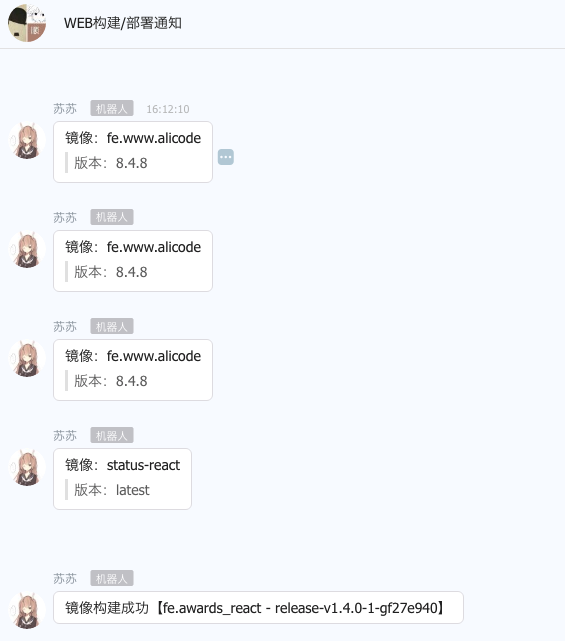
3.3 Clusters 集群信息
// https://help.aliyun.com/document_detail/26065.html?spm=5176.doc26063.6.883.YpbfjI
const axios = require('axios');
const https = require('https');
try {
const { ca, key, cert, masterUrl } = cluster;
const agent = new https.Agent({
ca,
key,
cert,
});
const { data } = yield axios.get(`${masterUrl}/projects/`, {
httpsAgent: agent,
});
this.ctx.body = data;
} catch (error) {
this.ctx.throw(500, '#cluster: request info failed');
}
4. UI (React + Mobx + Antd)
4.1 packages
- react
- react-helmet
- react-router-v4
- mobx
- mobx-persist
- mobx-decorators
- root-import
4.2 demo/source
数据是公司私有数据,就不放源码了,和下面项目基本一样。