文章分享至我的个人技术博客: https://cainluo.github.io/14969899245168.html
说点废话
中途因为发生了点事, 所以有一段时间没有写博文了, 现在开始开始慢慢写回, 写的风格也改了一些, 大家不懂得可以去各大博客, 论坛, 等等地方翻翻资料, 如果一定要找我问问题的话, 麻烦先用红包来打一下我, 祝大家学习愉快.
Message
Message是苹果爸爸在iOS 10开放给开发者的库, 虽然说是新的库, 但和在iOS 8所使用的方式差不多, 就是Extension, 我们都知道iOS是封闭系统, 所以就不用抱着会和Android那样的开发.
作为Extension有什么好处咧, 按照官方的说法就是, 既可以保证系统的安全, 又可以独立于App之外, 不必绑定父应用程序的一部分.
这里注明一下, 我这个是Objective-C版本的, 如果要找Swift版本的话, 可以到这里去Swift-Message.
创建项目
创建Message很简单, 打开Xcode -> New Project -> iMessage Application就搞定了.
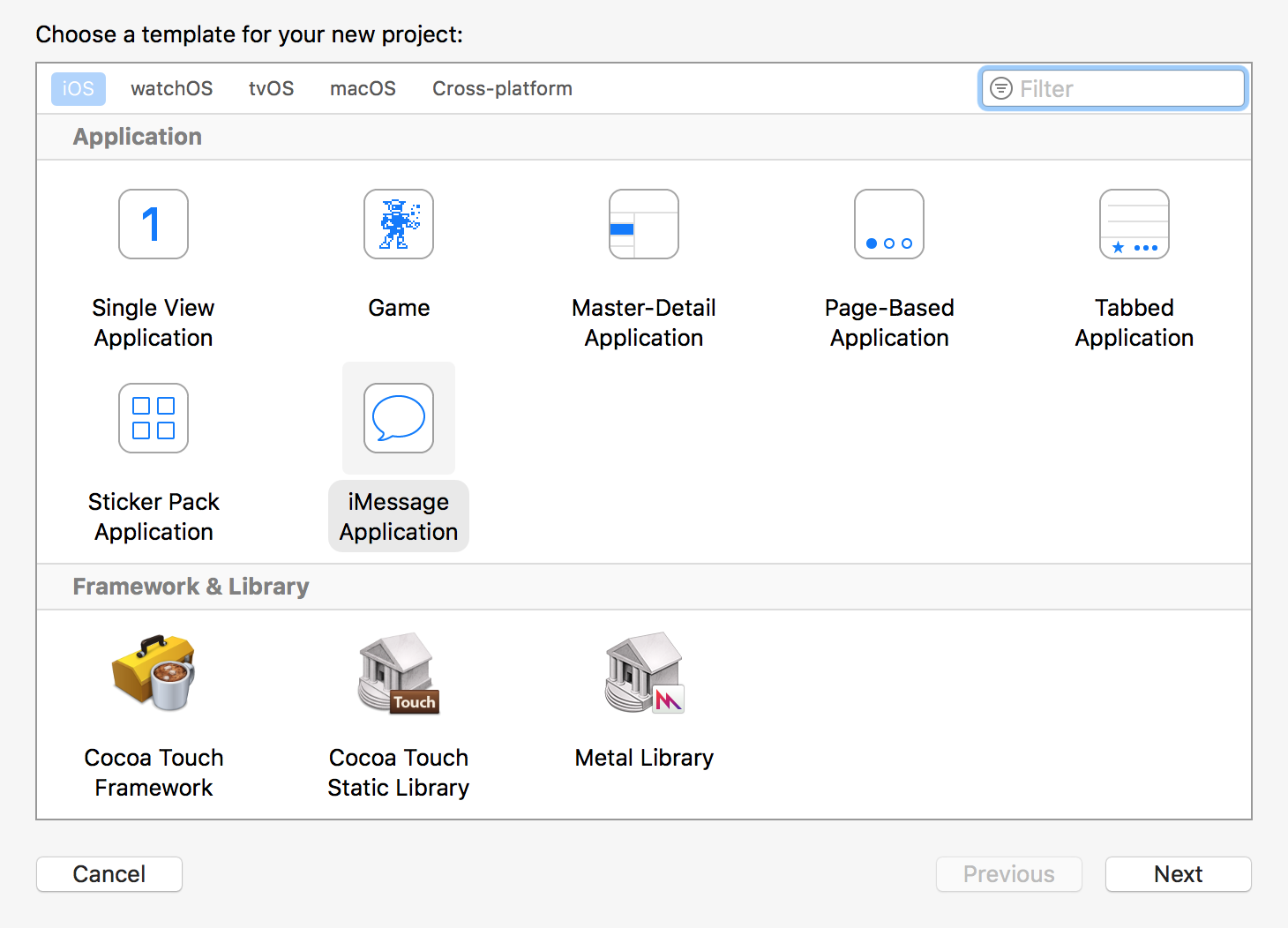
创建完之后, 我们就可以看到一个MessageViewController, 这个是苹果爸爸一开始就给我们弄好的控制器, 我们只需要在上面弄我们所需要的东西就好.
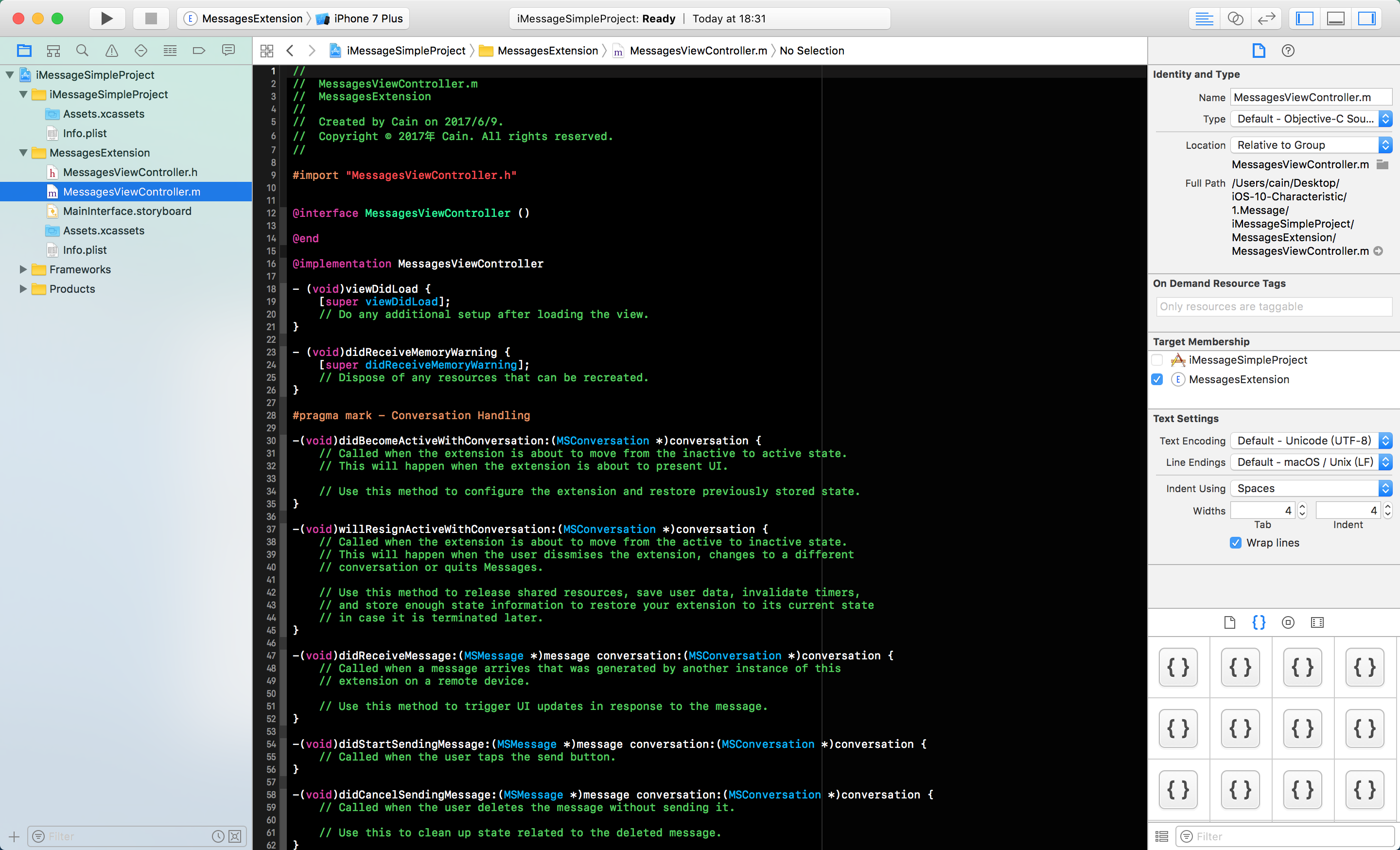
两个重要的方法
这里有两个重要的方法是我们必须知道的
// 当我们即将打开Message Extension的时候, 就会调用这个方法
- (void)willBecomeActiveWithConversation:(MSConversation *)conversation;
// 当我们即将操作Message Extension的时候, 就会调用这个方法, 可以选择不同的样式, 然后决定你的Message Extension的显示方式
-
(void)willTransitionToPresentationStyle:(MSMessagesAppPresentationStyle)presentationStyle;
添加新的控制器
为了可扩展性和低耦合, 我打算把整个Message Extension拆的非常零散, 这个时候就需要好几个Controller去分别管理它们自己的业务逻辑了.
这里顺便加一个第三方的库Masonry, 感谢Masonry作者的无私奉献~~
我这个Demo里一共有三个自己创建的控制器, 分别是MessageStartController, MessageFinishController, MessageChangeController
由于只是简单的演示, 所以这边就不弄的那么复杂了, 详细的代码自己可以去看看, 也很简单.
MessagesViewController
回到我们的MessagesViewController, 这里主要讲讲我的代码:
/**
Configure ChildController
@param presentationStyle MSMessagesAppPresentationStyle
@param conversation MSConversation
*/
- (void)configureChildViewControllerWithPresentationStyle:(MSMessagesAppPresentationStyle)presentationStyle
conversation:(MSConversation *)conversation {
// 清除所有的自控制器
for (UIViewController *childController in self.childViewControllers) {
[childController willMoveToParentViewController:nil];
[childController.view removeFromSuperview];
[childController removeFromParentViewController];
}
switch (presentationStyle) {
case MSMessagesAppPresentationStyleCompact:
self.childViewController = [self createMessageStartController];
break;
case MSMessagesAppPresentationStyleExpanded:{
MSMessage *message = conversation.selectedMessage;
if (message) {
self.childViewController = [self createChangeControllerWithConversation:conversation];
} else {
self.childViewController = [self createFinishControllerWithConversation:conversation];
}
}
break;
default:
break;
}
// 添加子控制器
[self addChildViewController:self.childViewController];
[self.view addSubview:self.childViewController.view];
[self.childViewController.view mas_makeConstraints:^(MASConstraintMaker *make) {
(void)make.edges;
}];
[self.childViewController didMoveToParentViewController:self];
}
之前也说过, 为了灵活性和低耦合, 上面那个方法就是用来添加和删除子控制器的.
- (void)willBecomeActiveWithConversation:(MSConversation *)conversation {
[self configureChildViewControllerWithPresentationStyle:self.presentationStyle
conversation:conversation];
}
-(void)willTransitionToPresentationStyle:(MSMessagesAppPresentationStyle)presentationStyle {
[self configureChildViewControllerWithPresentationStyle:presentationStyle
conversation:self.activeConversation];
}
上面这两个方法就是在Message Extension在切换不同样式的时候, 去调用configureChildViewControllerWithPresentationStyle:方法, 来达到在不同样式下可以切换不同的子控制器.
/**
Configure Message Start Controller
@return UIViewController
*/
- (UIViewController *)createMessageStartController {
MessageStartController *childController = [[MessageStartController alloc] init];
[childController setMessageStartBloack:^(UIButton *sender){
[self requestPresentationStyle:MSMessagesAppPresentationStyleExpanded];
}];
return childController;
}
/**
Configure Message Finish Controller
@return UIViewController
*/
- (UIViewController *)createFinishControllerWithConversation:(MSConversation *)conversation {
MessageFinishController *finishController = [[MessageFinishController alloc] init];
[finishController setMessageFinishBloack:^(UIButton *sender){
MSSession *session = [[MSSession alloc] init];
NSString *player = [NSString stringWithFormat:@"%@ - 是否要发送这条内容?", conversation.localParticipantIdentifier];
[self insertMessageWithCaption:player
session:session
image:[UIImage ms_getImageForView:self.view]
conversation:conversation];
[self dismiss];
}];
return finishController;
}
/**
Configure Message Change Controller
@return UIViewController
*/
- (UIViewController *)createChangeControllerWithConversation:(MSConversation *)conversation {
MessageChangeController *changeViewController = [[MessageChangeController alloc] init];
[changeViewController setMessageChangeBloack:^(UIButton *sender){
MSMessage *message = conversation.selectedMessage;
if (message) {
MSSession *session = [message session];
NSString *player = [NSString stringWithFormat:@"%@ - 是否要发送更改后的内容?", conversation.localParticipantIdentifier];
[self insertMessageWithCaption:player
session:session
image:[UIImage ms_getImageForView:self.view]
conversation:conversation];
}
[self dismiss];
}];
return changeViewController;
}
上面这三个方法就是用来配置MessageStartController, MessageFinishController, MessageChangeController三个控制器.
重点
这里需要重点讲一个方法:
/**
把内容插入到Message中
@param caption NSString
@param session MSSession
@param image UIImage
@param conversation MSConversation
*/
- (void)insertMessageWithCaption:(NSString *)caption
session:(MSSession *)session
image:(UIImage *)image
conversation:(MSConversation *)conversation {
MSMessage *message = [[MSMessage alloc] initWithSession:session];
MSMessageTemplateLayout *templateLayout = [[MSMessageTemplateLayout alloc] init];
templateLayout.caption = caption;
templateLayout.image = image;
message.layout = templateLayout;
message.URL = [NSURL URLWithString:@"http://www.baidu.com"];
[conversation insertMessage:message
completionHandler:nil];
}
这个方法, 可以把我们想要内容插入到Message Extension中, 然后发送出去.
最终效果
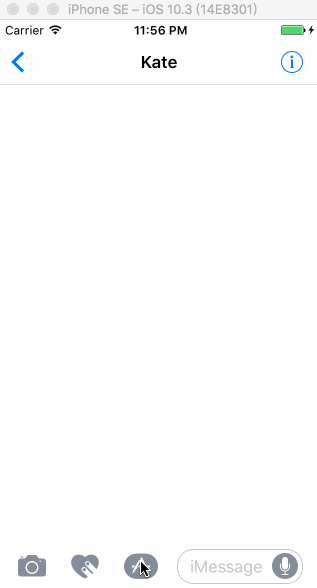
工程地址
项目地址: https://github.com/CainRun/iOS-10-Characteristic/tree/master/1.Message
最后
码字很费脑, 看官赏点饭钱可好
