> 这是一篇有故事的文章 --- 来自一个weex在生产环境中相爱相杀的小码畜..
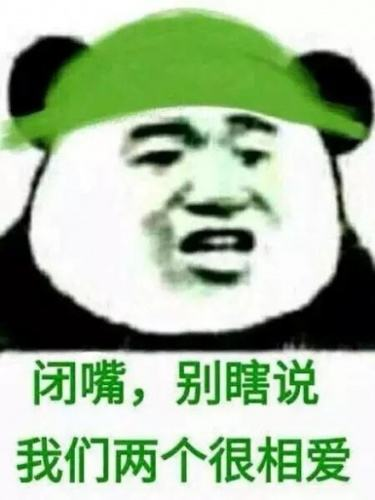
故事一: Build
虽然weex的口号是一次撰写 多端运行, 但其实build环节是有差异的, native端构建需要使用weex-loader, 而web端则是使用vue-loader,除此以外还有不少差异点, 所以webpack需要两套配置.
最佳实践
使用webpack生成两套bundle,一套是基于vue-router的web spa, 另一套是native端的多入口的bundlejs
首先假设我们在src/views下开发了一堆页面

build web配置
web端的入口文件有render.js
import weexVueRenderer from 'weex-vue-render'
Vue.use(weexVueRenderer)main.js
import App from './App.vue'
import VueRouter from 'vue-router'
import routes from './routes'
Vue.use(VueRouter)
var router = new VueRouter({
routes
})
/* eslint-disable no-new */
new Vue({
el: '#root',
router,
render: h => h(App)
})
router.push('/')App.vue
<template>
<transition name="fade" mode="out-in">
<router-view class=".container" />
</transition>
</template>
<script>
export default {
// ...
}
</script>
<style>
// ...
</style>webpack.prod.conf.js入口
const webConfig = merge(getConfig('vue'), {
entry: {
app: ['./src/render.js', './src/app.js']
},
output: {
path: path.resolve(distpath, './web'),
filename: 'js/[name].[chunkhash].js',
chunkFilename: 'js/[id].[chunkhash].js'
},
...
module: {
rules: [
{
test: /\.vue$/,
loader: 'vue-loader'
}
]
}
})build native配置
native端的打包流程其实就是将src/views下的每个.vue文件导出为一个个单独的vue实例, 写一个node脚本即可以实现
// build-entry.js
require('shelljs/global')
const path = require('path')
const fs = require('fs-extra')
const srcPath = path.resolve(__dirname, '../src/views') // 每个.vue页面
const entryPath = path.resolve(__dirname, '../entry/') // 存放入口文件的文件夹
const FILE_TYPE = '.vue'
const getEntryFileContent = path => {
return `// 入口文件
import App from '${path}${FILE_TYPE}'
/* eslint-disable no-new */
new Vue({
el: '#root',
render: h => h(App)
})
`
}
// 导出方法
module.exports = _ => {
// 删除原目录
rm('-rf', entryPath)
// 写入每个文件的入口文件
fs.readdirSync(srcPath).forEach(file => {
const fullpath = path.resolve(srcPath, file)
const extname = path.extname(fullpath)
const name = path.basename(file, extname)
if (fs.statSync(fullpath).isFile() && extname === FILE_TYPE) {
//写入vue渲染实例
fs.outputFileSync(path.resolve(entryPath, name + '.js'), getEntryFileContent('../src/views/' + name))
}
})
const entry = {}
// 放入多个entry
fs.readdirSync(entryPath).forEach(file => {
const name = path.basename(file, path.extname(path.resolve(entryPath, file)))
entry[name] = path.resolve(entryPath, name + '.js')
})
return entry
}webpack.build.conf.js中生成并打包多入口
const buildEntry = require('./build_entry')
// ..
// weex配置
const weexConfig = merge(getConfig('weex'), {
entry: buildEntry(), // 写入多入口
output: {
path: path.resolve(distPath, './weex'),
filename: 'js/[name].js' // weex环境无需使用hash名字
},
module: {
rules: [
{
test: /\.vue$/,
loader: 'weex-loader'
}
]
}
})
module.exports = [webConfig, weexConfig]最终效果

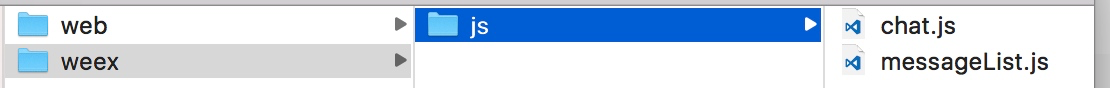

故事二: 使用预处理器
在vue单文件中, 我们可以通过在vue-loader中配置预处理器, 代码如下
{
test: /\.vue$/,
loader: 'vue-loader',
options: {
loaders: {
scss: 'vue-style-loader!css-loader!sass-loader', // <style lang="scss">
sass: 'vue-style-loader!css-loader!sass-loader?indentedSyntax' // <style lang="sass">
}
}
}而weex在native环境下其实将css处理成json加载到模块中, 所以...
- 使用
vue-loader配置的预处理器在web环境下正常显示, 在native中是无效的 - native环境下不存在全局样式, 在js文件中
import 'index.css'也是无效的
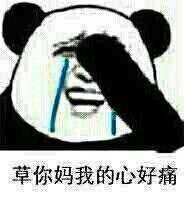
解决问题一
研究weex-loader源码后发现在.vue中是无需显示配置loader的, 只需要指定<style lang="stylus">并且安装stylus stylus-loader即可,weex-loader会根据lang去寻找对应的loader.
但因为scss使用sass-loader,
会报出scss-loader not found, 但因为sass默认会解析scss语法, 所以直接设置lang="sass"是可以写scss语法的, 但是ide就没有语法高亮了. 可以使用如下的写法
<style lang="sass">
@import './index.scss'
</style>语法高亮, 完美!
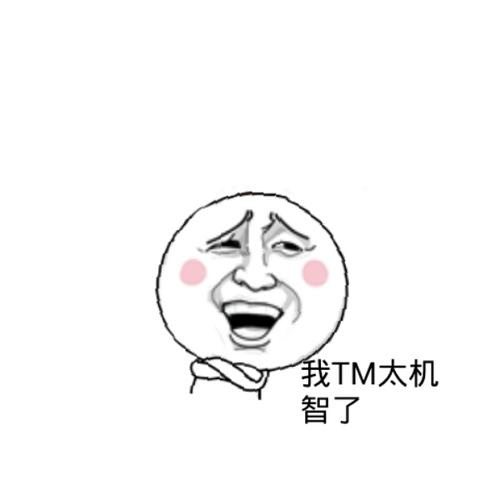
解决问题二
虽然没有全局样式的概念, 但是支持单独import样式文件
<style lang="sass">
@import './common.scss'
@import './variables.scss'
// ...
</style>故事三: 样式差异
这方面官方文档已经有比较详细的描述, 但还是有几点值得注意的
简写
weex中的样式不支持简写, 所有类似margin: 0 0 10px 10px的都是不支持的
背景色
android下的view是有白色的默认颜色的, 而iOS如果不设置是没有默认颜色的, 这点需要注意
浮点数误差
weex默认使用750px * 1334px作为适配尺寸, 实际渲染时由于浮点数的误差可能会存在几px的误差, 出现细线等样式问题, 可以通过加减几个px来调试
嵌套写法
即使使用了预处理器, css嵌套的写法也是会导致样式失效的
故事四: 页面跳转
weex下的页面跳转有三种形式
-
native -> weex:weex页面需要一个控制器作为容器, 此时就是native间的跳转 -
weex -> native: 需要通过module形式通过发送事件到native来实现跳转 -
weex -> weex: 使用navigator模块, 假设两个weex页面分别为a.js, b.js, 可以定义mixin方法function isWeex () { return process.env.COMPILE_ENV === 'weex' // 需要在webpack中自定义 } export default { methods: { push (path) { if (isWeex()) { const toUrl = weex.config.bundleUrl.split('/').slice(0, -1).join('/') + '/' + path + '.js' // 将a.js的绝对地址转为b.js的绝对地址 weex.requireModule('navigator').push({ url: toUrl, animated: 'true' }) } else { this.$router.push(path) // 使用vue-router } }, pop () { if (isWeex()) { weex.requireModule('navigator').pop({ animated: 'true' }) } else { window.history.back() } } } }这样就组件里使用
this.push(url), this.pop()来跳转
跳转配置
-
iOS下页面跳转无需配置, 而
android是需要的, 使用weexpack platform add android生成的项目是已配置的, 但官方的文档里并没有对于已存在的应用如何接入进行说明-
其实
android中是通过intent-filter来拦截跳转的<activity android:name=".WXPageActivity" android:label="@string/app_name" android:screenOrientation="portrait" android:theme="@android:style/Theme.NoTitleBar"> <intent-filter> <action android:name="android.intent.action.VIEW"/> <action android:name="com.alibaba.weex.protocol.openurl"/> <category android:name="android.intent.category.DEFAULT"/> <category android:name="com.taobao.android.intent.category.WEEX"/> <data android:scheme="http"/> <data android:scheme="https"/> <data android:scheme="file"/> </intent-filter> </activity> -
然后我们新建一个
WXPageActivity来代理所有weex页面的渲染, 核心的代码如下@Override protected void onCreate(Bundle saveInstanceState) { // ... Uri uri = getIntent().getData(); Bundle bundle = getIntent().getExtras(); if (uri != null) { mUri = uri; } if (bundle != null) { String bundleUrl = bundle.getString("bundleUrl"); if (!TextUtils.isEmpty(bundleUrl)) { mUri = Uri.parse(bundleUrl); } } if (mUri == null) { Toast.makeText(this, "the uri is empty!", Toast.LENGTH_SHORT).show(); finish(); return; } String path = mUri.toString(); // 传来的url参数总会带上http:/ 应该是个bug 可以自己判断是否本地url再去跳转 String jsPath = path.indexOf("weex/js/") > 0 ? path.replace("http:/", "") : path; HashMap<String, Object> options = new HashMap<String, Object>(); options.put(WXSDKInstance.BUNDLE_URL, jsPath); mWXSDKInstance = new WXSDKInstance(this); mWXSDKInstance.registerRenderListener(this); mWXSDKInstance.render("weex", WXFileUtils.loadAsset(jsPath, this), options, null, -1, -1, WXRenderStrategy.APPEND_ASYNC); }
-
顺便说下... weex官方没有提供可定制的nav组件真的是很不方便..经常需要通过module桥接native来实现跳转需求
故事五: 页面间数据传递
-
native -> weex: 可以在native端调用render时传入的option中自定义字段, 例如NSDictary *option = @{@"params": @{}}, 在weex中使用weex.config.params取出数据 -
weex -> weex: 使用storage -
weex -> native: 使用自定义module
故事六: 图片加载
官网有提到如何加载网络图片
但是加载本地图片的行为对于三端肯定是不一致的, 也就意味着我们得给native重新改一遍引用图片的路径再打包...

但是当然是有解决办法的啦

- Step 1
webpack设置将图片资源单独打包, 这个很easy, 此时bundleJs访问的图片路径就变成了/images/..
{
test: /\.(png|jpe?g|gif|svg)$/,
loader: 'url-loader',
query: {
limit: 1,
name: 'images/[hash:8].[name].[ext]'
}
}- Step 2 那么现在我们将同级目录下的js文件夹与images文件夹放入
native中, iOS中一般放入mainBundle, Android一般放入src/main/assets, 接下来只要在imgloader接口中扩展替换本地资源路径的代码就ok了
iOS代码如下:
- (id<WXImageOperationProtocol>)downloadImageWithURL:(NSString *)url imageFrame:(CGRect)imageFrame userInfo:(NSDictionary *)options completed:(void (^)(UIImage *, NSError *, BOOL))completedBlock{
if ([url hasPrefix:@"//"]) {
url = [@"http:" stringByAppendingString:url];
}
// 加载本地图片
if ([url hasPrefix:@"file://"]) {
NSString *newUrl = [url stringByReplacingOccurrencesOfString:@"/images/" withString:@"/"];
UIImage *image = [UIImage imageNamed:[newUrl substringFromIndex:7]];
completedBlock(image, nil, YES);
return (id<WXImageOperationProtocol>) self;
} else {
// 加载网络图片
return (id<WXImageOperationProtocol>)[[SDWebImageManager sharedManager]downloadImageWithURL:[NSURL URLWithString:url] options:0 progress:^(NSInteger receivedSize, NSInteger expectedSize) {
} completed:^(UIImage *image, NSError *error, SDImageCacheType cacheType, BOOL finished, NSURL *imageURL) {
if (completedBlock) {
completedBlock(image, error, finished);
}
}];
}
}Android代码如下:
@Override
public void setImage(final String url, final ImageView view,
WXImageQuality quality, final WXImageStrategy strategy) {
WXSDKManager.getInstance().postOnUiThread(new Runnable() {
@Override
public void run() {
if(view==null||view.getLayoutParams()==null){
return;
}
if (TextUtils.isEmpty(url)) {
view.setImageBitmap(null);
return;
}
String temp = url;
if (url.startsWith("//")) {
temp = "http:" + url;
}
if (temp.startsWith("/images/")) {
//过滤掉所有相对位置
temp = temp.replace("../", "");
temp = temp.replace("./", "");
//替换asset目录的配置
temp = temp.replace("/images/", "file:///android_asset/weex/images/");
Log.d("ImageAdapter", "url:" + temp);
}
if (view.getLayoutParams().width <= 0 || view.getLayoutParams().height <= 0) {
return;
}
if(!TextUtils.isEmpty(strategy.placeHolder)){
Picasso.Builder builder=new Picasso.Builder(WXEnvironment.getApplication());
Picasso picasso=builder.build();
picasso.load(Uri.parse(strategy.placeHolder)).into(view);
view.setTag(strategy.placeHolder.hashCode(),picasso);
}
Picasso.with(WXEnvironment.getApplication())
.load(temp)
.into(view, new Callback() {
@Override
public void onSuccess() {
if(strategy.getImageListener()!=null){
strategy.getImageListener().onImageFinish(url,view,true,null);
}
if(!TextUtils.isEmpty(strategy.placeHolder)){
((Picasso) view.getTag(strategy.placeHolder.hashCode())).cancelRequest(view);
}
}
@Override
public void onError() {
if(strategy.getImageListener()!=null){
strategy.getImageListener().onImageFinish(url,view,false,null);
}
}
});
}
},0);
}故事七: 生产环境的实践
增量更新
可以使用google-diff-match-patch来实现, google-diff-match-patch拥有许多语言版本的实现, 思路如下:
- 服务器端构建一套管理前端
bundlejs的系统, 提供查询bundlejs版本与下载的api - 客户端第一次访问
weex页面时去服务端下载bundlejs文件 - 每次客户端初始化时静默访问服务器判断是否需要更新, 若需更新, 服务器端
diff两个版本的差异, 并返回diff,native端使用patch api生成新版本的bundlejs
降级处理
一般情况下, 我们会同时部署一套web端界面, 若线上环境的weex页面出现bug, 则使用webview加载web版, 推荐依赖服务端api来控制降级的切换
总结
weex的优势: 依托于vue, 上手简单. 可以满足以vue为技术主导的公司给native双端提供简单/少底层交互/热更新需求的页面的需求
weex的劣势: 在native端调整样式是我心中永远的痛.. 以及众所周知的生态问题, 维护组没有花太多精力解答社区问题, 官方文档错误太多, 导致我在看的时候就顺手提了几个PR(逃
对于文章中提到的没提到的问题, 欢迎来和笔者讨论, 或者参考我的weex-start-kit, 当然点个star也是极好的
