工作时被要求到的,结合百度地图api做一个动态展示标注变化的组件,要求地图展示某一天的标注,时间轴要求可以动态播放每一天的标注变化...然后我就开始coding...
准备工作:
- 申请百度api密钥(具体方法我也不多写了,大家应该都会)
- 了解一下百度地图API的开发指南和类参考文档(如果嫌麻烦的话 可以直接看Demo示例)
一、首先,先加载地图,你可以用实际的经纬度定位、浏览器定位、根据ip定位、根据城市名定位,这个你可以自己选择
// 创建Map实例,设置地图允许的最小/大级别
var map = this.map;
map.centerAndZoom(new BMap.Point(121.365593, 37.528502), 15); // 初始化地图,用城市名设置地图中心点
//map.enableScrollWheelZoom(true); //启用滚轮放大缩小centerAndZoom(center:Point, zoom:Number)
参数解释:
-
Point(lng:Number, lat:Number)以指定的经度和纬度创建一个地理点坐标。 -
zoom:number地图缩放级别
二、标注的使用(覆盖物)
结合百度地图api示例Demo 设置点的新图标和添加多个点示例 结合一下,就可以改写成添加多个地图标注
//编写自定义函数,创建标注
addMarker: function(point, label, status) {
// var marker = new BMap.Marker(point);
var myIcon = new BMap.Icon("images/rubbish_" + status + ".png", new BMap.Size(32, 32), {
anchor: new BMap.Size(16, 32), //中心点设置
infoWindowAnchor: new BMap.Size(16, 4) //消息框位置5
});
var marker = new BMap.Marker(point, {
icon: myIcon
});
TimerLine.map.addOverlay(marker);
//跳动的动画
// marker.setAnimation(BMAP_ANIMATION_BOUNCE);
marker.setAnimation(BMAP_ANIMATION_DROP);
var p = marker.getPosition();
var content = "<table>";
content = content + "<tr><td> 编号:" + label.content + "</td></tr>";
content = content + "<tr><td> 坐标:" + p.lng + "," + p.lat + "</td></tr>";
content = content + "<tr><td> 状态:" + status + "</td></tr>";
content += "</table>";
var infowindow = new BMap.InfoWindow(content);
//添加绑定事件
addEvent(marker, 'click', getAttr);
function getAttr() {
this.openInfoWindow(infowindow);
}
}百度地图标注添加看懂了,接下来就是动态添加标注,并且随和日期的变化而变化,比如展示垃圾箱的动态变化,8.3号清理了颜色为绿色,8.6号没清理为红色..
思想:
- 动态:就要使用ajax异步获取数据
- 变化:就要使用定时器(setInterval或者 setTimeout)
setInterval 循环调用
setTimeout 延迟调用 1次 具体区别可以自行百度 - 动手写插件
function addEvent(dom, type, fn) {
//对于支持DOM2级事件处理程序addeventListener方法的浏览器
if (dom.addEventListener) {
dom.addEventListener(type, fn, false);
} else if (dom.attachEvent) {
//对于不支持addEventListener方法但支持attchEvent方法的浏览器
dom.attachEvent('on' + type, fn);
} else {
//对于不支持以上两种,但支持on+'事件名'的浏览器
dom['on' + type] = fn;
}
}
var TimerLine = {
data: {
containerDiv: 'timerline', //容器盒子id
datesDiv:'dates',//日期盒子id
btnsDiv:'timerlineBtns',
btns: {
play: "timerbtn-play",
stop: "timerbtn-stop",
pre:"timerbtn-pre",
next:"timerbtn-next"
},
processDiv:'processbar', //进度条div
},
protect:{
lock_play:false,
lock_stop:false,
index_label:1,
index_process:0
},
rubbish_datas: [], //用来存储ajax获取到的数据
index: 0, //变化的index
Interval_label: null,
Interval_process:null,
map: new BMap.Map("allmap", {
minZoom: 14,
maxZoom: 20
}),
Utils: {
//编写自定义函数,创建标注
addMarker: function(point, label, status) {
// var marker = new BMap.Marker(point);
var myIcon = new BMap.Icon("images/rubbish_" + status + ".png", new BMap.Size(32, 32), {
anchor: new BMap.Size(16, 32), //中心点设置
infoWindowAnchor: new BMap.Size(16, 4) //消息框位置5
});
var marker = new BMap.Marker(point, {
icon: myIcon
});
TimerLine.map.addOverlay(marker);
//跳动的动画
// marker.setAnimation(BMAP_ANIMATION_BOUNCE);
marker.setAnimation(BMAP_ANIMATION_DROP);
var p = marker.getPosition();
var content = "<table>";
content = content + "<tr><td> 编号:" + label.content + "</td></tr>";
content = content + "<tr><td> 坐标:" + p.lng + "," + p.lat + "</td></tr>";
content = content + "<tr><td> 状态:" + status + "</td></tr>";
content += "</table>";
var infowindow = new BMap.InfoWindow(content);
//添加绑定事件
addEvent(marker, 'click', getAttr);
function getAttr() {
this.openInfoWindow(infowindow);
}
},
/**
* 地图标注方法
* 参数: datas:标注物数组{date:"",info:{}}
* index:序数(日期)
* */
mapSetLabel: function(datas, n,isInterval) {
TimerLine.map.clearOverlays();
var index;
console.log(TimerLine.protect.index_label);
if(isInterval){
TimerLine.protect.index_label++;
if (TimerLine.protect.index_label >= TimerLine.rubbish_datas.length - 1) {
TimerLine.protect.index_label = TimerLine.rubbish_datas.length - 1;
clearInterval(TimerLine.Interval_label);
TimerLine.protect.lock_play=false;
}
}
if (n == null) {
if(TimerLine.protect.index_label==0){
TimerLine.protect.index_label=1
}
index = TimerLine.protect.index_label;
} else {
index = parseInt(n);
TimerLine.protect.index_label = index;
}
var info = datas[index].info;
var info_count=0;
var addMarker_Interval=setInterval(function(){
var p = info[info_count].point.split(',');
var p_x = parseFloat(p[0].toString()); //纬度
var p_y = parseFloat(p[1].toString()); //经度
//创建label标签
var label = new BMap.Label(info[info_count].title, {
offset: new BMap.Size(20, -10)
});
//创建标注点
var point = new BMap.Point(p_x, p_y);
//状态(垃圾箱状态)
var status = info[info_count].status;
//添加标注的方法
TimerLine.Utils.addMarker(point, label, status);
info_count++;
if(info_count>=info.length){
clearInterval(addMarker_Interval);
}
},0);
},
//添加日期点击事件绑定 dates li click
bindEvent: function() {
var datesDiv = document.getElementById("dates");
addEvent(datesDiv,'click',function(e){
var event = e || window.e;
var target = event.target || event.srcElement;
for(var i=0;i<TimerLine.rubbish_datas.length;i++){
if(target.innerText==TimerLine.rubbish_datas[i].date){
//
TimerLine.protect.index_process=i;
TimerLine.protect.index_label=i;
//播放解锁
if(TimerLine.protect.lock_play) TimerLine.protect.lock_play=false;
TimerLine.Utils.mapSetLabel(TimerLine.rubbish_datas, i,false);
TimerLine.Utils.Setprocess(i,false);
return ;
}
}
})
},
//进度条滚动
Setprocess:function(index,isInterval){
if(isInterval){
TimerLine.protect.index_process++;
console.log(TimerLine.protect.index_process);
console.log(TimerLine.rubbish_datas.length);
if(TimerLine.protect.index_process >= TimerLine.rubbish_datas.length-1){
TimerLine.protect.index_process = TimerLine.rubbish_datas.length-1;
clearInterval(TimerLine.Interval_process);
TimerLine.protect.lock_play=false;
}
}
var datesDiv = document.getElementById("dates");
var processDiv = document.getElementById(TimerLine.data.processDiv);
if(index==null){
processDiv.style.width =parseInt(processDiv.style.width)+datesDiv.getElementsByTagName('li')[0].offsetWidth+'px';
}else{
processDiv.style.width =datesDiv.getElementsByTagName('li')[0].offsetWidth*parseInt(index+1)+'px';
}
}
},
//TimerLine初始化
init: function() {
this.createMap();
this.ajaxCreate();
//事件绑定
this.bindEvent();
},
createMap: function() {
// 创建Map实例,设置地图允许的最小/大级别
var map = this.map;
map.centerAndZoom(new BMap.Point(121.365593, 37.528502), 15); // 初始化地图,用城市名设置地图中心点
//map.enableScrollWheelZoom(true); //启用滚轮放大缩小
},
ajaxCreate: function() {
var That = this;
var containerDiv = That.data.containerDiv;
$.ajax({
type: "get",
url: "js/json.json",
dataType: 'json',
success: function(data) {
containerDiv = document.getElementById(containerDiv); //容器id
That.rubbish_datas = data.result.datas; //
//console.log(That.rubbish_datas);
That.create(containerDiv, That.rubbish_datas);
//日期时间绑定
That.Utils.bindEvent();
}
});
},
create: function(containerDiv, datas) {
var That = this;
var datasDiv ='<div class="processcontainer"><div id="processbar" style="width:120px;"></div></div>';
// var datasDiv = '<ul id="dates" class="timerlineul dates clearfix">';
datasDiv += '<ul id="dates" class="timerlineul dates clearfix">';
for (var i = 0; i < datas.length; i++) {
datasDiv += '<li>' + datas[i].date + '</li>';
}
datasDiv += '</ul>';
document.getElementById(That.data.btnsDiv).innerHTML='<div class="timerline-btns clearfix"><div id="timerbtn-pre" class="iconfont icon-shangyishou"></div><div id="timerbtn-play" class="iconfont icon-zanting"></div><div id="timerbtn-next" class="iconfont icon-xiayishou"></div></div>'
//创建第一天的标注
this.Utils.mapSetLabel(datas, 0,false);
// console.log(TimerLine.index);
That.datas = datas;
containerDiv.innerHTML = datasDiv;
},
//播放 暂停 委托事件----时间绑定
bindEvent: function() {
if (this.data.btns == null)
return;
var That = this;
addEvent(document.getElementById(That.data.btnsDiv), 'click', function(e) {
var event = e || window.e;
var target = event.target || event.srcElement;
//播放事件
if (target.id == That.data.btns.play) {
if(!TimerLine.protect.lock_play){
if(TimerLine.protect.index_label >= TimerLine.rubbish_datas.length-1){
TimerLine.protect.index_label=0;
var processDiv = document.getElementById(TimerLine.data.processDiv);
var datesDiv = document.getElementById("dates");
processDiv.style.width = datesDiv.getElementsByTagName('li')[0].offsetWidth+'px';
}
if(TimerLine.protect.index_process >= TimerLine.rubbish_datas.length-1){
TimerLine.protect.index_process=0;
}
//
TimerLine.Interval_label = setInterval("TimerLine.Utils.mapSetLabel(TimerLine.rubbish_datas,null,true)", 1000);
TimerLine.Interval_process = setInterval("TimerLine.Utils.Setprocess(null,true)",1000);
$("#timerbtn-play").attr("class","iconfont icon-zanting1");
//播放枷锁
TimerLine.protect.lock_play=true;
//暂停解锁
TimerLine.protect.lock_stop=false;
}else if(TimerLine.protect.lock_play){
$("#timerbtn-play").attr("class","iconfont icon-zanting");
TimerLine.Interval_label&&clearInterval(TimerLine.Interval_label);
TimerLine.Interval_process&&clearInterval(TimerLine.Interval_process);
//播放解锁
TimerLine.protect.lock_play=false;
//暂停加锁
TimerLine.protect.lock_stop=true;
}
}
if(target.id == That.data.btns.pre){
if(TimerLine.protect.index_label==0) return;
TimerLine.Utils.mapSetLabel(TimerLine.rubbish_datas, TimerLine.protect.index_label-1,false);
TimerLine.Utils.Setprocess(TimerLine.protect.index_process-1,false);
TimerLine.protect.index_process=TimerLine.protect.index_process-1;
}
if(target.id == That.data.btns.next){
if(TimerLine.protect.index_label==TimerLine.rubbish_datas.length-1) return;
TimerLine.Utils.mapSetLabel(TimerLine.rubbish_datas, TimerLine.protect.index_label+1,false);
TimerLine.Utils.Setprocess(TimerLine.protect.index_process+1,false);
TimerLine.protect.index_process=TimerLine.protect.index_process+1;
}
});
}
}
TimerLine.init();以上是我自己手写的组件代码,对设计模式了解还是一般.本来是想用原型模式写,不过在setInterval时候,方法没法调用原型方法,让后我就改成了单例模式
TimeLine组件介绍
-
data:数据容器绑定
-
protect 保护属性 (对播放、暂停、时间轴index、标注index)
-
rubbish_datas 存储ajax读取的数据
-
Interval_label 百度地图标注定时器
-
Interval_process 时间轴定时器
-
Utils 工具类
-
init() TimeLine初始化
-
createMap() 创建百度地图
-
ajaxCreate() 获取数据,创建容器(create()),时间绑定(bindEvent())
遇到的问题:
-
两个定时器运行时,公共index 容易读取错误,一个定时器修改了index 另一个定时器还没修改,这样造成了创建标注与当前时间不符合,
注:要将修改公共变量尽量写在一个方法中。公共变量最好不要在多个方法中公用,容易在增减的时候出现不必要的BUG
-
定时器运行到最后一天的时候要将定时器清除。
程序如图:
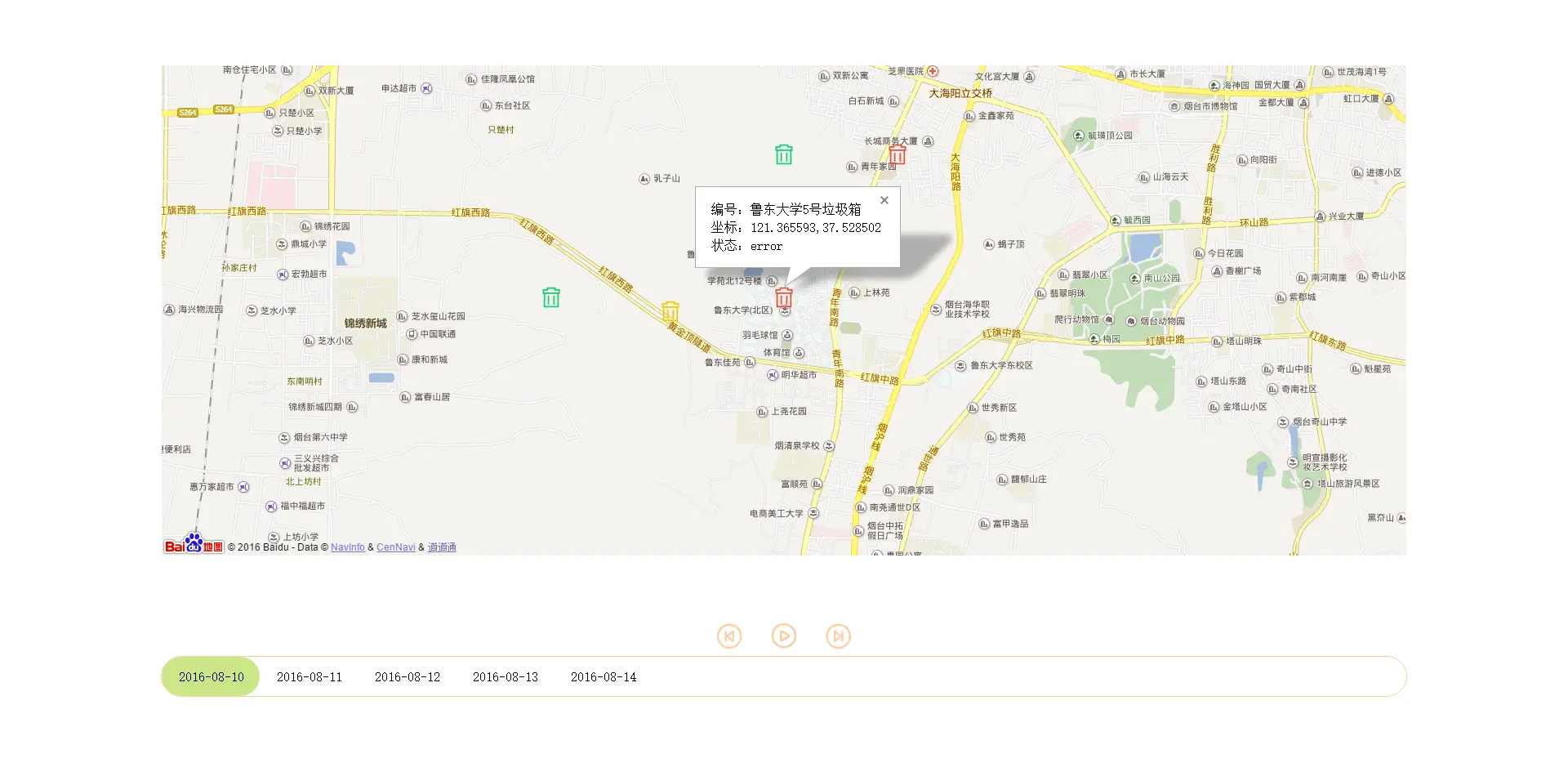
百度地图API标注+时间轴组合的组件效果图

附上预览地址
更多内容可以订阅本人微信公众号,一起开启前端小白进阶的世界!

不给 Demo 地址 是不是对不起你们。哈哈😁
可以关注微信公众号 回复百度地图时间轴组件 ,即可收到 Demo 的地址。