这两个都是用UICollectionView实现的,搞定这两个demo,就能掌握UICollectionView.
无限图片轮播demo github地址 github.com/1271284056/…
瀑布流 demo github地址 github.com/1271284056/…
效果图如下
-
无限图片轮播
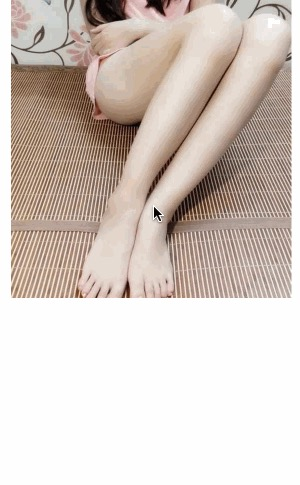
无限轮播_.gif
-
瀑布流

瀑布流.gif
实现图片无限轮播的主要思路图如下
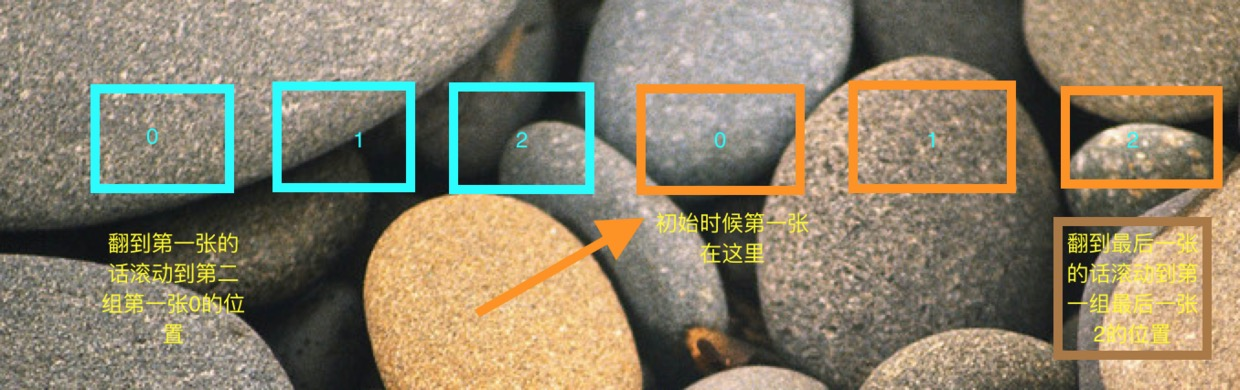
屏幕快照 2016-10-25 10.17.36.png
- 如果你要展示3张图片,实现无限循环滚动,你创建两组6个collectionViewCell, 初始化时候滚动到第二组的第一个cell,实现这一点需要在UICollectionView初始化时候在主队列添加滚动任务.
-
安排任务在主线程上执行,如果主线程当前有任务,主队列暂时不调度任务!所以等cell的数据源和代理方法执行完毕后才执行这个block里面的滚动任务.一般我们开发中用到多线程有两点:1. 无限循环图片轮播器.2.异步裁剪图片,见我的另一篇文章ImageView性能测试以及优化
dispatch_async(dispatch_get_main_queue(), ^{ NSIndexPath *indexPath = [NSIndexPath indexPathForItem:_urls.count inSection:0]; // 滚动位置! [self scrollToItemAtIndexPath:indexPath atScrollPosition:UICollectionViewScrollPositionLeft animated:NO]; }); -
在- (void)scrollViewDidEndDecelerating:(UIScrollView *)scrollView {}scrollView这个代理方法里面判断cell滚动的位置,如果滚动到最后一组最后一张,则让整体滚动到第一组最后一张.如果滚动到第一组第一张,则滚动到最后一组第一张.
- (void)scrollViewDidEndDecelerating:(UIScrollView *)scrollView {
// 1. 获取当前停止的页面
NSInteger offset = scrollView.contentOffset.x / scrollView.bounds.size.width;
// 2. 第0页,调转到,第1组的第0页
// 最后一页,跳转到第0组的最后一页
if (offset == 0 || offset == ([self numberOfItemsInSection:0] - 1)) {
// NSLog(@"%zd", offset);
}// 第 0 页 if (offset == 0) { offset = _urls.count; } else { offset = _urls.count - 1; } // 重新调整 contentOffset scrollView.contentOffset = CGPointMake(offset * scrollView.bounds.size.width, 0);
}
- (void)scrollViewDidEndDecelerating:(UIScrollView *)scrollView {
系统调用滚动方法时候会卡顿,在numberOfItemsInSection里面进行如下代码处理
- (NSInteger)collectionView:(UICollectionView )collectionView numberOfItemsInSection:(NSInteger)section {
//这里为了防止滚动到最后一页来回跳动导致的卡顿,多写点组数让一直到不了最后一组,因为cell重用,所以不影响内存.
return _urls.count 100;
}
瀑布流具体实现如下
- 关键是自定义一个WaterFlowLayout : UICollectionViewLayout类,建一个代理,控制器首先初始化WaterFlowLayout,并且遵守代理,返回cell的宽高.修改cell的UICollectionViewLayoutAttributes属性,使在布局时候每一个cell放到整体列高度最短那一列,这样的cell不是按顺序布局的.
import "WaterFlowLayout.h"
/ 默认列数 */
static const NSInteger DefaultColumnCount = 3;
/ 每一列之间的间距 /
static const NSInteger DefaultColumnMargin = 10;
/* 每一行之间的间距 /
static const NSInteger DefaultRowMargin = 10;
/* 边缘间距 */
static const UIEdgeInsets DefaultEdgeInsets = {0, 0, 0, 0};@interface WaterFlowLayout ()
/ 存放所有cell的布局属性 /
@property (nonatomic, strong) NSMutableArray attrsArray;
/ 存放所有列的当前高度 /
@property (nonatomic, strong) NSMutableArray columnHeights;
/* 内容的高度 /
@property (nonatomic, assign) CGFloat contentHeight;
@end@implementation WaterFlowLayout
/**
- 初始化
*/
- (void)prepareLayout {
[super prepareLayout];
self.contentHeight = 0;
//清除以前计算的所有高度
[self.columnHeights removeAllObjects];
//记录每一列的高度 一共3列
for (NSInteger i = 0; i < DefaultColumnCount; i++) {
[self.columnHeights addObject:@(DefaultEdgeInsets.top)];
// NSLog(@"%f",self.edgeInsets.top);
}
//清除之前所有布局属性
[self.attrsArray removeAllObjects];
//开始创建每一个cell对应发布局属性
NSInteger count = [self.collectionView numberOfItemsInSection:0];
for (NSInteger i = 0; i < count; i++) {
//创建位置
NSIndexPath indexPath = [NSIndexPath indexPathForItem:i inSection:0];
//获取indexPath位置cell对应的布局属性
UICollectionViewLayoutAttributes attrs = [self layoutAttributesForItemAtIndexPath:indexPath];
[self.attrsArray addObject:attrs];
}
}/**
- 决定cell的布局 prepareLayout后会调用一次,下面方法调用完毕修改cell属性后会再一次调用这个方法
*/
- (NSArray *)layoutAttributesForElementsInRect:(CGRect)rect {
return self.attrsArray;
}/**
- 返回每一个位置cell对应的布局属性 修改 self.attrsArray里面cell的属性,这个方法执行后再调用上一个方法
*/
- (UICollectionViewLayoutAttributes )layoutAttributesForItemAtIndexPath:(NSIndexPath )indexPath {
//创建布局属性
UICollectionViewLayoutAttributes attrs = [UICollectionViewLayoutAttributes layoutAttributesForCellWithIndexPath:indexPath];
//collectionView的宽度
CGFloat collectionViewW = self.collectionView.frame.size.width;
//设置布局属性的frame
CGFloat w = (collectionViewW - DefaultEdgeInsets.left - DefaultEdgeInsets.right - (DefaultColumnCount - 1) DefaultRowMargin) / DefaultColumnCount;
CGFloat h = [self.delegate waterflowlayout:self heightForItemAtIndex:indexPath.item itemWidth:w];
//找出高度最短的那一列
NSInteger destColumn = 0;
//默认第一列最短
CGFloat minColumnHeight = [self.columnHeights[0] doubleValue];
for (NSInteger i = 0; i < DefaultColumnCount; i++) {
//取得第i列的高度
CGFloat columnHeight = [self.columnHeights[i] doubleValue];
//minColumnHeight是最短那一列的高度,destColumn最短那一列
if (minColumnHeight > columnHeight) {
minColumnHeight = columnHeight;
destColumn = i;
}
}
CGFloat x = DefaultEdgeInsets.left + destColumn * (w + DefaultColumnMargin);
CGFloat y = minColumnHeight;
if (y != DefaultEdgeInsets.top) {
y += DefaultRowMargin;
}
attrs.frame = CGRectMake(x, y, w, h);
//更新最短那列的高度
self.columnHeights[destColumn] = @(CGRectGetMaxY(attrs.frame));
//记录内容的高度
CGFloat columnHeight = [self.columnHeights[destColumn] doubleValue];
if (self.contentHeight < columnHeight) {
self.contentHeight = columnHeight;
}
return attrs;//整体的高度
- (CGSize)collectionViewContentSize {
return CGSizeMake(0, self.contentHeight + DefaultEdgeInsets.bottom);
}