在iOS系统中,手势是进行用户交互的重要方式,通过UIGestureRecognizer类,我们可以轻松的创建出各种手势应用于app中。关于UIGestureRecognizer类,是对iOS中的事件传递机制面向应用的封装,将手势消息的传递抽象为了对象。有关消息传递的一些讨论,在前面的博客中有提到:
iOS事件响应控制:my.oschina.net/u/2340880/b…。
二、手势的抽象类——UIGestureRecognizer
UIGestureRecognizer将一些和手势操作相关的方法抽象了出来,但它本身并不实现什么手势,因此,在开发中,我们一般不会直接使用UIGestureRecognizer的对象,而是通过其子类进行实例化,iOS系统给我们提供了许多用于我们实例的子类,这些我们后面再说,我们先来看一下,UIGestureRecognizer中抽象出了哪些方法。
1、统一的初始化方法
UIGestureRecognizer类为其子类准备好了一个统一的初始化方法,无论什么样的手势动作,其执行的结果都是一样的:触发一个方法,可以使用下面的方法进行统一的初始化:
- (instancetype)initWithTarget:(nullable id)target action:(nullable SEL)action;当然,如果我们使用alloc-init的方式,也是可以的,下面的方法可以为手势添加触发的selector:
- (void)addTarget:(id)target action:(SEL)action;与之相对应的,我们也可以将一个selector从其手势对象上移除:
- (void)removeTarget:(nullable id)target action:(nullable SEL)action;上面两个方法是十分有意思的,因为addTarget方式的存在,iOS系统允许一个手势对象可以添加多个selector触发方法,并且触发的时候,所有添加的selector都会被执行,我们以点击手势示例如下:
- (void)viewDidLoad {
[super viewDidLoad];
UITapGestureRecognizer * ges = [[UITapGestureRecognizer alloc]initWithTarget:self action:@selector(click:)];
[ges addTarget:self action:@selector(haha)];
[self.view addGestureRecognizer:ges];
}
-(void)click:(UIGestureRecognizer *)ges{
NSLog(@"第一个手势的触发方法");
}
-(void)haha{
NSLog(@"haha");
}运行后点击屏幕,打印如下,说明两个方法都触发了:

2、手势状态
UIgestureRecognizer类中有如下一个属性,里面枚举了一些手势的当前状态:
@property(nonatomic,readonly) UIGestureRecognizerState state;枚举值如下:
typedef NS_ENUM(NSInteger, UIGestureRecognizerState) {
UIGestureRecognizerStatePossible,
UIGestureRecognizerStateBegan,
UIGestureRecognizerStateChanged,
UIGestureRecognizerStateEnded,
UIGestureRecognizerStateCancelled,
UIGestureRecognizerStateFailed,
UIGestureRecognizerStateRecognized = UIGestureRecognizerStateEnded
};3、常用属性和方法
@property(nullable,nonatomic,weak) id delegate;
@property(nonatomic, getter=isEnabled) BOOL enabled;
@property(nullable, nonatomic,readonly) UIView *view;
- (CGPoint)locationInView:(nullable UIView*)view;
- (NSUInteger)numberOfTouches;
- (CGPoint)locationOfTouch:(NSUInteger)touchIndex inView:(nullable UIView*)view;下面的几个BOOL值的属性,对于手势触发的控制也十分重要:
(1)
@property(nonatomic) BOOL cancelsTouchesInView;上面的属性默认为YES,当这个属性设置为YES时,如果识别到了手势,系统将会发送touchesCancelled:withEvent:消息在其时间传递链上,终止触摸事件的传递,设置为NO,则不会终止事件的传递,举个例子来说,可能会更加清楚一些如下:
- (void)viewDidLoad {
[super viewDidLoad];
UIPanGestureRecognizer * ges = [[UIPanGestureRecognizer alloc]initWithTarget:self action:@selector(click:)];;
[self.view addGestureRecognizer:ges];
ges.cancelsTouchesInView=NO;
}
-(void)touchesMoved:(NSSet *)touches withEvent:(UIEvent *)event{
NSLog(@"123");
}
-(void)click:(UIGestureRecognizer *)ges{
NSLog(@"第一个手势的触发方法");
}上面我们使用了拖拽手势和touchesMoved两个触发方式,当我们把cancelTouchesInView设置为NO时,在屏幕上滑动,会发现两种方式都在触发,打印如下:

如果我们将cancelTouchesInView改为YES,当手势触发时,将取消触摸消息的触发:
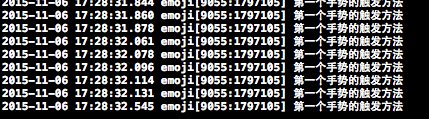
(2)
@property(nonatomic) BOOL delaysTouchesBegan;通过上面的例子,我们知道,在一个手势触发之前,是会一并发消息给事件传递链的,delaysTouchesBgan属性用于控制这个消息的传递时机,默认这个属性为NO,此时在触摸开始的时候,就会发消息给事件传递链,如果我们设置为YES,在触摸没有被识别失败前,都不会给事件传递链发送消息。
(3)
@property(nonatomic) BOOL delaysTouchesEnded;这个属性设置手势识别结束后,是立刻发送touchesEnded消息到事件传递链或者等待一个很短的时间后,如果没有接收到新的手势识别任务,再发送。
4、手势间的互斥处理
有一点需要注意,同一个View上是可以添加多个手势对象的,默认这个手势是互斥的,一个手势触发了就会默认屏蔽其他相似的手势动作,例如:
- (void)viewDidLoad {
[super viewDidLoad];
UITapGestureRecognizer * ges = [[UITapGestureRecognizer alloc]initWithTarget:self action:@selector(click:)];;
[self.view addGestureRecognizer:ges];
UITapGestureRecognizer * ges2 = [[UITapGestureRecognizer alloc]initWithTarget:self action:@selector(click1:)];
[self.view addGestureRecognizer:ges2];
}
-(void)click:(UIGestureRecognizer *)ges{
NSLog(@"第一个手势的触发方法");
}
-(void)click1:(UIGestureRecognizer *)ges1{
NSLog(@"第二个手势的触发方法");
}我们添加的两个手势都是单机手势,会产生冲突,触发是很随机的,如果我们想设置一下当手势互斥时要优先触发的手势,可以使用如下的方法:
- (void)requireGestureRecognizerToFail:(UIGestureRecognizer *)otherGestureRecognizer;这个方法中第一个参数是需要时效的手势,第二个是生效的手势。
三、UIGestureRecognizerDelegate
前面我们提到过关于手势对象的协议代理,通过代理的回调,我们可以进行自定义手势,也可以处理一些复杂的手势关系,其中方法如下:
- (BOOL)gestureRecognizer:(UIGestureRecognizer *)gestureRecognizer shouldReceiveTouch:(UITouch *)touch;
- (BOOL)gestureRecognizerShouldBegin:(UIGestureRecognizer *)gestureRecognizer;
- (BOOL)gestureRecognizer:(UIGestureRecognizer *)gestureRecognizer shouldRecognizeSimultaneouslyWithGestureRecognizer:(UIGestureRecognizer *)otherGestureRecognizer;
- (BOOL)gestureRecognizer:(UIGestureRecognizer *)gestureRecognizer shouldRequireFailureOfGestureRecognizer:(UIGestureRecognizer *)otherGestureRecognizer NS_AVAILABLE_IOS(7_0);
- (BOOL)gestureRecognizer:(UIGestureRecognizer *)gestureRecognizer shouldBeRequiredToFailByGestureRecognizer:(UIGestureRecognizer *)otherGestureRecognizer NS_AVAILABLE_IOS(7_0);四、点击手势——UITapGestureRecognizer
点击手势十分简单,支持单击和多次点击,在我们手指触摸屏幕并抬起手指时会进行触发,其中有如下两个属性我们可以进行设置:
@property (nonatomic) NSUInteger numberOfTapsRequired;
@property (nonatomic) NSUInteger numberOfTouchesRequired;五、捏合手势——UIPinchGestureRecognizer
捏合手势是当我们双指捏合和扩张会触发动作的手势,我们可以设置的属性如下:
@property (nonatomic) CGFloat scale;
@property (nonatomic,readonly) CGFloat velocity;六、拖拽手势——UIPanGestureRecognzer
当我们点中视图进行慢速拖拽时会触发拖拽手势的方法。
@property (nonatomic) NSUInteger minimumNumberOfTouches;
@property (nonatomic) NSUInteger maximumNumberOfTouches;
- (CGPoint)translationInView:(nullable UIView *)view;
- (void)setTranslation:(CGPoint)translation inView:(nullable UIView *)view;
- (CGPoint)velocityInView:(nullable UIView *)view;七、滑动手势——UISwipeGestureRecognizer
滑动手势和拖拽手势的不同之处在于滑动手势更快,拖拽比较慢。
@property(nonatomic) NSUInteger numberOfTouchesRequired;
@property(nonatomic) UISwipeGestureRecognizerDirection direction;
typedef NS_OPTIONS(NSUInteger, UISwipeGestureRecognizerDirection) {
UISwipeGestureRecognizerDirectionRight = 1 << 0,
UISwipeGestureRecognizerDirectionLeft = 1 << 1,
UISwipeGestureRecognizerDirectionUp = 1 << 2,
UISwipeGestureRecognizerDirectionDown = 1 << 3
};八、旋转手势——UIRotationGestureRecognizer
进行旋转动作时触发手势方法。
@property (nonatomic) CGFloat rotation;
@property (nonatomic,readonly) CGFloat velocity;九、长按手势——UILongPressGestureRecognizer
进行长按的时候触发的手势方法。
@property (nonatomic) NSUInteger numberOfTapsRequired;
@property (nonatomic) NSUInteger numberOfTouchesRequired;
@property (nonatomic) CFTimeInterval minimumPressDuration;
@property (nonatomic) CGFloat allowableMovement;