现在新版360手机助手的界面都做得挺漂亮的,在切换底部导航时的波纹效果也很好看,刚好最近看了个开源项目才了解到原来Drawable做动画效果也怎么好用,所以就仿照360实现了下带波纹的TabHost。源代码地址:github.com/Rukey7/XFra…
先来看一下实现后的效果:
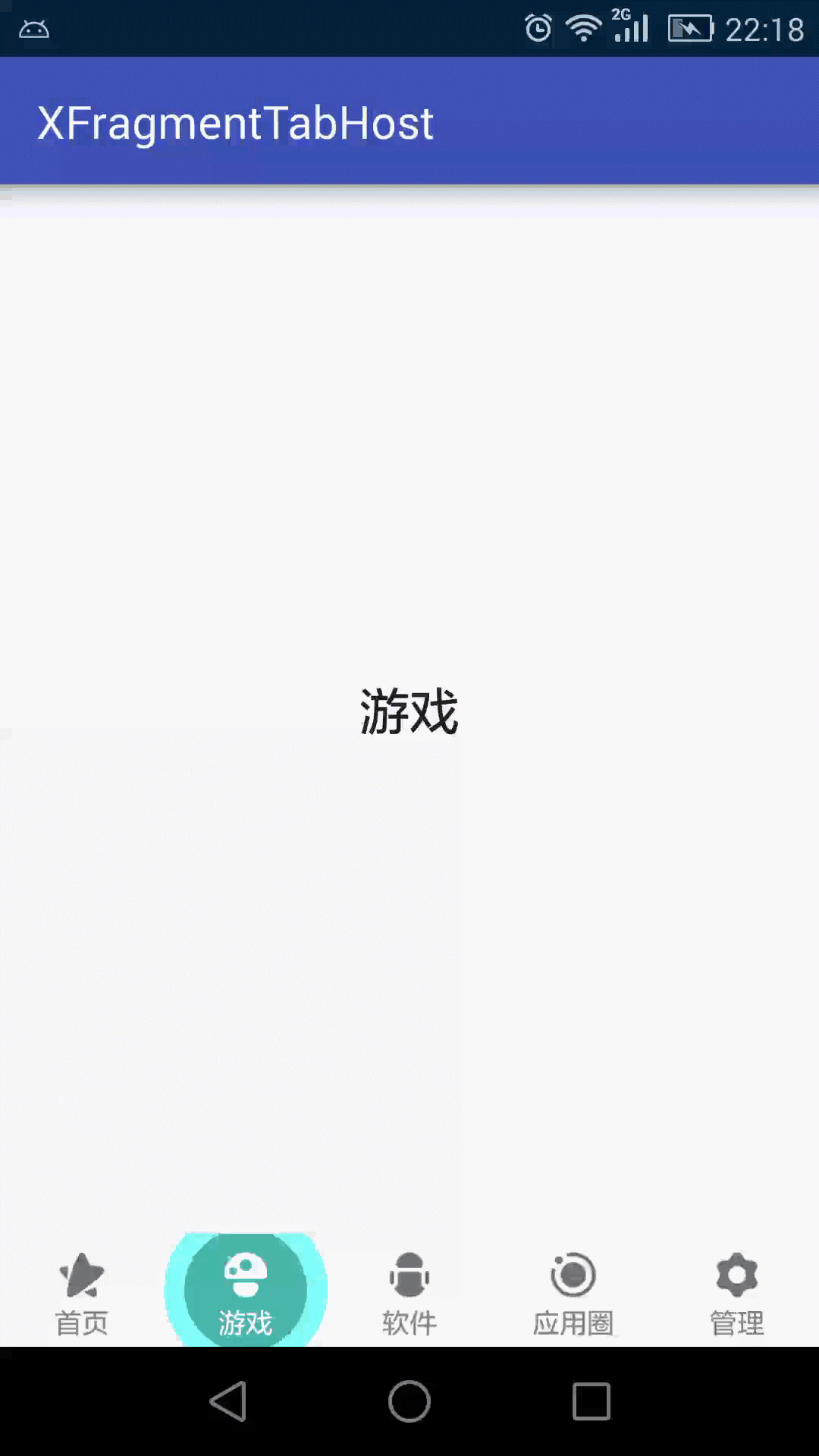
说明一下实现要点:
1. 因为我们项目之前用的是FragmentTabHost,所以我直接继承FragmentTabHost来实现动画效果更方便;
2. 波纹动画的实现其实是自定义带动画效果的Drawable,然后将Drawable设置为Tab菜单的背景;
3. 其它的就是一些Tab菜单切换的处理了。
一. 自定义波纹Drawable
自定义Drawable只要继承Drawable并实现以下4个方法,同时实现Animatable接口:
public class RippleDrawable extends Drawable implements Animatable {
@Override
public void draw(Canvas canvas) {
// 绘图
}
@Override
public void setAlpha(int alpha) {
// 设置透明度
}
@Override
public void setColorFilter(ColorFilter colorFilter) {
// 设置颜色过滤
}
@Override
public int getOpacity() {
// 设置颜色格式
return PixelFormat.RGBA_8888;
}
@Override
public void start() {
// 启动动画
}
@Override
public void stop() {
// 停止动画
}
@Override
public boolean isRunning() {
// 判断动画是否运行
return false;
}
}下面是整个波纹Drawable的实现代码:
/**
* Created by long on 2016/6/27.
* 波纹Drawable
*/
public class RippleDrawable extends Drawable implements Animatable {
/**
* 3种模式:左边、中间和右边波纹
*/
public static final int MODE_LEFT = 1;
public static final int MODE_MIDDLE = 2;
public static final int MODE_RIGHT = 3;
private int mMode = MODE_MIDDLE;
// 前景色和后景色画笔
private Paint mPaintFront;
private Paint mPaintBehind;
// 用来绘制扇形的矩形框
private RectF mRect;
// 目标View的宽高的一半
private int mHalfWidth;
private int mHalfHeight;
// 扩散半径
private int mRadius;
// 前景色和背景色的分割距离
private int mDivideSpace;
// 扩散满视图需要的距离,中点到斜角的距离
private int mFullSpace;
// 动画控制
private ValueAnimator mValueAnimator;
public RippleDrawable(int frontColor, int behindColor, int mode) {
mPaintFront = new Paint(Paint.ANTI_ALIAS_FLAG);
mPaintFront.setColor(frontColor);
mPaintBehind = new Paint(Paint.ANTI_ALIAS_FLAG);
mPaintBehind.setColor(behindColor);
mRect = new RectF();
mMode = mode;
}
@Override
public void draw(Canvas canvas) {
if (mRadius > mHalfWidth) {
int count = canvas.save();
canvas.drawCircle(mHalfWidth, mHalfHeight, mHalfWidth, mPaintBehind);
canvas.restoreToCount(count);
count = canvas.save();
canvas.drawCircle(mHalfWidth, mHalfHeight, mDivideSpace, mPaintFront);
canvas.restoreToCount(count);
} else if (mRadius > mDivideSpace) {
int count = canvas.save();
canvas.drawCircle(mHalfWidth, mHalfHeight, mRadius, mPaintBehind);
canvas.restoreToCount(count);
count = canvas.save();
canvas.drawCircle(mHalfWidth, mHalfHeight, mDivideSpace, mPaintFront);
canvas.restoreToCount(count);
} else {
canvas.drawCircle(mHalfWidth, mHalfHeight, mRadius, mPaintFront);
}
// 左右两边才进行扇形绘制
if (mMode != MODE_MIDDLE) {
mRect.left = mHalfWidth - mRadius;
mRect.right = mHalfWidth + mRadius;
mRect.top = mHalfHeight - mRadius;
mRect.bottom = mHalfHeight + mRadius;
}
if (mMode == MODE_LEFT) {
canvas.drawArc(mRect, 90, 180, true, mPaintFront);
} else if (mMode == MODE_RIGHT) {
canvas.drawArc(mRect, -90, 180, true, mPaintFront);
}
}
@Override
public void setAlpha(int alpha) {
}
@Override
public void setColorFilter(ColorFilter colorFilter) {
}
@Override
public int getOpacity() {
return PixelFormat.RGBA_8888;
}
@Override
protected void onBoundsChange(Rect bounds) {
super.onBoundsChange(bounds);
mHalfHeight = (bounds.bottom - bounds.top) / 2;
mHalfWidth = (bounds.right - bounds.left) / 2;
mDivideSpace = Math.max(mHalfHeight, mHalfWidth) * 3 / 4;
mFullSpace = (int) Math.sqrt(mHalfWidth * mHalfWidth + mHalfHeight * mHalfHeight);
// 属性动画
mValueAnimator = ValueAnimator.ofInt(0, mFullSpace);
mValueAnimator.addUpdateListener(new ValueAnimator.AnimatorUpdateListener() {
@Override
public void onAnimationUpdate(ValueAnimator animation) {
mRadius = (int) animation.getAnimatedValue();
invalidateSelf();
}
});
mValueAnimator.setDuration(200);
start();
}
@Override
public void start() {
mValueAnimator.start();
}
@Override
public void stop() {
mValueAnimator.end();
}
@Override
public boolean isRunning() {
return mValueAnimator != null && mValueAnimator.isRunning();
}
}当然了,要实现动画效果肯定不止这些,还有一个重要的ValueAnimator,通过它来控制波纹的扩散半径,用法还是很简单的,用过属性动画的应该都不陌生。这里面需要注意的是里面调用了一个方法invalidateSelf() ,Drawable是通过这个方法来进行重绘的,它会重新调用draw()方法来实现波纹效果。
二. 实现扩展的FragmentTabHost
要实现扩展的FragmentTabHost需要继承它并实现一个重要的方法setCurrentTab(int index),当FragmentTabHost在选择Tab菜单时会调用该方法,在这方法里我们可以得到当前选中的项和之前选中的项,并做动画处理。
在实现FragmentTabHost之前,我们的Tab菜单布局生成也通过这里实现,并提供方法让外面调用,首先是菜单布局:
/**
* Created by long on 2016/4/15.
* Tab项
*/
public class TabItem {
private String title;
private int imageRes;
public TabItem(String title, int imageRes) {
this.title = title;
this.imageRes = imageRes;
}
public String getTitle() {
return title;
}
public void setTitle(String title) {
this.title = title;
}
public int getImageRes() {
return imageRes;
}
public void setImageRes(int imageRes) {
this.imageRes = imageRes;
}
}最后看下扩展FragmentTabHost的实现:
/**
* Created by long on 2016/4/15.
* 扩展TabHost
*/
public class XFragmentTabHost extends FragmentTabHost {
private Context mContext;
private List mTabViews;
private List mTabItems;
// 字体激活颜色
private int mTextActiveColor;
private int mTextInactiveColor;
// 字体激活大小
private float mTextActiveSize;
private float mTextInactiveSize;
// 视图激活对顶部的偏移
private int mViewActivePaddingTop;
private int mViewInactivePaddingTop;
// 波纹模式的前景颜色和后景颜色
private int mFrontColor;
private int mBehindColor;
// TabHost模式
private TabMode mTabMode;
public XFragmentTabHost(Context context) {
super(context);
_init(context);
}
public XFragmentTabHost(Context context, AttributeSet attrs) {
super(context, attrs);
_init(context);
}
private void _init(Context context) {
mTabViews = new ArrayList<>();
mTabItems = new ArrayList<>();
mContext = context;
mTextActiveColor = ContextCompat.getColor(mContext, R.color.colorActive);
mTextInactiveColor = ContextCompat.getColor(mContext, R.color.colorInactive);
mFrontColor = ContextCompat.getColor(mContext, R.color.colorFront);
mBehindColor = ContextCompat.getColor(mContext, R.color.colorBehind);
mTextActiveSize = getResources().getDimension(R.dimen.tab_text_size_active);
mTextInactiveSize = getResources().getDimension(R.dimen.tab_text_size_inactive);
mViewActivePaddingTop = (int) getResources().getDimension(R.dimen.tab_padding_top_active);
mViewInactivePaddingTop = (int) getResources().getDimension(R.dimen.tab_padding_top_inactive);
mTabMode = TabMode.MoveToTop;
}
/**
* 覆写父类接口,并在这里做些动画特效
* @param index 当前选中的Tab项
*/
@Override
public void setCurrentTab(int index) {
// 获取之前选中的index
int lastIndex = getCurrentTab();
super.setCurrentTab(index);
// 选中不同的Tab项才做切换处理
if (lastIndex != index) {
_switchTab(lastIndex, index);
}
}
/**
* 添加TabItem
* @param item TabItem
* @param fragClass fragment类名
* @param bundle 传给fragment的参数
*/
public void addTabItem(TabItem item, Class fragClass, Bundle bundle) {
mTabItems.add(item);
View view = _getIndicator(item);
mTabViews.add(view);
this.addTab(newTabSpec(item.getTitle()).setIndicator(view), fragClass, bundle);
}
/**
* 获取TabItem视图
* @param item TabItem
* @return
*/
private View _getIndicator(TabItem item) {
View view = LayoutInflater.from(mContext).inflate(R.layout.tab_indicator, null);
ImageView imageView = (ImageView) view.findViewById(R.id.tab_icon);
TextView title = (TextView) view.findViewById(R.id.tab_title);
imageView.setImageResource(item.getImageRes());
title.setText(item.getTitle());
title.setTextColor(mTextInactiveColor);
return view;
}
/**
* 切换Tab
* @param lastIndex 上一个选中索引
* @param nextIndex 下一个选中索引
*/
private void _switchTab(int lastIndex, int nextIndex) {
for (int i = 0; i < mTabViews.size(); i++) {
if (i == lastIndex) {
_doRipple(i, false);
} else if (i == nextIndex) {
_doRipple(i, true);
}
}
}
/**
* 波纹处理
* @param index 索引
* @param isActivated 是否激活
*/
private void _doRipple(int index, boolean isActivated) {
View view = mTabViews.get(index);
View tabView = view.findViewById(R.id.tab_layout);
TextView title = (TextView) view.findViewById(R.id.tab_title);
if (index == 0) {
_rippleDrawable(tabView, mFrontColor, mBehindColor, RippleDrawable.MODE_LEFT, isActivated);
} else if (index == (mTabViews.size() - 1)){
_rippleDrawable(tabView, mFrontColor, mBehindColor, RippleDrawable.MODE_RIGHT, isActivated);
} else {
_rippleDrawable(tabView, mFrontColor, mBehindColor, RippleDrawable.MODE_MIDDLE, isActivated);
}
if (isActivated) {
title.setTextColor(mTextActiveColor);
} else {
title.setTextColor(mTextInactiveColor);
}
}
/**
* 波纹动画
* @param view
* @param frontColor
* @param behindColor
* @param mode
* @param isActivated
*/
@SuppressWarnings("deprecation")
private void _rippleDrawable(final View view, int frontColor, int behindColor, int mode, boolean isActivated) {
if (isActivated) {
RippleDrawable rippleDrawable = new RippleDrawable(frontColor, behindColor, mode);
if (Build.VERSION.SDK_INT >= Build.VERSION_CODES.JELLY_BEAN) {
view.setBackground(rippleDrawable);
} else {
view.setBackgroundDrawable(rippleDrawable);
}
} else {
if (Build.VERSION.SDK_INT >= Build.VERSION_CODES.JELLY_BEAN) {
view.setBackground(null);
} else {
view.setBackgroundDrawable(null);
}
}
}
/**
* 属性设置
* @return
*/
public int getTextActiveColor() {
return mTextActiveColor;
}
public void setTextActiveColor(int textActiveColor) {
mTextActiveColor = textActiveColor;
}
public int getTextInactiveColor() {
return mTextInactiveColor;
}
public void setTextInactiveColor(int textInactiveColor) {
mTextInactiveColor = textInactiveColor;
}
public int getFrontColor() {
return mFrontColor;
}
public void setFrontColor(int frontColor) {
mFrontColor = frontColor;
}
public int getBehindColor() {
return mBehindColor;
}
public void setBehindColor(int behindColor) {
mBehindColor = behindColor;
}
}这个TabHost实现还是不复杂,处理波纹效果外,源代码里还有一些其它动画效果,实现思路都一样,有兴趣也可以自己定制些更好看的动画效果~